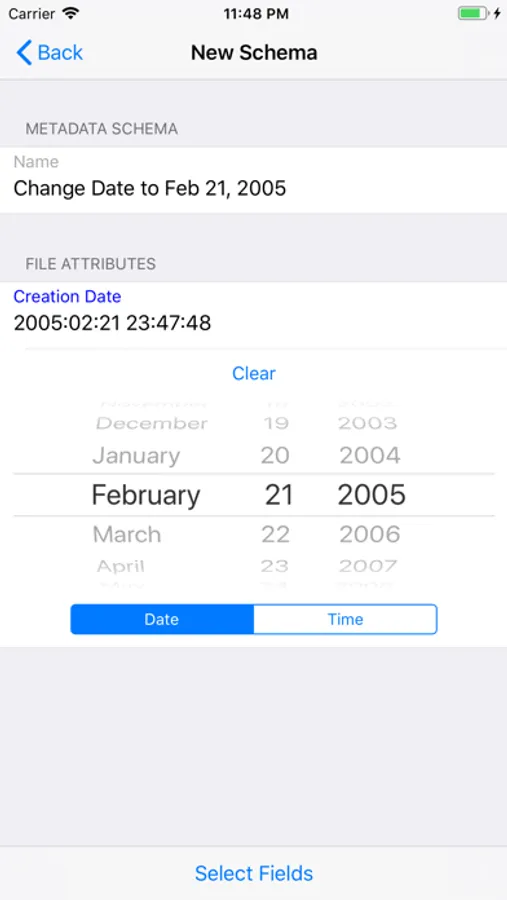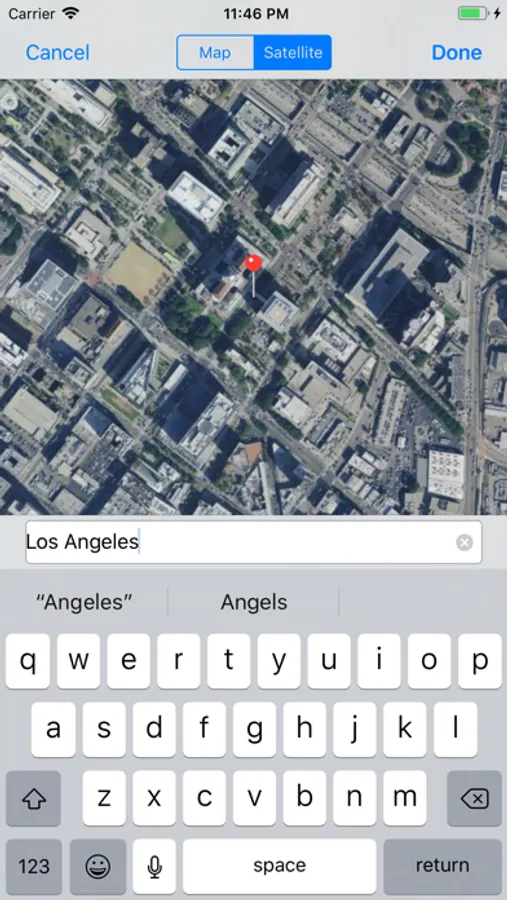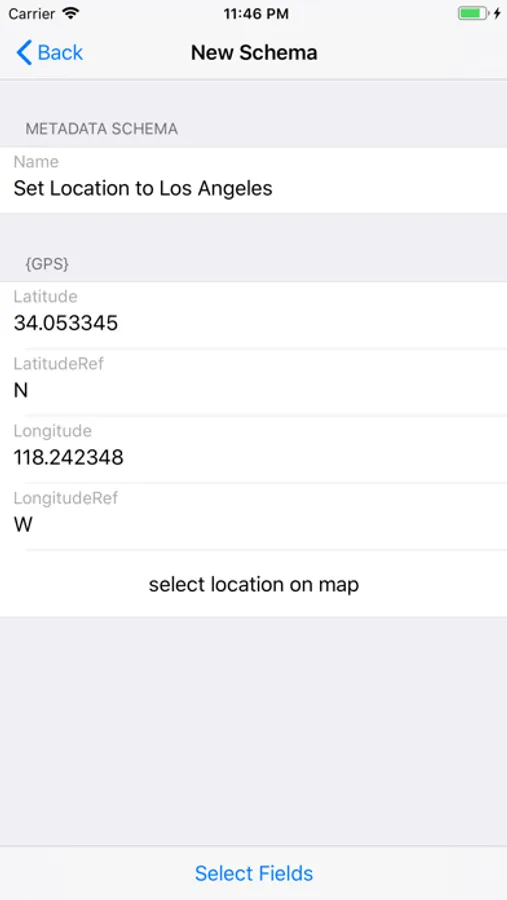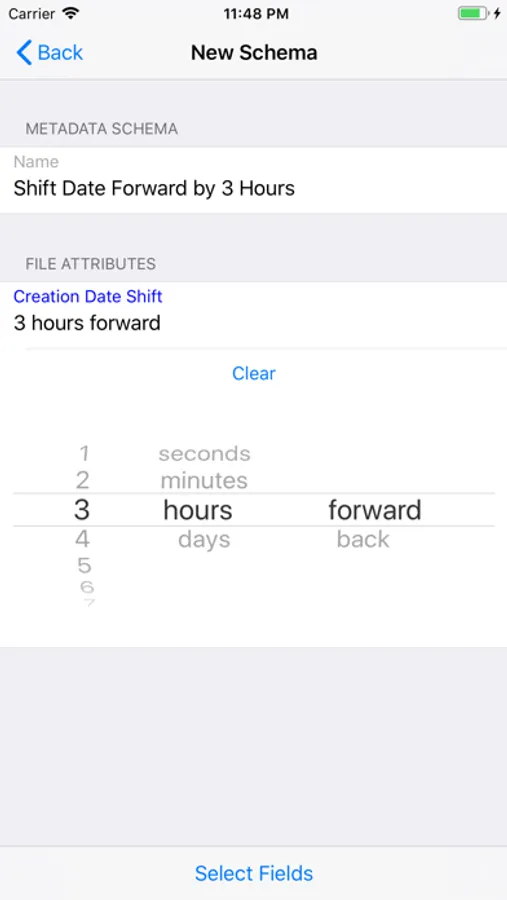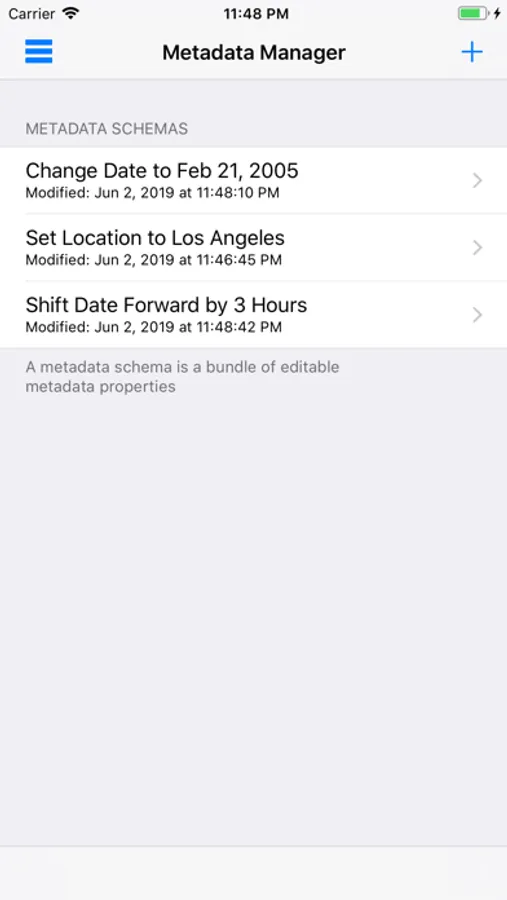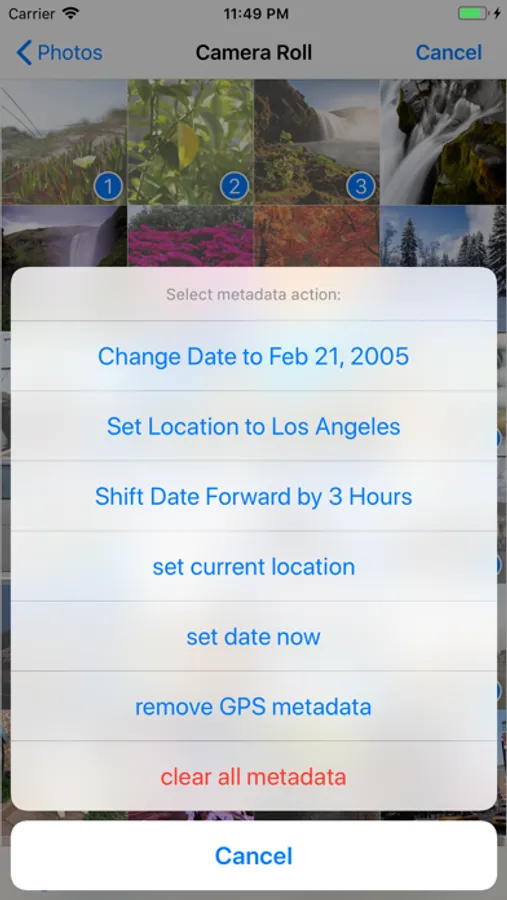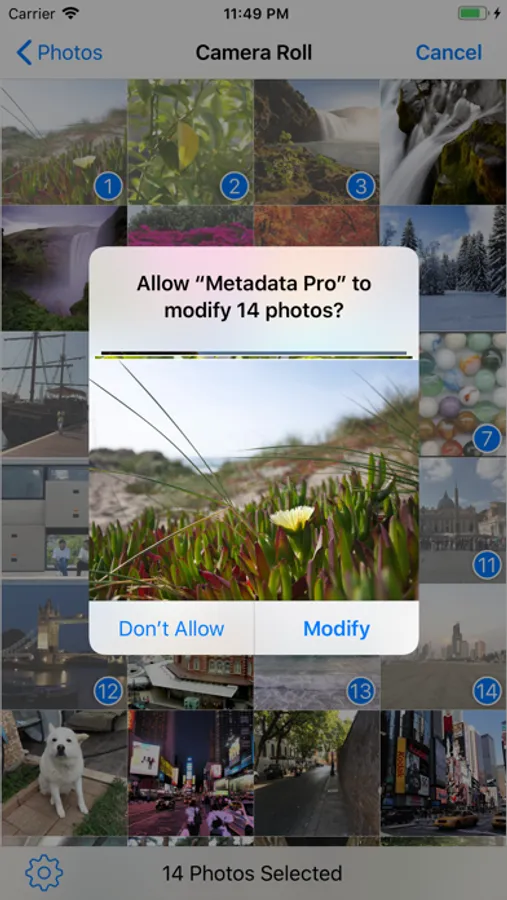In this photo and video metadata editor, users can edit, remove, or add metadata to files individually or in batches. Includes features for viewing file details, exporting metadata, and creating reusable schemas.
AppRecs review analysis
AppRecs rating 3.7. Trustworthiness 77 out of 100. Review manipulation risk 21 out of 100. Based on a review sample analyzed.
★★★☆☆
3.7
AppRecs Rating
Ratings breakdown
5 star
62%
4 star
6%
3 star
4%
2 star
4%
1 star
24%
What to know
✓
Low review manipulation risk
21% review manipulation risk
✓
Credible reviews
77% trustworthiness score from analyzed reviews
✓
Good user ratings
68% positive sampled reviews
About Metadata Pro
PHOTO AND VIDEO METADATA EDITOR
•Single or batch edit date
•Single or batch edit location/GPS
•Single or batch EXIF, PNG, and TIFF metadata
•Single or batch shift dates to correct timezone (i.e. shift photos by 5 hours)
Built in actions to quickly perform these functions to a single or batch of photos/videos:
•Remove GPS/Location metadata
•Remove All metadata
•Set to current date and time
Additional Features:
•View filename and size of photos and videos
•View duration and resolution of videos
•Export metadata from photos and videos to apply to other photos and videos
•Create metadata schemas to reuse on photo and videos
•Read metadata of RAW photo file types such as CR2, NEF, DNG, and more! (Note: export of RAW file types not supported at this time)
Metadata Pro supports adding, removing, and/or editing the following photo metadata:
GPS:
•Altitude
•AltitudeRef
•Latitude
•LatitudeRef
•Longitude
•LongitudeRef
TIFF:
•Artist
•Copyright
•DateTime
•ImageDescription
•Make
•Model
•Orientation
•Software
PNG:
•Author
•Copyright
•Description
•Software
•Title
IPTC:
•Keywords
Exif:
•ApertureValue
•BodySerialNumber
•BrightnessValue
•CameraOwnerName
•Contrast
•CustomRendered
•DateTimeDigitized
•DateTimeOriginal
•DigitalZoomRatio
•ExposureBiasValue
•ExposureIndex
•ExposureMode
•ExposureProgram
•ExposureTime
•Flash
•FlashEnergy
•FNumber
•FocalLength
•FocalLenIn35mmFilm
•FocalPlaneResolutionUnit
•FocalPlaneXResolution
•FocalPlaneYResolution
•GainControl
•Gamma
•ISOSpeed
•LensMake
•LensModel
•LensSerialNumber
•LightSource
•MeteringMode
•RecommendedExposureIndex
•Saturation
•SceneCaptureType
•SceneType
•SensingMethod
•SensitivityType
•Sharpness
•ShutterSpeedValue
•StandardOutputSensitivity
•SubsecTime
•SubsecTimeDigitized
•SubsecTimeOrginal
•UserComment
•WhiteBalance
Metadata Pro supports adding, removing, and/or editing the following video metadata:
•Copyright
•CreationDate
•Description
•Location
•Make
•Model
•Software
Note: Modifying of existing photos and videos is only possible with JPG/JPEG photos and MOV videos.
•Single or batch edit date
•Single or batch edit location/GPS
•Single or batch EXIF, PNG, and TIFF metadata
•Single or batch shift dates to correct timezone (i.e. shift photos by 5 hours)
Built in actions to quickly perform these functions to a single or batch of photos/videos:
•Remove GPS/Location metadata
•Remove All metadata
•Set to current date and time
Additional Features:
•View filename and size of photos and videos
•View duration and resolution of videos
•Export metadata from photos and videos to apply to other photos and videos
•Create metadata schemas to reuse on photo and videos
•Read metadata of RAW photo file types such as CR2, NEF, DNG, and more! (Note: export of RAW file types not supported at this time)
Metadata Pro supports adding, removing, and/or editing the following photo metadata:
GPS:
•Altitude
•AltitudeRef
•Latitude
•LatitudeRef
•Longitude
•LongitudeRef
TIFF:
•Artist
•Copyright
•DateTime
•ImageDescription
•Make
•Model
•Orientation
•Software
PNG:
•Author
•Copyright
•Description
•Software
•Title
IPTC:
•Keywords
Exif:
•ApertureValue
•BodySerialNumber
•BrightnessValue
•CameraOwnerName
•Contrast
•CustomRendered
•DateTimeDigitized
•DateTimeOriginal
•DigitalZoomRatio
•ExposureBiasValue
•ExposureIndex
•ExposureMode
•ExposureProgram
•ExposureTime
•Flash
•FlashEnergy
•FNumber
•FocalLength
•FocalLenIn35mmFilm
•FocalPlaneResolutionUnit
•FocalPlaneXResolution
•FocalPlaneYResolution
•GainControl
•Gamma
•ISOSpeed
•LensMake
•LensModel
•LensSerialNumber
•LightSource
•MeteringMode
•RecommendedExposureIndex
•Saturation
•SceneCaptureType
•SceneType
•SensingMethod
•SensitivityType
•Sharpness
•ShutterSpeedValue
•StandardOutputSensitivity
•SubsecTime
•SubsecTimeDigitized
•SubsecTimeOrginal
•UserComment
•WhiteBalance
Metadata Pro supports adding, removing, and/or editing the following video metadata:
•Copyright
•CreationDate
•Description
•Location
•Make
•Model
•Software
Note: Modifying of existing photos and videos is only possible with JPG/JPEG photos and MOV videos.