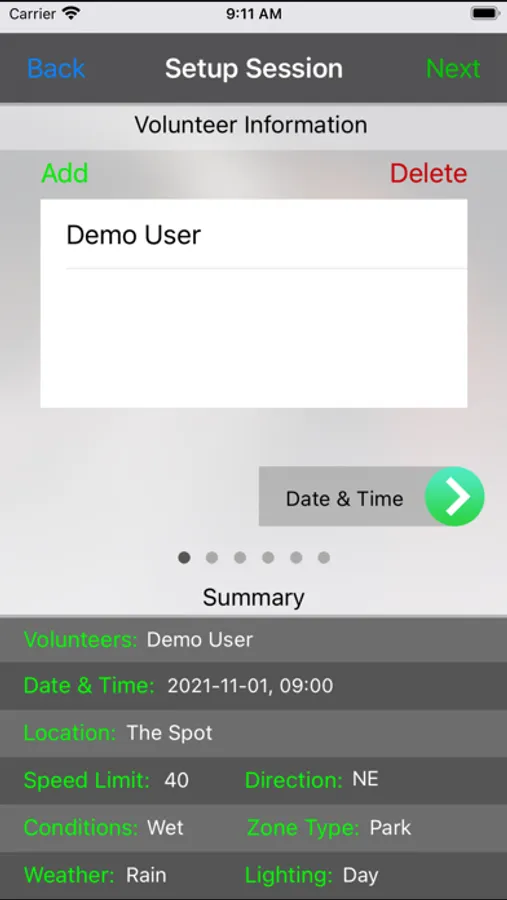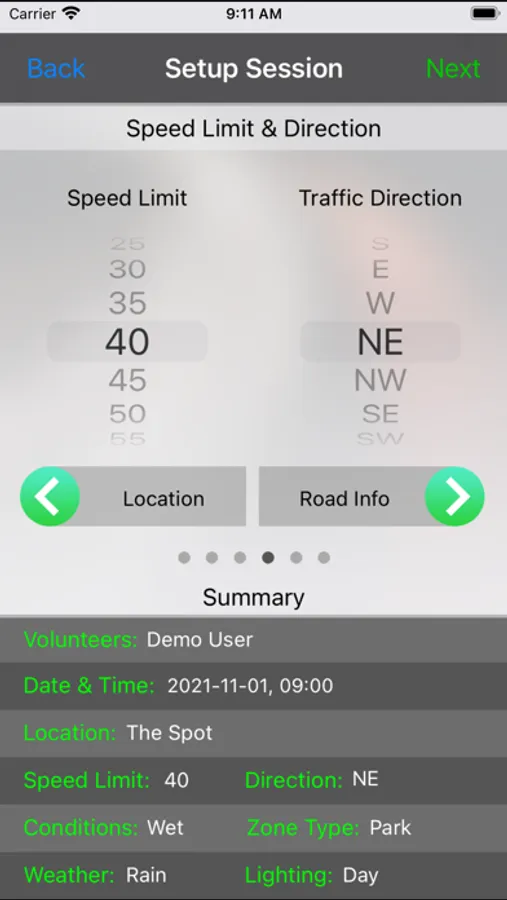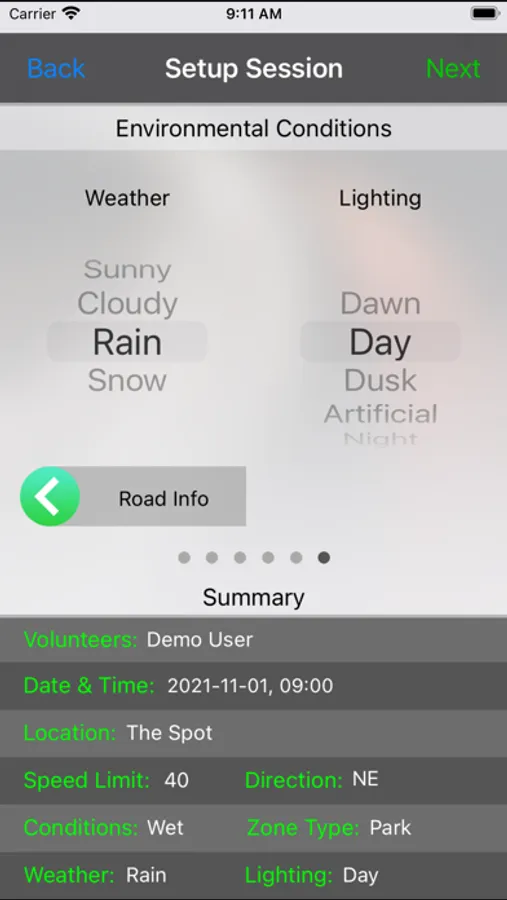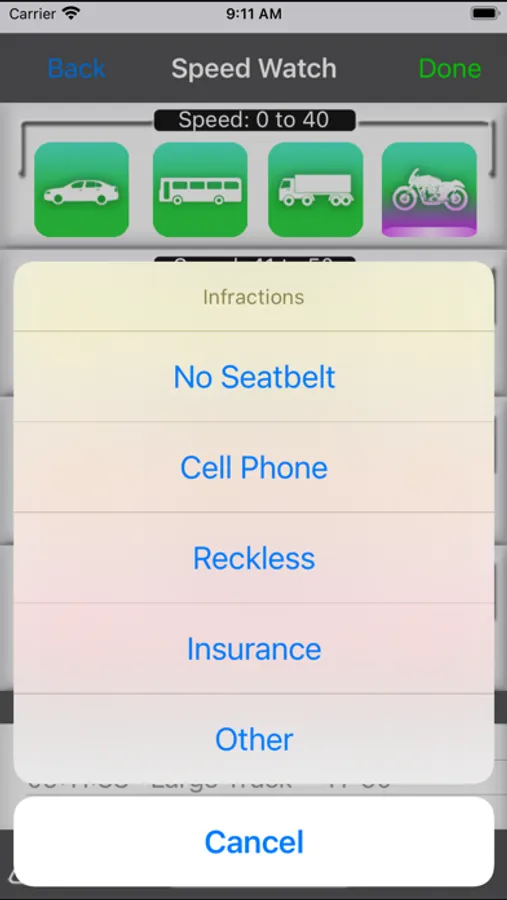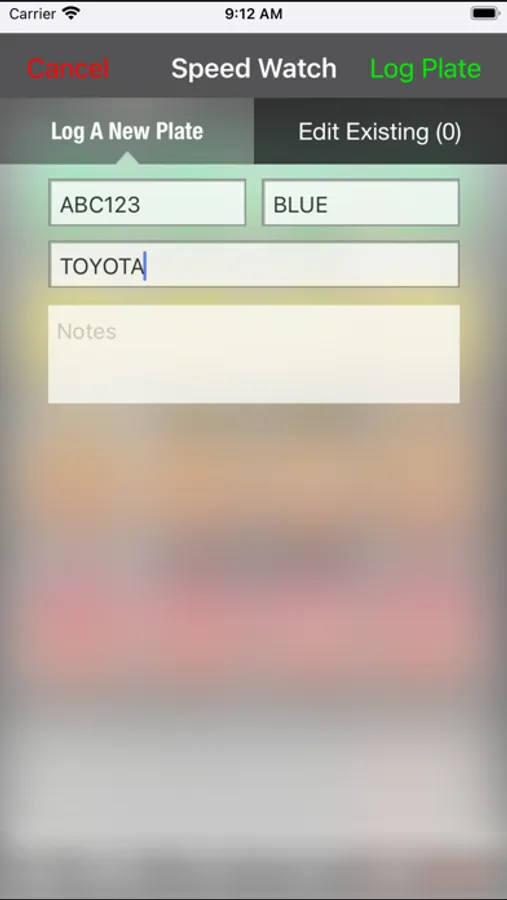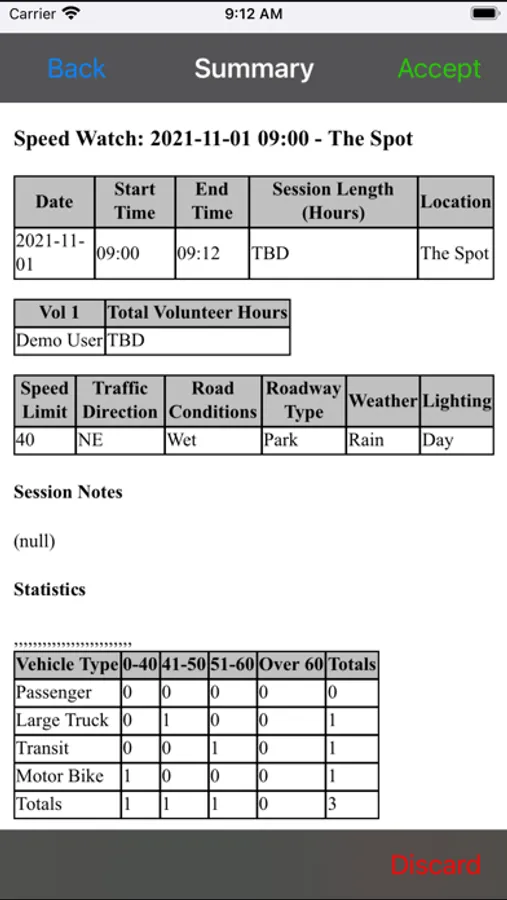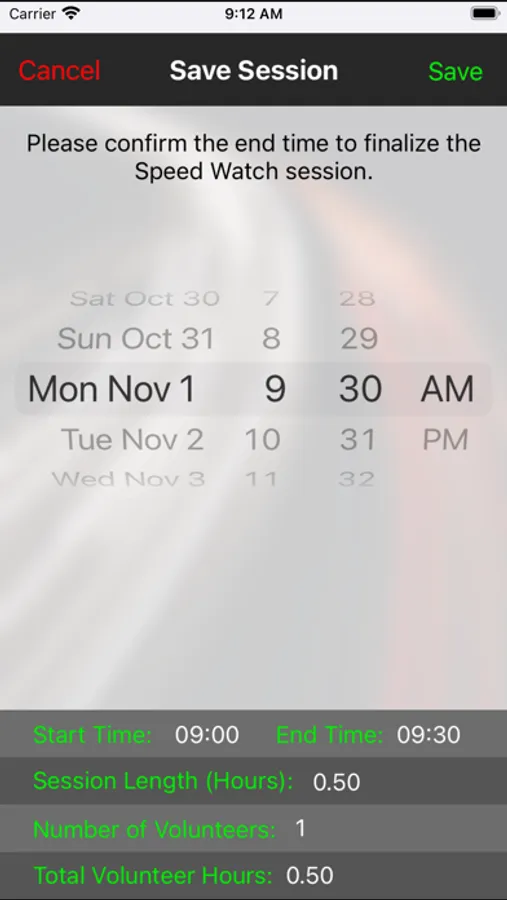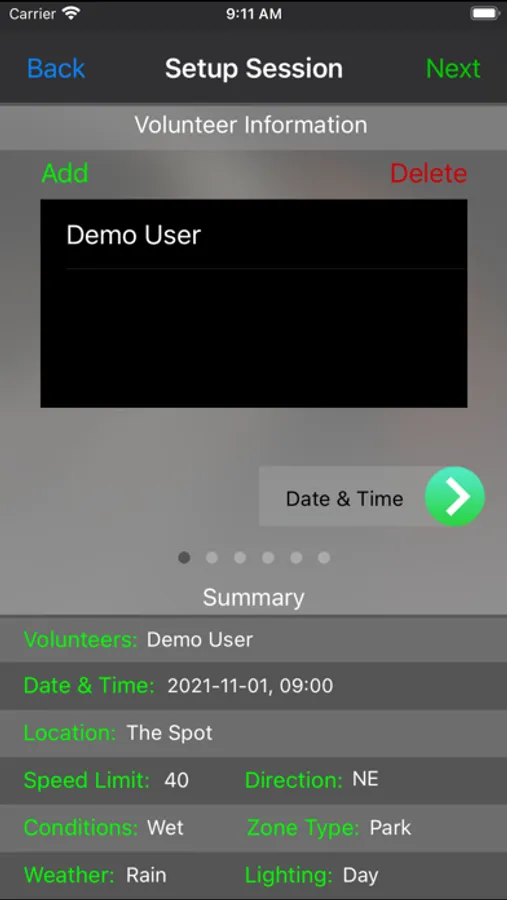About Speed Watch
This app was created to help take volunteer Speed Watch programs everywhere to the next level. Speed Watch programs are administered by law enforcement and/or volunteer based community policing agencies. The purpose of these programs is to collect traffic data that can be used to identify roadways with a high level of speed violations and ultimately aid law enforcement in allocating resources.
Until now most Speed Watch programs collected only basic data using a pencil and paper, but this app will allow so much more. Users can record the relative speed and category of a vehicle with a single tap. Additionally, various types of infractions such as reckless driving or talking on a cell phone can be tracked and associated with a particular vehicle type and speed. For those agencies that issue warning letters there is a feature to record license plates. The app also tracks traffic direction, location and road and environmental conditions. Volunteers can even track their time. At the end of a session the data can be sent via email in a csv file. This allows different groups to use the data they feel is important for their program.
Note: While not specifically designed for iPad, it is compatible. From an iPad, go to the app store, click on Filters, Supports and select iPhone only, then search for Speed Watch
Until now most Speed Watch programs collected only basic data using a pencil and paper, but this app will allow so much more. Users can record the relative speed and category of a vehicle with a single tap. Additionally, various types of infractions such as reckless driving or talking on a cell phone can be tracked and associated with a particular vehicle type and speed. For those agencies that issue warning letters there is a feature to record license plates. The app also tracks traffic direction, location and road and environmental conditions. Volunteers can even track their time. At the end of a session the data can be sent via email in a csv file. This allows different groups to use the data they feel is important for their program.
Note: While not specifically designed for iPad, it is compatible. From an iPad, go to the app store, click on Filters, Supports and select iPhone only, then search for Speed Watch