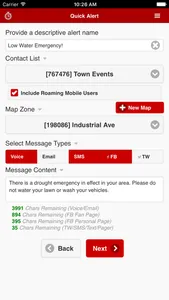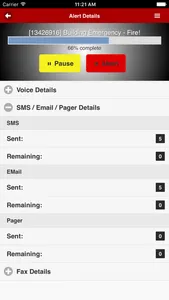Swift911™ Mobile provides an intuitive mobile user interface that allows a user access to the alerting capabilities of the comprehensive alerting system.
This app requires a valid account and login credentials. Without these, you will not be able to use any of the features available in this app.
The Swift911™ Mobile app provides the users of Swiftreach's Swift911™ system to quickly and easily launch emergency alerts from their phone, tablet or other mobile devices. Swift911™ is a web-based, emergency notification system used by over 1,500 organizations across all major industries including government, technology, education, healthcare, utilities and enterprise.
Users can use the scenario section of the app to select an alert scenario and launch it immediately.
Also available are the Quick Launch and Alert Wizard methods to launch alerts.
Quick Launch allows a user to enter an alert name, select a contact list to send the alert to with the added feature of only sending the alert to those people within a specific, defined area on a map. Message types include Voice, Email, SMS/Text, Facebook and Twitter. The user enters custom message content and can specify a caller ID number and then launch the alert.
Alert Wizard provides multiple steps allowing the user more alerting options. Contact lists can be filtered by a map and/or custom filters. Message types supported are Voice, Email, SMS/Text, Pager, Fax, Facebook, Twitter and Hot-line.
Any scheduled or running alerts will be displayed on the home screen along with a progress bar. Details for each alert can be viewed and running alerts can easily be paused/resumed or cancelled.
This app requires a valid account and login credentials. Without these, you will not be able to use any of the features available in this app.
The Swift911™ Mobile app provides the users of Swiftreach's Swift911™ system to quickly and easily launch emergency alerts from their phone, tablet or other mobile devices. Swift911™ is a web-based, emergency notification system used by over 1,500 organizations across all major industries including government, technology, education, healthcare, utilities and enterprise.
Users can use the scenario section of the app to select an alert scenario and launch it immediately.
Also available are the Quick Launch and Alert Wizard methods to launch alerts.
Quick Launch allows a user to enter an alert name, select a contact list to send the alert to with the added feature of only sending the alert to those people within a specific, defined area on a map. Message types include Voice, Email, SMS/Text, Facebook and Twitter. The user enters custom message content and can specify a caller ID number and then launch the alert.
Alert Wizard provides multiple steps allowing the user more alerting options. Contact lists can be filtered by a map and/or custom filters. Message types supported are Voice, Email, SMS/Text, Pager, Fax, Facebook, Twitter and Hot-line.
Any scheduled or running alerts will be displayed on the home screen along with a progress bar. Details for each alert can be viewed and running alerts can easily be paused/resumed or cancelled.
Show More