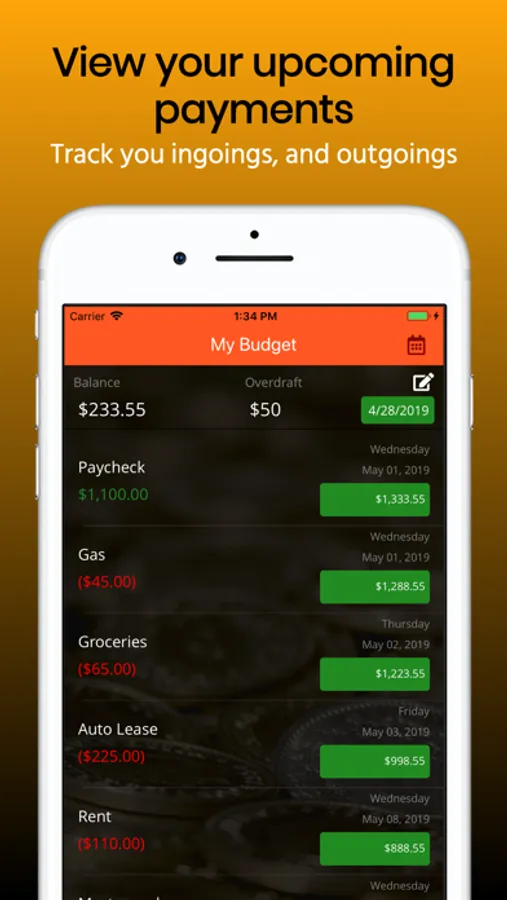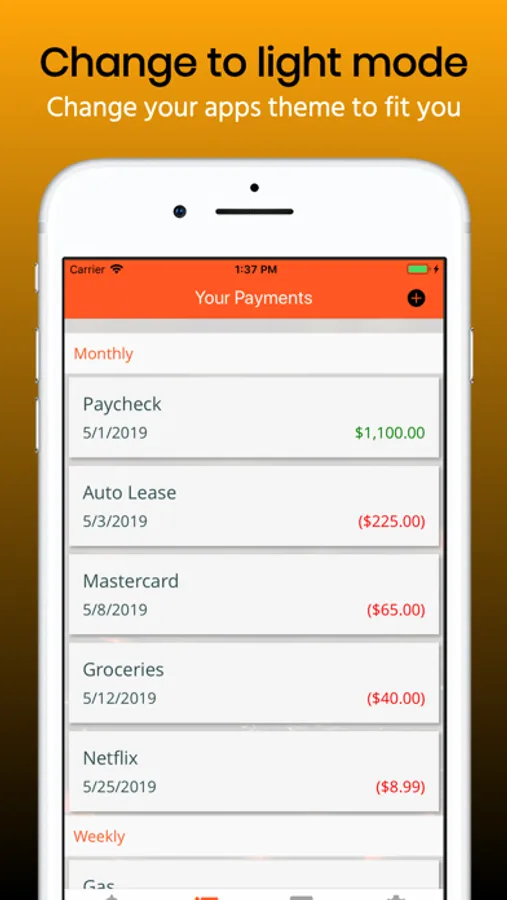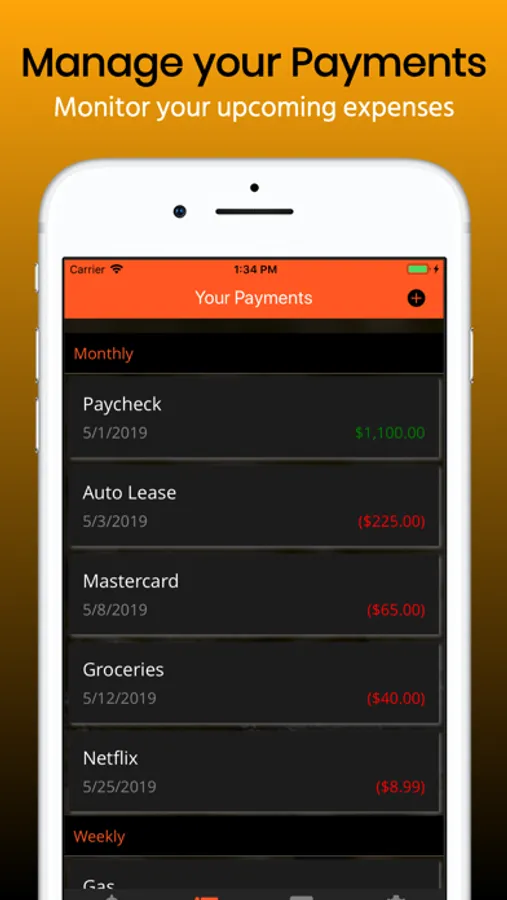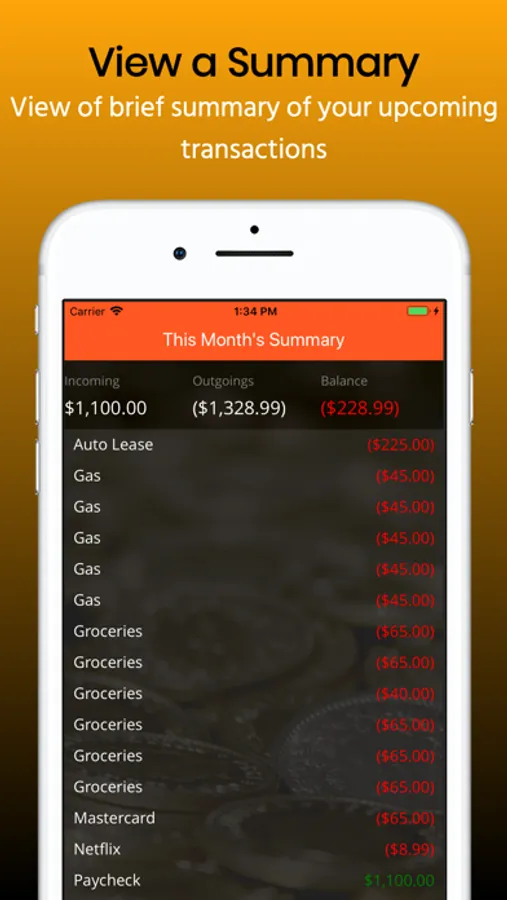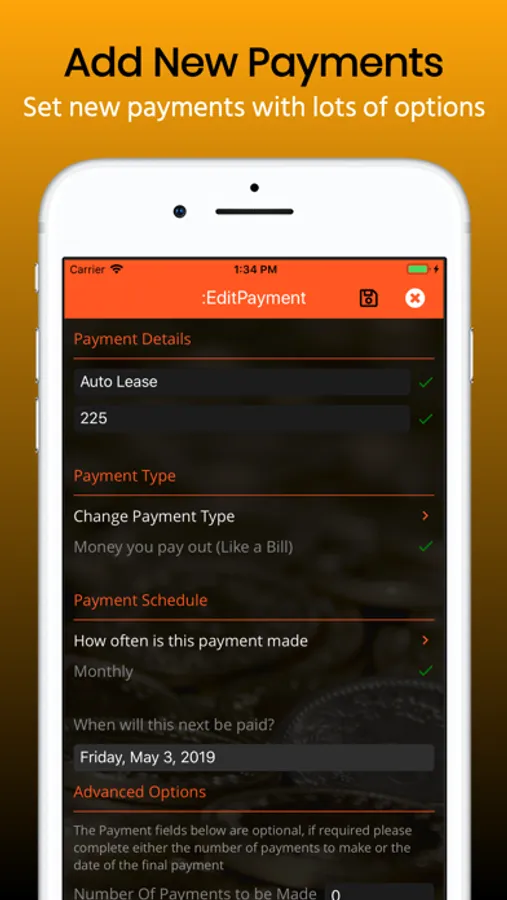About Budget Planner Pro
SPECIAL INTRODUCTORY PRICE - GET IT NOW.
After the success of our first release of our free version of the Budget Planner App we are pleased to release our Pro Version.
* No In app Purchases - Ever
* New Features First.
* Data Sync with the Cloud - No further Subscription Required
* No Ads, Ever
* New Budget Summary Screen, see your total balance for the month with your incoming and outgoings.
This is an App that will help you budget your personal finances.
It does take a slightly different approach to most. Most Budget Apps show you a list of your Bill payments and Money received then tells you the difference
But the Budget Planner takes all your bill and money received details and displays them in order over the months ahead.
Then you input your current bank balance - and the app will show you over the month if your bank will be in Credit (Balance Green), if you've gone into your over draft (Balance Orange) or if you've gone over your over draft limit (Balance in Red).
Then all you need to do is update your bank balance and the app will then revise your balances for the month ahead.
Want to buy that laptop or purse? Enter it into your budget to see how it effects your balance over the month.
A couple of Tips:
+ To delete a payment - From the Payment Screen Swipe left on your payment.
+ To Edit a payment in your budget - press on the payment to edit the amount, payment date or mark the payment as already paid!
Enjoy!!
Tweet us any comments or issues on @asj_it
FOLLOW US ON FACEBOOK. Leave any Comments or Bug reports and we can respond and fix !
https://www.facebook.com/pages/Budget-Planner/231304757004340
After the success of our first release of our free version of the Budget Planner App we are pleased to release our Pro Version.
* No In app Purchases - Ever
* New Features First.
* Data Sync with the Cloud - No further Subscription Required
* No Ads, Ever
* New Budget Summary Screen, see your total balance for the month with your incoming and outgoings.
This is an App that will help you budget your personal finances.
It does take a slightly different approach to most. Most Budget Apps show you a list of your Bill payments and Money received then tells you the difference
But the Budget Planner takes all your bill and money received details and displays them in order over the months ahead.
Then you input your current bank balance - and the app will show you over the month if your bank will be in Credit (Balance Green), if you've gone into your over draft (Balance Orange) or if you've gone over your over draft limit (Balance in Red).
Then all you need to do is update your bank balance and the app will then revise your balances for the month ahead.
Want to buy that laptop or purse? Enter it into your budget to see how it effects your balance over the month.
A couple of Tips:
+ To delete a payment - From the Payment Screen Swipe left on your payment.
+ To Edit a payment in your budget - press on the payment to edit the amount, payment date or mark the payment as already paid!
Enjoy!!
Tweet us any comments or issues on @asj_it
FOLLOW US ON FACEBOOK. Leave any Comments or Bug reports and we can respond and fix !
https://www.facebook.com/pages/Budget-Planner/231304757004340