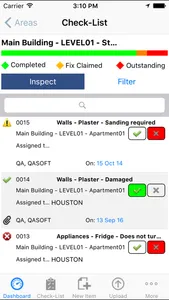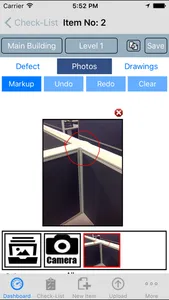DefectInspector simplifies the inspection and defecting process for building, engineering and construction projects.
DefectInspector accelerates the inspection and defect reporting process by completely eliminating the need to have paper based processes by using mobile devices to record defects and items that have been inspected successfully..
INSPECTION AND DEFECTING
Use your mobile device to inspect every element of the project at any stage of the project using a standardised project inspection list to ensure that comprehensive inspection is carried out. Record defects noticed and either automatically or manually assign the responsible person/organisation who needs to fix the defect and the required fix date. Also attach a photographs and mark them up or use an AutoCAD drawing to pinpoint the defect location.
NOTIFICATION AND DISTRIBUTION
Alert the responsible person/organisation automatically and distribute the defects list for them via one of several options available.
RECTIFICATION OF DEFECTS
The responsible person/organisation can review the defects they need to fix via their mobile devices. Any concerns or disputes, can also be raised using the ‘Dispute’ button on the mobile device. Once defects are claimed to have been fixed, you will receive an email advising you of this, so that re-inspection can be arranged.
RE-INSPECTION
During re-inspection, Inspectors verify that defects have been successfully rectified. Alternatively they could be re-escalated to the appropriate person for fixing.
NON DEPENDENCE ON CONTINUOUS INTERNET CONNECTION
Once you have saved the project inspection list on your mobile devise, you can do all your inspections off-line without the need to have an internet connection. This enables you to record defects on your mobile device in remote areas, underground … etc Once they have been recorded offline, they can be uploaded when you next connect to the internet.
REPORT AND ANALYSE
Report and analyse the defecting progress and performance, and use this information and lessons learnt across your organisation on an on-going basis to try to minimise the occurrence of similar defects on other projects.
Please note that this application uses GPS for location services. Continued use of GPS running in the background can dramatically decrease battery life.
DefectInspector accelerates the inspection and defect reporting process by completely eliminating the need to have paper based processes by using mobile devices to record defects and items that have been inspected successfully..
INSPECTION AND DEFECTING
Use your mobile device to inspect every element of the project at any stage of the project using a standardised project inspection list to ensure that comprehensive inspection is carried out. Record defects noticed and either automatically or manually assign the responsible person/organisation who needs to fix the defect and the required fix date. Also attach a photographs and mark them up or use an AutoCAD drawing to pinpoint the defect location.
NOTIFICATION AND DISTRIBUTION
Alert the responsible person/organisation automatically and distribute the defects list for them via one of several options available.
RECTIFICATION OF DEFECTS
The responsible person/organisation can review the defects they need to fix via their mobile devices. Any concerns or disputes, can also be raised using the ‘Dispute’ button on the mobile device. Once defects are claimed to have been fixed, you will receive an email advising you of this, so that re-inspection can be arranged.
RE-INSPECTION
During re-inspection, Inspectors verify that defects have been successfully rectified. Alternatively they could be re-escalated to the appropriate person for fixing.
NON DEPENDENCE ON CONTINUOUS INTERNET CONNECTION
Once you have saved the project inspection list on your mobile devise, you can do all your inspections off-line without the need to have an internet connection. This enables you to record defects on your mobile device in remote areas, underground … etc Once they have been recorded offline, they can be uploaded when you next connect to the internet.
REPORT AND ANALYSE
Report and analyse the defecting progress and performance, and use this information and lessons learnt across your organisation on an on-going basis to try to minimise the occurrence of similar defects on other projects.
Please note that this application uses GPS for location services. Continued use of GPS running in the background can dramatically decrease battery life.
Show More