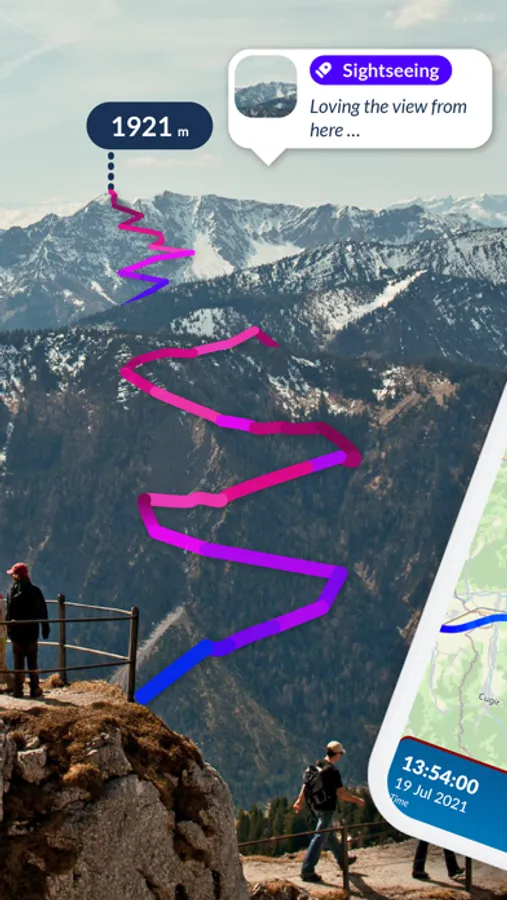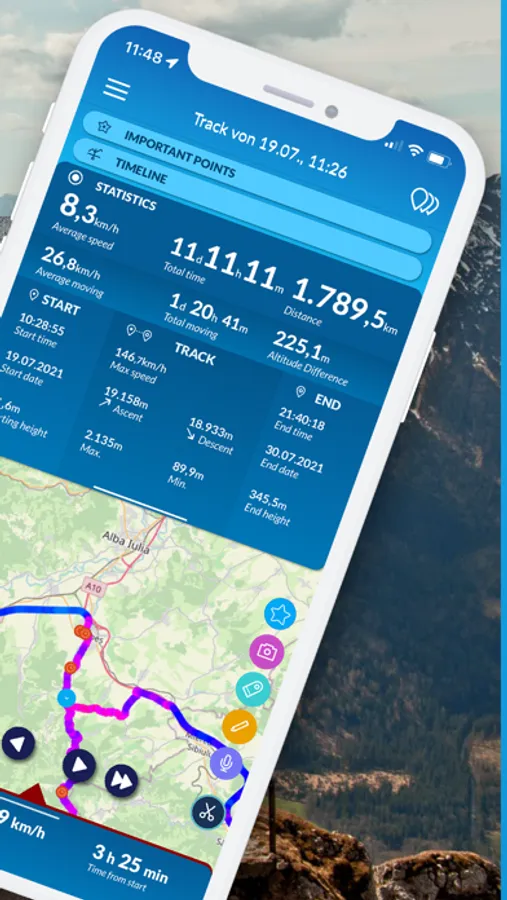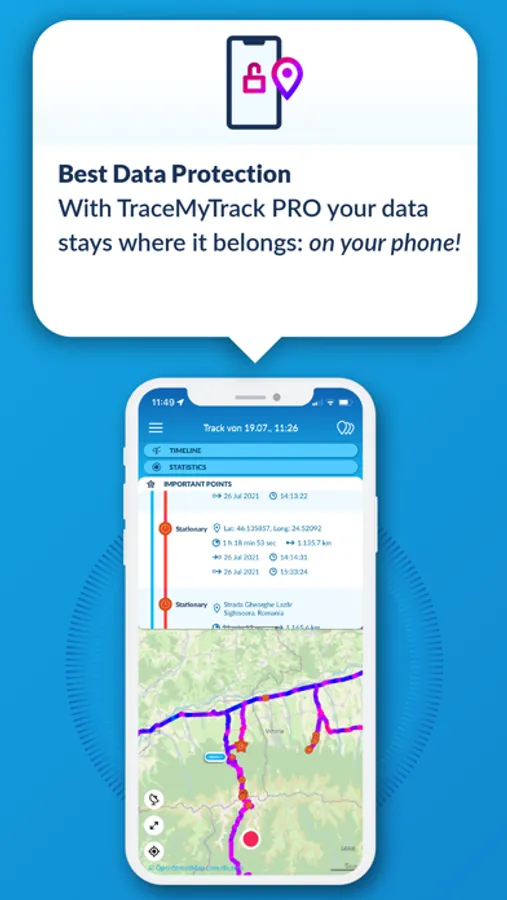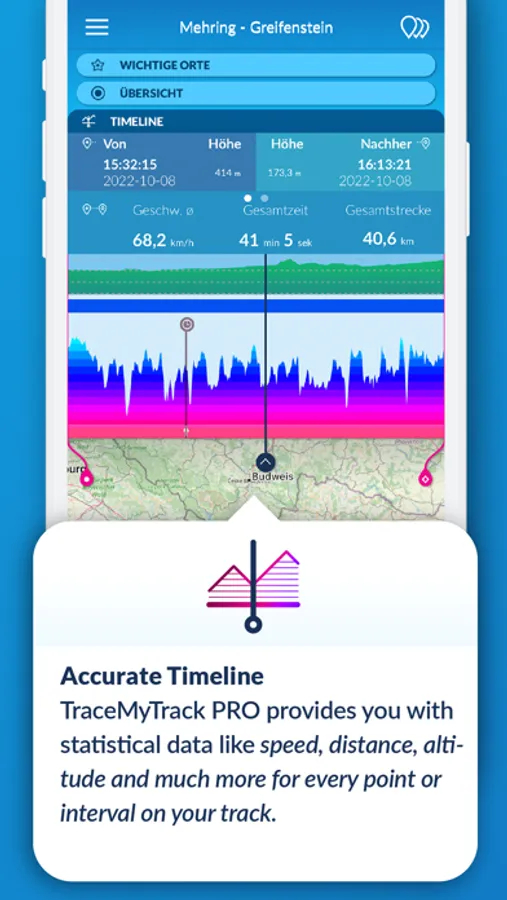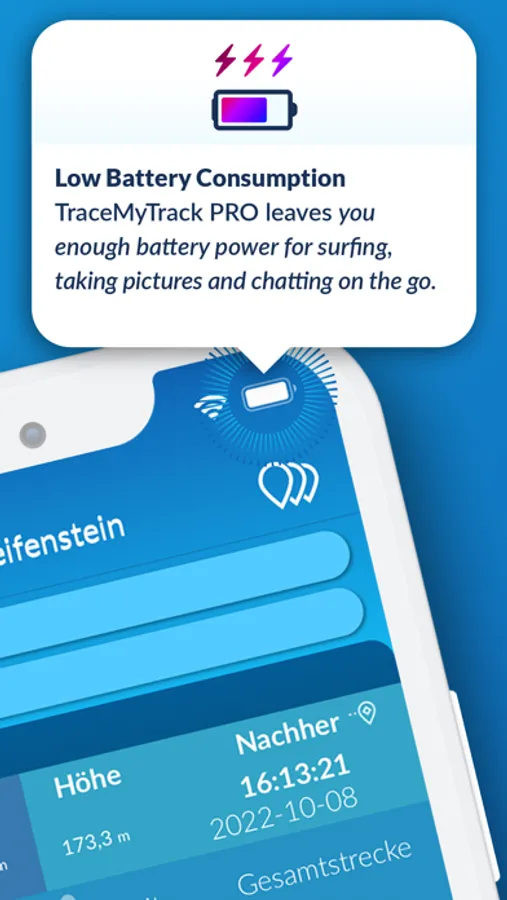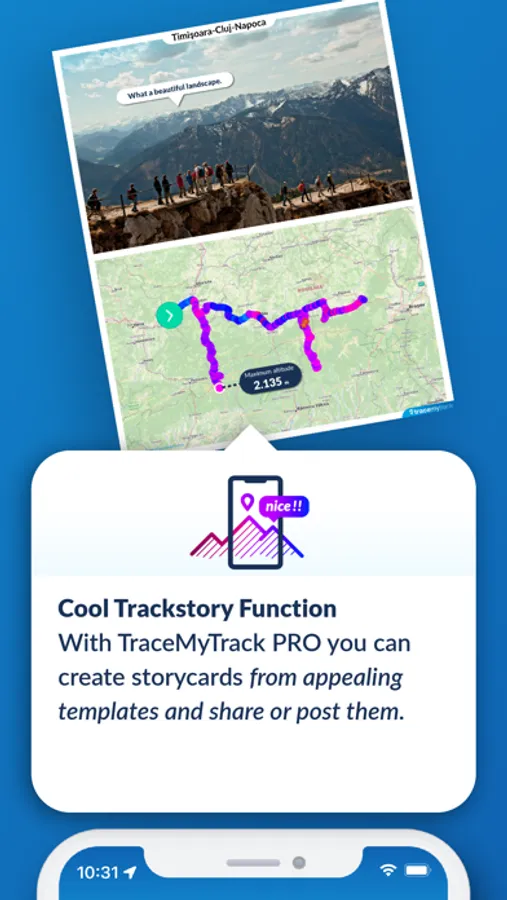About TraceMyTrack PRO
Here comes TraceMyTrack PRO: The app that lets you track your trips, tours or sports activities and turn them into a story!
Whether on foot or by bike, on the road or in the air: TraceMyTrack PRO records your trips for you and provides you with a variety of statistical data for every point on your track. Photos or videos that you take on the road automatically end up in the right place. You can also add descriptions, tags to your tracks at any time, as well as additional image material and edit them extensively afterwards. And because shared fun is twice the fun, TraceMyTrack PRO lets you create great storycards that you can post or send to your friends. All this with the best data protection and low battery consumption - and of course completely ad-free!
TraceMyTrack PRO - these are the highlights of the app:
BEST DATA PROTECTION
With TraceMyTrack PRO your data stays where it belongs: on your phone!
LOW BATTERY CONSUMPTION
TraceMyTrack PRO leaves you enough battery power for surfing, taking pictures and chatting on the go.
ACCURATE TIMELINE
TraceMyTrack PRO provides you with statistical data like speed, distance, altitude and much more for every point or interval on your track.
COOL TRACKSTORY FUNCTION
With TraceMyTrack PRO you can create storycards from appealing templates and share or post them.
TraceMyTrack PRO - this is what you can do with the app:
* Mark favorite spots - during your tour or afterwards
* Automatically insert photos and videos - right where you took them
* Add tags, comments or voice memos - at any point in the track
* Automatically mark stationary points in red - whenever you stop
* Click back and forth between statistics panels - for a better overview
* Evaluate tracks with the timeline - and find interesting data for each track point or section
* Create your own storycards from templates - and easily post or share them
* import or export tracks - as TraceMyTrack file, .gpx, .kml, .kmz or .csv
* Use tracks as a handy tour guide - either with your own tracks or with imported tracks
* edit tracks afterwards - by deleting or adding points or by rearranging tracks
* Activate offline maps - simply download them beforehand and use them later without the internet
* Set up point geofence - and thus exclude areas from recording
* Control battery consumption yourself - through more or less detailed activity profiles
Whether on foot or by bike, on the road or in the air: TraceMyTrack PRO records your trips for you and provides you with a variety of statistical data for every point on your track. Photos or videos that you take on the road automatically end up in the right place. You can also add descriptions, tags to your tracks at any time, as well as additional image material and edit them extensively afterwards. And because shared fun is twice the fun, TraceMyTrack PRO lets you create great storycards that you can post or send to your friends. All this with the best data protection and low battery consumption - and of course completely ad-free!
TraceMyTrack PRO - these are the highlights of the app:
BEST DATA PROTECTION
With TraceMyTrack PRO your data stays where it belongs: on your phone!
LOW BATTERY CONSUMPTION
TraceMyTrack PRO leaves you enough battery power for surfing, taking pictures and chatting on the go.
ACCURATE TIMELINE
TraceMyTrack PRO provides you with statistical data like speed, distance, altitude and much more for every point or interval on your track.
COOL TRACKSTORY FUNCTION
With TraceMyTrack PRO you can create storycards from appealing templates and share or post them.
TraceMyTrack PRO - this is what you can do with the app:
* Mark favorite spots - during your tour or afterwards
* Automatically insert photos and videos - right where you took them
* Add tags, comments or voice memos - at any point in the track
* Automatically mark stationary points in red - whenever you stop
* Click back and forth between statistics panels - for a better overview
* Evaluate tracks with the timeline - and find interesting data for each track point or section
* Create your own storycards from templates - and easily post or share them
* import or export tracks - as TraceMyTrack file, .gpx, .kml, .kmz or .csv
* Use tracks as a handy tour guide - either with your own tracks or with imported tracks
* edit tracks afterwards - by deleting or adding points or by rearranging tracks
* Activate offline maps - simply download them beforehand and use them later without the internet
* Set up point geofence - and thus exclude areas from recording
* Control battery consumption yourself - through more or less detailed activity profiles