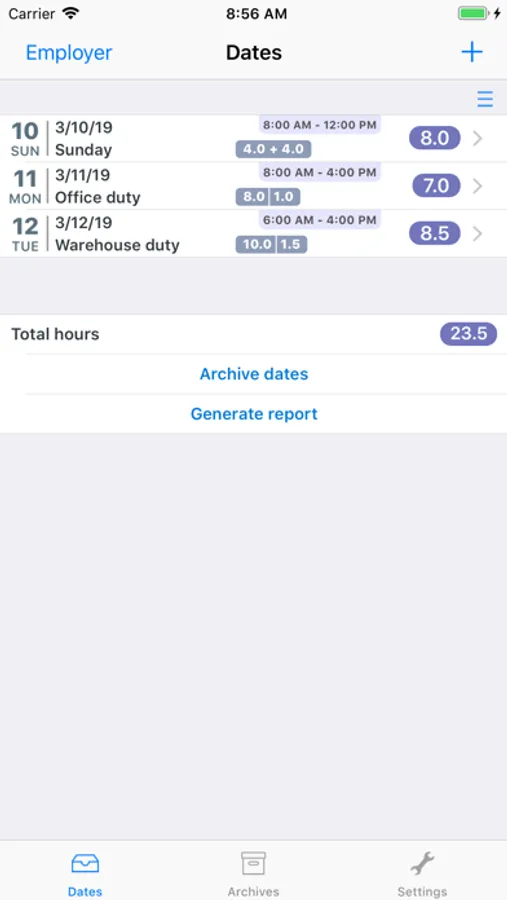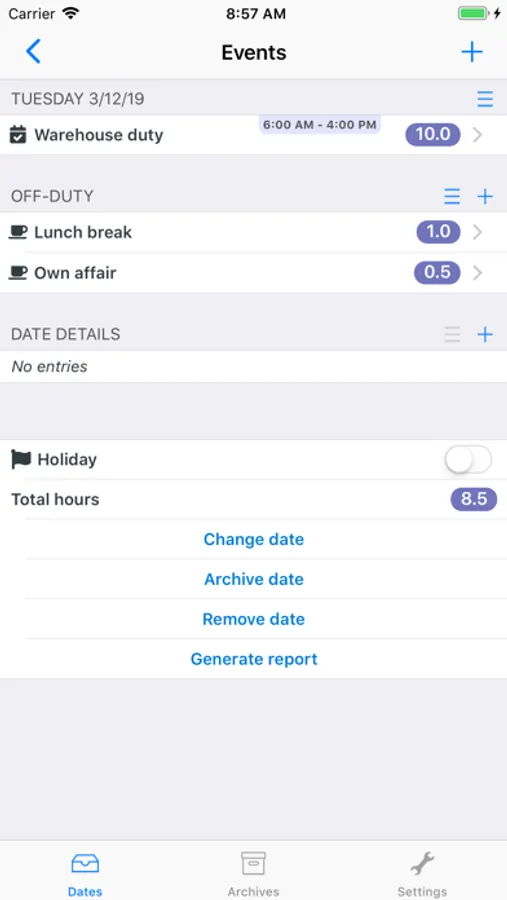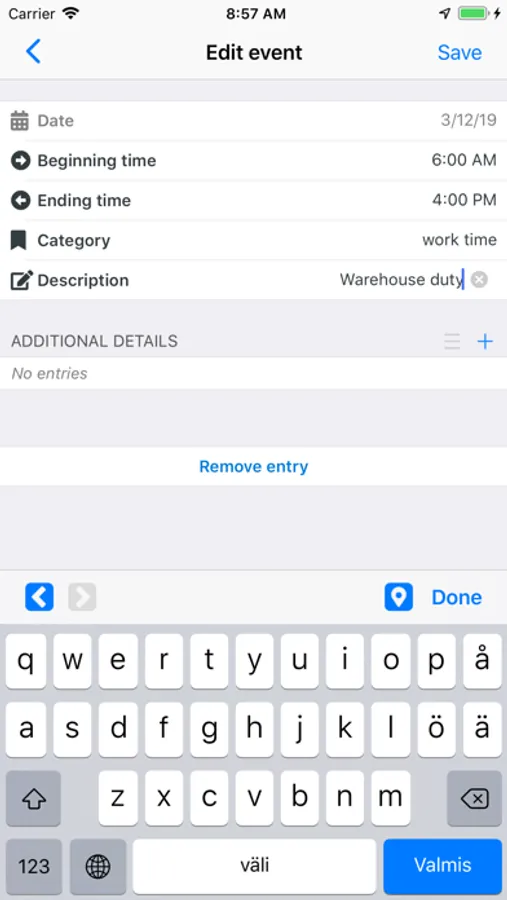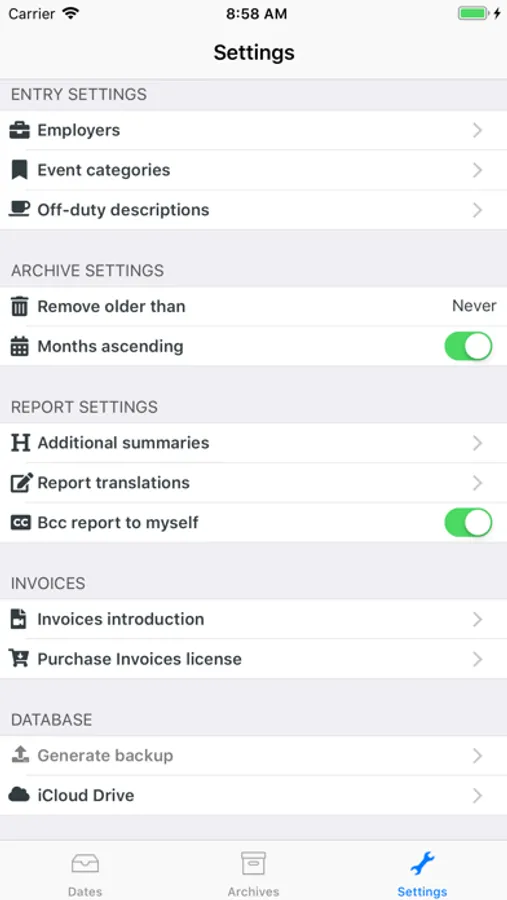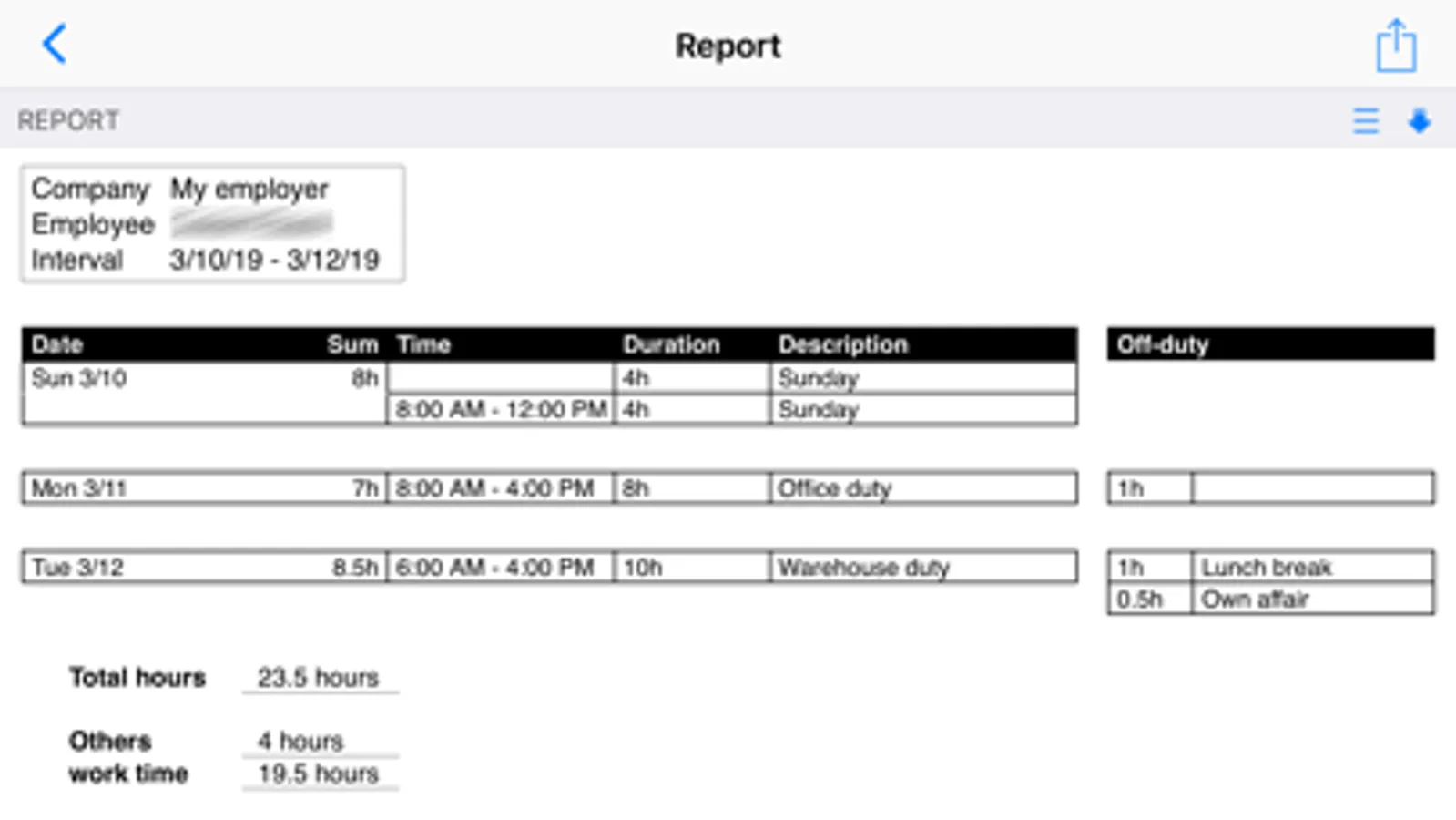About HourTracker
HourTracker is utility designed for work time tracking with support for multiple employers, therefore it suits also for a employee who works for multiple employers.
A work date can be:
- marked as a holiday.
- holding a date entry/entries with duration.
- holding a event entry with beginning and ending times.
- holding off-duty entries, with either duration or timestamps.
Event entries also may contain additional information. I have created this to suit most worker's needs based on real life experiences, yet keeping the application simple, so using HourTracker, markings can be made pretty quickly and won't become a burden. You can add multiple event categories, like "work time" and "other work" for example. HourTracker, like the name says, does not support minute precision, shortest supported precision is 15 minutes.
Employers support many individual settings and automatic report generation is supported in either inline HTML or PDF file. Reports are exported by utilising iOS's own Mail. PDF files also support pagination.
Application supports English and Finnish languages, but yet, if you'd love to get reports in other languages, it's quite simple as HourTracker comes with it's very own translation editor. This means that in settings, you can translate every static word/phrase into language of your liking, as long as standard font supports it, meaning that unfortunately Chinese and Russian alphabets are not supported. Or any similar languages which require special fonts.
Application also comes with backup and restore features, either to exported file as a mail attachment, or iCloud Drive stored backup file.
Application also allows easy attachment of photos to your report and has some report customisation options.
New! HourTracker Invoices for contractors. HourTracker now comes with additional Invoices add-on which can be separately purchased for a period of time directly from HourTracker. Invoices add-on opens a lot of new options, invoices archive, for monitoring states of your invoices and reports can be now easily be turned to invoices.
A work date can be:
- marked as a holiday.
- holding a date entry/entries with duration.
- holding a event entry with beginning and ending times.
- holding off-duty entries, with either duration or timestamps.
Event entries also may contain additional information. I have created this to suit most worker's needs based on real life experiences, yet keeping the application simple, so using HourTracker, markings can be made pretty quickly and won't become a burden. You can add multiple event categories, like "work time" and "other work" for example. HourTracker, like the name says, does not support minute precision, shortest supported precision is 15 minutes.
Employers support many individual settings and automatic report generation is supported in either inline HTML or PDF file. Reports are exported by utilising iOS's own Mail. PDF files also support pagination.
Application supports English and Finnish languages, but yet, if you'd love to get reports in other languages, it's quite simple as HourTracker comes with it's very own translation editor. This means that in settings, you can translate every static word/phrase into language of your liking, as long as standard font supports it, meaning that unfortunately Chinese and Russian alphabets are not supported. Or any similar languages which require special fonts.
Application also comes with backup and restore features, either to exported file as a mail attachment, or iCloud Drive stored backup file.
Application also allows easy attachment of photos to your report and has some report customisation options.
New! HourTracker Invoices for contractors. HourTracker now comes with additional Invoices add-on which can be separately purchased for a period of time directly from HourTracker. Invoices add-on opens a lot of new options, invoices archive, for monitoring states of your invoices and reports can be now easily be turned to invoices.