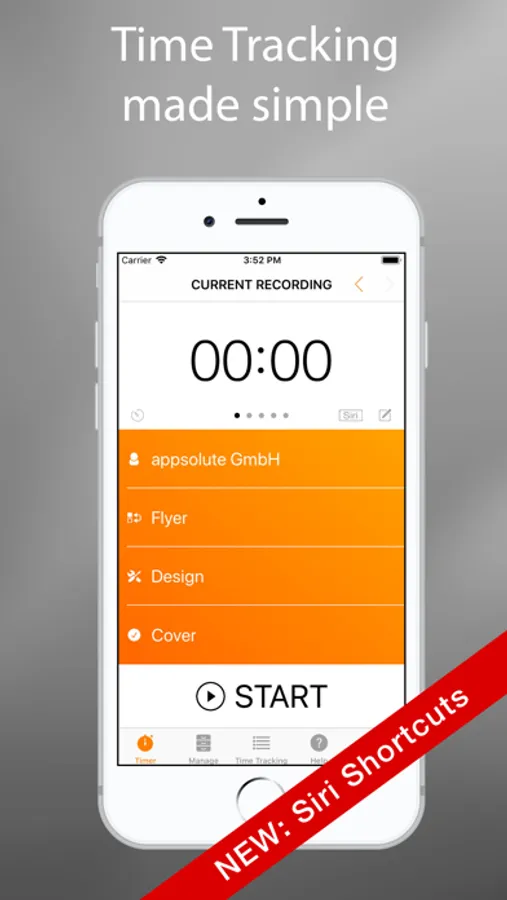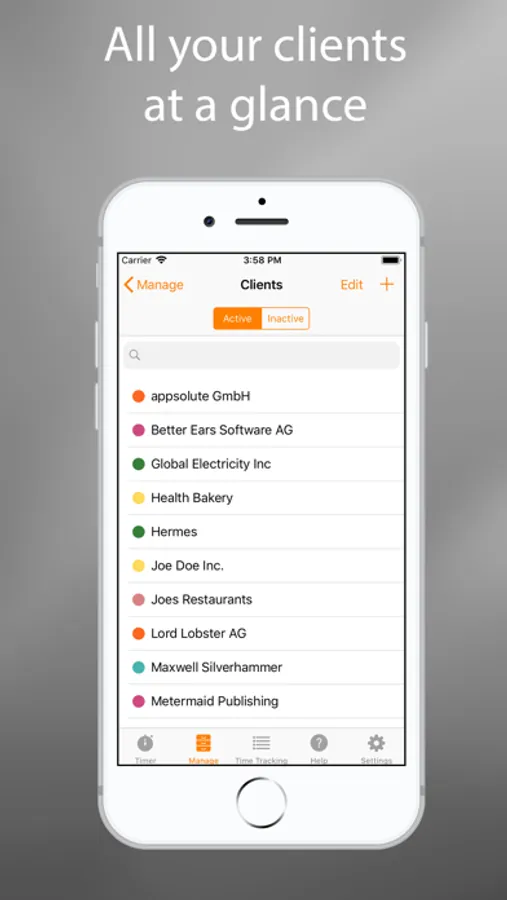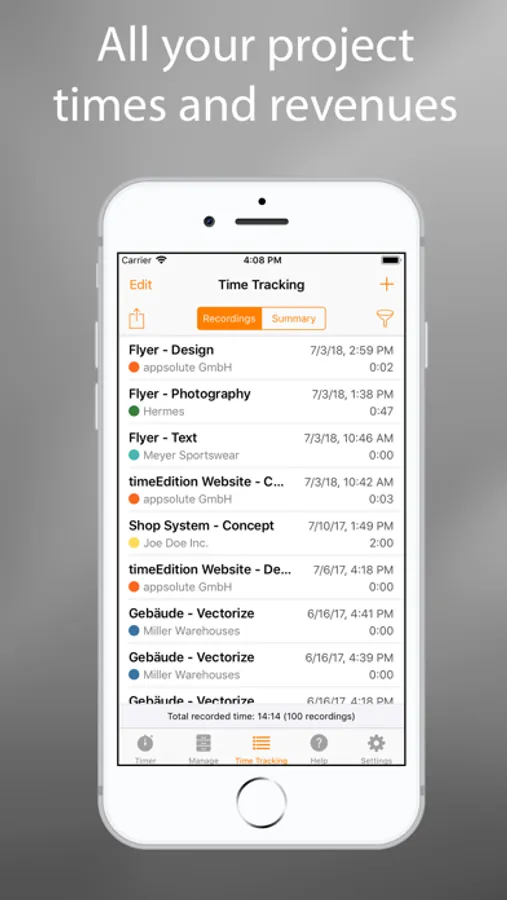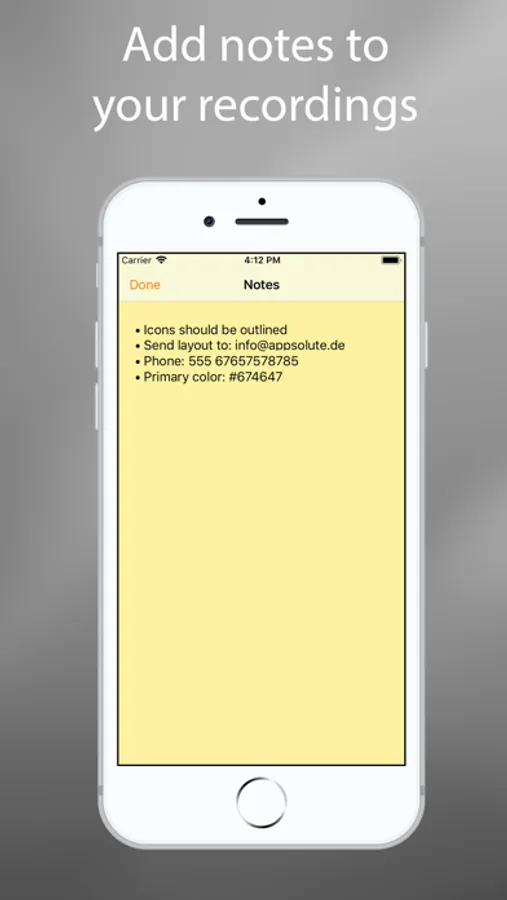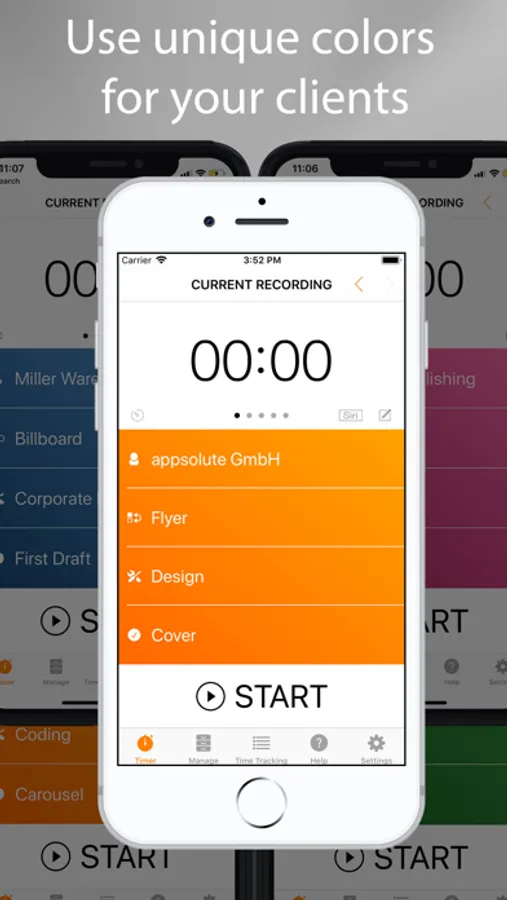About timeEdition - Time Tracking
TIME IS MONEY
With timeEdition you can see detailed documentation of your working hours. Be it for a billing of a client, or tracking the efficiency of a project.
timeEdition puts great emphasis on ease of use. The user first sees only the functions that are needed for daily time tracking: Start and Stop recording of work time, work time elapsed, customer, project and task. You don't give away your time or your money. With timeEdition you have the perfect tool to track your work time and your colleagues work time. You can track the work outlay of your project and give your clients a detailed bill.
ON THE DESKTOP AND ON THE ROAD
timeEdition is available for iOS & macOS. This lets you track your projects on your office desk, but also mobile when your are on the road consulting.
All timeEdition apps can be synced through dropbox. No matter where you are time tracking, all of your recordings are always available on all your devices.
No internet connection required for recording. This gives you a high flexibilty for tracking your projects on different platforms.
FEATURES
- Siri Shortcuts: With Siri Shortcuts you can start and stop recordings just with your voice.
- Notes for all your recordings: At any time you can take a note for any recording that you are doing.
- Color coding: Different colors for your clients lets you see at a glance which client you are currently tracking.
- Add and edit recordings: If you missed a recording: Easily add it manually or adjust the tracking time.
- Export recordings: You can export your recordings for use in third party applications like Numbers or Excel.
- Reminder of your deadlines: Never miss a deadline. Let timeEdition remind you of all your upcoming deadlines.
- For mobile and desktop: timeEdition is available for macOS and iOS. This allows you to record your working time anywhere.
- Synchronize all devices: No matter where you are working: Sync your mobile recordings with your desktop and vice versa.
- Calendar export: timeEdition let´s you export all your recordings to your calendar.
With timeEdition you can see detailed documentation of your working hours. Be it for a billing of a client, or tracking the efficiency of a project.
timeEdition puts great emphasis on ease of use. The user first sees only the functions that are needed for daily time tracking: Start and Stop recording of work time, work time elapsed, customer, project and task. You don't give away your time or your money. With timeEdition you have the perfect tool to track your work time and your colleagues work time. You can track the work outlay of your project and give your clients a detailed bill.
ON THE DESKTOP AND ON THE ROAD
timeEdition is available for iOS & macOS. This lets you track your projects on your office desk, but also mobile when your are on the road consulting.
All timeEdition apps can be synced through dropbox. No matter where you are time tracking, all of your recordings are always available on all your devices.
No internet connection required for recording. This gives you a high flexibilty for tracking your projects on different platforms.
FEATURES
- Siri Shortcuts: With Siri Shortcuts you can start and stop recordings just with your voice.
- Notes for all your recordings: At any time you can take a note for any recording that you are doing.
- Color coding: Different colors for your clients lets you see at a glance which client you are currently tracking.
- Add and edit recordings: If you missed a recording: Easily add it manually or adjust the tracking time.
- Export recordings: You can export your recordings for use in third party applications like Numbers or Excel.
- Reminder of your deadlines: Never miss a deadline. Let timeEdition remind you of all your upcoming deadlines.
- For mobile and desktop: timeEdition is available for macOS and iOS. This allows you to record your working time anywhere.
- Synchronize all devices: No matter where you are working: Sync your mobile recordings with your desktop and vice versa.
- Calendar export: timeEdition let´s you export all your recordings to your calendar.