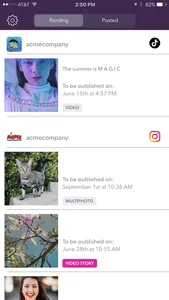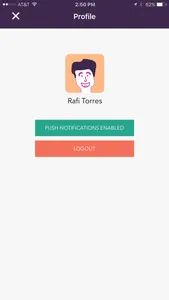NOTE: This app is designed to be used in conjunction with the Gain service and will not work by itself!
Gain Notify is the companion app for Gain customers that want to be notified when it's time to post content on their Instagram account.
To receive notifications using Gain Notify please follow the following steps:
1. Make sure that you are the user selected as responsible for manually publishing on the Instagram account on the Instagram account page in Gain.
2. Login with your Gain account on the Gain Notify app.
3. Allow push notifications for the app, this is how we notify when there's content to be published. We also will send you an email just in case.
Please note that you will receive notifications only for content that was marked as "Scheduled" on your Instagram account on Gain and whose time for posting has arrived.
If you run into issues please email support@gainapp.com and we'll get back to you quickly.
Gain Notify is the companion app for Gain customers that want to be notified when it's time to post content on their Instagram account.
To receive notifications using Gain Notify please follow the following steps:
1. Make sure that you are the user selected as responsible for manually publishing on the Instagram account on the Instagram account page in Gain.
2. Login with your Gain account on the Gain Notify app.
3. Allow push notifications for the app, this is how we notify when there's content to be published. We also will send you an email just in case.
Please note that you will receive notifications only for content that was marked as "Scheduled" on your Instagram account on Gain and whose time for posting has arrived.
If you run into issues please email support@gainapp.com and we'll get back to you quickly.
Show More