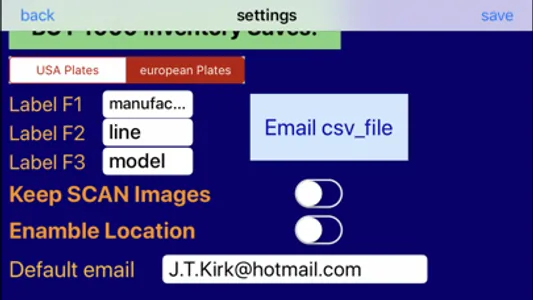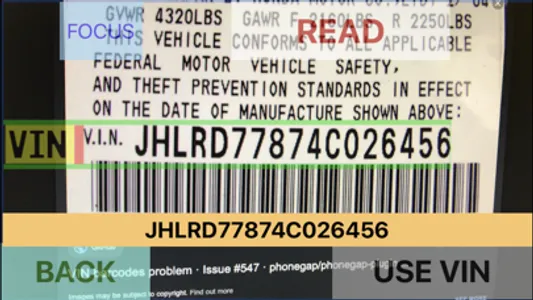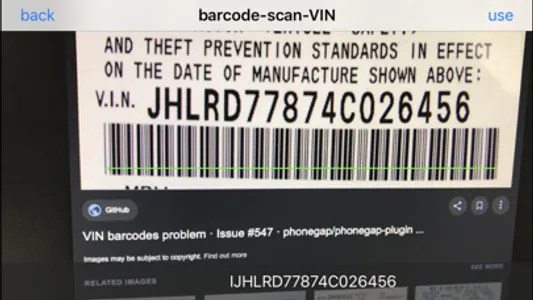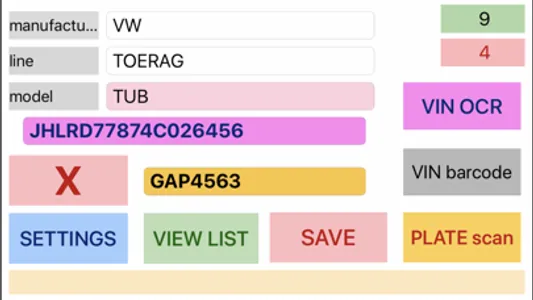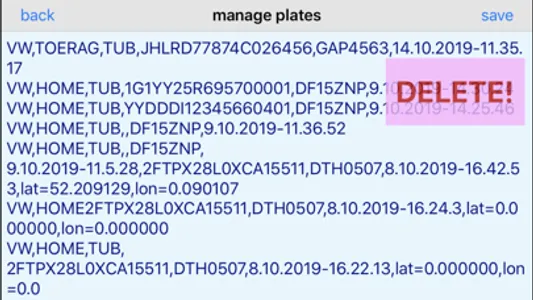AutoInventory helps car dealerships keep track of stock.
The app can automatically read VIN (vehicle identification numbers) and license plates using OCR right on your iPhone or iPad. The app will also read VIN barcodes.
The app can store these numbers in a CSV file that you can copy and edit via iTunes FileSharing and you can export it via email so you can import it into your stock control system. You can set the App to keep images of the car numberplate and VIN number that the App OCRs. These are available via iTunes FifleSharing.
The App lets you choose between USA and European style car license plates (in settings). The App will not read embossed VIN plates.
The basic app will save 14 car details per day. In app purchase is required for professional use.
The Inventory.csv file available via iTunes FileSharing will hold up to 5000 vehicle registration and vin numbers.
The app is designed to let you record 5 facts about each vehicle:
location, make, model, LICENSE PLATE, VIN number. Time and date are added automatically. To use location information make sure location services are turned on before starting APP and enabling in settings.
The app can automatically read VIN (vehicle identification numbers) and license plates using OCR right on your iPhone or iPad. The app will also read VIN barcodes.
The app can store these numbers in a CSV file that you can copy and edit via iTunes FileSharing and you can export it via email so you can import it into your stock control system. You can set the App to keep images of the car numberplate and VIN number that the App OCRs. These are available via iTunes FifleSharing.
The App lets you choose between USA and European style car license plates (in settings). The App will not read embossed VIN plates.
The basic app will save 14 car details per day. In app purchase is required for professional use.
The Inventory.csv file available via iTunes FileSharing will hold up to 5000 vehicle registration and vin numbers.
The app is designed to let you record 5 facts about each vehicle:
location, make, model, LICENSE PLATE, VIN number. Time and date are added automatically. To use location information make sure location services are turned on before starting APP and enabling in settings.
Show More