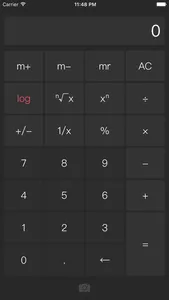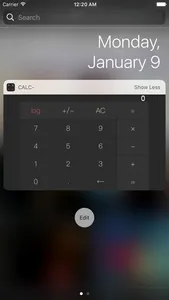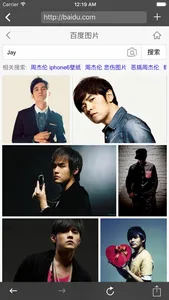SafeCalc is a private file manager can be the perfect way to protect your privacy, hide your private photos, videos, notes, documents or contacts. On the surface this is a standard calculator, enter the password on the calculator then press 'log' to access your private documents, safe and convenient.
File Manager:
- Transfer files via wireless WiFi, easy to operate.
- Connect to iTunes to transfer files via USB, fast speed.
- Import photos and videos from camera or album.
- Import files from a third-party App.
- Support image formats: jpg, png, gif, bmp.
- Supported video formats: mov, m4v, mp4, mpv, 3gp.
- Support text format: txt, text, md, markdown, markd, markdn, mdown, mkd, mkdn.
- Support document formats: doc, ppt, xls, docx, pptx, xlsx, key, numbers, pages, pdf, rtf.
- You can call the third party App such as e-mail, WeChat, Evernote, Dropbox, processing documents, easily share pictures, videos.
Private Contact:
- Unlimited add contacts.
- Add a note to a contact.
- Speed dial, send SMS, send e-mail.
Private Browser:
- Full-featured browser.
- Easy to add, manage your bookmarks.
- Easy to download all the images on the page.
Private notes:
- Syntax highlighting.
- Unlimited add notes.
More:
- Standard calculator.
- You can quickly recall calculator iOS Today Widget 8 in.
- When the application is switched to the background, automatically displays the calculator screen.
Support:
Please contact xappbox@gmail.com if you need to reset password.
File Manager:
- Transfer files via wireless WiFi, easy to operate.
- Connect to iTunes to transfer files via USB, fast speed.
- Import photos and videos from camera or album.
- Import files from a third-party App.
- Support image formats: jpg, png, gif, bmp.
- Supported video formats: mov, m4v, mp4, mpv, 3gp.
- Support text format: txt, text, md, markdown, markd, markdn, mdown, mkd, mkdn.
- Support document formats: doc, ppt, xls, docx, pptx, xlsx, key, numbers, pages, pdf, rtf.
- You can call the third party App such as e-mail, WeChat, Evernote, Dropbox, processing documents, easily share pictures, videos.
Private Contact:
- Unlimited add contacts.
- Add a note to a contact.
- Speed dial, send SMS, send e-mail.
Private Browser:
- Full-featured browser.
- Easy to add, manage your bookmarks.
- Easy to download all the images on the page.
Private notes:
- Syntax highlighting.
- Unlimited add notes.
More:
- Standard calculator.
- You can quickly recall calculator iOS Today Widget 8 in.
- When the application is switched to the background, automatically displays the calculator screen.
Support:
Please contact xappbox@gmail.com if you need to reset password.
Show More