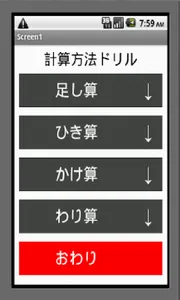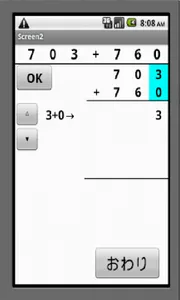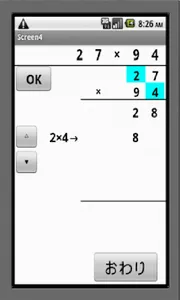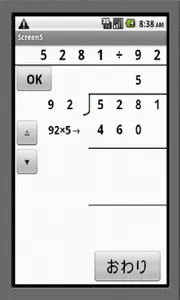Calculation method drill to understand the way of calculation
App.
Way of how to calculate drill
1. Please Touch to select the operation type. Drill
Begins. Of the drill when you touch the right [↓]
Way appears.
2. Touch the [start] screen turns.
The problem.
Description of buttons
Show me the [beginning] problem.
Displays the calculation to be done [→].
I will increase the number of [△] answer.
I will reduce the number of [▼] answer.
[OK] button to confirm the answer of the calculation to be done.
I want answers on the [answer] problem. Correct
Yes is displayed. First If you make a mistake
It will be restarted from.
[Next] The following issues will be displayed.
I will return to the main menu at any [Conclusion] during calculation.
Feature of how to calculate drill
• You can select the type of operation.
, Numbers of decomposing the calculation order of magnitude the problem, to calculate the background color
I understand.
Subject
Elementary school. The elderly.
Try up of computational power, to maintain.
App.
Way of how to calculate drill
1. Please Touch to select the operation type. Drill
Begins. Of the drill when you touch the right [↓]
Way appears.
2. Touch the [start] screen turns.
The problem.
Description of buttons
Show me the [beginning] problem.
Displays the calculation to be done [→].
I will increase the number of [△] answer.
I will reduce the number of [▼] answer.
[OK] button to confirm the answer of the calculation to be done.
I want answers on the [answer] problem. Correct
Yes is displayed. First If you make a mistake
It will be restarted from.
[Next] The following issues will be displayed.
I will return to the main menu at any [Conclusion] during calculation.
Feature of how to calculate drill
• You can select the type of operation.
, Numbers of decomposing the calculation order of magnitude the problem, to calculate the background color
I understand.
Subject
Elementary school. The elderly.
Try up of computational power, to maintain.
Show More