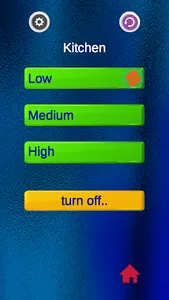Control your home fan coil units with the app. Install the esp32 circuit on the fancoil. The application shows the connection diagram of the esp32 with a relay that will control the fan coil motor at 3 speeds. Using the application, it will be possible to control fan coil units installed in different rooms of the house. Each esp32 installed on the fancoil has its own IP address, its own login and they are connected to the home Wi-Fi network (router). The telephone controls the fan coils via this network. When changing the login and password of the home Wi-Fi network using the application, you can change the data in each esp32 in the fan coil units to gain access to the network. How to do this is shown in the instructions for the application. When the home Wi-Fi network (router) is not working, each fan coil unit (esp32) will work as a separate Wi-Fi station, and you need to go to each Wi-Fi station (fan coil units) by phone and control this fan coil unit. . The script for esp32 will be located in the application folders on the phone. How to extract it is shown in the instructions. This script needs to be loaded into esp32. For each room (esp32), what changes need to be made to the script is written in the comments inside the script example. The application has all the data for esp32 programming and a wiring diagram for this project. With the app, control your home fan coil units while sitting on the couch in front of the TV.
Show More