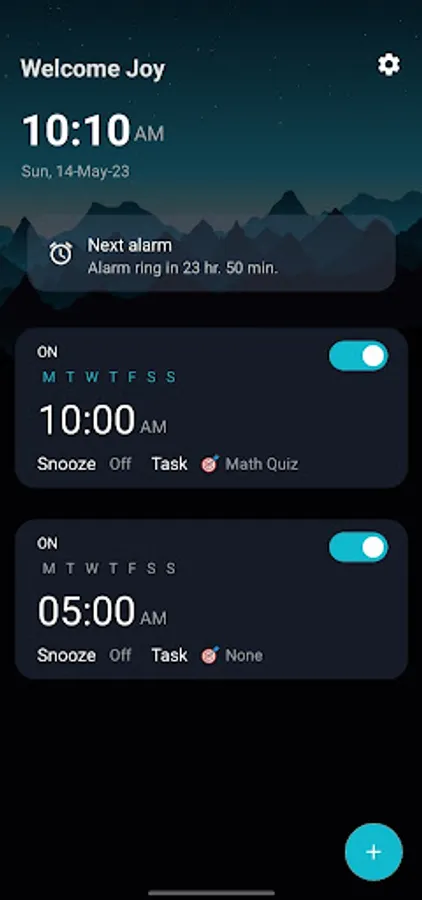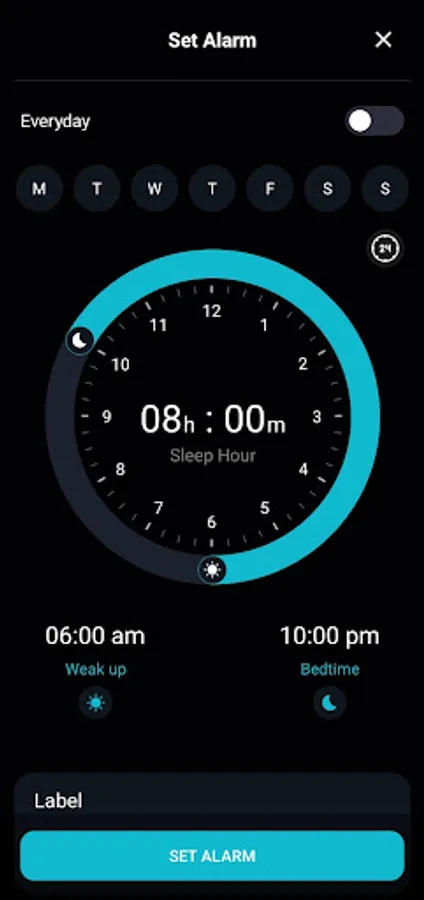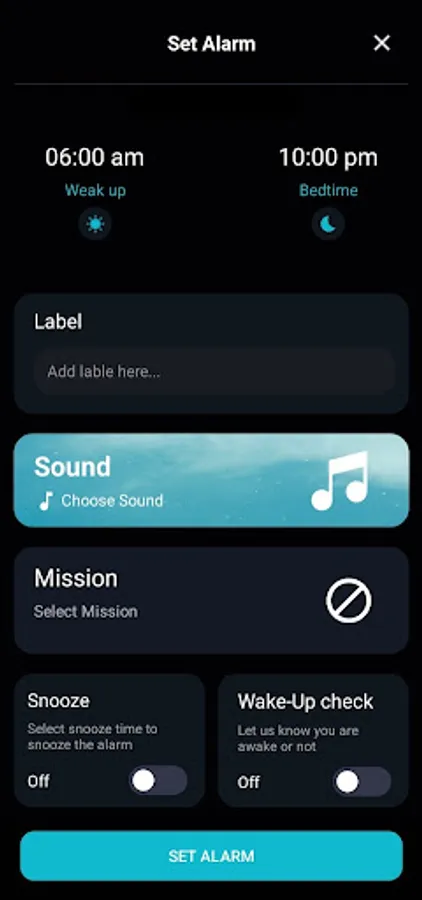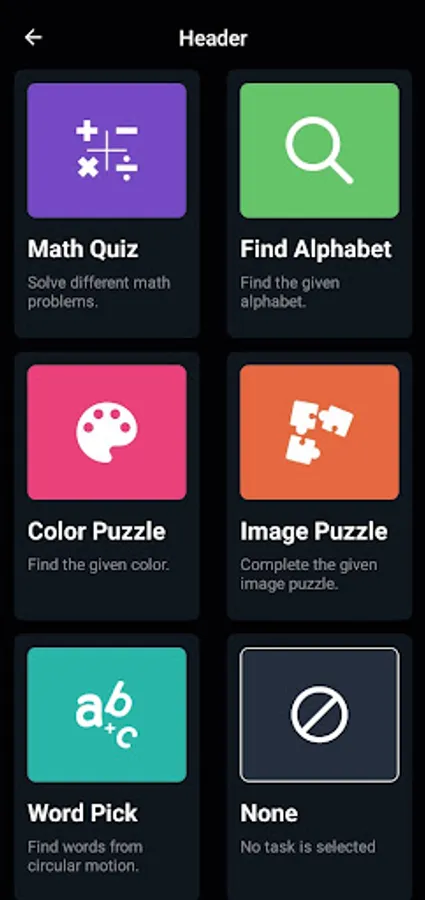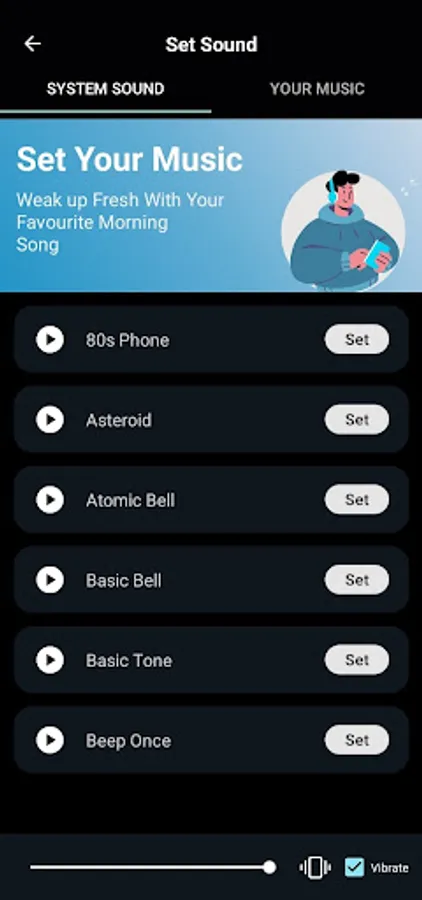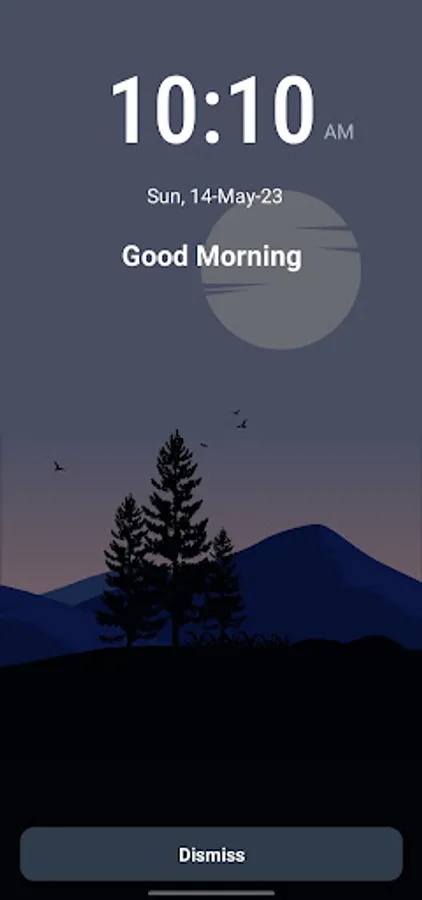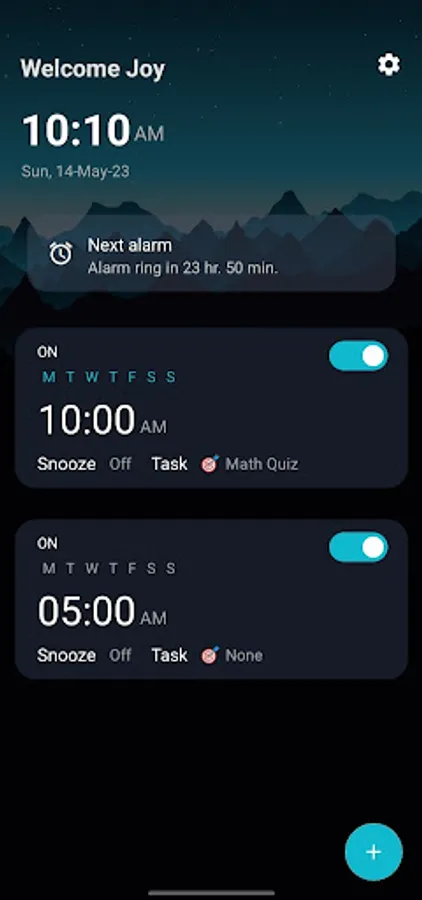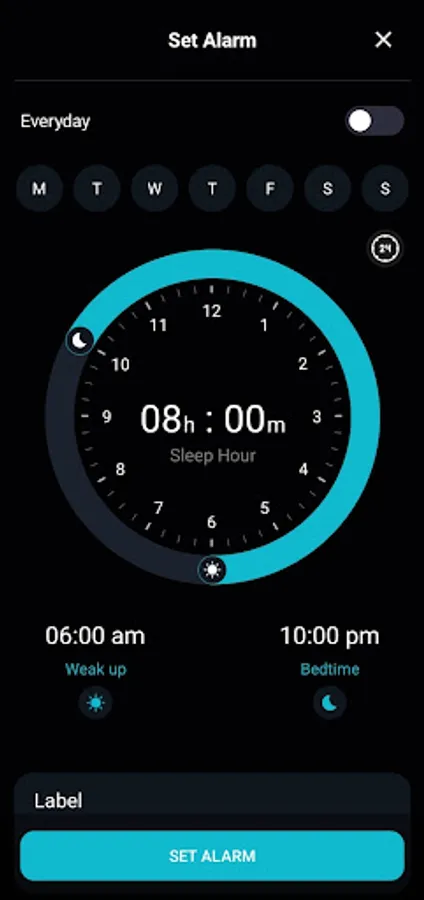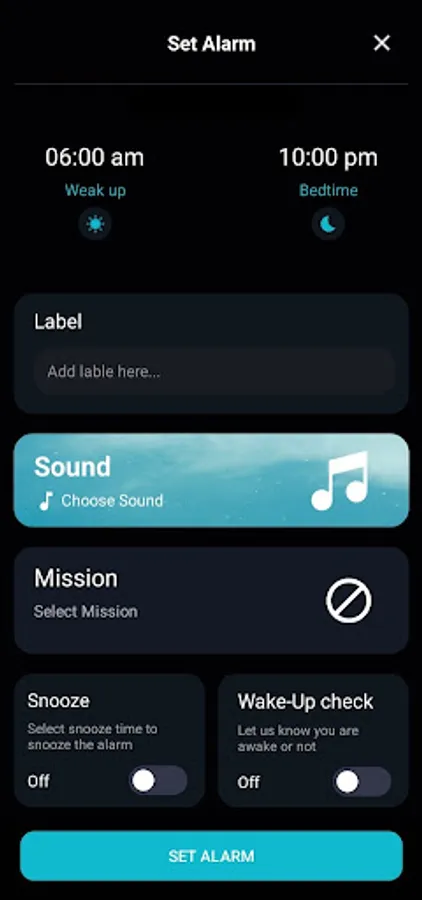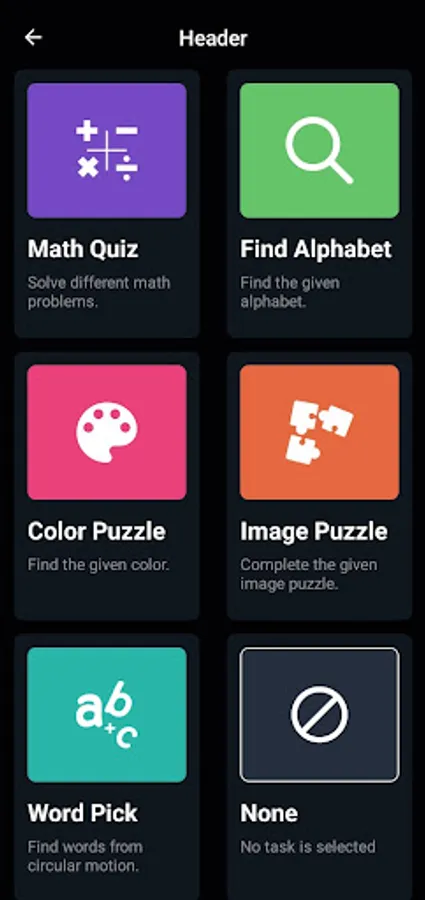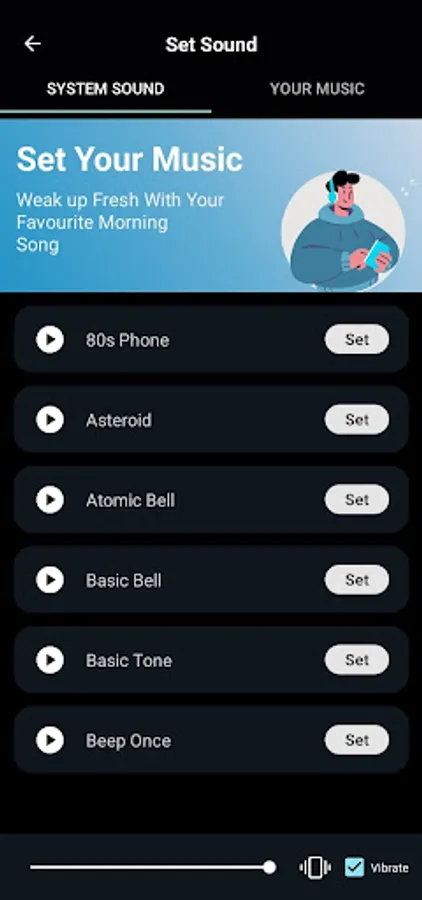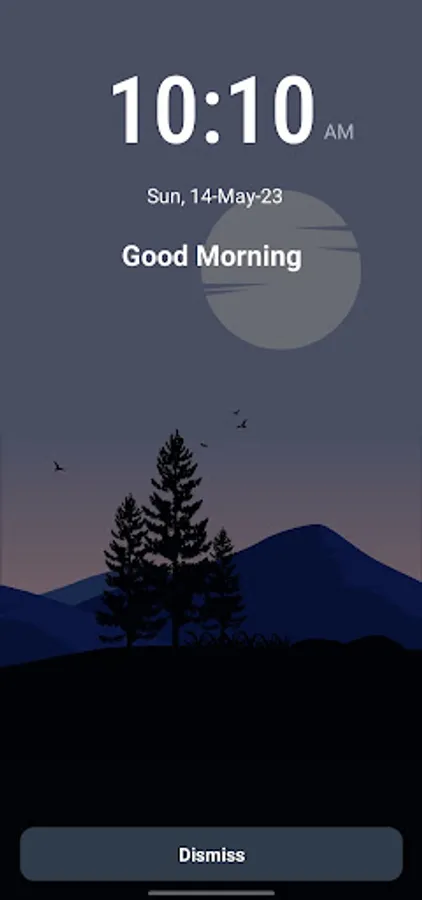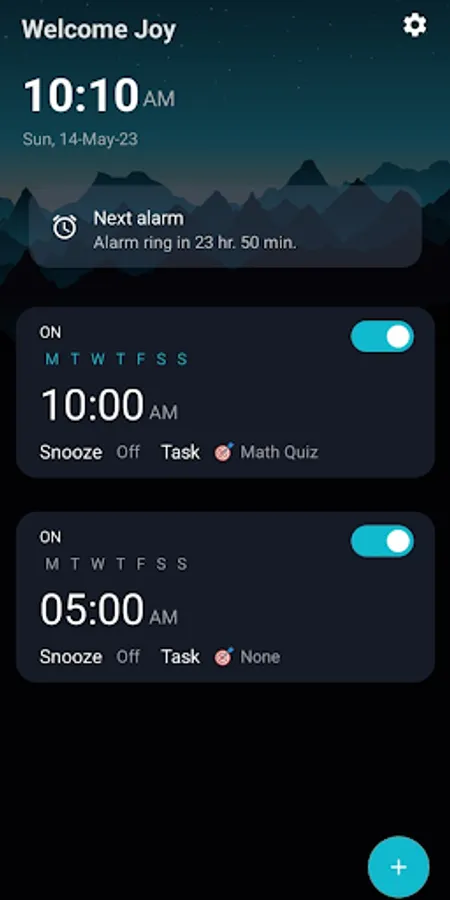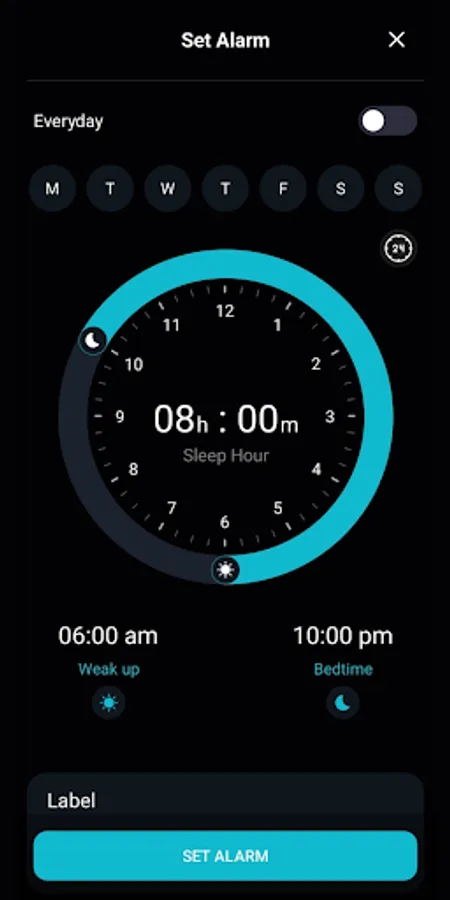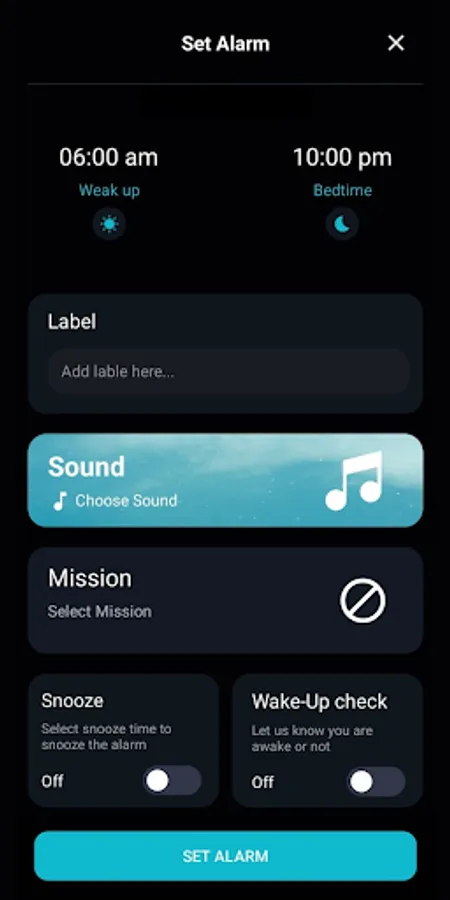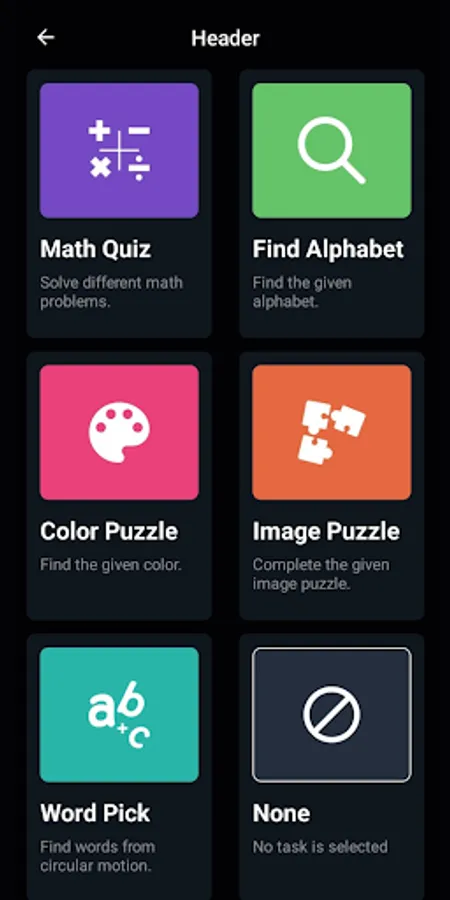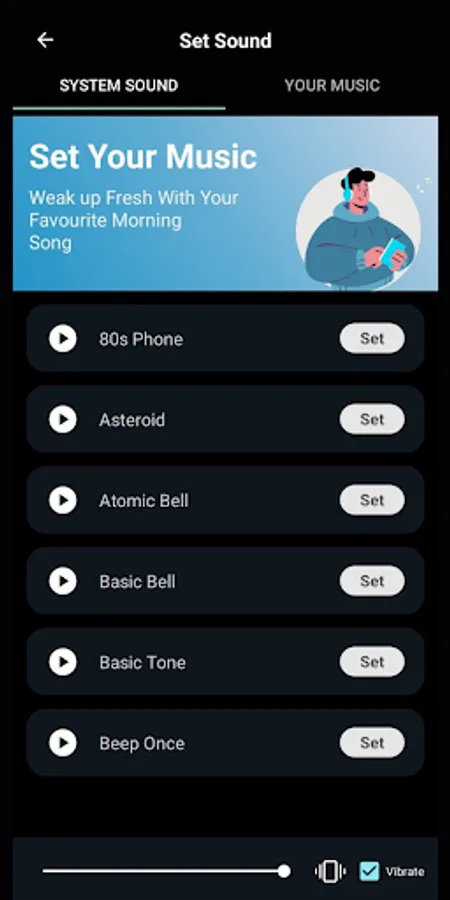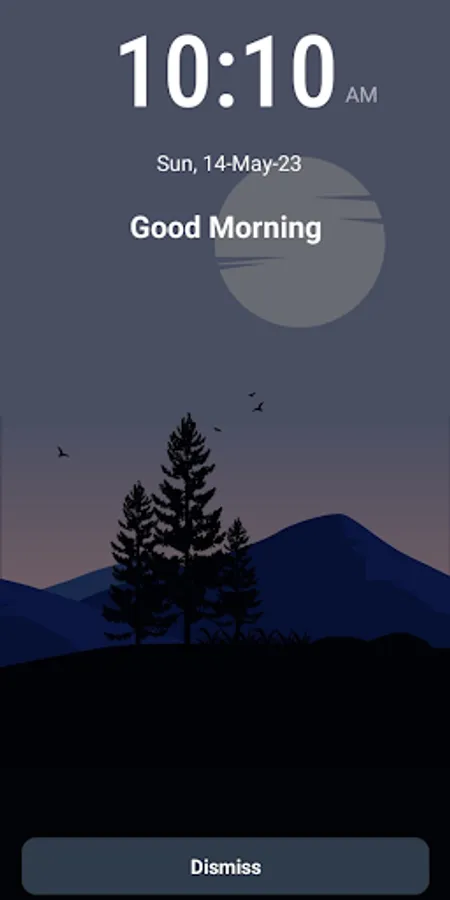Alarm7 - Never be late
AppBeDev
1,000+
downloads
Free
AppRecs review analysis
AppRecs rating 4.2. Trustworthiness 76 out of 100. Review manipulation risk 26 out of 100. Based on a review sample analyzed.
★★★★☆
4.2
AppRecs Rating
Ratings breakdown
5 star
85%
4 star
0%
3 star
0%
2 star
0%
1 star
15%
What to know
✓
Low review manipulation risk
26% review manipulation risk
✓
Credible reviews
76% trustworthiness score from analyzed reviews
✓
High user satisfaction
85% of sampled ratings are 4+ stars (4.4★ average)
About Alarm7 - Never be late
Be punctual and make your day better with Alarm7⏰.
Because if we lose an hour in the morning, we will be all day hunting for it.
Getting up early and on time in the morning is the task all of us do, but we often fail to complete it.
But don't worry here is the solution now, Alarm7 can help you.
Alarm7 is much better than a normal alarm clock, with its amazing features.
You will find many useful features in the Alarm7 which will help you to wake up on time.
You will get many features like a first mission in which you can select the mission according to your convenience to dismiss the alarm. Second wake-up check which checks whether you are awake or not.
In this, you will also get a label option in which you can add your morning goal, and you will get low to high music options. You can select music according to your own.
Alarm7 Fetures -
Missions -
1. Math Mission - In this, you will get easy to hard levels for math problems. Also, you will get a preview option.
2. Find Alphabet - In this, you have to find the given alphabet from the groups of different alphabets.
3. Find Colors - In this, you have to find the given color from the groups of different colors.
4. Image Puzzle - In this, you have to solve the puzzle according to the given image.
5. Word Pick - In this, you have to find the word from the rotating circle of words.
Mission Preview-
You can take a preview of the mission before setting it.
Excellent UI-
You will find this app in dark mode which is made for your convenience.
Wake-up Check-
A wake-up check confirms whether you are awake or not. You have to confirm whether you are awake or not else the alarm will start ringing again. And you have to solve the mission again to dismiss the alarm.
Add Label-
If you have any important morning task, then you can add that as a label to remember it.
Repeat Format -
You can repeat the alarm every week.
Snooze-
Select the snooze time duration and snooze the alarm on the button click.
Select Music-
Select your favorite music to wake up.
Customize Music-
Customize sound volume accordingly and also add vibration mode.
Edit-
You can edit an existing alarm and also can enable & disable the alarm with one touch.
Because if we lose an hour in the morning, we will be all day hunting for it.
Getting up early and on time in the morning is the task all of us do, but we often fail to complete it.
But don't worry here is the solution now, Alarm7 can help you.
Alarm7 is much better than a normal alarm clock, with its amazing features.
You will find many useful features in the Alarm7 which will help you to wake up on time.
You will get many features like a first mission in which you can select the mission according to your convenience to dismiss the alarm. Second wake-up check which checks whether you are awake or not.
In this, you will also get a label option in which you can add your morning goal, and you will get low to high music options. You can select music according to your own.
Alarm7 Fetures -
Missions -
1. Math Mission - In this, you will get easy to hard levels for math problems. Also, you will get a preview option.
2. Find Alphabet - In this, you have to find the given alphabet from the groups of different alphabets.
3. Find Colors - In this, you have to find the given color from the groups of different colors.
4. Image Puzzle - In this, you have to solve the puzzle according to the given image.
5. Word Pick - In this, you have to find the word from the rotating circle of words.
Mission Preview-
You can take a preview of the mission before setting it.
Excellent UI-
You will find this app in dark mode which is made for your convenience.
Wake-up Check-
A wake-up check confirms whether you are awake or not. You have to confirm whether you are awake or not else the alarm will start ringing again. And you have to solve the mission again to dismiss the alarm.
Add Label-
If you have any important morning task, then you can add that as a label to remember it.
Repeat Format -
You can repeat the alarm every week.
Snooze-
Select the snooze time duration and snooze the alarm on the button click.
Select Music-
Select your favorite music to wake up.
Customize Music-
Customize sound volume accordingly and also add vibration mode.
Edit-
You can edit an existing alarm and also can enable & disable the alarm with one touch.