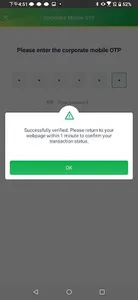【Features of the corporate mobile passcode】
★Login gesture figure
The exclusive gesture figure enhances security mechanism for logging in to the corporate mobile passcode App.
★Real-time online transaction confirmation
To do a transaction on Global MyB2B, simply login to corporate mobile passcode, enter your preset personalized six-digit corporate mobile password for transaction authentication. You can release a transaction in a second.
★Offline Authentication
When no network is available, you can still log in to the corporate mobile passcode App. Enter your preset personalized six-digit corporate mobile password and select "Offline authentication" to generate an OTP in offline mode and release transaction successfully.
★Other services
-Personalized six-digit corporate mobile password
-Personalized login gesture figure
-Querying functions like password status, application date, provisioning date, cancelation date, and last authentication date
-"Change mobile phone" function. This function generates enable code before changing your phone, instead of applying OTP at the counter
★By using the Corporate Mobile Passcode, you will be asked for allowing following permissions depending on the functions you use.
1. For first time login, you need to enter the Corporate account ID and phone number to check the user identity.
2. For login, you need to allow Corporate Mobile Passcode to access【Phone】permission.
Cathay United Bank recommend that you install anti-virus and anti-spyware software to protect your mobile device.
★Corporate finance services hotline:
-Taiwan: 0800-818-009
Local service time:9:00~18:00 (Business day)
-Cambodia: +855-23-211211
Local service time:
8:00~17:00 (Business day on Monday to Friday)
8:00~12:00 (Business day on Saturday)
Please install Antivirus software to protect your phone device
★Login gesture figure
The exclusive gesture figure enhances security mechanism for logging in to the corporate mobile passcode App.
★Real-time online transaction confirmation
To do a transaction on Global MyB2B, simply login to corporate mobile passcode, enter your preset personalized six-digit corporate mobile password for transaction authentication. You can release a transaction in a second.
★Offline Authentication
When no network is available, you can still log in to the corporate mobile passcode App. Enter your preset personalized six-digit corporate mobile password and select "Offline authentication" to generate an OTP in offline mode and release transaction successfully.
★Other services
-Personalized six-digit corporate mobile password
-Personalized login gesture figure
-Querying functions like password status, application date, provisioning date, cancelation date, and last authentication date
-"Change mobile phone" function. This function generates enable code before changing your phone, instead of applying OTP at the counter
★By using the Corporate Mobile Passcode, you will be asked for allowing following permissions depending on the functions you use.
1. For first time login, you need to enter the Corporate account ID and phone number to check the user identity.
2. For login, you need to allow Corporate Mobile Passcode to access【Phone】permission.
Cathay United Bank recommend that you install anti-virus and anti-spyware software to protect your mobile device.
★Corporate finance services hotline:
-Taiwan: 0800-818-009
Local service time:9:00~18:00 (Business day)
-Cambodia: +855-23-211211
Local service time:
8:00~17:00 (Business day on Monday to Friday)
8:00~12:00 (Business day on Saturday)
Please install Antivirus software to protect your phone device
Show More