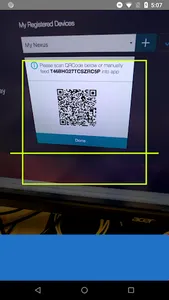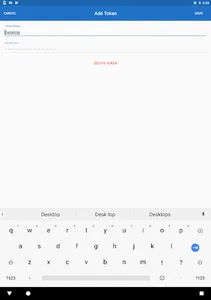Citrix Secure Sign-On (SSO) enables secure access to business critical applications, virtual desktops, and corporate data from anywhere at any time, providing an optimal user experience with the NetScaler Gateway.
Secure Access features:
• Full layer 3 TLS connectivity to NetScaler Gateway using Android VpnService framework
• Per-app connection flexibility (Provisioning support through MDM systems)
• Android Enterprise managed configuration support
• Always-On connection support with client certificate on Android 7.0+
• Multi-factor authentication support with client certificate
• Seamless session maintenance during network changes
• Multi-language support
• Built-in support for emailing logs
One Time Password (OTP) features:
• One Time Password generator using TOTP protocol
• Add/manage OTP tokens using QR Code
• Second factor authentication using push notifications
• Multi factor authentication with biometrics support on Android 6.0+
Requirements:
Credentialed access to a NetScaler Gateway installation with release 10.5 or later. Please contact your organization’s IT group for connection information.
Citrix SSO app in a managed Work Profile or Device Profile:
• If you are deploying Citrix SSO app in a managed Work Profile or Device Profile, it uses QUERY_ALL_PACKAGES permission. This permission is used by enterprise administrator to provision managed VPN configurations. A managed VPN configuration allows controlled access to the VPN session from specific applications on your Android device from the Work Profile or the Device Profile. Typically, Citrix SSO app does not collect any personally identifiable data from managed Work Profile. No information from personal profile is accessed.
Languages:
Citrix SSO app supports English, German, French, Spanish, Simplified Chinese, and Japanese languages
Help docs:
https://help-docs.citrix.com/en-us/citrix-sso/citrix-sso-for-android/use-sso-app-from-your-android-device.html
Secure Access features:
• Full layer 3 TLS connectivity to NetScaler Gateway using Android VpnService framework
• Per-app connection flexibility (Provisioning support through MDM systems)
• Android Enterprise managed configuration support
• Always-On connection support with client certificate on Android 7.0+
• Multi-factor authentication support with client certificate
• Seamless session maintenance during network changes
• Multi-language support
• Built-in support for emailing logs
One Time Password (OTP) features:
• One Time Password generator using TOTP protocol
• Add/manage OTP tokens using QR Code
• Second factor authentication using push notifications
• Multi factor authentication with biometrics support on Android 6.0+
Requirements:
Credentialed access to a NetScaler Gateway installation with release 10.5 or later. Please contact your organization’s IT group for connection information.
Citrix SSO app in a managed Work Profile or Device Profile:
• If you are deploying Citrix SSO app in a managed Work Profile or Device Profile, it uses QUERY_ALL_PACKAGES permission. This permission is used by enterprise administrator to provision managed VPN configurations. A managed VPN configuration allows controlled access to the VPN session from specific applications on your Android device from the Work Profile or the Device Profile. Typically, Citrix SSO app does not collect any personally identifiable data from managed Work Profile. No information from personal profile is accessed.
Languages:
Citrix SSO app supports English, German, French, Spanish, Simplified Chinese, and Japanese languages
Help docs:
https://help-docs.citrix.com/en-us/citrix-sso/citrix-sso-for-android/use-sso-app-from-your-android-device.html
Show More