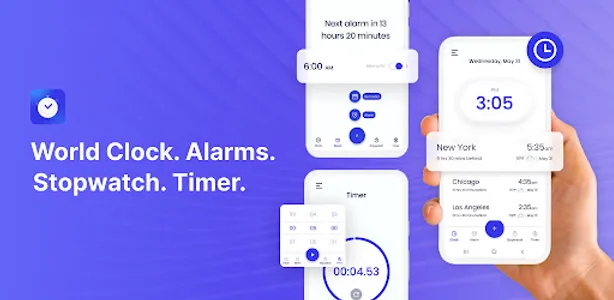Wake up on time every day and stay on schedule with Clock Home - an easy-to-use personal alarm clock and launcher app that shows you the current local time in cities across the globe. Clock Home revamps your home screen to give you quick access to productivity tools like a timer, stopwatch, reminders, and more. Additionally, the clock app also provides an enhanced home screen and offers a seamless browsing and search experience so you can access web searches via multiple access points.
Highlights:
✓ World clock
✓ Android™ alarm clock
✓ Reminders
✓ Timer
✓ Stopwatch
🌎 International time: Whether you’re traveling to a different country or have meetings set up across time zones, you will enjoy this useful feature. Check the local time for any city on this mobile clock app, along with the time difference from your own location. Save your favorite cities for easy tracking using our highly accurate international clock!
⏰ Personalized alarm clock: Start your morning by waking up on time and build good habits with ease. Set alarms and customize them based on your needs. You can choose to repeat them on a daily basis or on specific days of the week. If you’re a heavy sleeper, you can choose an alarm tune that will make sure you get out of bed in seconds! Select a sound from a wide selection of alarm tones, from soft and melodic to loud. Customize your snooze duration and wake up comfortably. You can set alarms to remind yourself to take breaks, take medication on time, or complete a chore.
🔔 Reminders: Never be late for an important appointment again. Add travel reminders on the online clock app for upcoming flights, and set event reminders to easily keep track of important personal events, business meetings, and calls.
⏳Timer: Enhance your productivity using our useful countdown timer tool. Stay on top of important tasks, track how much time you spend on a social media app, and bake the perfect cake without burning it in the oven!
⏱Stopwatch: Use the online clock app’s highly accurate stopwatch function to time your workouts with ease. Hit the button when you start exercising, track your progress, and beat personal fitness records! Over time, you'll notice your speed and performance improving.
💥 Easy-to-use: The Clock Home app has been designed to be simple and hassle-free, making it easy to use for users of all age groups. Swipe right on your home screen for easy access to a range of useful digital clock features!
🔎 Web browsing & search: Explore the endless possibilities of search. Enjoy an enhanced browsing experience with access to web searches from multiple access points
📱Digital clock widget: Access the digital clock, and view upcoming alarms and reminders from your home screen using our minimalist widget.
Enjoy a brand new, clean, and organized home screen layout with Clock Home.
*Disclaimer:
Chrome is a trademark of Google LLC. Use of it here does not imply any affiliation with or endorsement by Google LLC.
We welcome your feedback about the app. If you have recommendations or suggestions for improvement, please write to us. If you decide you no longer want to use this app, you can uninstall it at any time.
You give your consent to install Clock Home from the Google Play™ Store by clicking the button above. You also agree to this app's Terms and Conditions & Privacy Policy.
Google Play is a trademark of Google LLC. Use of it here does not imply any affiliation with or endorsement by Google LLC.
Highlights:
✓ World clock
✓ Android™ alarm clock
✓ Reminders
✓ Timer
✓ Stopwatch
🌎 International time: Whether you’re traveling to a different country or have meetings set up across time zones, you will enjoy this useful feature. Check the local time for any city on this mobile clock app, along with the time difference from your own location. Save your favorite cities for easy tracking using our highly accurate international clock!
⏰ Personalized alarm clock: Start your morning by waking up on time and build good habits with ease. Set alarms and customize them based on your needs. You can choose to repeat them on a daily basis or on specific days of the week. If you’re a heavy sleeper, you can choose an alarm tune that will make sure you get out of bed in seconds! Select a sound from a wide selection of alarm tones, from soft and melodic to loud. Customize your snooze duration and wake up comfortably. You can set alarms to remind yourself to take breaks, take medication on time, or complete a chore.
🔔 Reminders: Never be late for an important appointment again. Add travel reminders on the online clock app for upcoming flights, and set event reminders to easily keep track of important personal events, business meetings, and calls.
⏳Timer: Enhance your productivity using our useful countdown timer tool. Stay on top of important tasks, track how much time you spend on a social media app, and bake the perfect cake without burning it in the oven!
⏱Stopwatch: Use the online clock app’s highly accurate stopwatch function to time your workouts with ease. Hit the button when you start exercising, track your progress, and beat personal fitness records! Over time, you'll notice your speed and performance improving.
💥 Easy-to-use: The Clock Home app has been designed to be simple and hassle-free, making it easy to use for users of all age groups. Swipe right on your home screen for easy access to a range of useful digital clock features!
🔎 Web browsing & search: Explore the endless possibilities of search. Enjoy an enhanced browsing experience with access to web searches from multiple access points
📱Digital clock widget: Access the digital clock, and view upcoming alarms and reminders from your home screen using our minimalist widget.
Enjoy a brand new, clean, and organized home screen layout with Clock Home.
*Disclaimer:
Chrome is a trademark of Google LLC. Use of it here does not imply any affiliation with or endorsement by Google LLC.
We welcome your feedback about the app. If you have recommendations or suggestions for improvement, please write to us. If you decide you no longer want to use this app, you can uninstall it at any time.
You give your consent to install Clock Home from the Google Play™ Store by clicking the button above. You also agree to this app's Terms and Conditions & Privacy Policy.
Google Play is a trademark of Google LLC. Use of it here does not imply any affiliation with or endorsement by Google LLC.
Show More