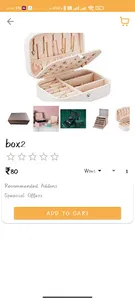jewelry Box is an Android application designed to help users manage and organize their jewelry collection. It allows users to keep track of their jewelry pieces, including necklaces, bracelets, earrings, rings, and other accessories. The app provides a user-friendly interface with easy navigation and customizable options.
Features:
1. Add jewelry: Users can add new jewelry pieces to the app by taking a photo or selecting a picture from their gallery. They can also add details such as the name of the item, its value, purchase date, and any additional notes.
2. Categorize jewelry: The app provides options to categorize jewelry by type, material, color, occasion, or any other custom category that the user creates.
3. Search and filter: Users can easily search for specific jewelry pieces using keywords or filters such as category, color, or material.
4. Manage inventory: The app provides a summary of the user's jewelry collection, including the number of pieces and their total value. Users can update the inventory as they buy or sell jewelry.
5. Set reminders: Users can set reminders for important dates such as birthdays or anniversaries, and the app will send notifications to remind them to wear a specific piece of jewelry or gift one to someone special.
6. Backup and restore: The app allows users to backup their data to the cloud or an external device and restore it in case of loss or damage to their device.
7. Share with friends: Users can share their jewelry collection with friends and family through social media or messaging apps.
8. Security: The app provides a password or biometric authentication option to protect the user's data from unauthorized access.
In conclusion, Jewelry Box is a comprehensive and user-friendly Android application that helps users manage and organize their jewelry collection. It offers features such as inventory management, categorization, search and filter options, reminders, backup and restore, and security. This app is a must-have for anyone looking to keep track of their jewelry collection and ensure that they get the most out of their investment.
Features:
1. Add jewelry: Users can add new jewelry pieces to the app by taking a photo or selecting a picture from their gallery. They can also add details such as the name of the item, its value, purchase date, and any additional notes.
2. Categorize jewelry: The app provides options to categorize jewelry by type, material, color, occasion, or any other custom category that the user creates.
3. Search and filter: Users can easily search for specific jewelry pieces using keywords or filters such as category, color, or material.
4. Manage inventory: The app provides a summary of the user's jewelry collection, including the number of pieces and their total value. Users can update the inventory as they buy or sell jewelry.
5. Set reminders: Users can set reminders for important dates such as birthdays or anniversaries, and the app will send notifications to remind them to wear a specific piece of jewelry or gift one to someone special.
6. Backup and restore: The app allows users to backup their data to the cloud or an external device and restore it in case of loss or damage to their device.
7. Share with friends: Users can share their jewelry collection with friends and family through social media or messaging apps.
8. Security: The app provides a password or biometric authentication option to protect the user's data from unauthorized access.
In conclusion, Jewelry Box is a comprehensive and user-friendly Android application that helps users manage and organize their jewelry collection. It offers features such as inventory management, categorization, search and filter options, reminders, backup and restore, and security. This app is a must-have for anyone looking to keep track of their jewelry collection and ensure that they get the most out of their investment.
Show More