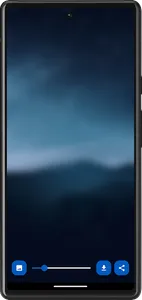Transform your photos into blurry wallpapers. Make your Home/Lock screen shine!
The app comes bundled with some beautiful photos to get you started. Just shake to get another one.
When you have swiped your preferred blurriness, tap the save button on the right. In the Photos app, go to the image you just saved, tap the action button, and choose “Use as Wallpaper”.
The app also comes with an Action Extension. So instead of opening the app, you can start by finding a photo in the Photo app, tap the action button, and then choose “Blurry”.
The app comes bundled with some beautiful photos to get you started. Just shake to get another one.
When you have swiped your preferred blurriness, tap the save button on the right. In the Photos app, go to the image you just saved, tap the action button, and choose “Use as Wallpaper”.
The app also comes with an Action Extension. So instead of opening the app, you can start by finding a photo in the Photo app, tap the action button, and then choose “Blurry”.
Show More