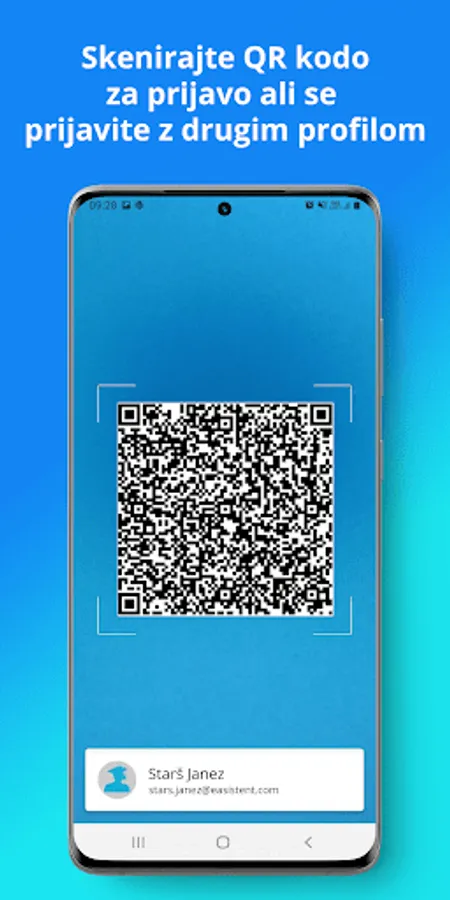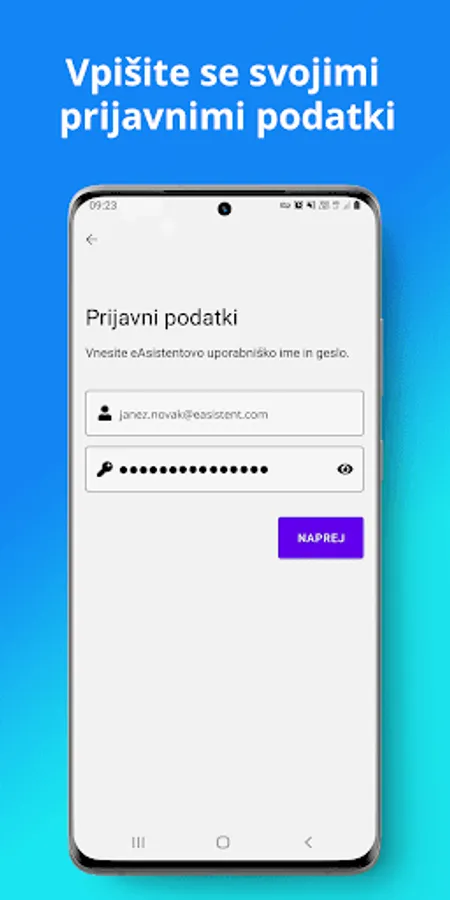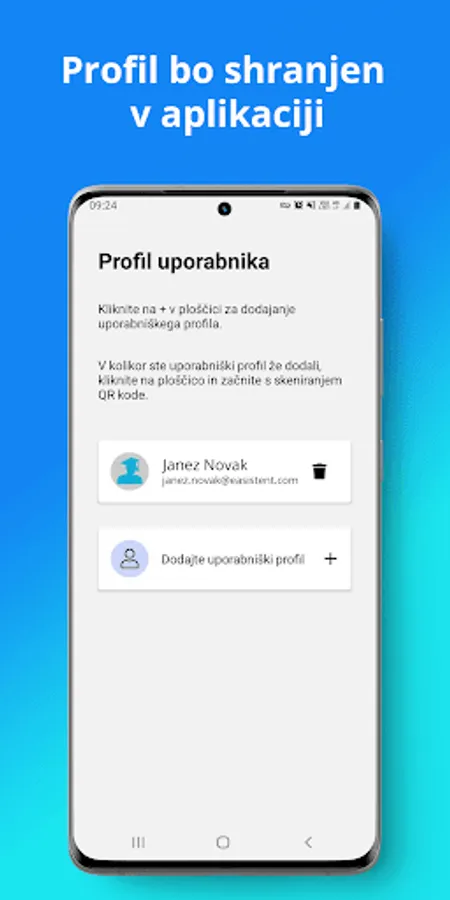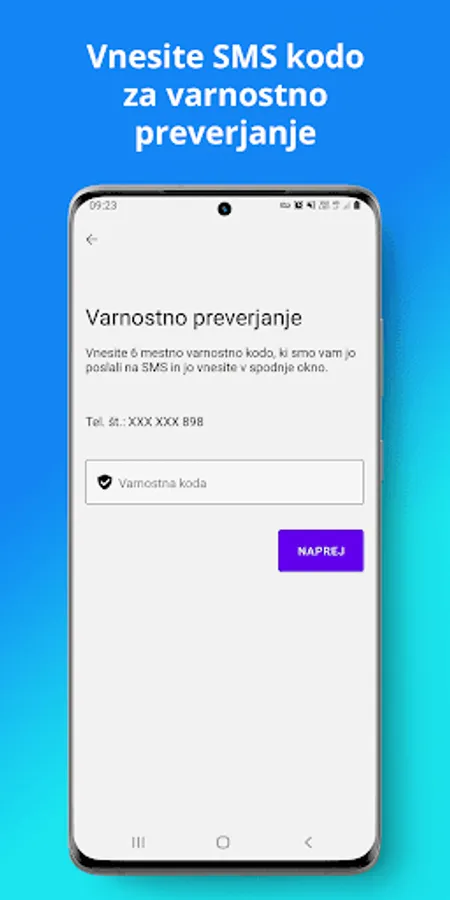eA Prijava
eŠola d.o.o.
5,000+
downloads
Free
About eA Prijava
eA Login enables school employees to log in to eAsistenta faster, easier and securely.
eA Login will save you the time you had to spend logging into eAsistenta until now. You will also avoid potential abuse, as it adds another element of security when logging in.
HOW IT WORKS
Log in to the eA Login application with your username and password.
You will soon receive a security code on your phone number, which you must enter in the application to confirm access. Now eA Login is set up.
In eAsistent, click on the application with a QR code and copy it with eA Application. The computer will immediately log in to eAsistenta without having to enter a password.
Quick and easy.
eA Login also supports login with multiple user accounts.
WARNING
Take care of the security of your phone, because with the eA application, Login becomes your key to eAsistent. Be sure to set your phone's security to require a PIN code or biometrics (fingerprint, face) to unlock your phone. A publicly accessible and unlocked phone is like a key in the lock of your front door.
eA Login will save you the time you had to spend logging into eAsistenta until now. You will also avoid potential abuse, as it adds another element of security when logging in.
HOW IT WORKS
Log in to the eA Login application with your username and password.
You will soon receive a security code on your phone number, which you must enter in the application to confirm access. Now eA Login is set up.
In eAsistent, click on the application with a QR code and copy it with eA Application. The computer will immediately log in to eAsistenta without having to enter a password.
Quick and easy.
eA Login also supports login with multiple user accounts.
WARNING
Take care of the security of your phone, because with the eA application, Login becomes your key to eAsistent. Be sure to set your phone's security to require a PIN code or biometrics (fingerprint, face) to unlock your phone. A publicly accessible and unlocked phone is like a key in the lock of your front door.