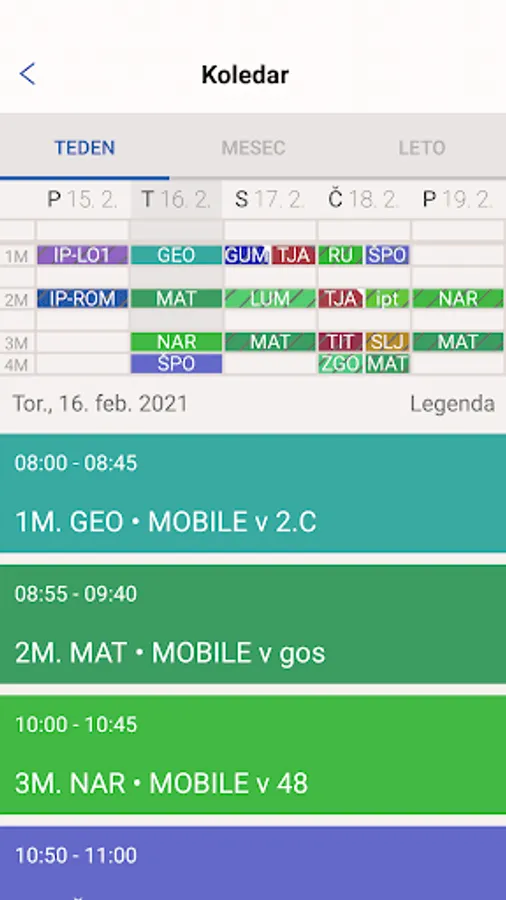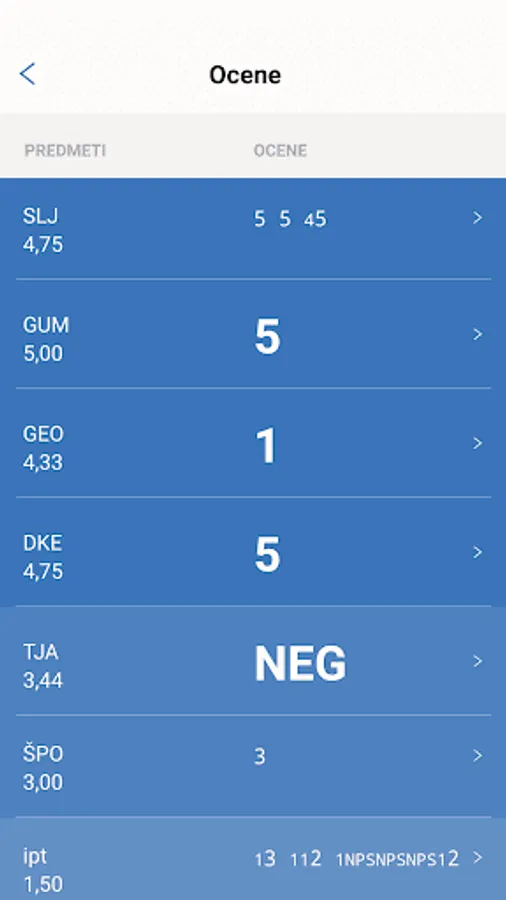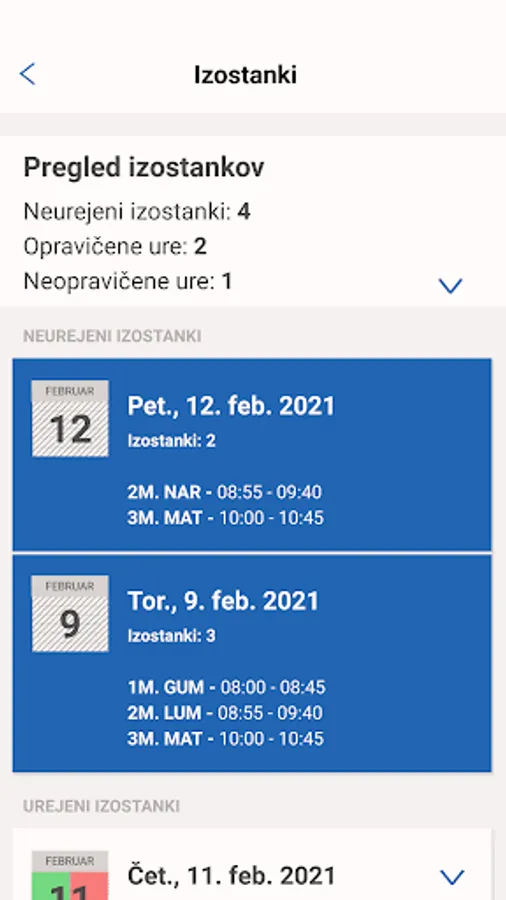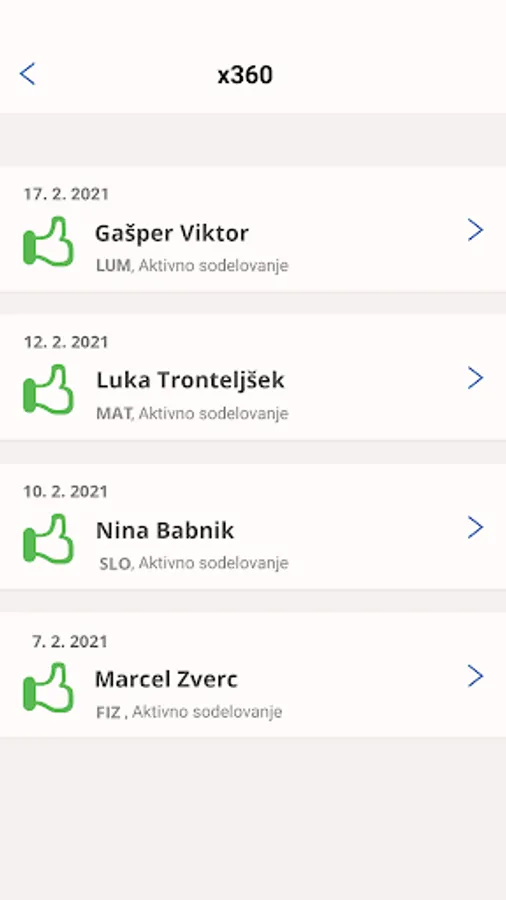Moja šola
eŠola d.o.o.
1.9 ★
store rating
100,000+
downloads
Free
AppRecs review analysis
AppRecs rating 1.9. Trustworthiness 0 out of 100. Review manipulation risk 0 out of 100. Based on a review sample analyzed.
★☆☆☆☆
1.9
AppRecs Rating
Ratings breakdown
5 star
14%
4 star
7%
3 star
7%
2 star
0%
1 star
71%
What to know
⚠
Mixed user feedback
Average 1.9★ rating suggests room for improvement
⚠
High negative review ratio
71% of sampled ratings are 1–2 stars
About Moja šola
My school (powered by eAssistant)
My school is your solution for electronic cooperation with the school, which uses the school information system eAssistant, and is part of the service for real-time monitoring of schooling.
It is intended for parents and students for electronic collaboration with the school.
The username and password for access to the My School solution are obtained by parents and guardians at the school your child attends. To obtain a username and password, first perform the process of security verification of your identity and contact information, and then select the desired method of electronic cooperation with the school.
If you have already completed the security clearance process and selected the method of electronic cooperation with the school, log in to the solution with your existing username and password.
My school allows you to:
- SCHEDULE: Overview of the schedule and events on a weekly and daily basis.
- CLASSROOM: Review of the classroom, announced examinations and assessments.
- ABSENCES: Quick and easy announcement of absences (available only to parents) and review of the student's attendance at school.
- COMMENTS: Teacher's observations about the child's work and behavior at school.
- HOMEWORK: Review of homework and feedback on homework.
- COMMUNICATION: Urgent notices and other communication with the school.
- SPEAKING HOURS: Overview of speaking hours and simple communication with the class teacher.
- NUTRITION: Registration or. check-out for meals and check the balance for the current month. (If the school manages the diet with the help of the school information system eAsistent.)
My school is your solution for electronic cooperation with the school, which uses the school information system eAssistant, and is part of the service for real-time monitoring of schooling.
It is intended for parents and students for electronic collaboration with the school.
The username and password for access to the My School solution are obtained by parents and guardians at the school your child attends. To obtain a username and password, first perform the process of security verification of your identity and contact information, and then select the desired method of electronic cooperation with the school.
If you have already completed the security clearance process and selected the method of electronic cooperation with the school, log in to the solution with your existing username and password.
My school allows you to:
- SCHEDULE: Overview of the schedule and events on a weekly and daily basis.
- CLASSROOM: Review of the classroom, announced examinations and assessments.
- ABSENCES: Quick and easy announcement of absences (available only to parents) and review of the student's attendance at school.
- COMMENTS: Teacher's observations about the child's work and behavior at school.
- HOMEWORK: Review of homework and feedback on homework.
- COMMUNICATION: Urgent notices and other communication with the school.
- SPEAKING HOURS: Overview of speaking hours and simple communication with the class teacher.
- NUTRITION: Registration or. check-out for meals and check the balance for the current month. (If the school manages the diet with the help of the school information system eAsistent.)