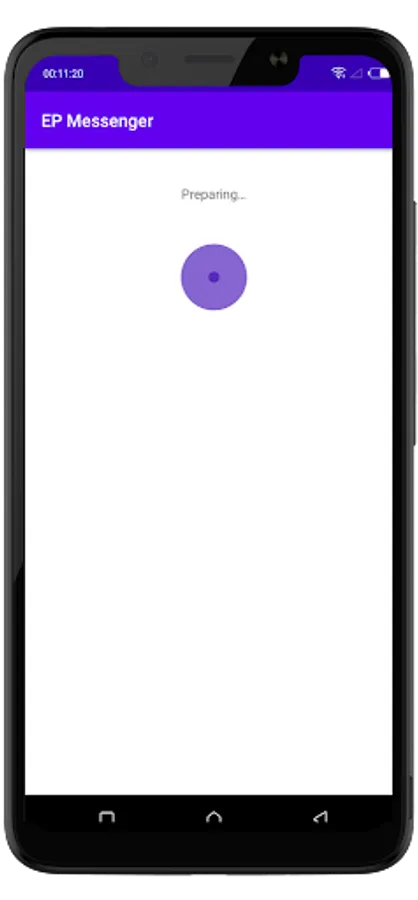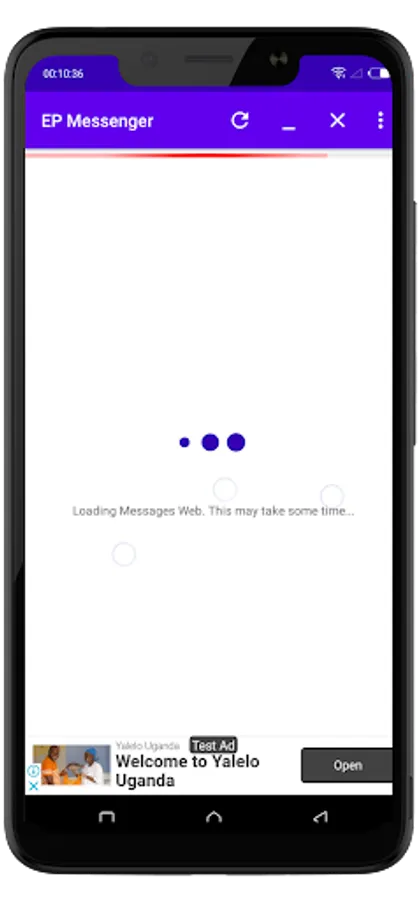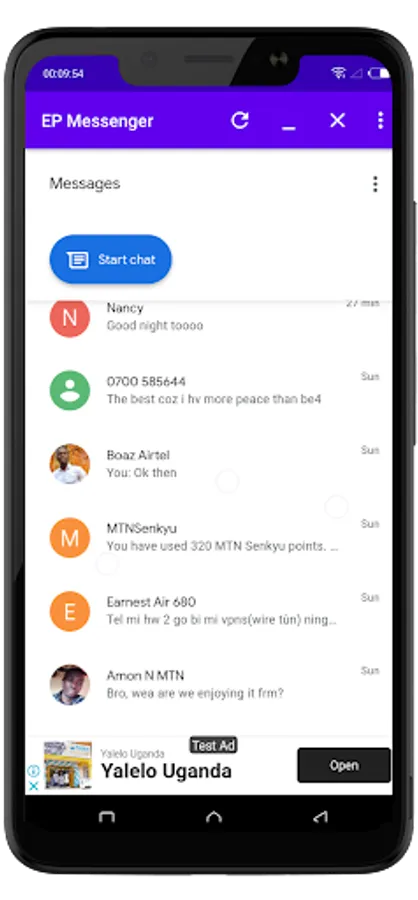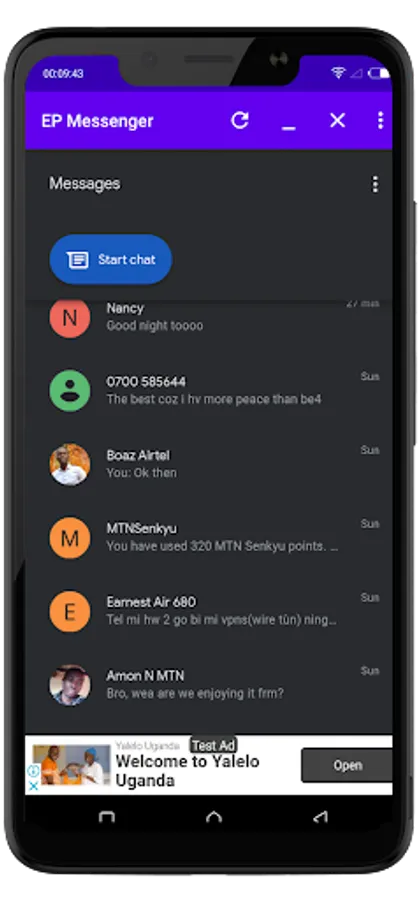EP Messenger for Messages Web
Arctic Vortex
Free
10,000+
downloads
About EP Messenger for Messages Web
If you have two phones, you can use this app to view your other phone's messages after you have paired the two by scanning a QR Code.
Usage:
Text on your device by pairing your phone
Follow The Steps Below:
1.On your phone, open Messages by Google
2.Tap More options From your conversation list and select Device pairing
3.Tap QR code scanner and scan the code on this device
After a few seconds, you'll be able to access your other phone's messages.
Note: Please Make Sure That Both Devices Have An Active Internet Access.
Usage:
Text on your device by pairing your phone
Follow The Steps Below:
1.On your phone, open Messages by Google
2.Tap More options From your conversation list and select Device pairing
3.Tap QR code scanner and scan the code on this device
After a few seconds, you'll be able to access your other phone's messages.
Note: Please Make Sure That Both Devices Have An Active Internet Access.