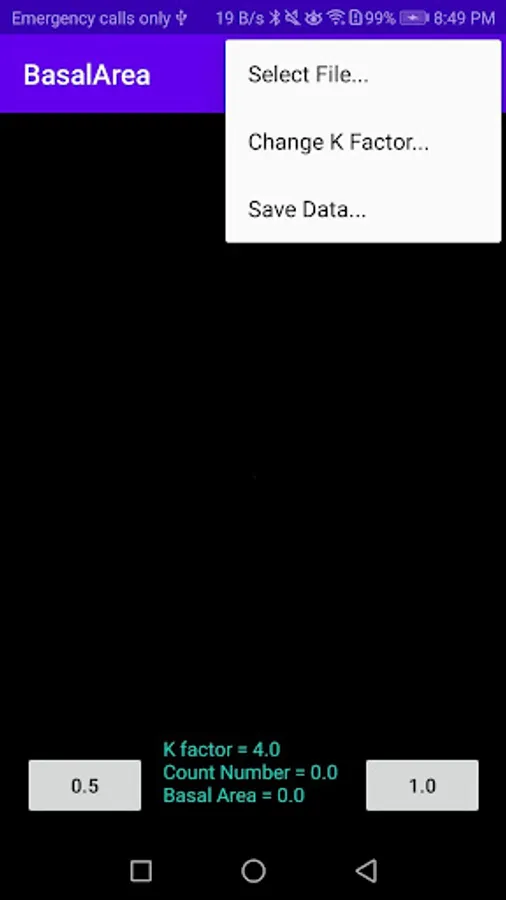BasalArea
Forest Monitoring Tools
1,000+
downloads
Free
AppRecs review analysis
AppRecs rating 1.8. Trustworthiness 75 out of 100. Review manipulation risk 20 out of 100. Based on a review sample analyzed.
★☆☆☆☆
1.8
AppRecs Rating
Ratings breakdown
5 star
0%
4 star
0%
3 star
0%
2 star
100%
1 star
0%
What to know
✓
Low review manipulation risk
20% review manipulation risk
✓
Credible reviews
75% trustworthiness score from analyzed reviews
⚠
Mixed user feedback
Average 2.0★ rating suggests room for improvement
About BasalArea
Basal Area application is designed for simple basal area calculation by using Bitterlich method like as Relascope survey.
Step 1 Take forest photos by 360 degree camera, and saved by Equi-rectangular format.
Step 2 Copy the photos to smartphone
Step 3 Open the file from "Basal Area" application
Step 4 Compare the trunk size (1.3m height) of trees with center red circle
Step 5 Tap "1.0" an case of the tree is bigger than red circle -> red mark
Tap "1.0" an case of the tree is bigger than red circle -> blue mark
Step 6 Read the basal area data at the bottom of screen
- Count mark is deletable by tapping.
- Count-marked image is savable for the evidence of survey result.
- K factor is changeable (default number is 4.0)
- Counting data is saved to Androiddatacom.forest.BasalAreaYYYY-MM-DD.csv file
Step 1 Take forest photos by 360 degree camera, and saved by Equi-rectangular format.
Step 2 Copy the photos to smartphone
Step 3 Open the file from "Basal Area" application
Step 4 Compare the trunk size (1.3m height) of trees with center red circle
Step 5 Tap "1.0" an case of the tree is bigger than red circle -> red mark
Tap "1.0" an case of the tree is bigger than red circle -> blue mark
Step 6 Read the basal area data at the bottom of screen
- Count mark is deletable by tapping.
- Count-marked image is savable for the evidence of survey result.
- K factor is changeable (default number is 4.0)
- Counting data is saved to Androiddatacom.forest.BasalAreaYYYY-MM-DD.csv file