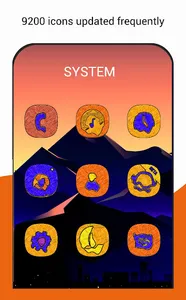IMPORTANT: - Third-party launcher for Android is required to use this icon pack.
You may use Nova launcher, Atom launcher, Apex launcher, Poco launcher, etc.
**It will NOT work with Google Now Launcher , Pixel Launcher or any launcher that comes stock with the phone.
Technical support:
Email: FreshArt007@gmail.com
Discord: https://discord.gg/pk4NWKS
- We reply within 48 hours or sooner.
FAQ in this app answers many of your questions
Before a bad rating, give me 1 chance to make it right.
Contact me and I will make it right or refund you guarantee.
Piracy warning:
This app is exclusively for Google Playstore.
For those who download this from pirate websites, it is piracy. I will report piracy.
Features:
• 9200 unique icons and growing library including alternatives
• 9200 supported apps and growing with each update
• And yes this is one of the largest icon packs
• Easy Icon Request for your unthemed apps.
- You can request with 2 options: (1)free OR (2)premium
Premium will get your request on top of the queue and support my work. Thank you!
• Regular updates guarantee.
- Premium request = 1 - 2 weeks or earlier
- Free request = 2 - 4 weeks or earlier
• Icon masking for the same theme and shape for unthemed icons
• Dynamic Calendar for Google and third-party calendar app
• FAQ Section in-app for all your questions.
• Cloud-based wallpapers - new amazing curated wallpapers updated frequently.
• Modern and intuitive Dashboard.
Supports Launchers:
Action Launcher • ADW Launcher • Apex Launcher • Atom Launcher • Aviate Launcher • CM Theme Engine • GO Launcher • Holo Launcher • Holo Launcher HD recommended) • Smart Launcher • Solo Launcher • V Launcher • ZenUI Launcher • Zero Launcher • ABC Launcher • Evie Launcher
Supports launchers using the launcher settings:
Poco Launcher • Arrow Launcher • ASAP Launcher • Cobo Launcher • Line Launcher • Mesh Launcher • Peek Launcher • Z Launcher
Personal Recommended Settings and Launcher
• Use Nova Launcher
• Set Icon Normalization Off From the Nova Launcher Settings
• Icon Size
> if you love small icons then set size to 85%
> if you love big icons then set size to 115% - 135%
You may use Nova launcher, Atom launcher, Apex launcher, Poco launcher, etc.
**It will NOT work with Google Now Launcher , Pixel Launcher or any launcher that comes stock with the phone.
Technical support:
Email: FreshArt007@gmail.com
Discord: https://discord.gg/pk4NWKS
- We reply within 48 hours or sooner.
FAQ in this app answers many of your questions
Before a bad rating, give me 1 chance to make it right.
Contact me and I will make it right or refund you guarantee.
Piracy warning:
This app is exclusively for Google Playstore.
For those who download this from pirate websites, it is piracy. I will report piracy.
Features:
• 9200 unique icons and growing library including alternatives
• 9200 supported apps and growing with each update
• And yes this is one of the largest icon packs
• Easy Icon Request for your unthemed apps.
- You can request with 2 options: (1)free OR (2)premium
Premium will get your request on top of the queue and support my work. Thank you!
• Regular updates guarantee.
- Premium request = 1 - 2 weeks or earlier
- Free request = 2 - 4 weeks or earlier
• Icon masking for the same theme and shape for unthemed icons
• Dynamic Calendar for Google and third-party calendar app
• FAQ Section in-app for all your questions.
• Cloud-based wallpapers - new amazing curated wallpapers updated frequently.
• Modern and intuitive Dashboard.
Supports Launchers:
Action Launcher • ADW Launcher • Apex Launcher • Atom Launcher • Aviate Launcher • CM Theme Engine • GO Launcher • Holo Launcher • Holo Launcher HD recommended) • Smart Launcher • Solo Launcher • V Launcher • ZenUI Launcher • Zero Launcher • ABC Launcher • Evie Launcher
Supports launchers using the launcher settings:
Poco Launcher • Arrow Launcher • ASAP Launcher • Cobo Launcher • Line Launcher • Mesh Launcher • Peek Launcher • Z Launcher
Personal Recommended Settings and Launcher
• Use Nova Launcher
• Set Icon Normalization Off From the Nova Launcher Settings
• Icon Size
> if you love small icons then set size to 85%
> if you love big icons then set size to 115% - 135%
Show More