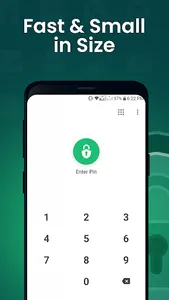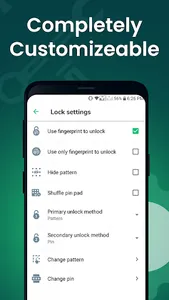AppLock is an app locker that can lock your apps with fingerprint, pattern and pin to keep your privacy secure with minimum permission required.
▶-----NOTE-----▶
If you want more featrures you can download advance version of our AppLock.
https://play.google.com/store/apps/details?id=com.gamemalt.applocker
You can lock facebook, whatsapp, gallery, recent apps, settings or any other app to keep yourself safe from intruders.
✔ Lock Apps
✔ Requires Minimum Permissions
✔ Lock gallery to keep your pictures and videos secure
✔ Simple and beautiful UI
✔ Small Size AppLock
✔ Fingerprint Support (Hardware Required)
✔ Battery friendly AppLock
✔ Fast responce
---- Features -----
▶ Lock Apps / App Lock
AppLock allows you to lock apps like gallery , message apps , social apps and email apps with fingerprint , pin , pattern and crash screen.
▶ Lock Recent Apps
You can lock recent apps page so no one can see the content of recently used apps.
▶ Fingerprint Support
Use fingerprint as secondary , or use only fingerprint to un-lock apps.
▶ Turn Off AppLock
you can turn off AppLock completely , just go to app settings and turn off the app.
▶ Lock Timeout
you can to re-lock apps after some time [1-60] minuets , immediately or after screen off.
▶ Simple and Beautiful UI
Beautiful and simple UI so you can perform any task easily.
▶ Lock Screen Theme
lock screen changes color according to the app that you locked , every time when lock screen appears you will experience AppLock differently.
▶ Prevent Uninstall
To protect AppLock from uninstall you can go to AppLock setting and press "Prevent Force Close/Uninstall".
▶ Shuffle Pin-Pad
you can shuffle Pin-Pad in AppLock to keep your Pin secure.
▶ Hide Pattern Path
You can hide your pattern path in AppLock to keep your pattern secure.
▶ Auto lock newly installed apps
Lock newly installed apps without going in the AppLock.
▶ Power saving
AppLock does not drain your battery and use less memory.
▶ Auto start AppLock on reboot
AppLock auto restarts when your mobile reboots.
--- FAQ ---
▶ How can i prevent AppLock from uninstalling?
You can go to settings and press "Prevent uninstall/force stop" then enable device admin. No one can force stop or uninstall AppLock.
▶ How can i hide my pictures and videos?
Open AppLock and lock gallery app then no one can see your pictures and videos.
▶ How can i uninstall AppLock?
First open AppLock and remove it from device admin from settings page, then you can uninstall AppLock from you mobile.
AppLock Requires Minimum Permissions To Work
• Draw Over Other Apps: AppLock uses this permission to draw lock screen on top of your locked app.
• AccessibilityService : App Lock uses AccessibilityService permission to show lock screen before opening locked apps.
• Usage Access: AppLock uses this permission to detect if a lock app is opened.
• This app uses the Device Administrator permission : We use this permission to prevent other users from uninstalling this app so your locked content can be fully secured.
• Internet: AppLock use internet permission to gather crash reports to ensure best user experience.
▶-----NOTE-----▶
If you want more featrures you can download advance version of our AppLock.
https://play.google.com/store/apps/details?id=com.gamemalt.applocker
You can lock facebook, whatsapp, gallery, recent apps, settings or any other app to keep yourself safe from intruders.
✔ Lock Apps
✔ Requires Minimum Permissions
✔ Lock gallery to keep your pictures and videos secure
✔ Simple and beautiful UI
✔ Small Size AppLock
✔ Fingerprint Support (Hardware Required)
✔ Battery friendly AppLock
✔ Fast responce
---- Features -----
▶ Lock Apps / App Lock
AppLock allows you to lock apps like gallery , message apps , social apps and email apps with fingerprint , pin , pattern and crash screen.
▶ Lock Recent Apps
You can lock recent apps page so no one can see the content of recently used apps.
▶ Fingerprint Support
Use fingerprint as secondary , or use only fingerprint to un-lock apps.
▶ Turn Off AppLock
you can turn off AppLock completely , just go to app settings and turn off the app.
▶ Lock Timeout
you can to re-lock apps after some time [1-60] minuets , immediately or after screen off.
▶ Simple and Beautiful UI
Beautiful and simple UI so you can perform any task easily.
▶ Lock Screen Theme
lock screen changes color according to the app that you locked , every time when lock screen appears you will experience AppLock differently.
▶ Prevent Uninstall
To protect AppLock from uninstall you can go to AppLock setting and press "Prevent Force Close/Uninstall".
▶ Shuffle Pin-Pad
you can shuffle Pin-Pad in AppLock to keep your Pin secure.
▶ Hide Pattern Path
You can hide your pattern path in AppLock to keep your pattern secure.
▶ Auto lock newly installed apps
Lock newly installed apps without going in the AppLock.
▶ Power saving
AppLock does not drain your battery and use less memory.
▶ Auto start AppLock on reboot
AppLock auto restarts when your mobile reboots.
--- FAQ ---
▶ How can i prevent AppLock from uninstalling?
You can go to settings and press "Prevent uninstall/force stop" then enable device admin. No one can force stop or uninstall AppLock.
▶ How can i hide my pictures and videos?
Open AppLock and lock gallery app then no one can see your pictures and videos.
▶ How can i uninstall AppLock?
First open AppLock and remove it from device admin from settings page, then you can uninstall AppLock from you mobile.
AppLock Requires Minimum Permissions To Work
• Draw Over Other Apps: AppLock uses this permission to draw lock screen on top of your locked app.
• AccessibilityService : App Lock uses AccessibilityService permission to show lock screen before opening locked apps.
• Usage Access: AppLock uses this permission to detect if a lock app is opened.
• This app uses the Device Administrator permission : We use this permission to prevent other users from uninstalling this app so your locked content can be fully secured.
• Internet: AppLock use internet permission to gather crash reports to ensure best user experience.
Show More