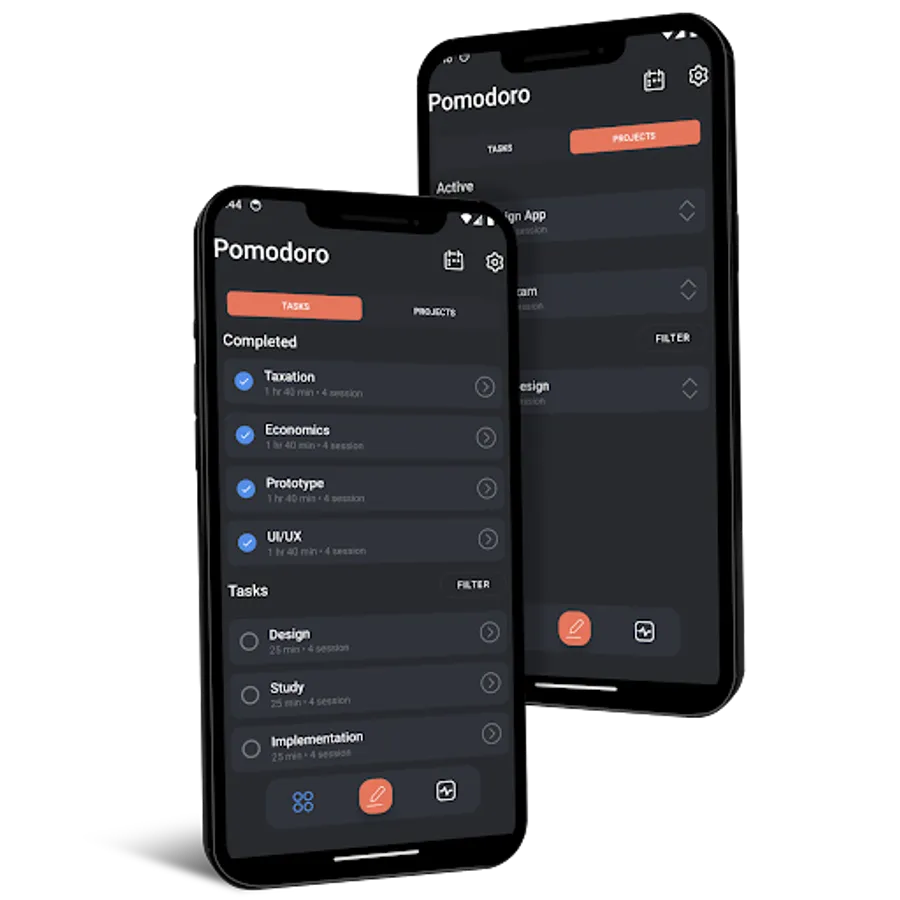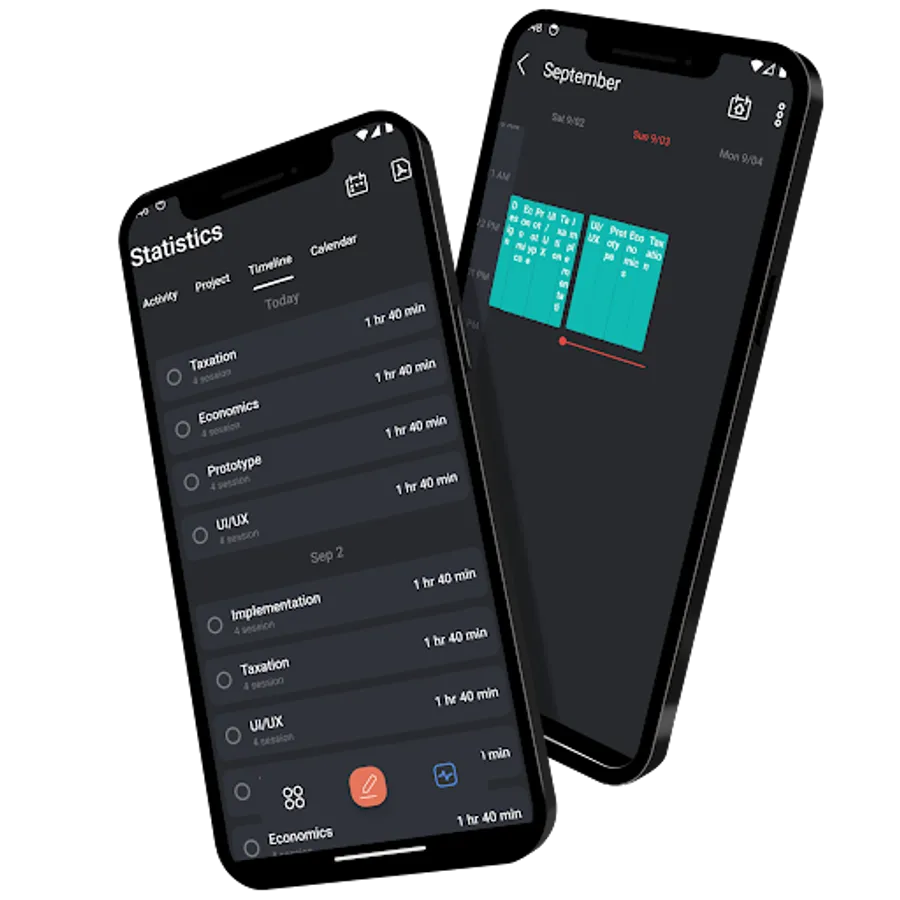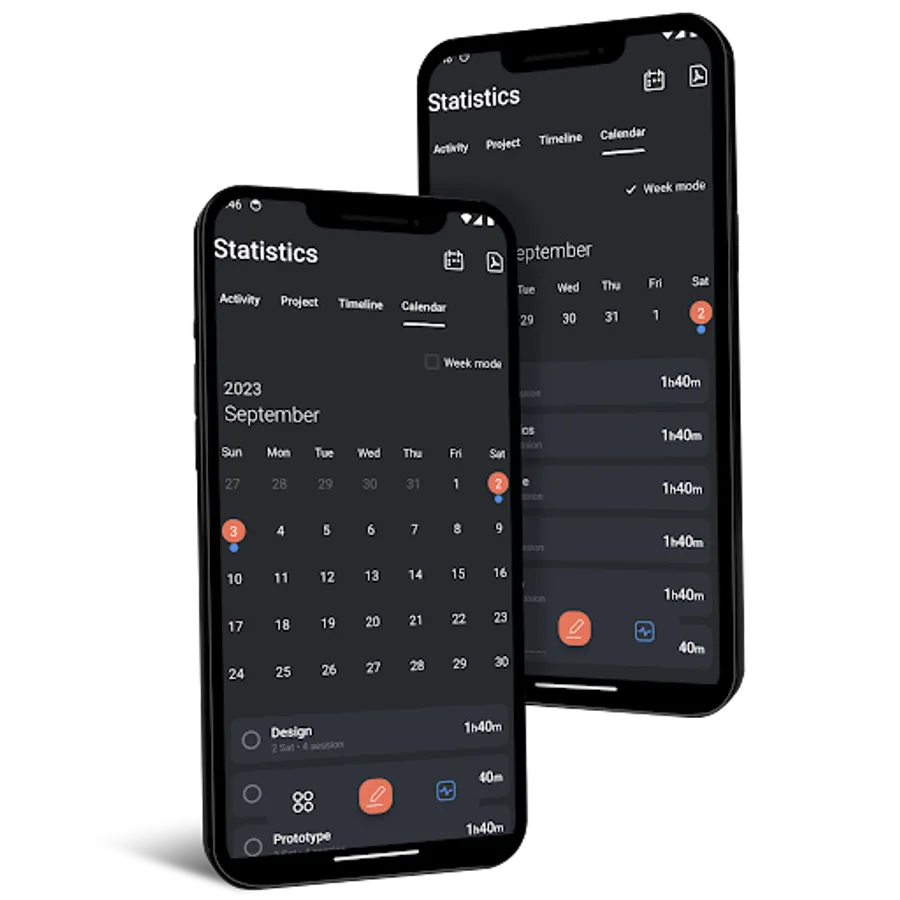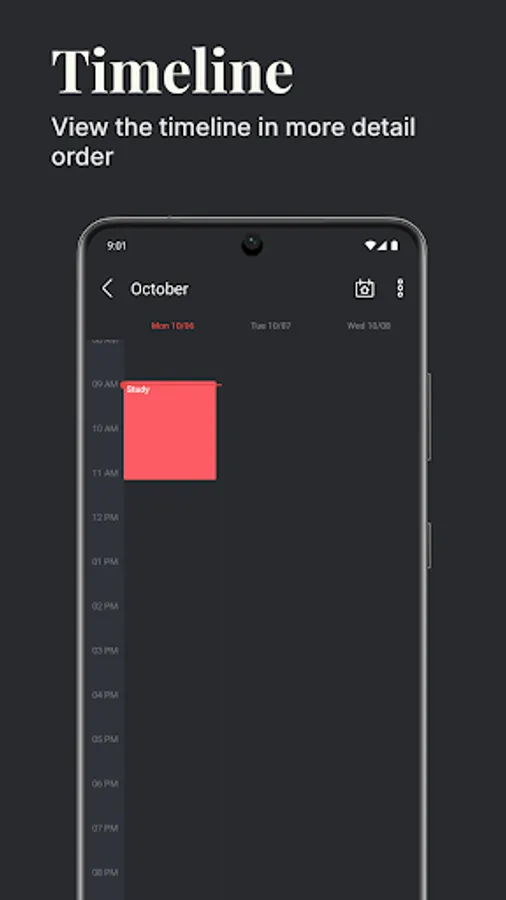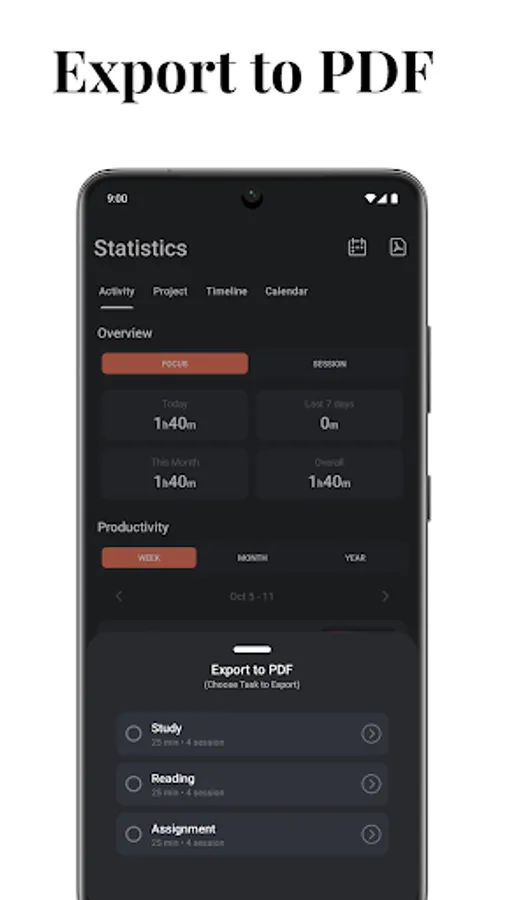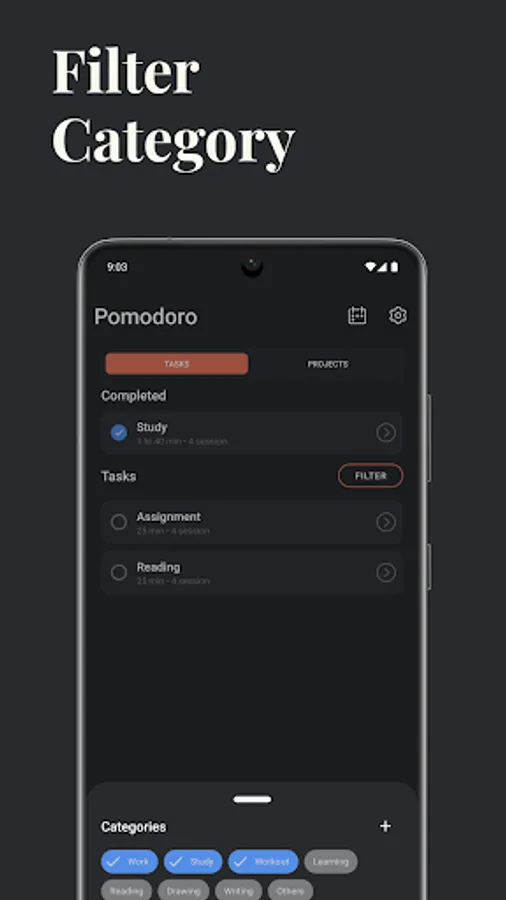AppRecs review analysis
AppRecs rating . Trustworthiness 74 out of 100. Review manipulation risk 22 out of 100. Based on a review sample analyzed.
★
AppRecs Rating
Ratings breakdown
5 star
50%
4 star
0%
3 star
0%
2 star
50%
1 star
0%
What to know
✓
Low review manipulation risk
22% review manipulation risk
✓
Credible reviews
74% trustworthiness score from analyzed reviews
About Pomodoro - Task Timer, To-Do
The Pomodoro Technique is a time management method, It uses a timer to break work into intervals, typically 25 minutes in length, separated by short breaks, each interval is known as a Pomodoro.
Try the Pomodoro Technique if you...
• Find little distractions often derail the whole workday
• Consistently work past the point of optimal productivity
• Have lots of open-ended work that could take unlimited amounts of time (e.g., studying for an exam, research for a blog post, etc.)
• Are overly optimistic when it comes to how much you can get done in a day
• Enjoy gamified goal-setting
• Really like tomatoes
The original technique has six steps:
1. Decide on the task to be done.
2. Set the pomodoro timer (typically for 25 minutes).
3. Work on the task.
4. End work when the timer rings and take a short break (typically 5–10 minutes).
5. If you have finished fewer than three pomodoros, go back to Step 2 and repeat until you go through all three pomodoros.
6. After three pomodoros are done, take the fourth pomodoro and then take a long break (typically 20 to 30 minutes). Once the long break is finished, return to step 2.
For the purposes of the technique, a pomodoro is an interval of work time.
Pomodoro app features
• Customize pomodoro, you can change time for focus and breaks also the sessions
• Auto run mode, this will automatically run the timer after each work is completed
• Notification after each session ends, and notify you on the next autorun
• Full statistics report monitoring your progress
• Calendar view of your completed task
• Time presets to easily change each Pomodoro configuration
• Export the task summary of hours to PDF
And many more...
Try the Pomodoro Technique if you...
• Find little distractions often derail the whole workday
• Consistently work past the point of optimal productivity
• Have lots of open-ended work that could take unlimited amounts of time (e.g., studying for an exam, research for a blog post, etc.)
• Are overly optimistic when it comes to how much you can get done in a day
• Enjoy gamified goal-setting
• Really like tomatoes
The original technique has six steps:
1. Decide on the task to be done.
2. Set the pomodoro timer (typically for 25 minutes).
3. Work on the task.
4. End work when the timer rings and take a short break (typically 5–10 minutes).
5. If you have finished fewer than three pomodoros, go back to Step 2 and repeat until you go through all three pomodoros.
6. After three pomodoros are done, take the fourth pomodoro and then take a long break (typically 20 to 30 minutes). Once the long break is finished, return to step 2.
For the purposes of the technique, a pomodoro is an interval of work time.
Pomodoro app features
• Customize pomodoro, you can change time for focus and breaks also the sessions
• Auto run mode, this will automatically run the timer after each work is completed
• Notification after each session ends, and notify you on the next autorun
• Full statistics report monitoring your progress
• Calendar view of your completed task
• Time presets to easily change each Pomodoro configuration
• Export the task summary of hours to PDF
And many more...