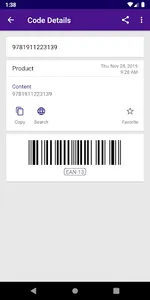CodeScanner is a very fast and easy-to-use barcode reader. Focus the viewfinder on what you want to scan using the camera or you can scan by choosing a photo from your gallery.
After scanning, you can perform actions such as google search, phone call, sending SMS, sending emails ...
Main characteristics:
- Very fast
- User Friendly
- QR Code and Barcode all supported.
- Many data type supported.
- More features.
Simple user guide as follows:
- To scan the QR code, simply open the application and click on the QR code scan button and choose the mode (using the camera or using the gallery)
- To create a QR code, go to the My Codes list and click on the create button and fill in the fields
- To perform the actions related to the code, you have to go to the code details page by clicking on a code in the list and then the available actions are displayed
...
Supported format:
• CODABAR
• Code 39
• Code 93
• Code 128
• Data Matrix
• EAN-8
• EAN-13
• ITF
• PDF417
• QR Code
• UPC-A
• UPC-E
After scanning, you can perform actions such as google search, phone call, sending SMS, sending emails ...
Main characteristics:
- Very fast
- User Friendly
- QR Code and Barcode all supported.
- Many data type supported.
- More features.
Simple user guide as follows:
- To scan the QR code, simply open the application and click on the QR code scan button and choose the mode (using the camera or using the gallery)
- To create a QR code, go to the My Codes list and click on the create button and fill in the fields
- To perform the actions related to the code, you have to go to the code details page by clicking on a code in the list and then the available actions are displayed
...
Supported format:
• CODABAR
• Code 39
• Code 93
• Code 128
• Data Matrix
• EAN-8
• EAN-13
• ITF
• PDF417
• QR Code
• UPC-A
• UPC-E
Show More