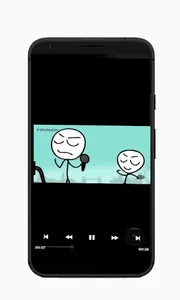Still Asking for WhatApp Statuses? Do it no more, We got you Sorted
Download all of them at a click of a button
This Status Saver comes with A Cool Dark mode & Dark Theme.
_________________________________________________________________________
How to Use
_________________________________________________________________________
1) Check the Desired Status on WhatsApp
2) Open Status Saver, Click on any Image or Video to View
3) Click the Download Button
4) Image is Downloaded to Gallery
OR
1) Check the Desired Status on WhatsApp
2) Open Status Saver App,
3) Hold on an Image or Video to Enable Multi Selection
3) Click the Download Button from the Toolbar Menu
4) Images are Downloaded to Gallery
The Status Image or Video is instantly saved to your Phone Gallery.
Brilliant Dark mode and Dark theme.
The only Status Saver App in the Store which Downloads Statuses from Different Social Media Apps:
Namely:
1) Normal Statuses
2) Business Statuses
3) GB Statuses
Features
____________________________________________________________________
1) Download, Repost, Delete and Share Statuses to even external Apps
2) Works Offline , Does not need Internet to work
3) Multi Save/Download Statuses
3) Easy Navigation
4) In-built Image Viewer & Video Player
5) Repost without Downloading
6) Very Easy to Use
7) Cool Dark Theme/ Mode
Download the App and Start Downloading Statuses
Enjoy using this App. Best Wishes
Please do give the App a 5 star rating if you like the App
Note
_______________________________________________________________________
The 'WhatsApp' or 'Whatsapp name' is copyright to WhatsApp inc.
This App is not in any way affiliated, sponsored or endorsed by whatsApp Inc.
Download all of them at a click of a button
This Status Saver comes with A Cool Dark mode & Dark Theme.
_________________________________________________________________________
How to Use
_________________________________________________________________________
1) Check the Desired Status on WhatsApp
2) Open Status Saver, Click on any Image or Video to View
3) Click the Download Button
4) Image is Downloaded to Gallery
OR
1) Check the Desired Status on WhatsApp
2) Open Status Saver App,
3) Hold on an Image or Video to Enable Multi Selection
3) Click the Download Button from the Toolbar Menu
4) Images are Downloaded to Gallery
The Status Image or Video is instantly saved to your Phone Gallery.
Brilliant Dark mode and Dark theme.
The only Status Saver App in the Store which Downloads Statuses from Different Social Media Apps:
Namely:
1) Normal Statuses
2) Business Statuses
3) GB Statuses
Features
____________________________________________________________________
1) Download, Repost, Delete and Share Statuses to even external Apps
2) Works Offline , Does not need Internet to work
3) Multi Save/Download Statuses
3) Easy Navigation
4) In-built Image Viewer & Video Player
5) Repost without Downloading
6) Very Easy to Use
7) Cool Dark Theme/ Mode
Download the App and Start Downloading Statuses
Enjoy using this App. Best Wishes
Please do give the App a 5 star rating if you like the App
Note
_______________________________________________________________________
The 'WhatsApp' or 'Whatsapp name' is copyright to WhatsApp inc.
This App is not in any way affiliated, sponsored or endorsed by whatsApp Inc.
Show More