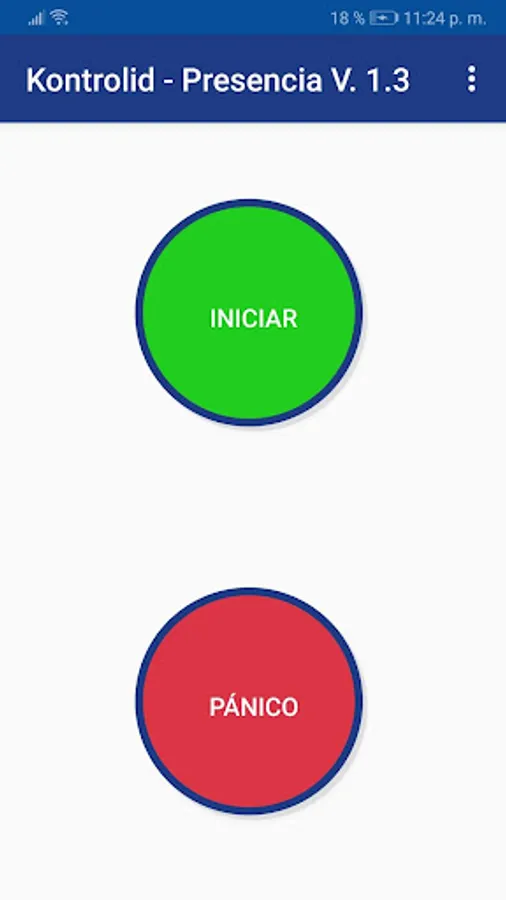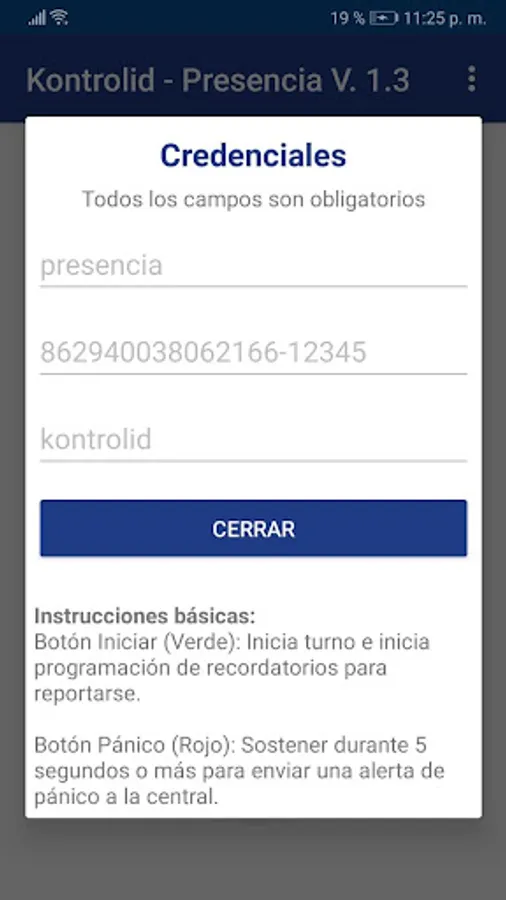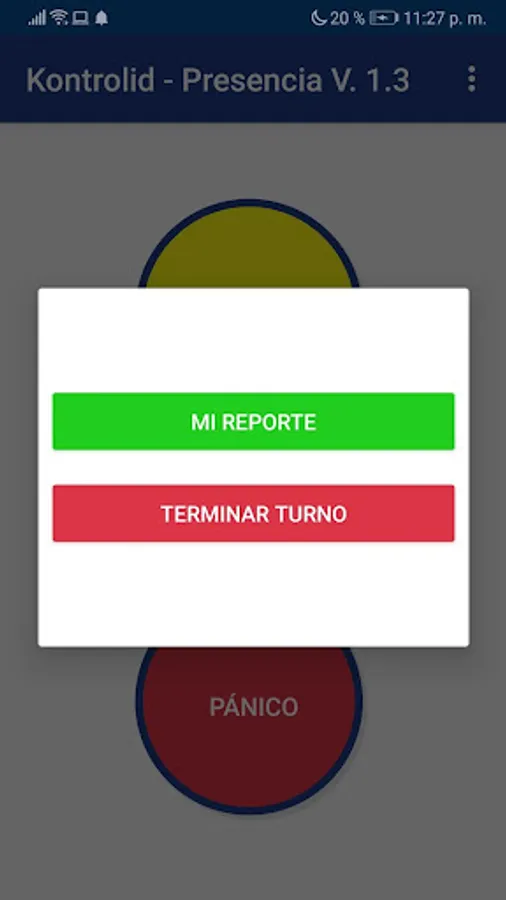About KONTROLID - Presencia
This KontroliD mobile plugin has two functions:
1- Activate a sequential reminder (Alarm) requiring the user to report every X minutes. This is known in some settings as Living Man. The user must report within a waiting time. If you do not do it within the established time, the application sends a push notification and it will be displayed on the devices that have activated notifications on the website.
2- It has a PANIC button that when held for 5 seconds sends a push notification that will be displayed on devices that have activated notifications on the personalized website.
The parameters or extras that this plugin requires are:
ex: com.kontrolid.presencia.app (user = $ {user}, organization = $ {organization}, identifier = $ {identifier}, state = $ {state}, talarma = $ {talarma}, trango = $ {trango }, tespera = $ {tespera}, botonterminar = $ {botonterminar}, notifystate = $ {notifystate})
user (Required): text. Any text to identify the user.
organization (Required) .text. The organization where the notifications point.
identifier (Optional): text. Extra characters that extend user identification. They are visible in the notification. Examples: Position - Telephone number
state (Optional, however if not specified you will not see any action): integer. Three options like 0, 1 and 2:
State 0: END OF TURN
State 1: START TURN
State 2: SHIFT CHANGE
talarma (Optional): integer. Corresponds to the minutes for the next alarm or reminder to report. If not specified, it is defined as 0 min.
trango (Optional): integer. It corresponds to the random interval minutes before or after the time set for the next alarm, in such a way as to avoid fraud by guessing the exact time. If not specified, it is defined as 0 min. Example: If talarma = 60, trango = 10 and the current time is 8 am, then the next alarm will be notified at 9 am +/- 10 min, that is between 8:50 am and 9:10 am
tespera (Optional): integer. Corresponds to the waiting minutes before sending the push notification. If not specified, it is defined as 0 min.
button end (Optional): text with values 'true' or 'false' (default value). If ‘true’ is specified, the END SHIFT button will appear when confirming notification that will allow the shift to end from the Presence application. Otherwise (false) only MY REPORT appears.
notifystate (Optional): text with values 'true' or 'false' (default value). If ‘true’ is specified, every start of the application will send a push message with user + STATUS.
1- Activate a sequential reminder (Alarm) requiring the user to report every X minutes. This is known in some settings as Living Man. The user must report within a waiting time. If you do not do it within the established time, the application sends a push notification and it will be displayed on the devices that have activated notifications on the website.
2- It has a PANIC button that when held for 5 seconds sends a push notification that will be displayed on devices that have activated notifications on the personalized website.
The parameters or extras that this plugin requires are:
ex: com.kontrolid.presencia.app (user = $ {user}, organization = $ {organization}, identifier = $ {identifier}, state = $ {state}, talarma = $ {talarma}, trango = $ {trango }, tespera = $ {tespera}, botonterminar = $ {botonterminar}, notifystate = $ {notifystate})
user (Required): text. Any text to identify the user.
organization (Required) .text. The organization where the notifications point.
identifier (Optional): text. Extra characters that extend user identification. They are visible in the notification. Examples: Position - Telephone number
state (Optional, however if not specified you will not see any action): integer. Three options like 0, 1 and 2:
State 0: END OF TURN
State 1: START TURN
State 2: SHIFT CHANGE
talarma (Optional): integer. Corresponds to the minutes for the next alarm or reminder to report. If not specified, it is defined as 0 min.
trango (Optional): integer. It corresponds to the random interval minutes before or after the time set for the next alarm, in such a way as to avoid fraud by guessing the exact time. If not specified, it is defined as 0 min. Example: If talarma = 60, trango = 10 and the current time is 8 am, then the next alarm will be notified at 9 am +/- 10 min, that is between 8:50 am and 9:10 am
tespera (Optional): integer. Corresponds to the waiting minutes before sending the push notification. If not specified, it is defined as 0 min.
button end (Optional): text with values 'true' or 'false' (default value). If ‘true’ is specified, the END SHIFT button will appear when confirming notification that will allow the shift to end from the Presence application. Otherwise (false) only MY REPORT appears.
notifystate (Optional): text with values 'true' or 'false' (default value). If ‘true’ is specified, every start of the application will send a push message with user + STATUS.