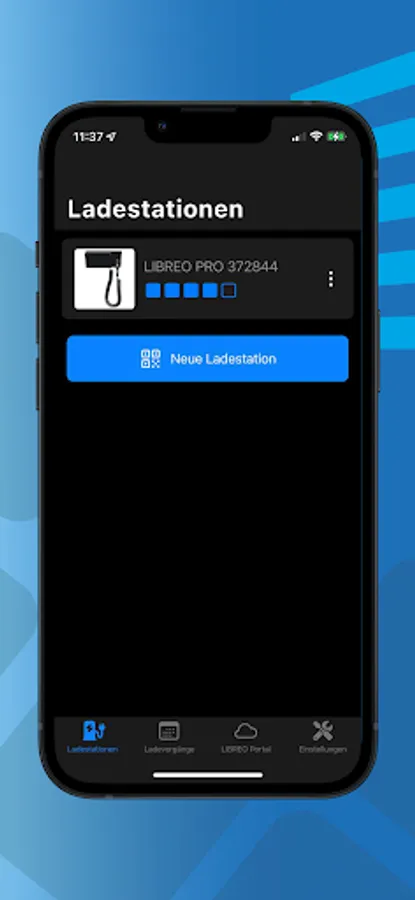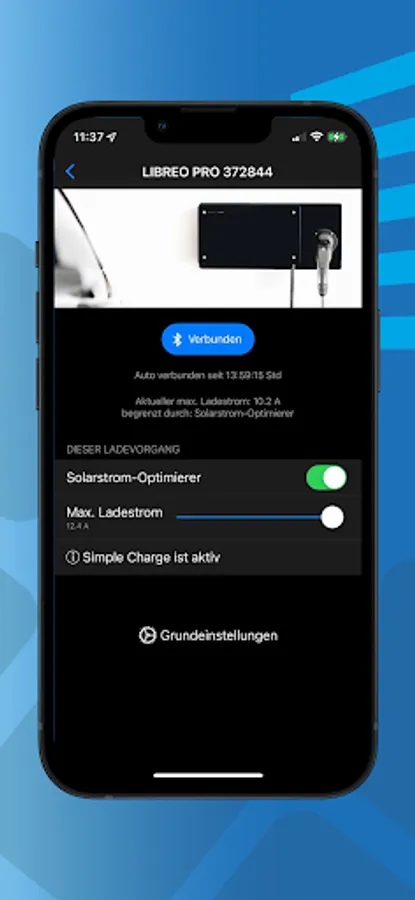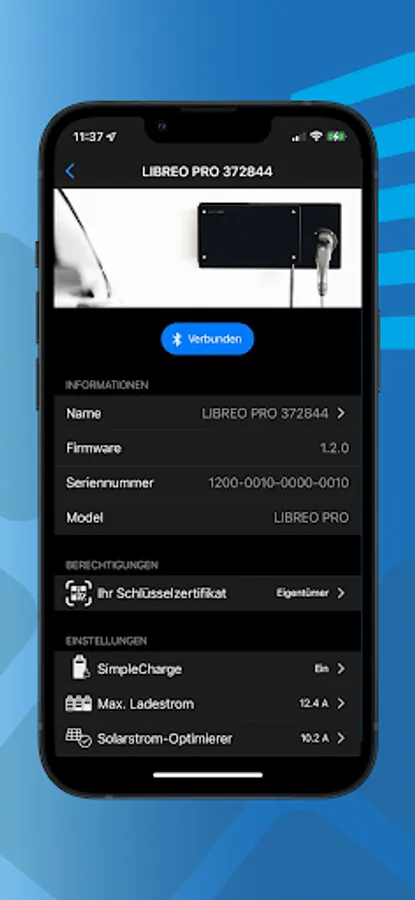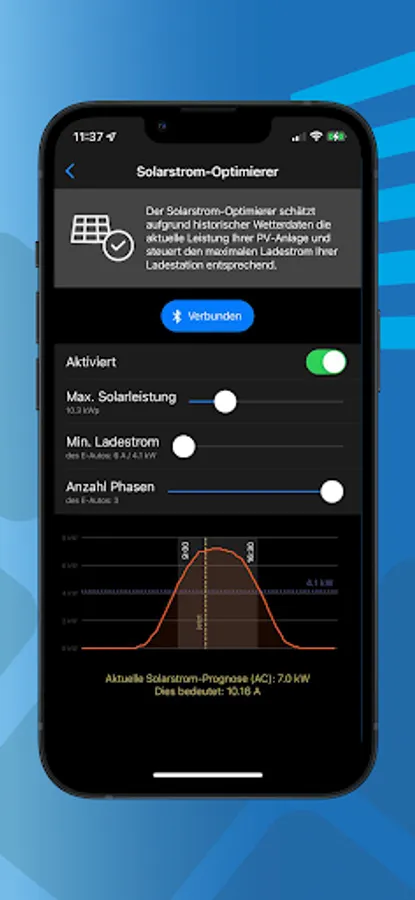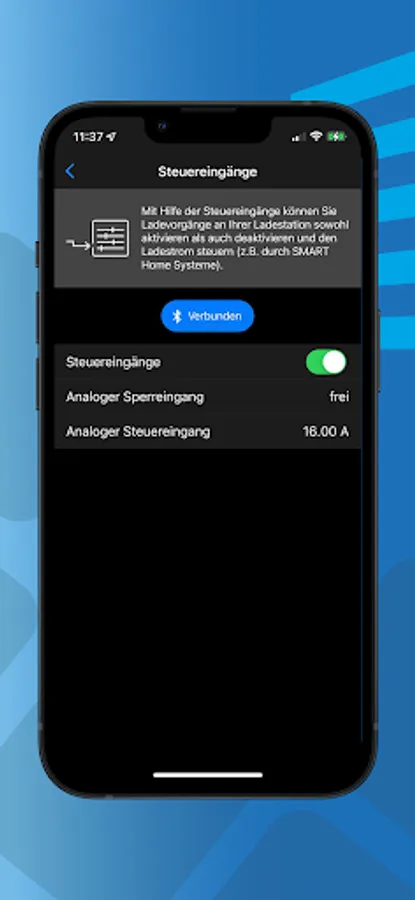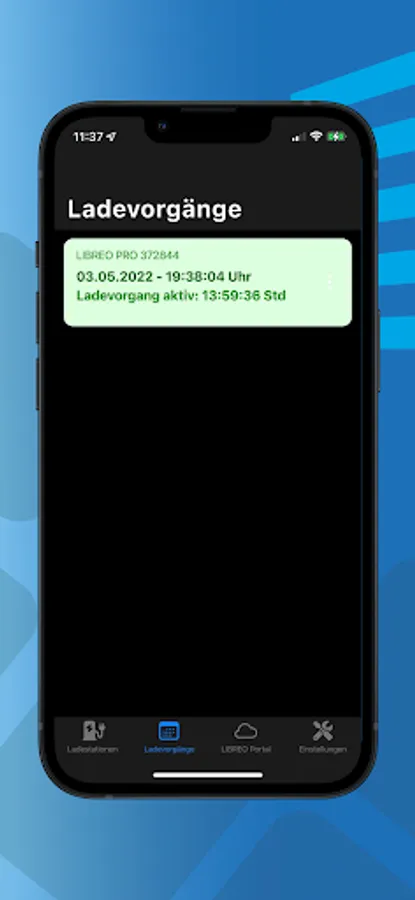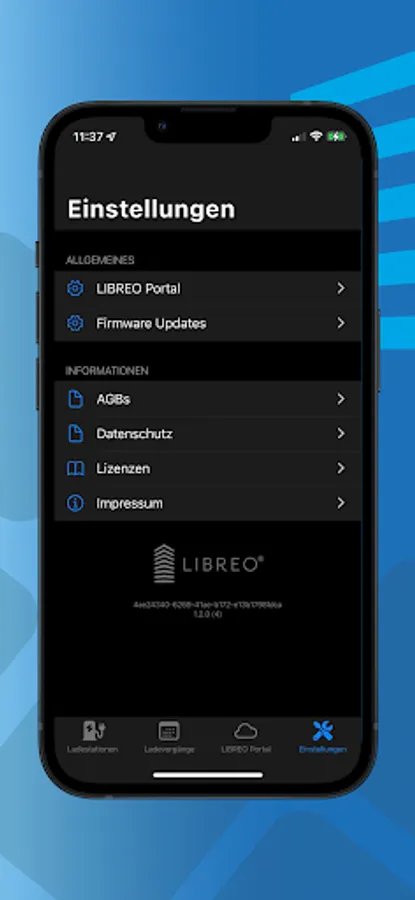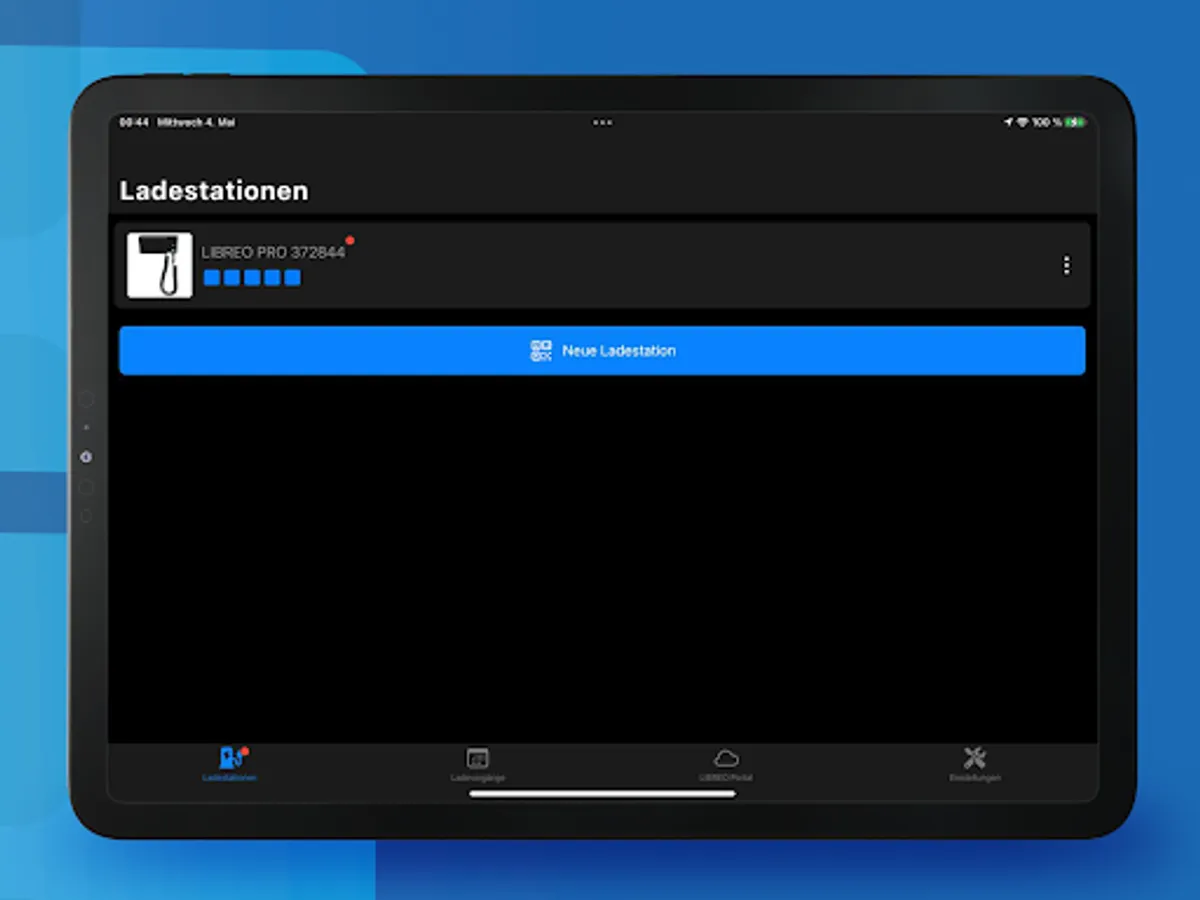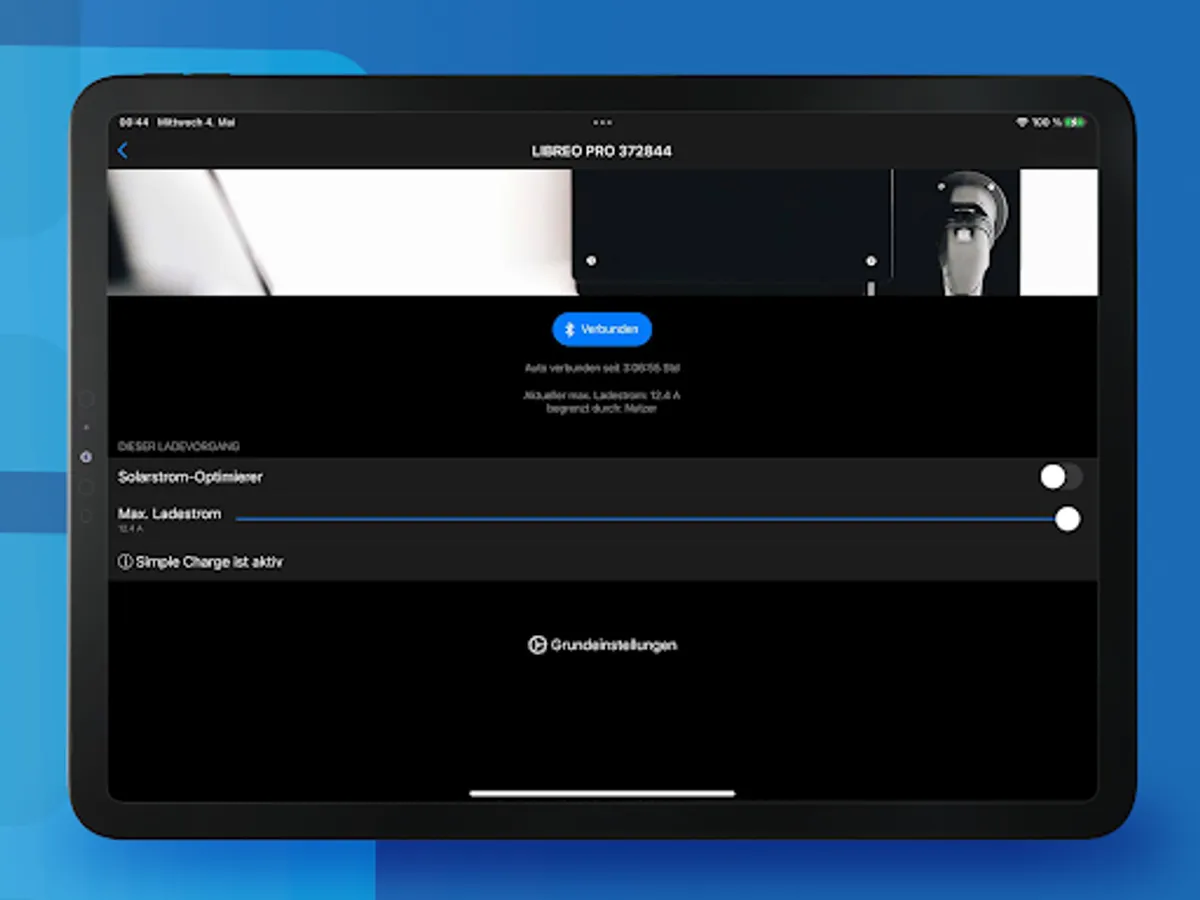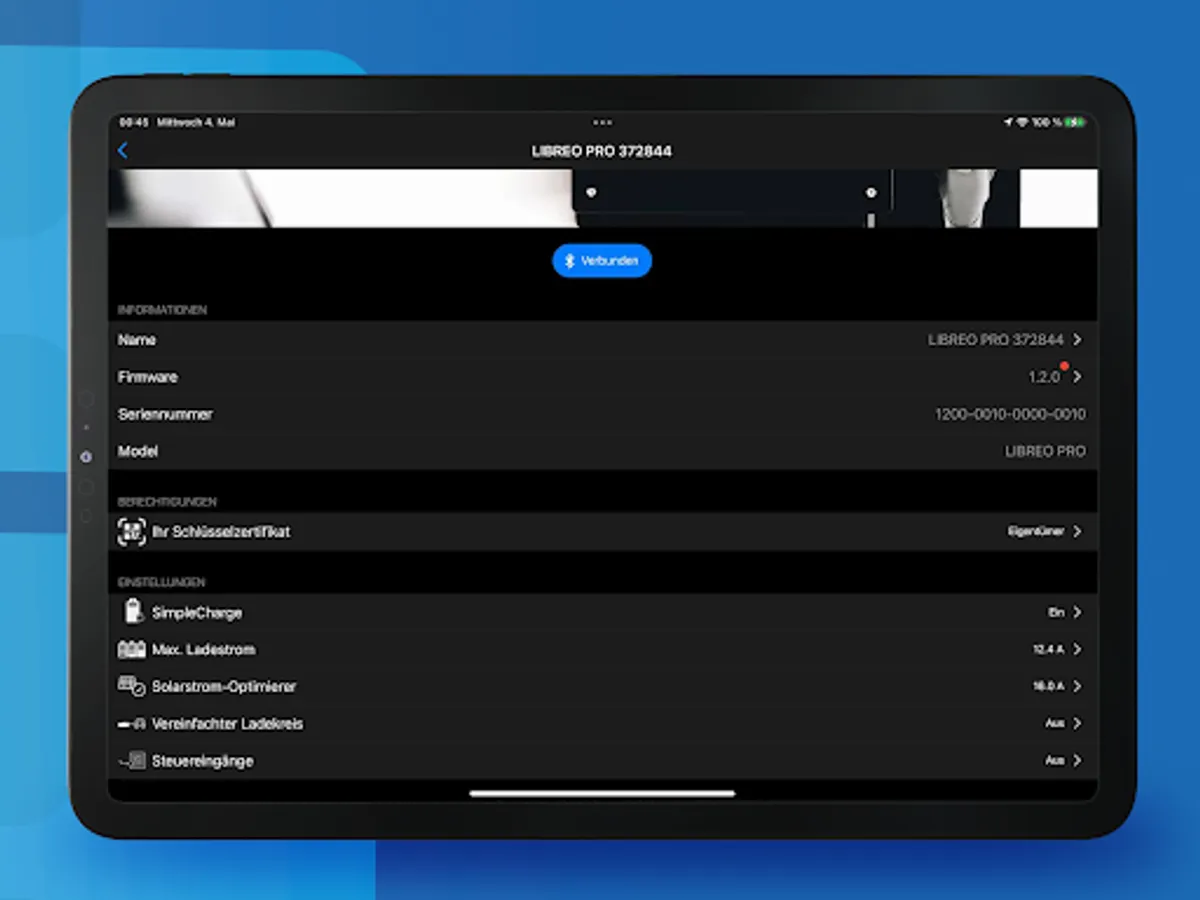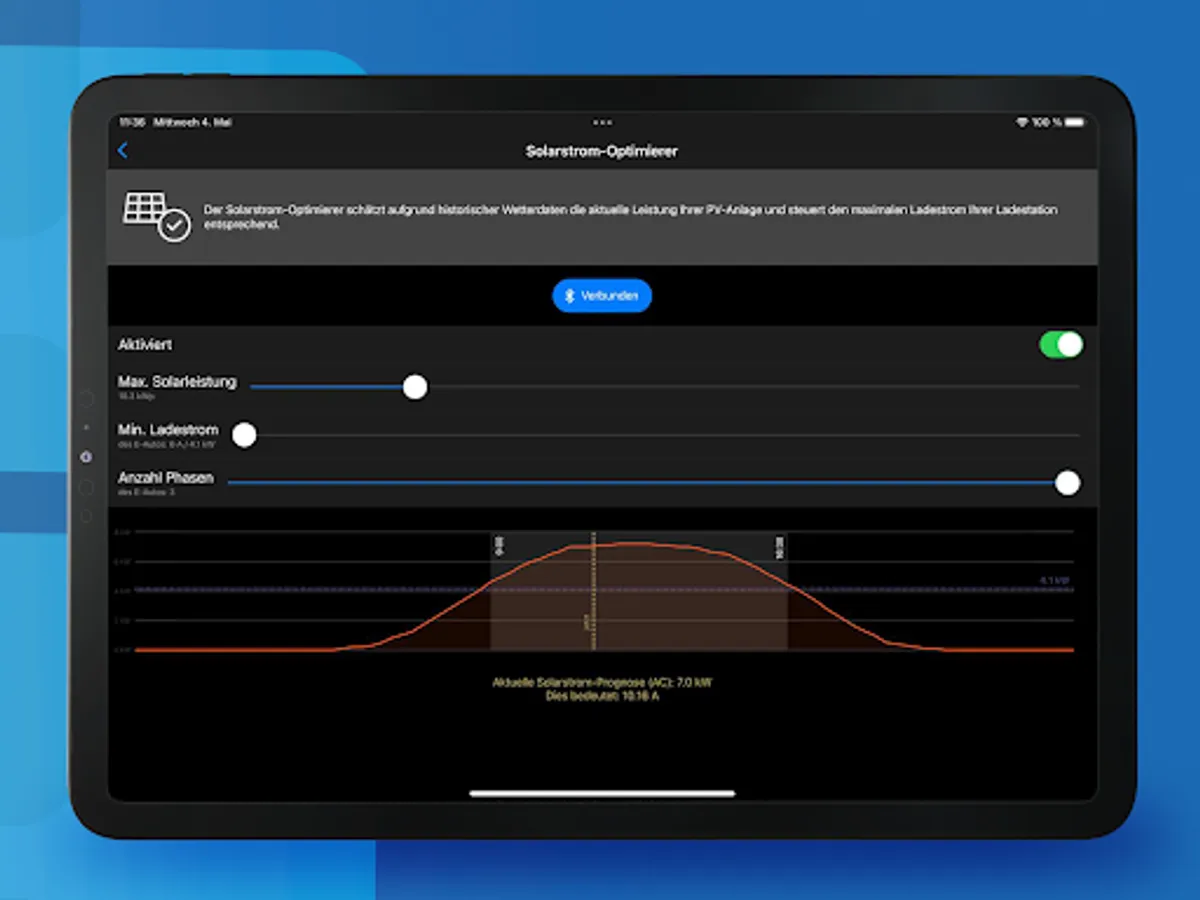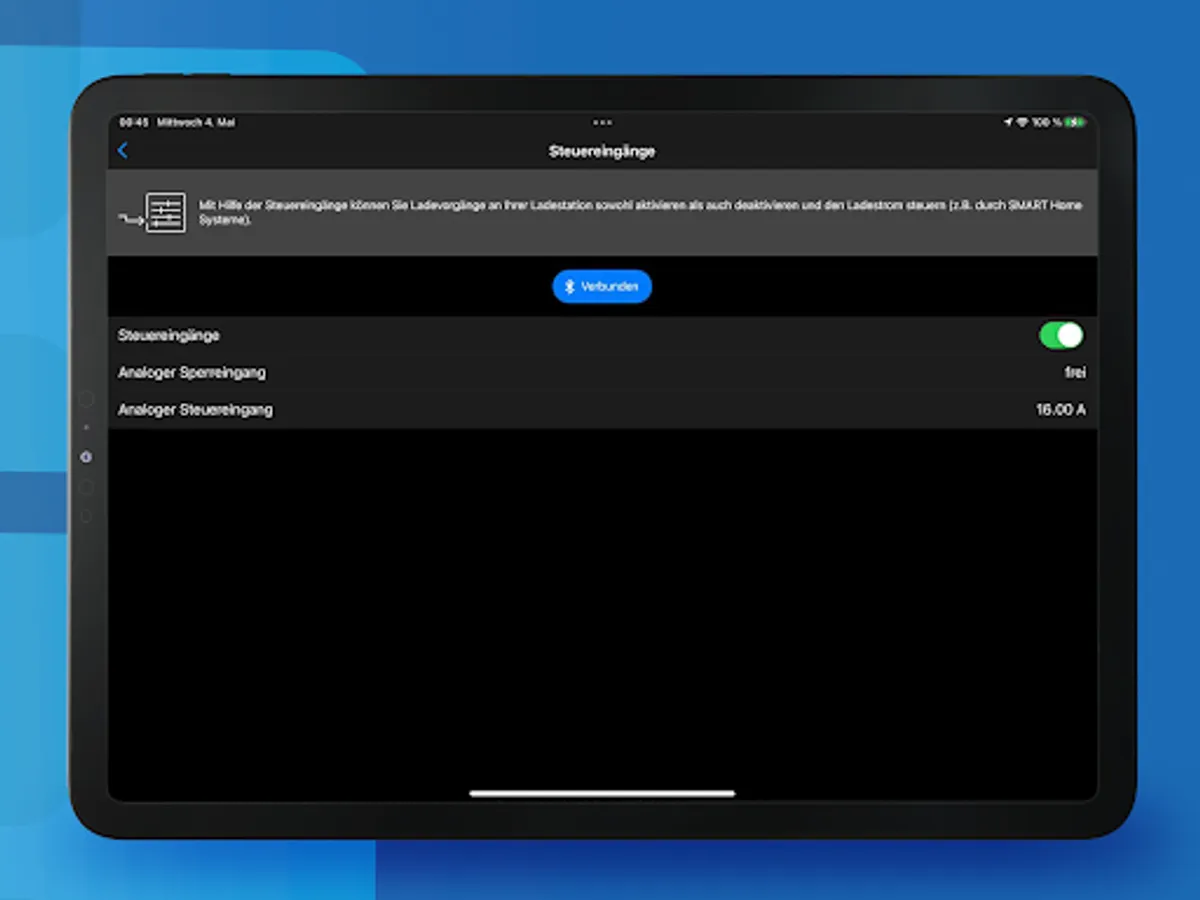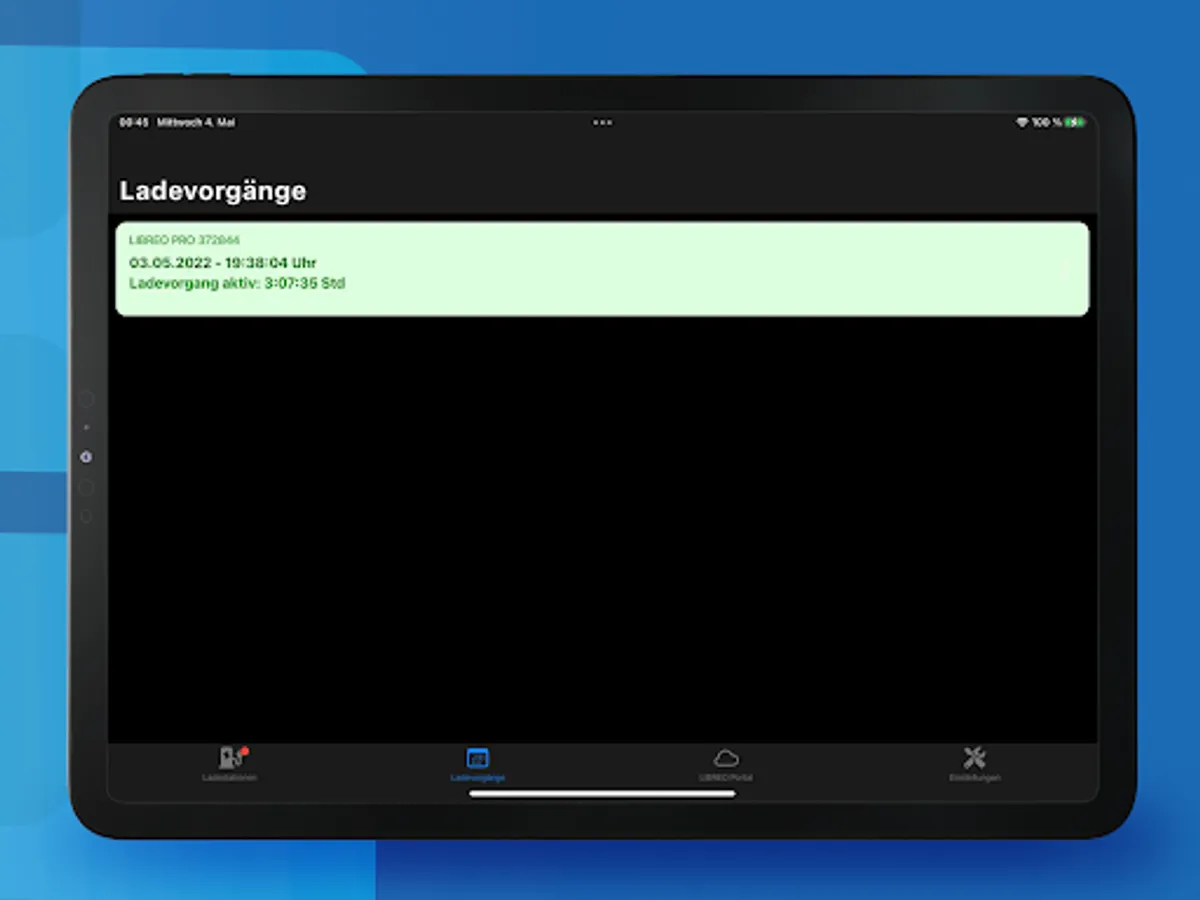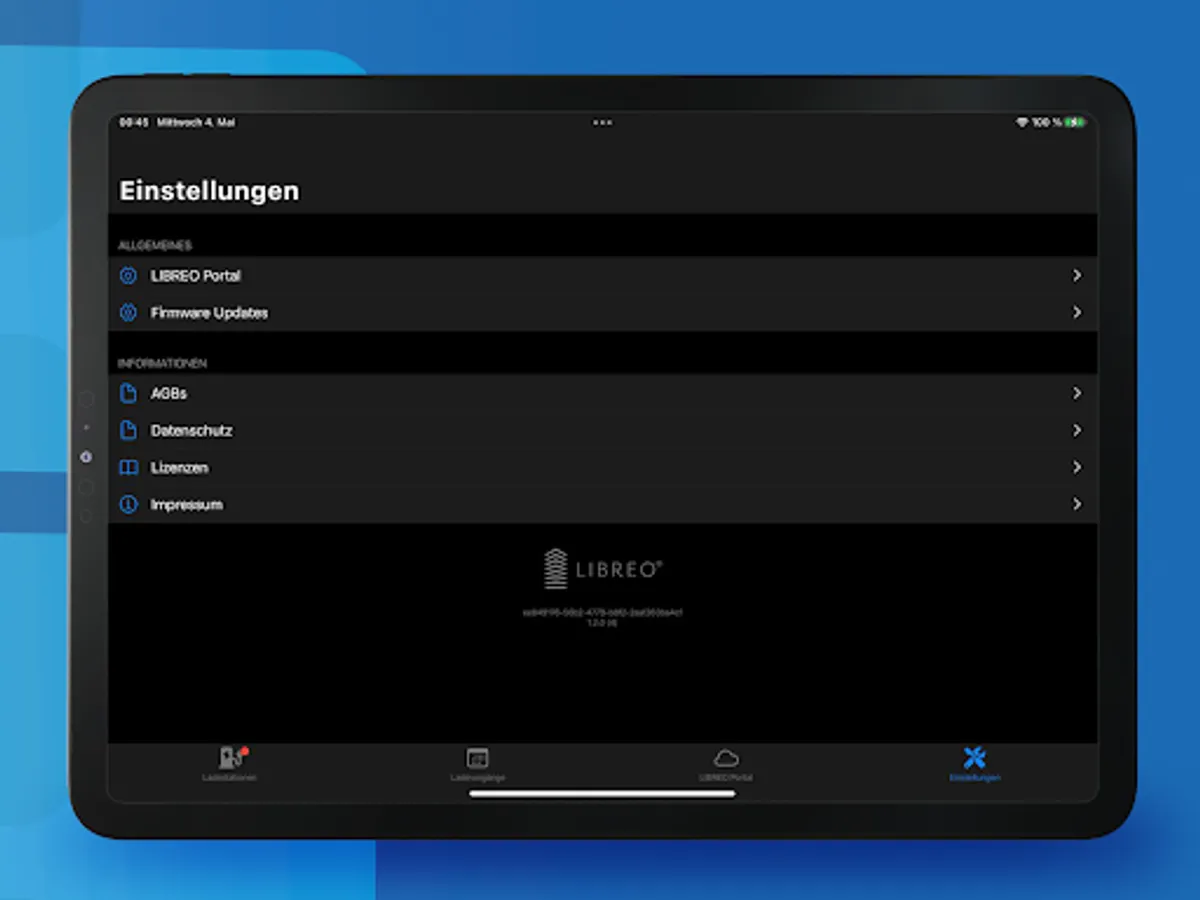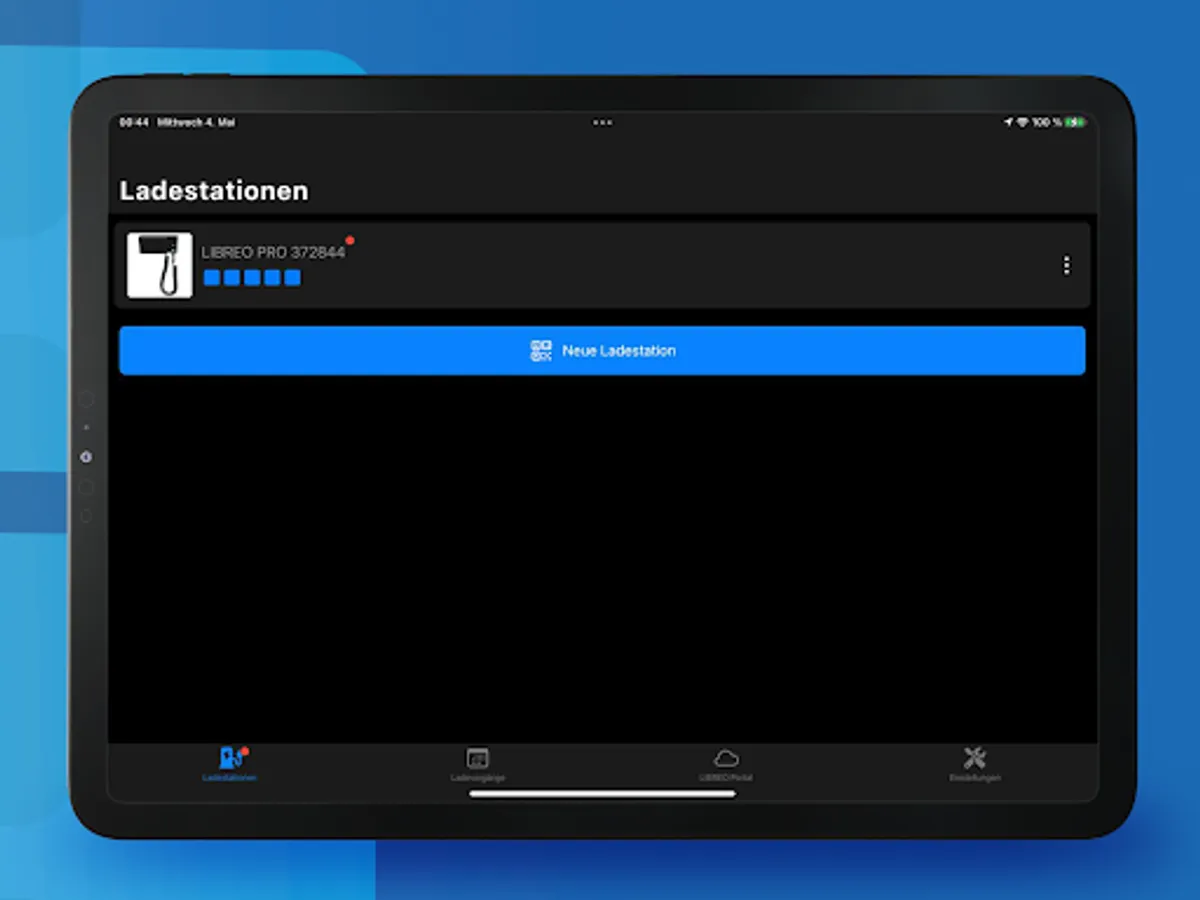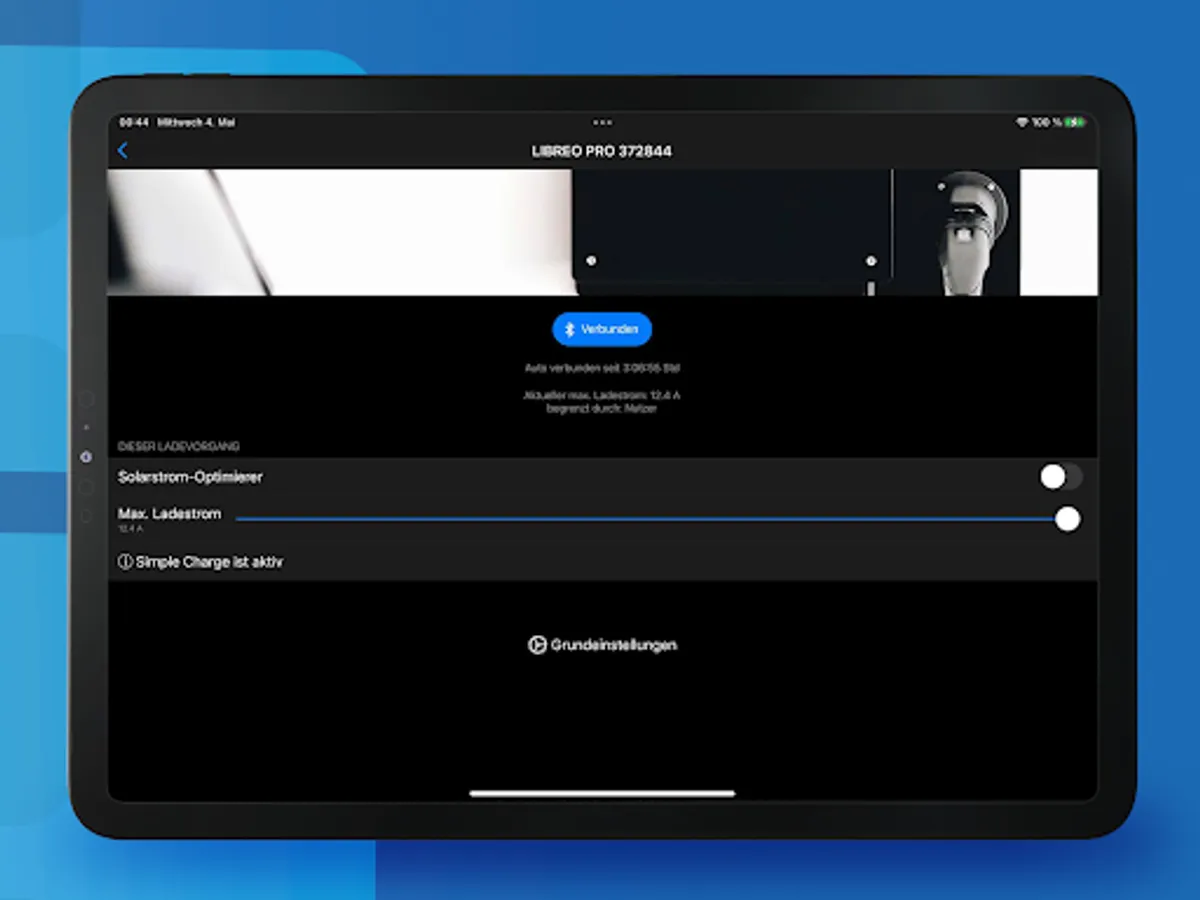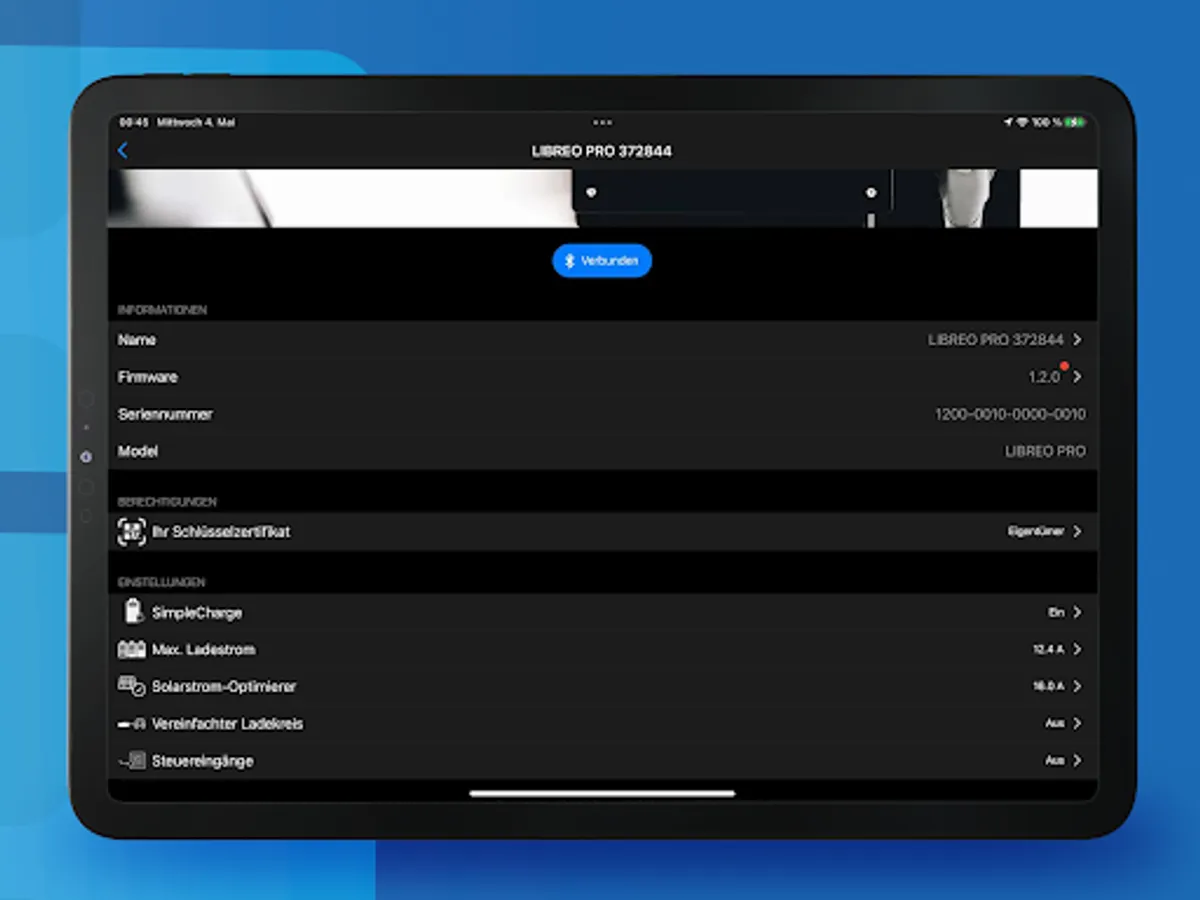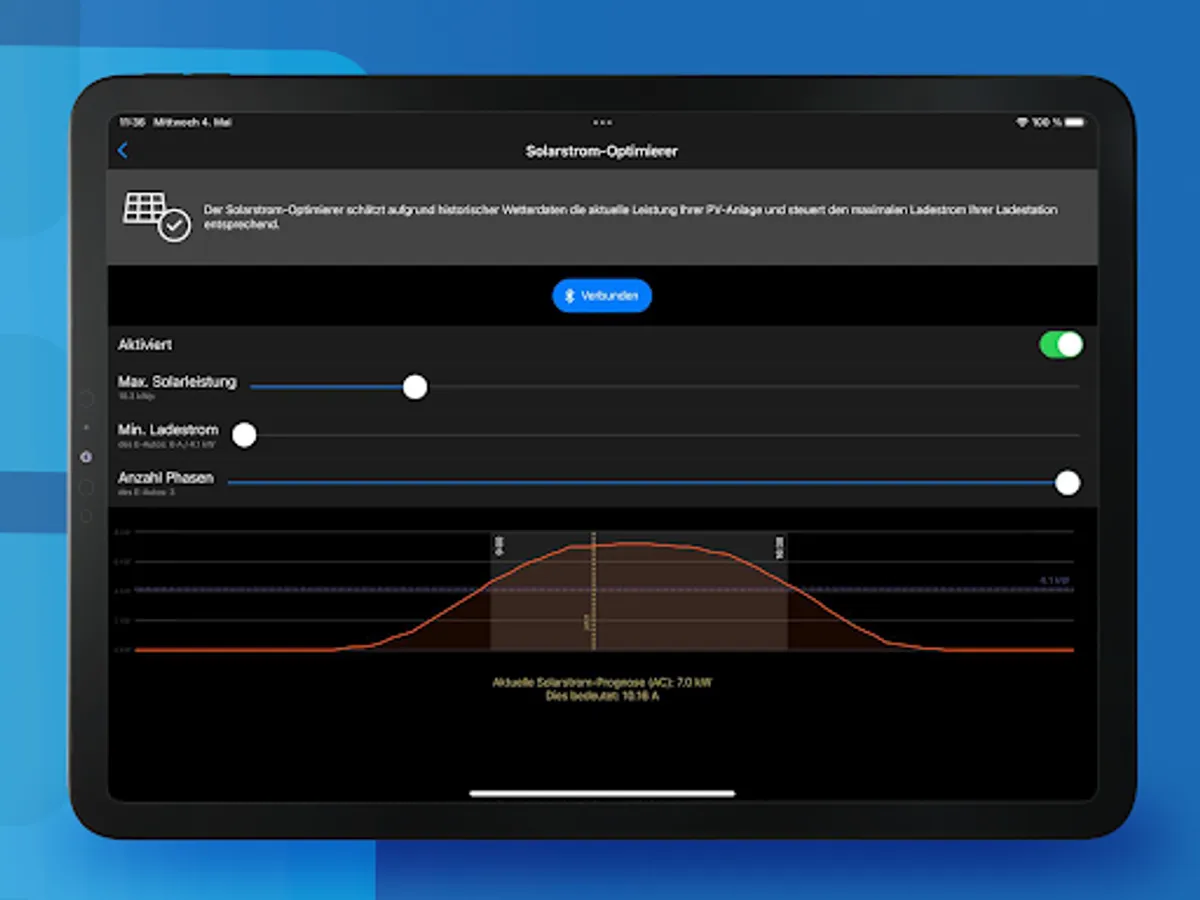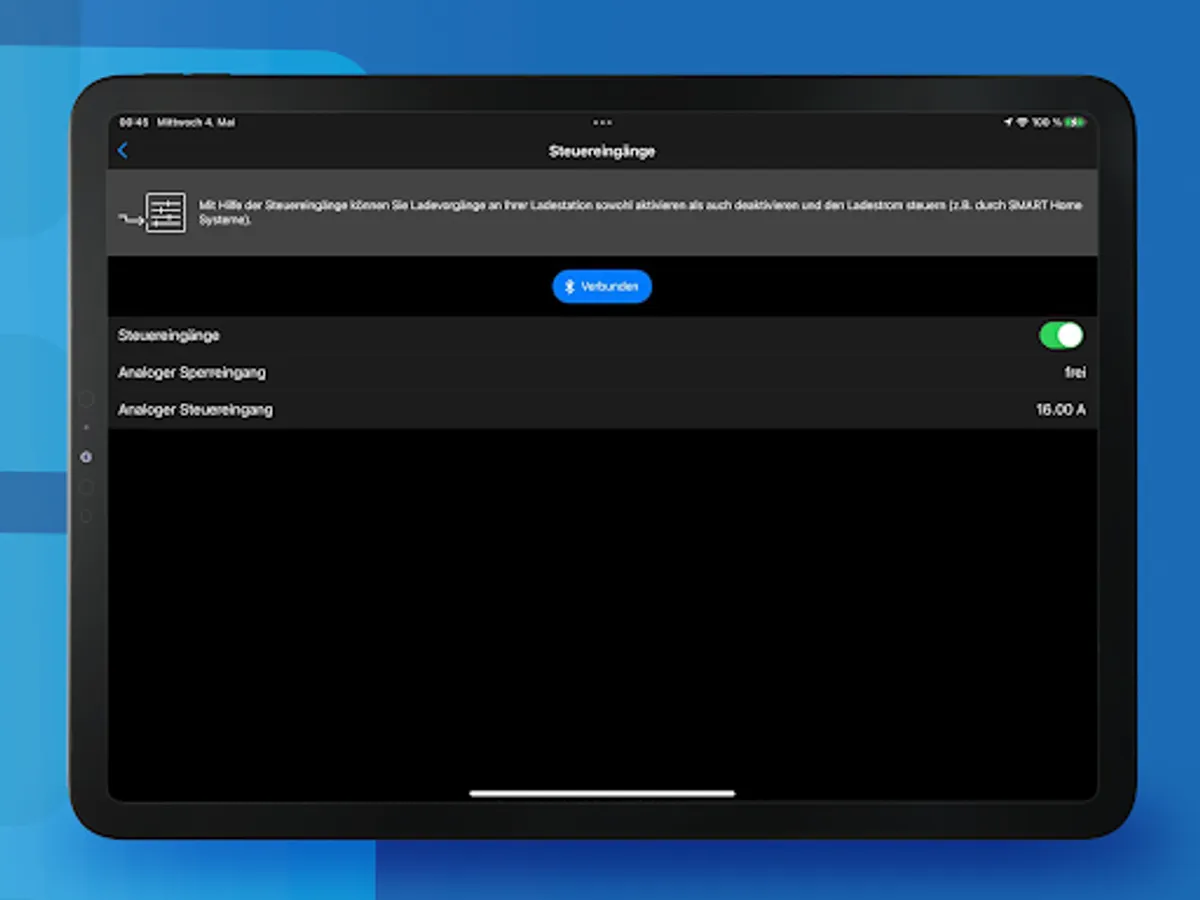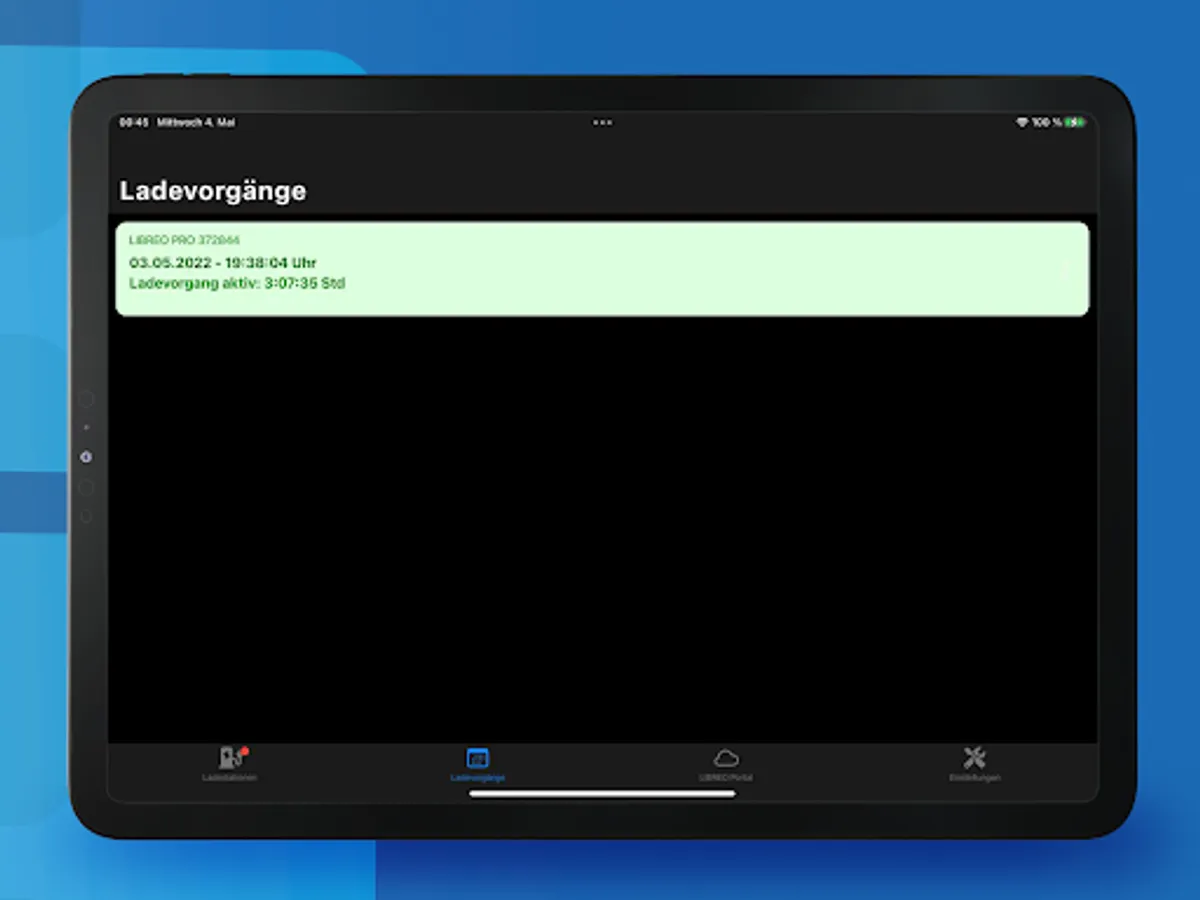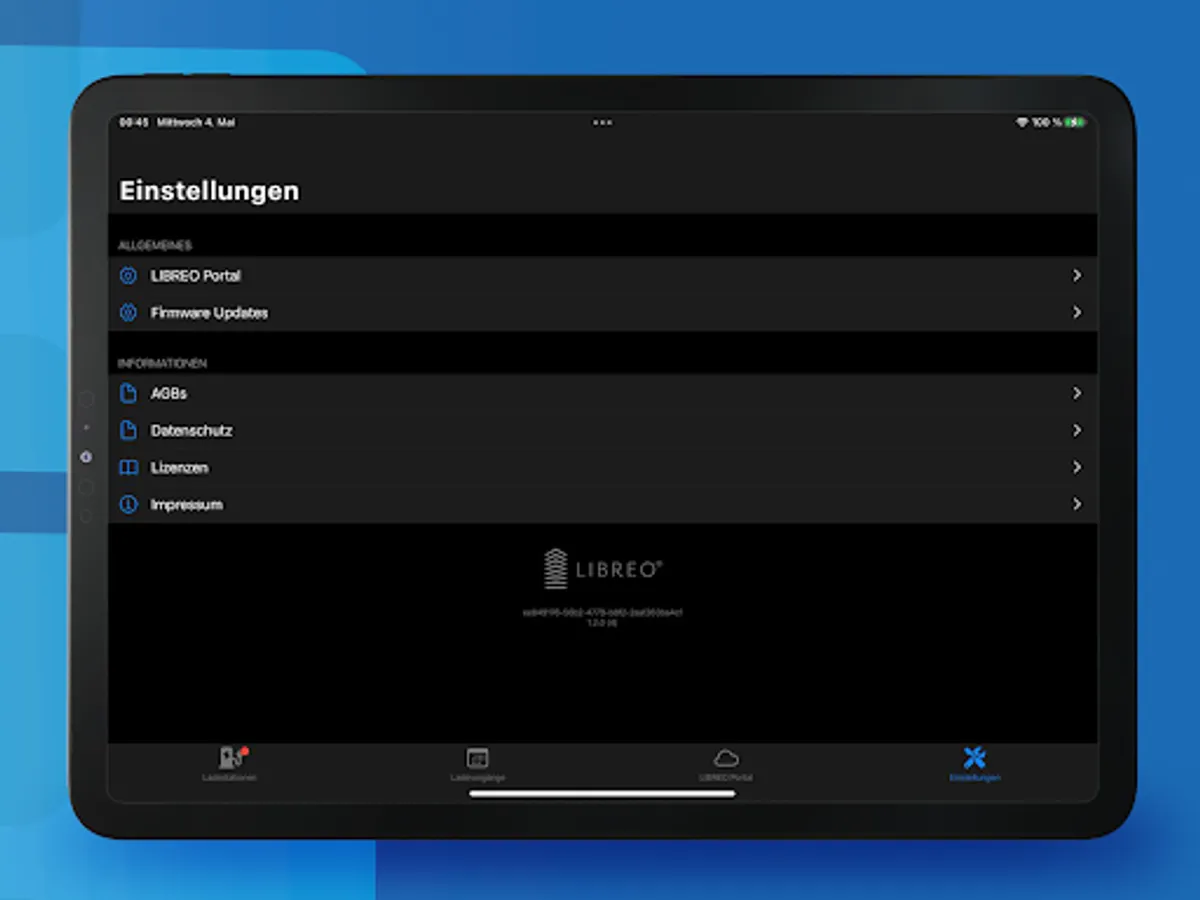LIBREO Ladestation
Libreo GmbH
Free
100+
downloads
About LIBREO Ladestation
Smart charging with LIBREO:
Welcome to LIBREO, your provider of electric car charging stations and wall boxes "Made in Germany". The new LIBREO app is used to manage and remotely control your LIBREO charging station or wallbox. Your charging station will be added to the app using the supplied key certificate card. You can then monitor and control your charging station via smartphone. The range of functions is constantly being expanded to make charging your electric car as easy as possible. Experience the new charging freedom of LIBREO.
- Add LIBREO charging stations via QR code key certificate
- Management of multiple charging stations
- Switch charging stations on and off
- Charge control via solar power optimizer
- Activate the automatic charging process "SimpleCharge"
- Enable control by pilot contact "Simple Proximity Pilot"
- Range display of the charging station
- Display of the loading time
- Automatic synchronization of existing accounts in the LIBREO portal
- More features coming soon
Installation Notes:
In order to be able to use the LIBREO app, your charging station must be switched on and the WLAN and Bluetooth (BT) function must be activated on your smartphone. Now the charging station can be successfully added in the app. Please note that only LIBREO charging stations can be controlled with this app.
Welcome to LIBREO, your provider of electric car charging stations and wall boxes "Made in Germany". The new LIBREO app is used to manage and remotely control your LIBREO charging station or wallbox. Your charging station will be added to the app using the supplied key certificate card. You can then monitor and control your charging station via smartphone. The range of functions is constantly being expanded to make charging your electric car as easy as possible. Experience the new charging freedom of LIBREO.
- Add LIBREO charging stations via QR code key certificate
- Management of multiple charging stations
- Switch charging stations on and off
- Charge control via solar power optimizer
- Activate the automatic charging process "SimpleCharge"
- Enable control by pilot contact "Simple Proximity Pilot"
- Range display of the charging station
- Display of the loading time
- Automatic synchronization of existing accounts in the LIBREO portal
- More features coming soon
Installation Notes:
In order to be able to use the LIBREO app, your charging station must be switched on and the WLAN and Bluetooth (BT) function must be activated on your smartphone. Now the charging station can be successfully added in the app. Please note that only LIBREO charging stations can be controlled with this app.
LIBREO Ladestation Screenshots
Tap to Rate: