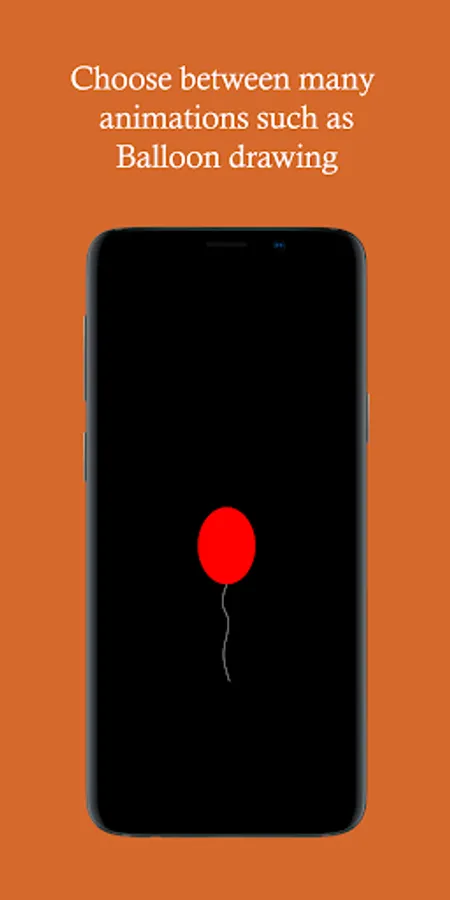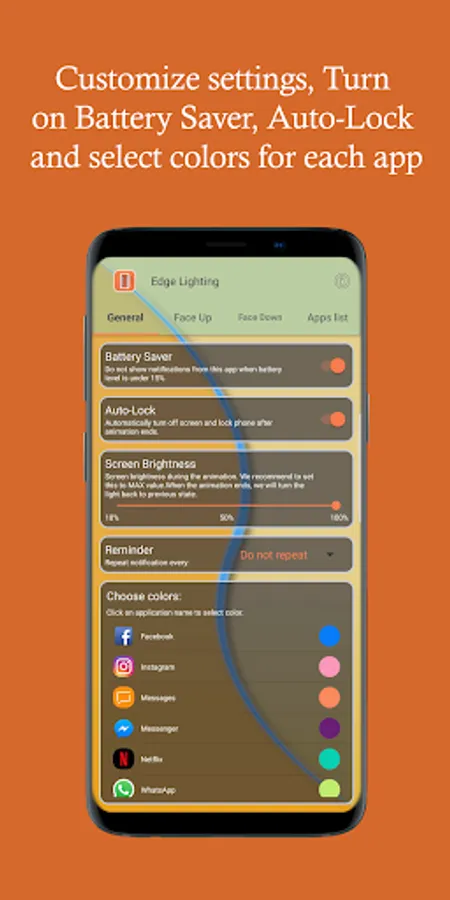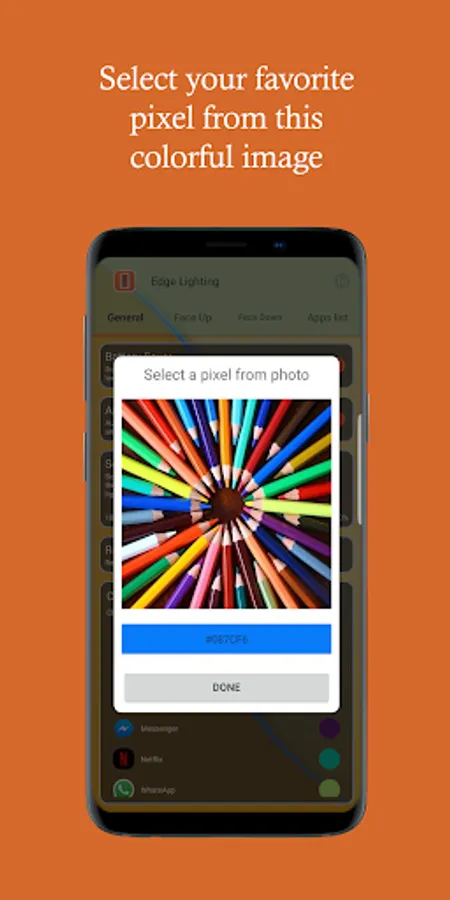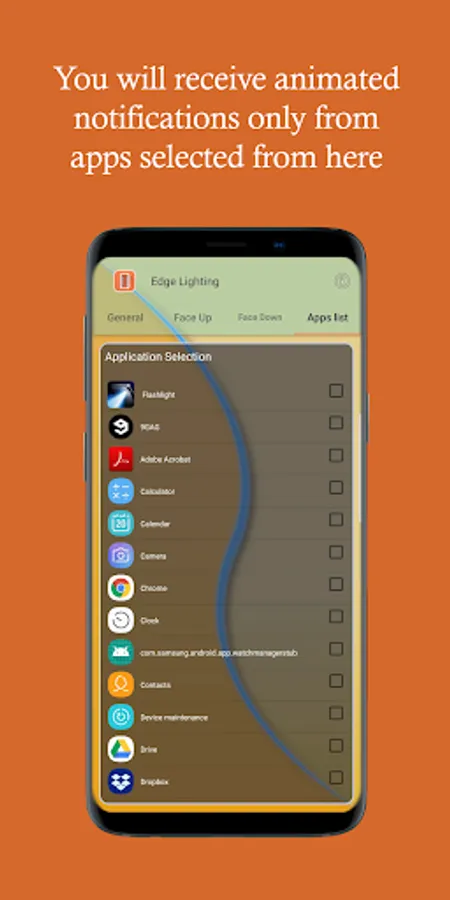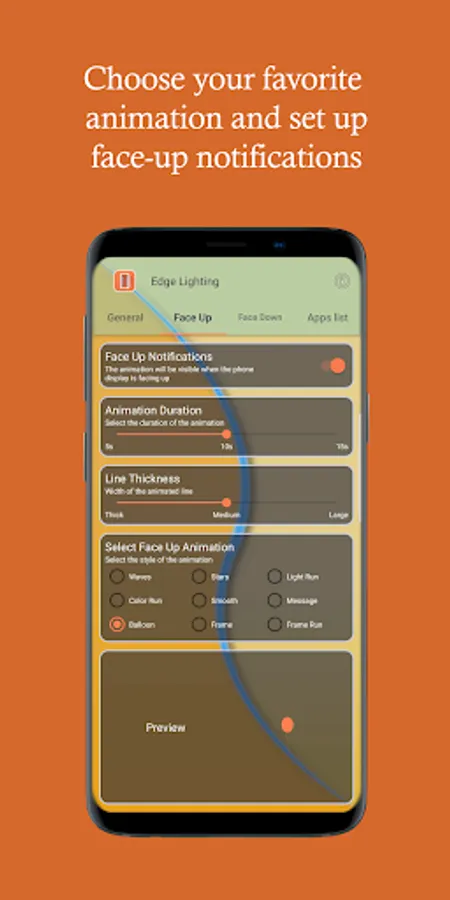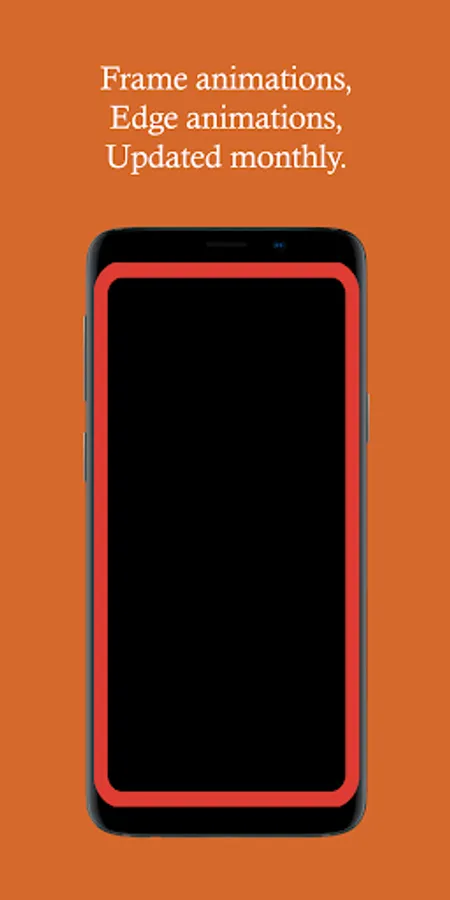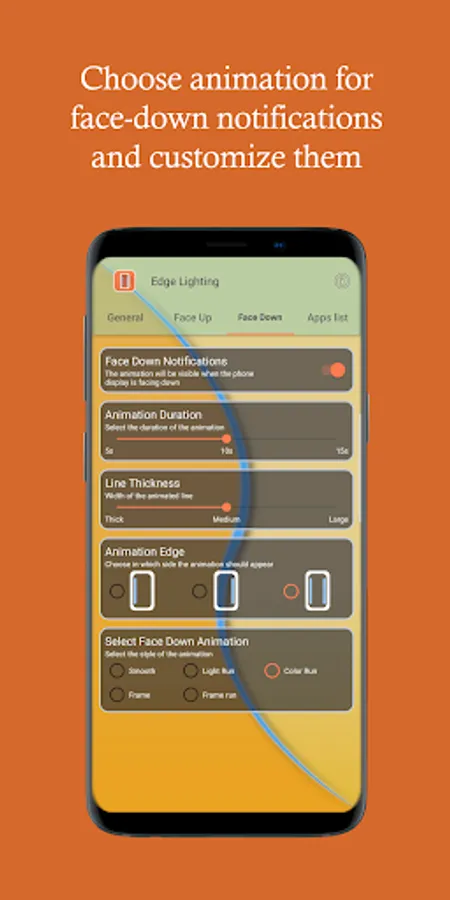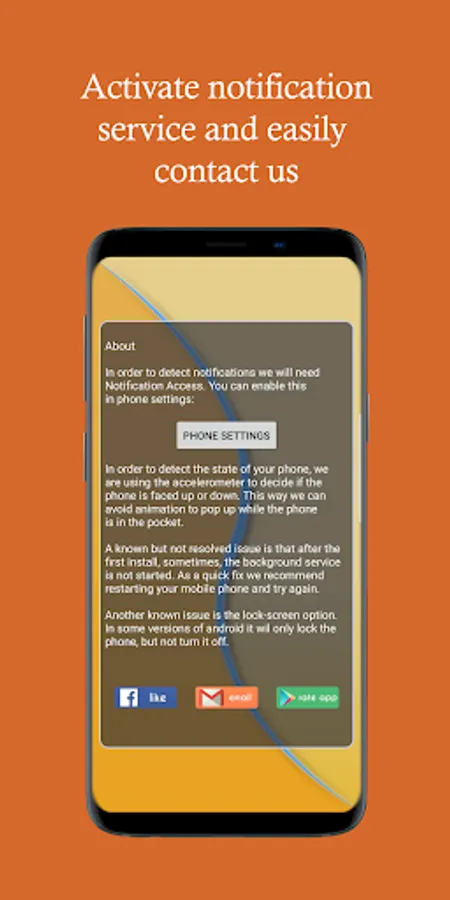In this app, you can customize notification lighting for social media alerts with animated effects and color options. Includes animation selection, color customization, and battery-saving features.
AppRecs review analysis
AppRecs rating 3.0. Trustworthiness 0 out of 100. Review manipulation risk 0 out of 100. Based on a review sample analyzed.
★★☆☆☆
3.0
AppRecs Rating
Ratings breakdown
5 star
34%
4 star
11%
3 star
9%
2 star
8%
1 star
38%
What to know
✓
Authentic reviews
Natural distribution, no red flags
⚠
Mixed user feedback
Average 3.0★ rating suggests room for improvement
⚠
High negative review ratio
46% of sampled ratings are 1–2 stars
About Edge Lighting
Do you like the default Edge Lighting feature on your stock Samsung EDGE ?
Did you ever think that you wanted the same colorful notification for Whatsapp, Facebook or Instagram for yourself? And even more?
This application offers you the solution: You can lighten up your edge display each time a notification from a social app pops up.
Designed for Galaxy S7/S7 Edge, S8/S8+, S9/S9+ as an improvement of Edge Lighting feature.
Optimized for a vast majority of android smartphones.
We are offering you a new way to receive notifications.
Visual.
You'll be able to know in a second what application is sending you alerts by seeing the color of the animation.
Our beautifully designed animations will pop-up when your screen is off, colored as you wish for every app.
Beside the joy of receiving a text from friends, you'll be delighted by the effects created.
What you get:
Animation selection:
Select from a varied palette of animations specially designed for your phone and set the one you like the most.
Drawing Thickness:
Personalize the animation as you want. Even drawing characteristics are available to modify.
Animation time:
Do you answer quickly to your notification? Or you need a longer time to see them ? You can set the animation time and also use Reminder feature.
Color Effects:
Choose what color you want for each app installed on your smartphone. Customize the effects as you like.
Face-up animation:
Beautiful animations for when the phone is placed with screen up updated monthly.
Battery Saver:
You can opt to disable visual notifications when your battery is under 15%. This way you'll have more time to communicate with your friends.
Warning: This app is using the accelerometer of the phone. The notification will pop up when the phone is resting on a plane surface, with the screen off (compatible with always on display). If you have under 15% battery left and you want to use our app, turn off battery saver.
Subscribe for updates and troubleshooting: https://www.facebook.com/Edge-Lighting-216716532020966/
Did you ever think that you wanted the same colorful notification for Whatsapp, Facebook or Instagram for yourself? And even more?
This application offers you the solution: You can lighten up your edge display each time a notification from a social app pops up.
Designed for Galaxy S7/S7 Edge, S8/S8+, S9/S9+ as an improvement of Edge Lighting feature.
Optimized for a vast majority of android smartphones.
We are offering you a new way to receive notifications.
Visual.
You'll be able to know in a second what application is sending you alerts by seeing the color of the animation.
Our beautifully designed animations will pop-up when your screen is off, colored as you wish for every app.
Beside the joy of receiving a text from friends, you'll be delighted by the effects created.
What you get:
Animation selection:
Select from a varied palette of animations specially designed for your phone and set the one you like the most.
Drawing Thickness:
Personalize the animation as you want. Even drawing characteristics are available to modify.
Animation time:
Do you answer quickly to your notification? Or you need a longer time to see them ? You can set the animation time and also use Reminder feature.
Color Effects:
Choose what color you want for each app installed on your smartphone. Customize the effects as you like.
Face-up animation:
Beautiful animations for when the phone is placed with screen up updated monthly.
Battery Saver:
You can opt to disable visual notifications when your battery is under 15%. This way you'll have more time to communicate with your friends.
Warning: This app is using the accelerometer of the phone. The notification will pop up when the phone is resting on a plane surface, with the screen off (compatible with always on display). If you have under 15% battery left and you want to use our app, turn off battery saver.
Subscribe for updates and troubleshooting: https://www.facebook.com/Edge-Lighting-216716532020966/