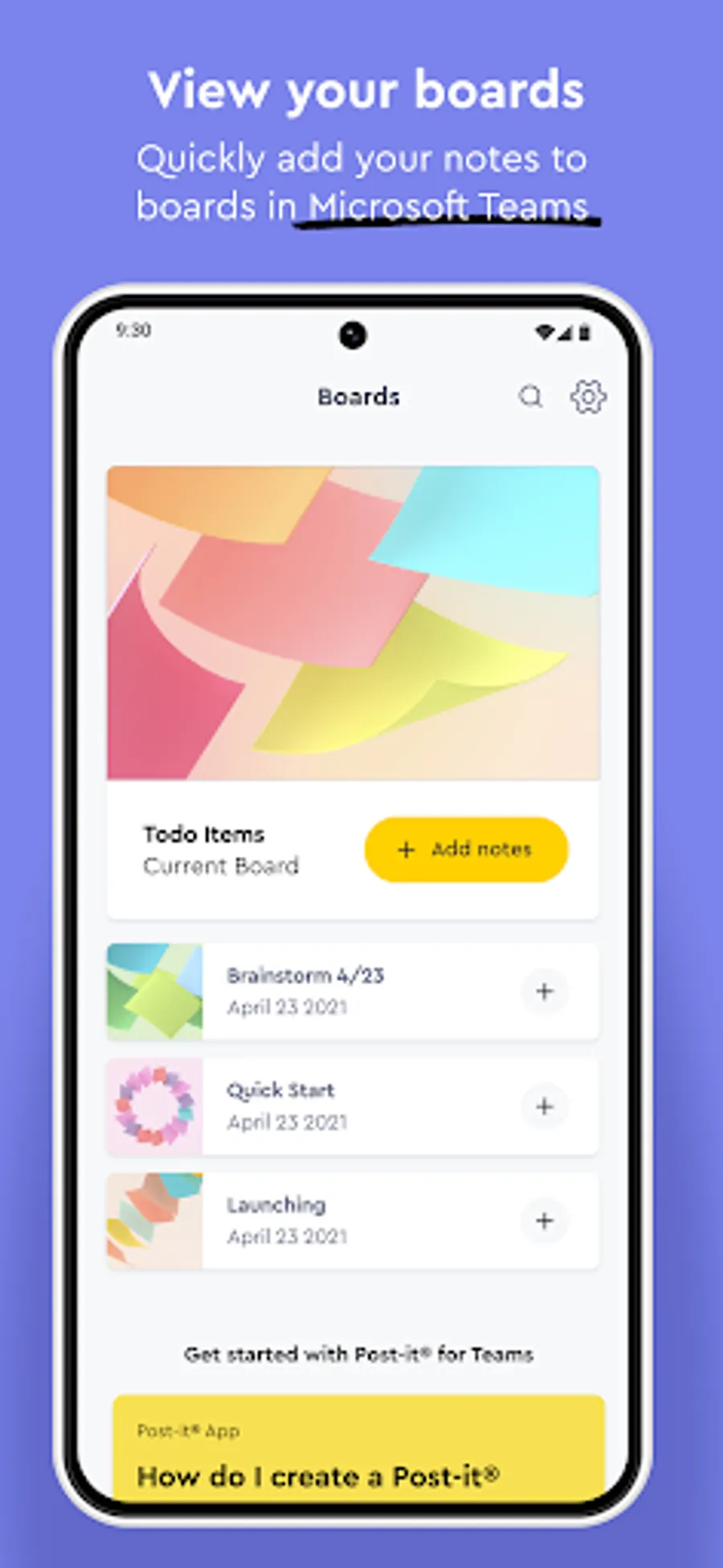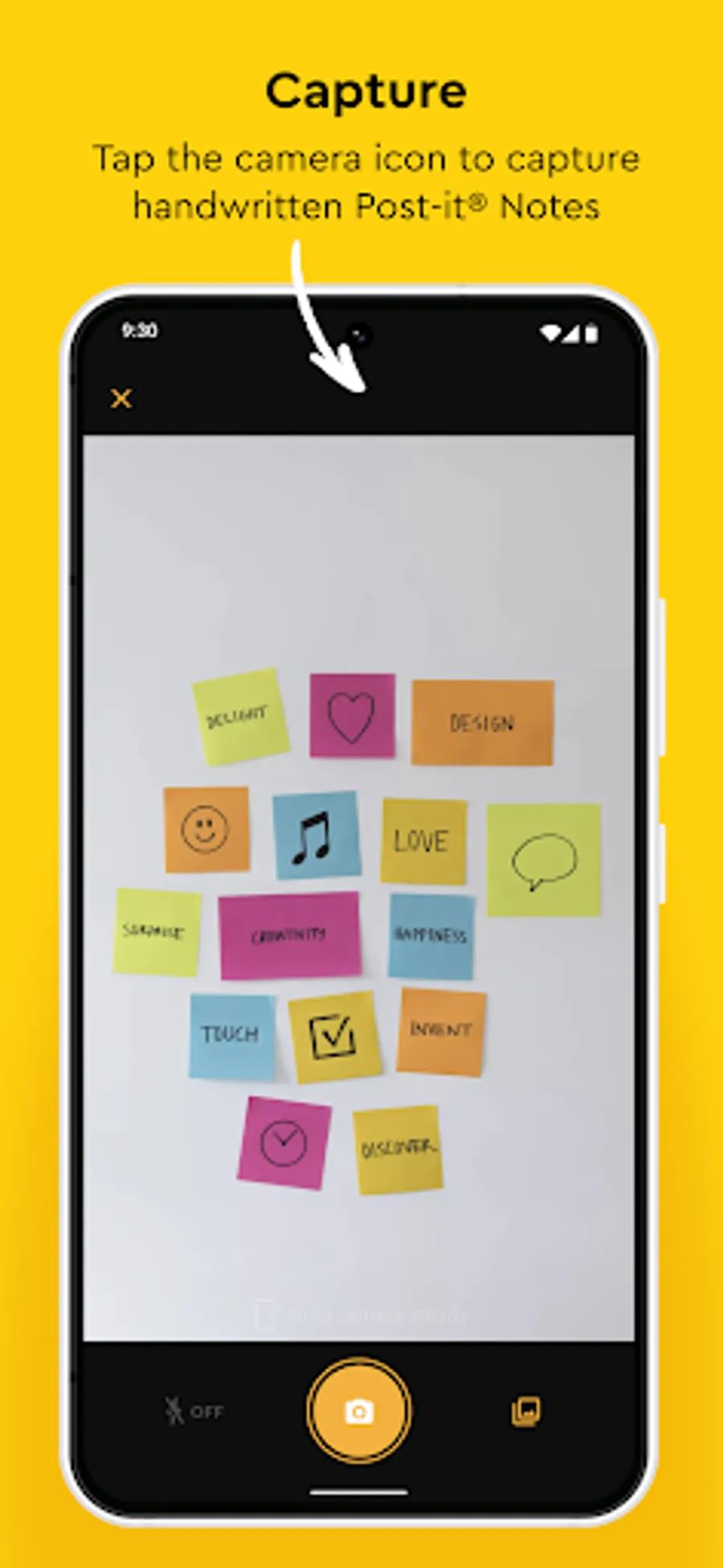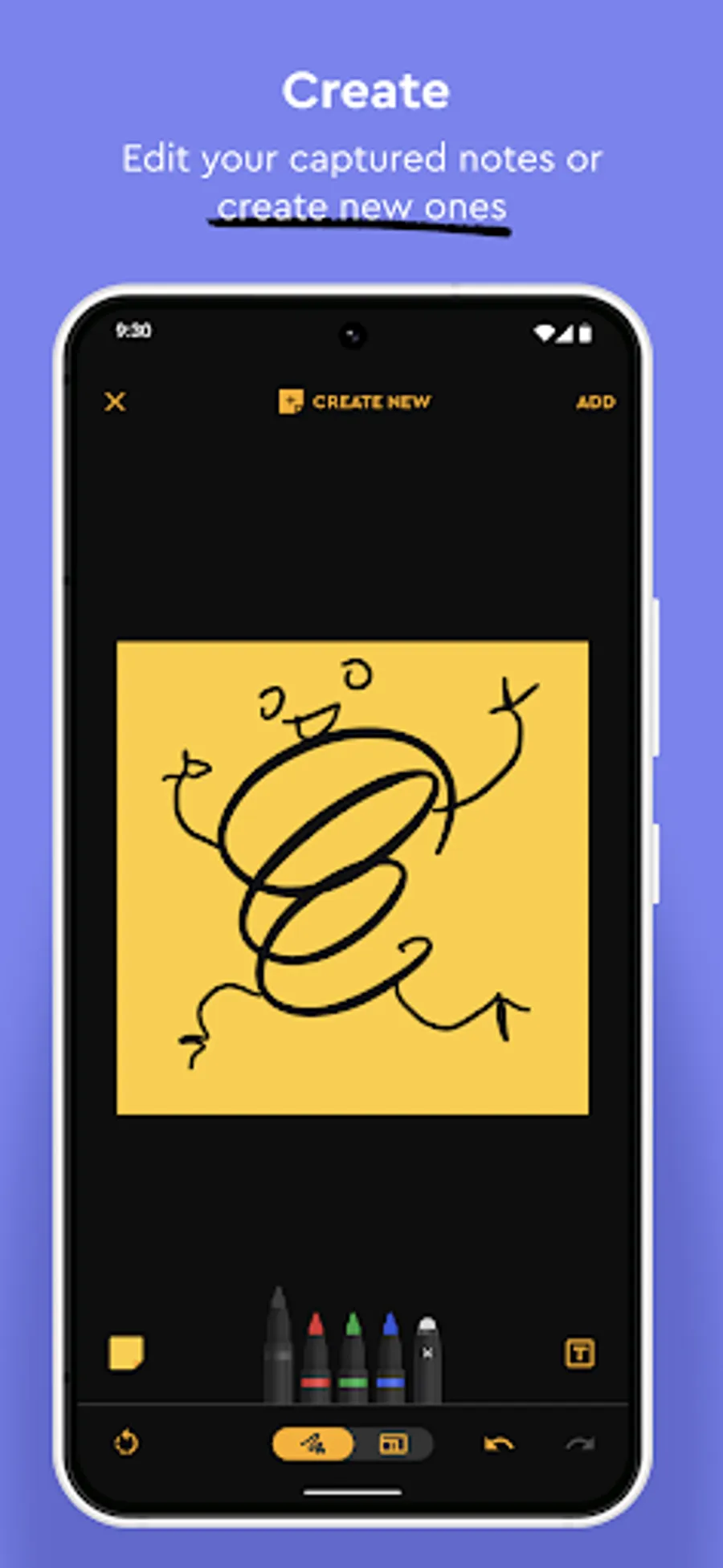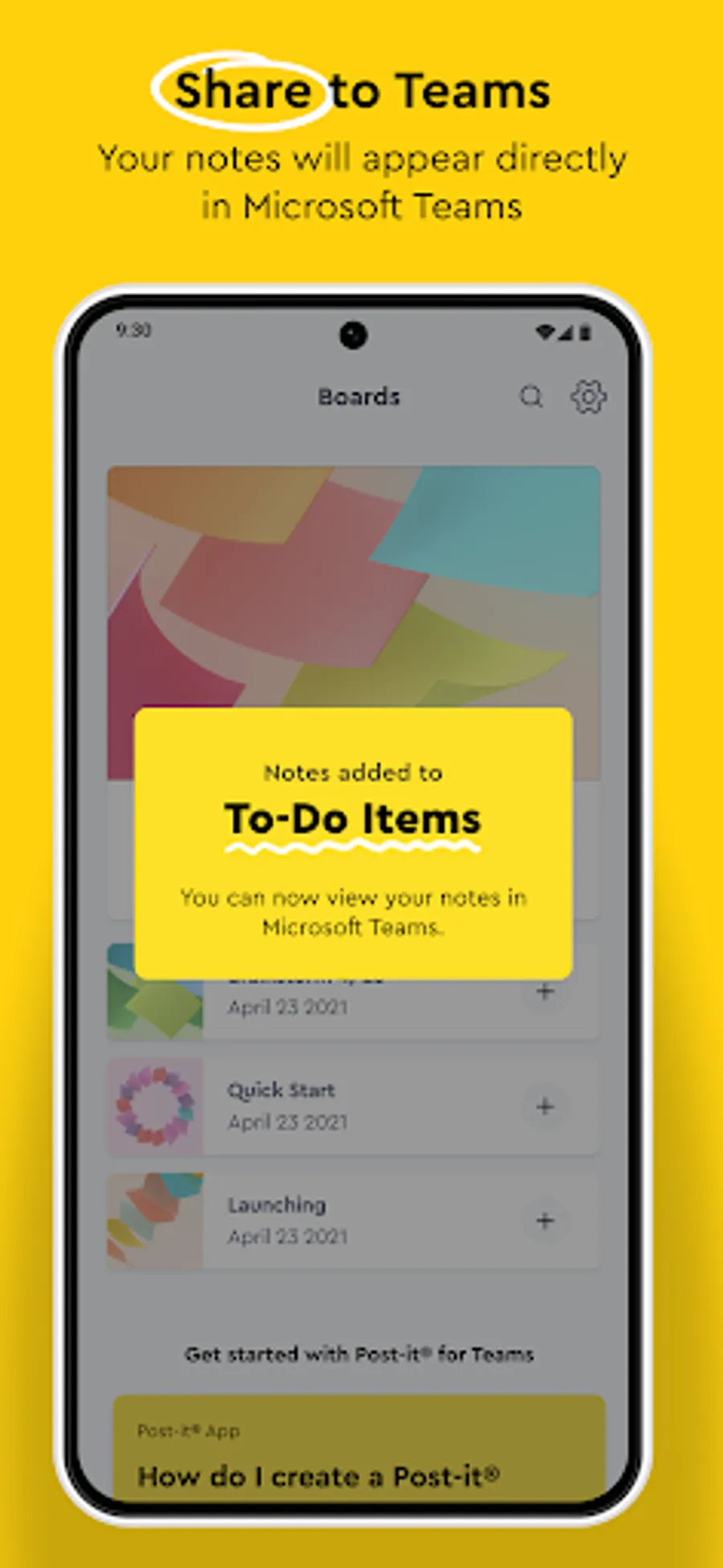About Post-it® for Microsoft Teams
Are you a user of the Post-it® App for Microsoft Teams? If the answer is yes, download this mobile app to capture handwritten notes right to your Post-it® Boards in Microsoft Teams.
Log in with your M365 credentials. If you are collaborating in a board in Microsoft Teams, capture directly to the board, otherwise select your board from the list to capture. You can also create digital notes directly from your mobile device, and add them to the board when you are ready.
The Post-it® for Microsoft Teams app includes the following features:
• Capture your digital notes and share them to a collaborative board with your co-workers.
• Capture more than 200 Post-it® Notes at a time with your camera. All our popular note sizes are supported.
• Transcribe your notes automatically using Handwriting Recognition. Great for search and exports.
• You can edit recognized text directly in the app, before adding your notes to a board.
• Draw, erase, type and change the color of your notes using powerful editing tools.
Learn more about Post-it® for Microsoft Teams at post-it.com/teams
Log in with your M365 credentials. If you are collaborating in a board in Microsoft Teams, capture directly to the board, otherwise select your board from the list to capture. You can also create digital notes directly from your mobile device, and add them to the board when you are ready.
The Post-it® for Microsoft Teams app includes the following features:
• Capture your digital notes and share them to a collaborative board with your co-workers.
• Capture more than 200 Post-it® Notes at a time with your camera. All our popular note sizes are supported.
• Transcribe your notes automatically using Handwriting Recognition. Great for search and exports.
• You can edit recognized text directly in the app, before adding your notes to a board.
• Draw, erase, type and change the color of your notes using powerful editing tools.
Learn more about Post-it® for Microsoft Teams at post-it.com/teams