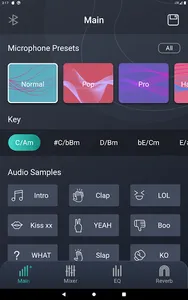FP10Edit is a matching FP10 live sound card to use the APP, through the Bluetooth connection, you can quickly adjust and control various functions of the FP10, to help your live room! Realize more possibilities to increase the powder! The main functions of APP include the following:
◆ Microphone preset switching: click on the name of the sound preset to switch between 9 different microphone effect presets.
◆Key selection: select the corresponding key according to the song, the selected content will be applied to the output of the "Electro-Pitch Correction" and "Harmony" effect module.
◆Atmosphere effect audio sample playback: Click on the name of the atmosphere effect sample to play the built-in 9 atmosphere effect audio samples, used for live atmosphere interaction.
◆Mixer module adjustment: You can do quick adjustment for each input and output volume, including microphone volume, monitor volume, live output volume, backing track input volume, USB audio input volume, atmosphere effect volume, and also adjust the noise reduction level, backing track elimination vocal switch, and mix playback switch.
◆Equalization module adjustment: Add 10 bands of equalization adjustment to the microphone, the module includes switch adjustment, 10 bands of equalization adjustment (gain range ±15dB). Effect volume adjustment. The module includes switch adjustment, three kinds of reverb mode selection (room reverb, hall reverb, board reverb), pre-delay adjustment, reverb time adjustment, reverb tone light and dark adjustment, and effect volume adjustment.
◆Switch between English and Chinese modes.
◆ Preset adjustment save button.
◆Restore default settings button
◆ Microphone preset switching: click on the name of the sound preset to switch between 9 different microphone effect presets.
◆Key selection: select the corresponding key according to the song, the selected content will be applied to the output of the "Electro-Pitch Correction" and "Harmony" effect module.
◆Atmosphere effect audio sample playback: Click on the name of the atmosphere effect sample to play the built-in 9 atmosphere effect audio samples, used for live atmosphere interaction.
◆Mixer module adjustment: You can do quick adjustment for each input and output volume, including microphone volume, monitor volume, live output volume, backing track input volume, USB audio input volume, atmosphere effect volume, and also adjust the noise reduction level, backing track elimination vocal switch, and mix playback switch.
◆Equalization module adjustment: Add 10 bands of equalization adjustment to the microphone, the module includes switch adjustment, 10 bands of equalization adjustment (gain range ±15dB). Effect volume adjustment. The module includes switch adjustment, three kinds of reverb mode selection (room reverb, hall reverb, board reverb), pre-delay adjustment, reverb time adjustment, reverb tone light and dark adjustment, and effect volume adjustment.
◆Switch between English and Chinese modes.
◆ Preset adjustment save button.
◆Restore default settings button
Show More