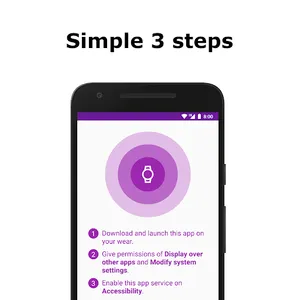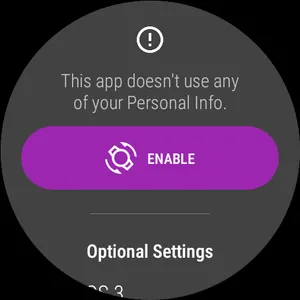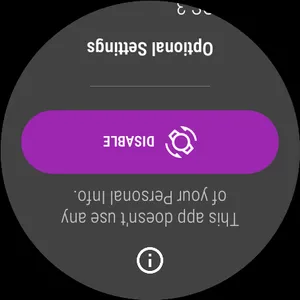This app provides left handed (lefty) mode to Wear OS. It means inverting your Wear OS watch UI (screen orientation).
<>
In general, apps can reach your personal data by using AccessibilityService API.
This app uses AccessibilityService API only to invert the screen orientation and doesn't collect/use any of your Personal Info.
- PURPOSE
Some Wear OS watch have side buttons. And some of left handed (lefty) people like wearing watches on right wrist. When this, these buttons are facing toward your body instead of toward your actual wrist. And it's not comfortable.
Even for right handed people, to avoid activating buttons accidentally, some people like to wear it by turning Wear OS watch upside down.
- HOW TO USE
1. Download and launch this app on your wearable device.
2. Give permissions of "Display over other apps" and "Modify system settings".
3. Enable Lefty app service on "Accessibility".
- NOTICE
1) This app doesn't reverse wrist gestures and crown rotation.
2) Sometimes the screen will be Always On.
<>
In general, apps can reach your personal data by using AccessibilityService API.
This app uses AccessibilityService API only to invert the screen orientation and doesn't collect/use any of your Personal Info.
- PURPOSE
Some Wear OS watch have side buttons. And some of left handed (lefty) people like wearing watches on right wrist. When this, these buttons are facing toward your body instead of toward your actual wrist. And it's not comfortable.
Even for right handed people, to avoid activating buttons accidentally, some people like to wear it by turning Wear OS watch upside down.
- HOW TO USE
1. Download and launch this app on your wearable device.
2. Give permissions of "Display over other apps" and "Modify system settings".
3. Enable Lefty app service on "Accessibility".
- NOTICE
1) This app doesn't reverse wrist gestures and crown rotation.
2) Sometimes the screen will be Always On.
Show More