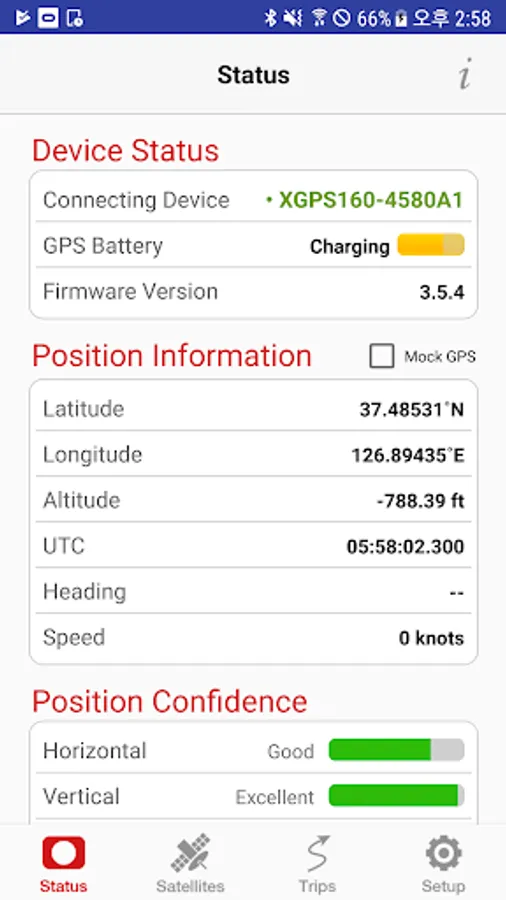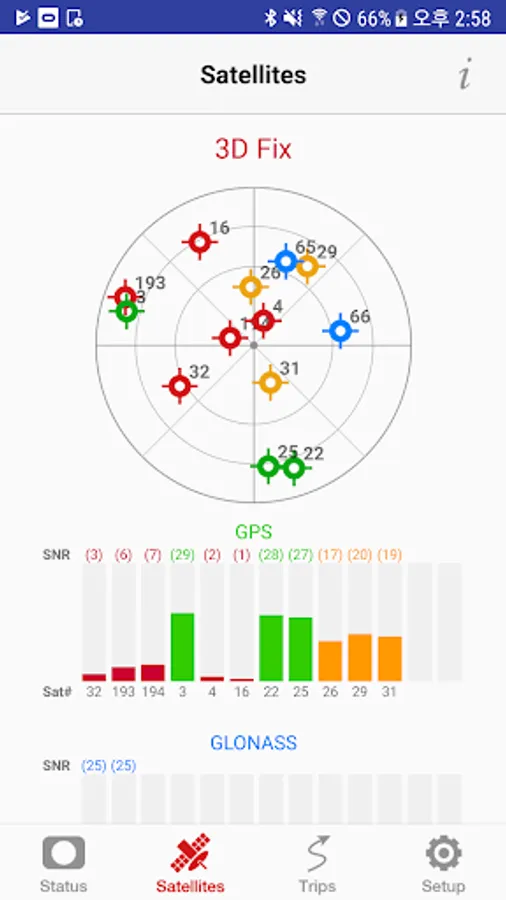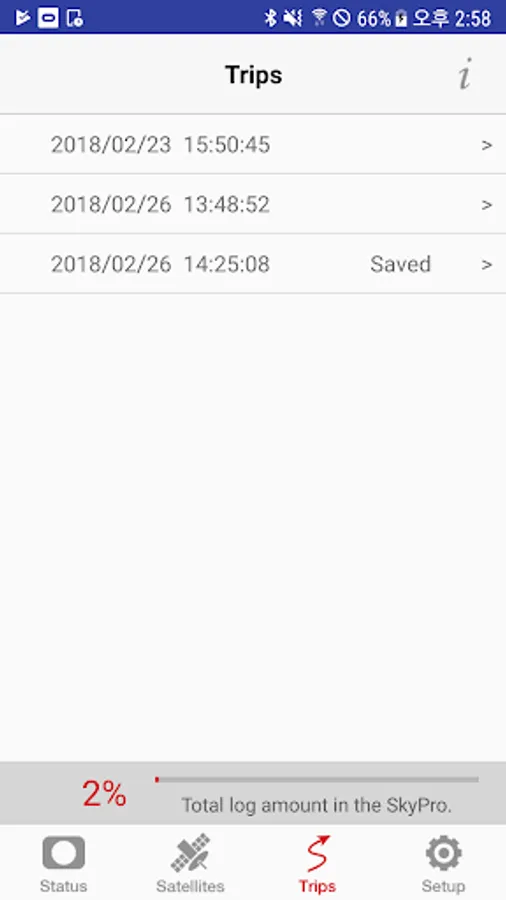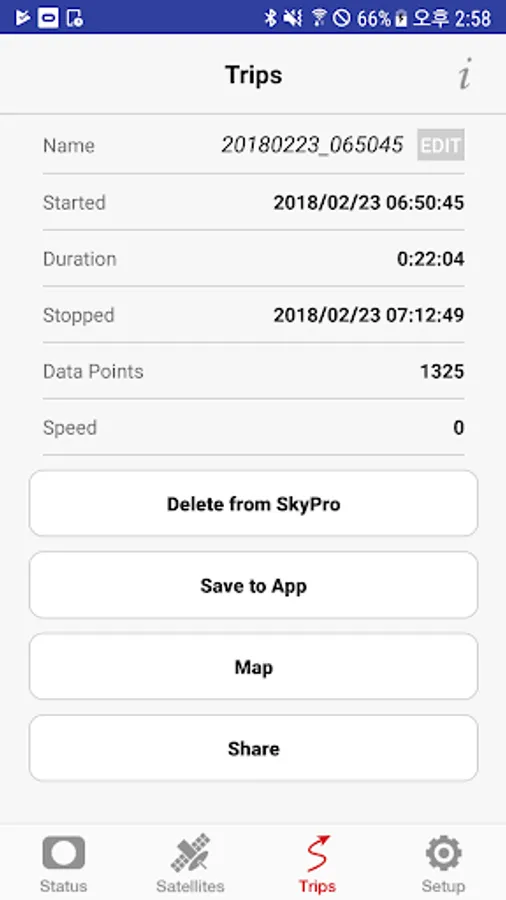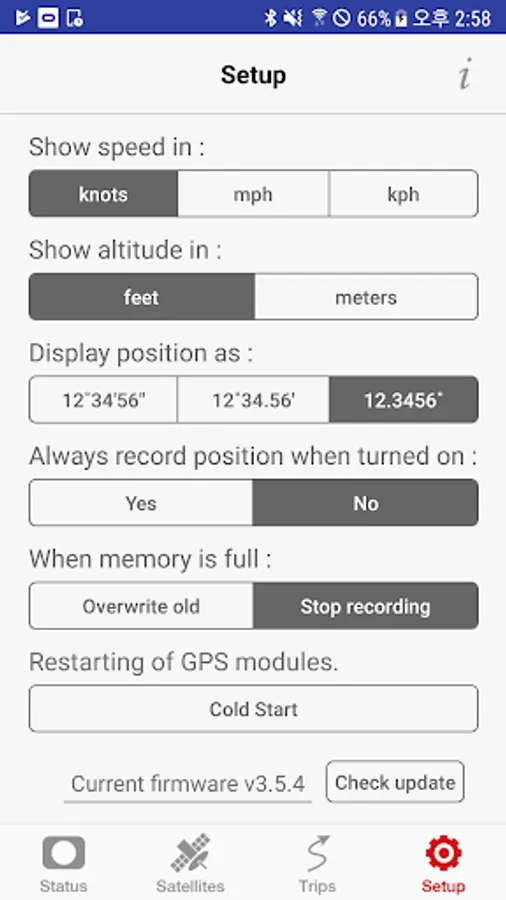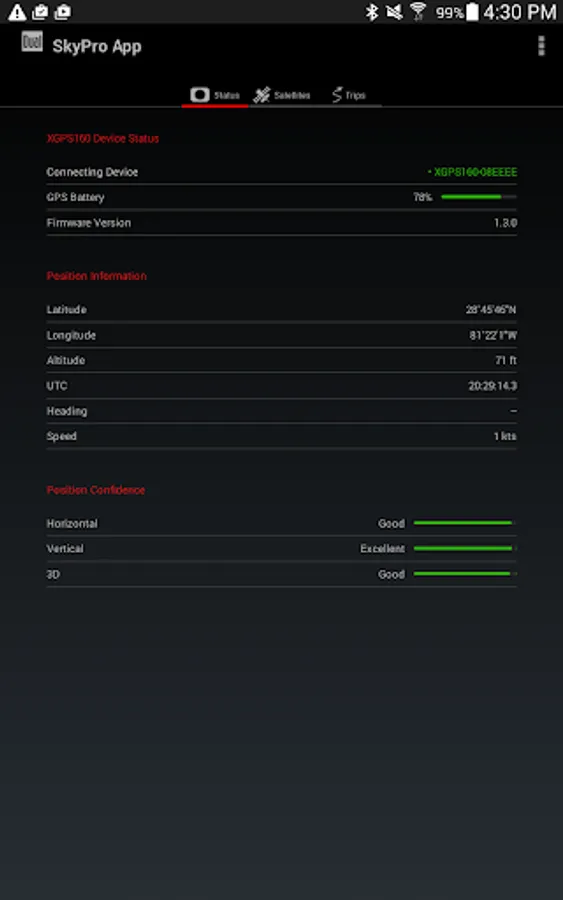SkyPro GPS Status Tool
Namsung America, Inc.
2.9 ★
store rating
10,000+
downloads
Free
With this GPS status tool, you can monitor satellite signals, connection status, battery level, and route data from the SkyPro GPS Receiver. Includes satellite details, receiver status, route export, and automatic recording controls.
AppRecs review analysis
AppRecs rating 2.1. Trustworthiness 68 out of 100. Review manipulation risk 28 out of 100. Based on a review sample analyzed.
★★☆☆☆
2.1
AppRecs Rating
Ratings breakdown
5 star
37%
4 star
11%
3 star
2%
2 star
4%
1 star
47%
What to know
✓
Low review manipulation risk
28% review manipulation risk
⚠
Mixed user feedback
Average 2.9★ rating suggests room for improvement
⚠
High negative review ratio
50% of sampled ratings are 1–2 stars
About SkyPro GPS Status Tool
The SkyPro Status Tool is an application for use with the SkyPro GPS Receiver (XGPS150/XGPS160/XGPS500) from Dual Electronics.
This app shows detailed information from the SkyPro GPS Receiver including:
- The GPS and GLONASS(XGPS160 only) satellites in view and their signal strength
- The current location, or an indication that the device is still waiting for satellite information
- The connection status of the GPS receiver
- The battery level and battery charging status of the GPS receiver
- The recorded route information such as date and number of data points (not supported XGPS150)
This app will also allow you to turn on/off automatic route recording, export the recorded routes stored in the internal memory of SkyPro GPS Receiver, and save the recorded routes from the receiver into the app.
This app includes the GPS helper app function which is required for an external Bluetooth GPS receiver to connect to Android devices. A third-party GPS helper application is no longer required when using this app.
Please make sure this app is running in the background at all times. This will allow all apps to use GPS information from the XGPS.
Android devices require “Allow mock location” to be enabled in order to receive GPS information from an external GPS device such as SkyPro.
To enable this feature, please follow the steps below:
Android version 2.0 to 4.1:
1. Go to the Settings menu
2. Find "Developer Options" under the Settings menu
3. Find and check “Allow mock locations.”
Android version 4.2 and later:
1. Go to the Settings menu, and find "About phone/About device".
2. Find “Build number" under "About phone/About device".
3. Tap “Build number” seven (7) times. A “You are now a developer!” message will appear.
4. Go back to the Settings menu.
5. Find the “Developer options” setting under the Settings menu.
6. Find the “Allow mock locations” under the “Developer options”
7. Check “Allow mock locations”
Note: Compatible ONLY with SkyPro GPS Receiver from Dual Electronics.
This app shows detailed information from the SkyPro GPS Receiver including:
- The GPS and GLONASS(XGPS160 only) satellites in view and their signal strength
- The current location, or an indication that the device is still waiting for satellite information
- The connection status of the GPS receiver
- The battery level and battery charging status of the GPS receiver
- The recorded route information such as date and number of data points (not supported XGPS150)
This app will also allow you to turn on/off automatic route recording, export the recorded routes stored in the internal memory of SkyPro GPS Receiver, and save the recorded routes from the receiver into the app.
This app includes the GPS helper app function which is required for an external Bluetooth GPS receiver to connect to Android devices. A third-party GPS helper application is no longer required when using this app.
Please make sure this app is running in the background at all times. This will allow all apps to use GPS information from the XGPS.
Android devices require “Allow mock location” to be enabled in order to receive GPS information from an external GPS device such as SkyPro.
To enable this feature, please follow the steps below:
Android version 2.0 to 4.1:
1. Go to the Settings menu
2. Find "Developer Options" under the Settings menu
3. Find and check “Allow mock locations.”
Android version 4.2 and later:
1. Go to the Settings menu, and find "About phone/About device".
2. Find “Build number" under "About phone/About device".
3. Tap “Build number” seven (7) times. A “You are now a developer!” message will appear.
4. Go back to the Settings menu.
5. Find the “Developer options” setting under the Settings menu.
6. Find the “Allow mock locations” under the “Developer options”
7. Check “Allow mock locations”
Note: Compatible ONLY with SkyPro GPS Receiver from Dual Electronics.