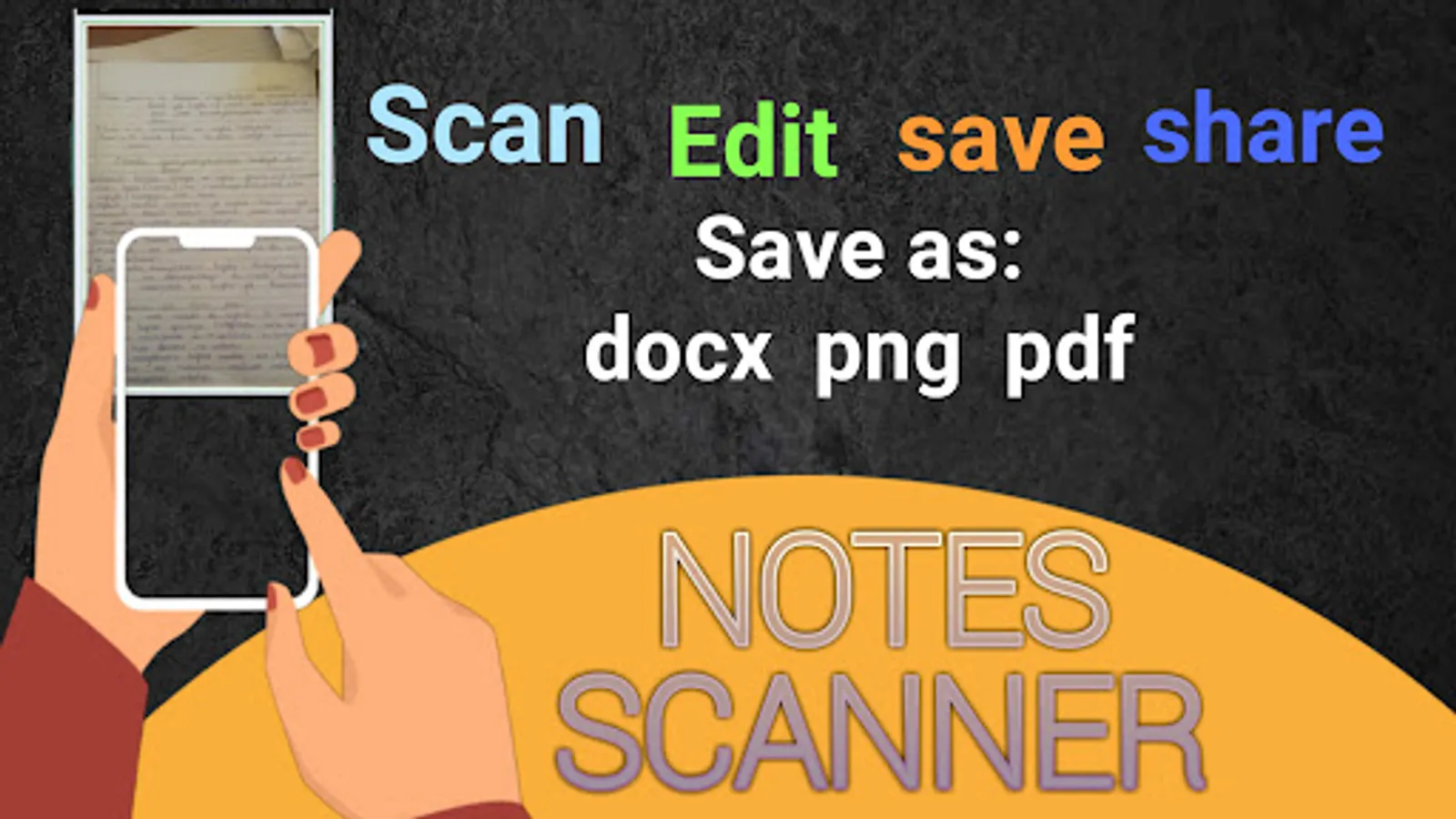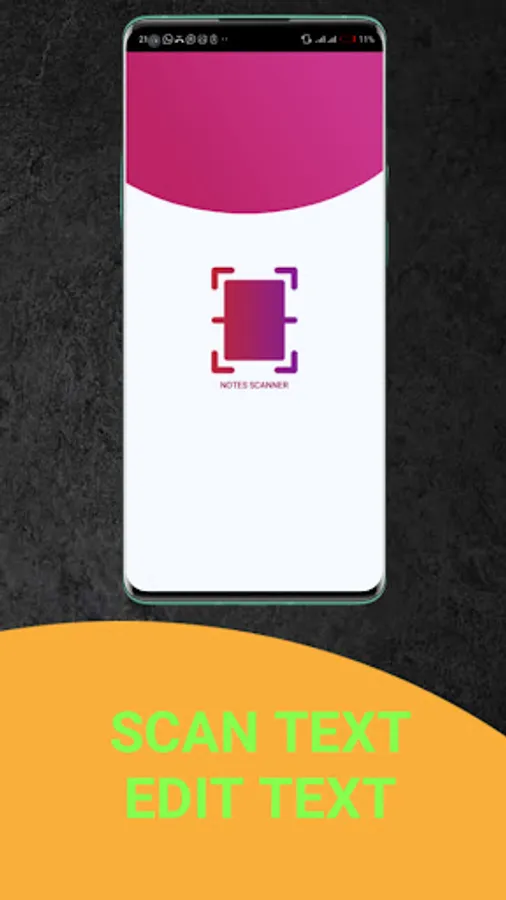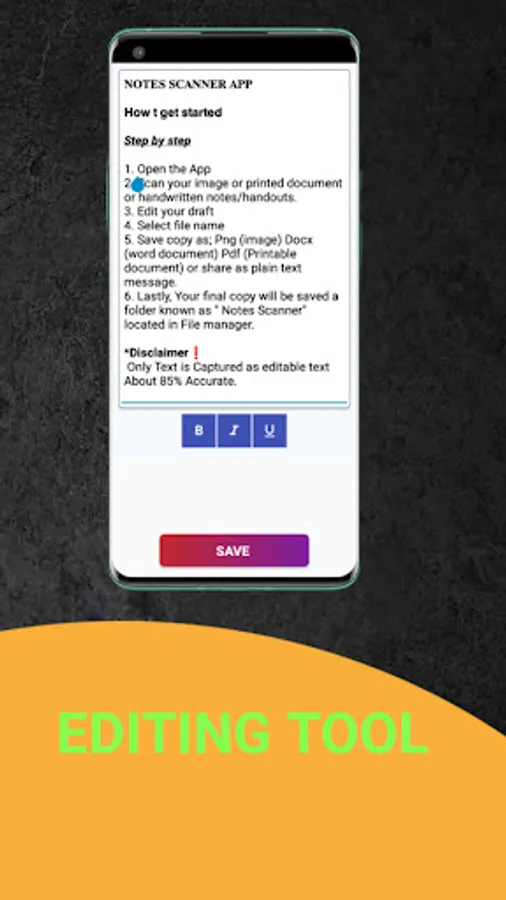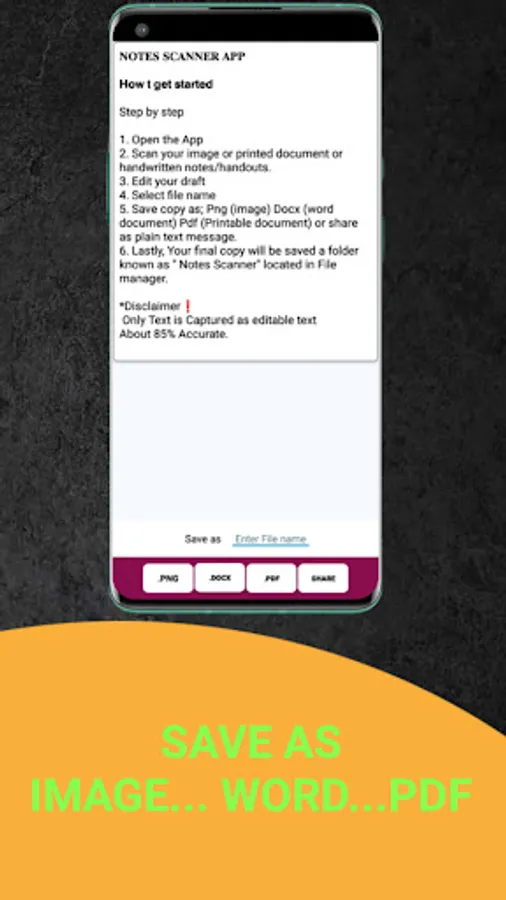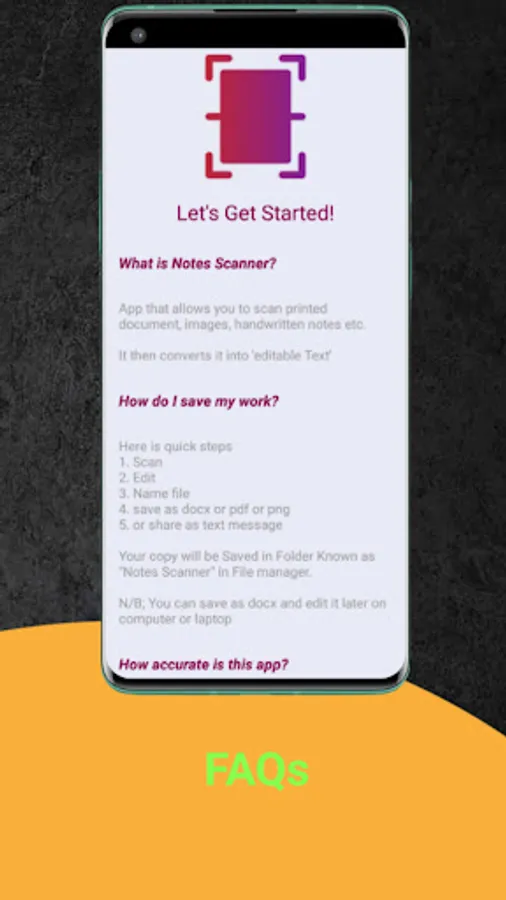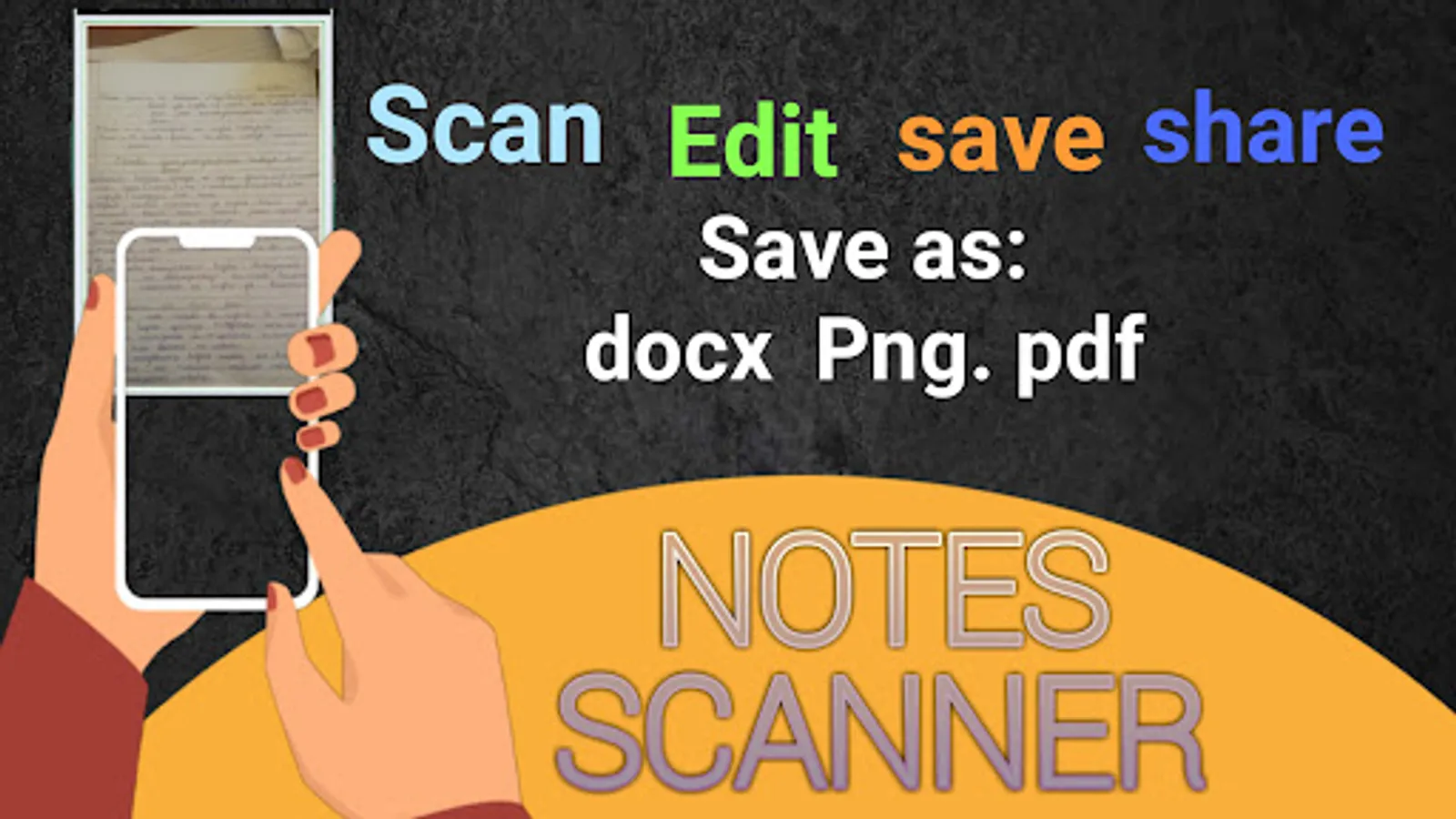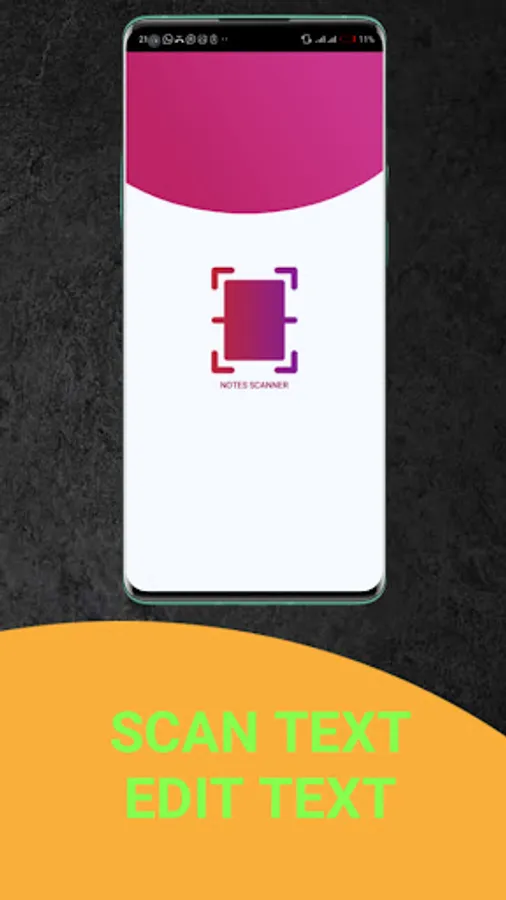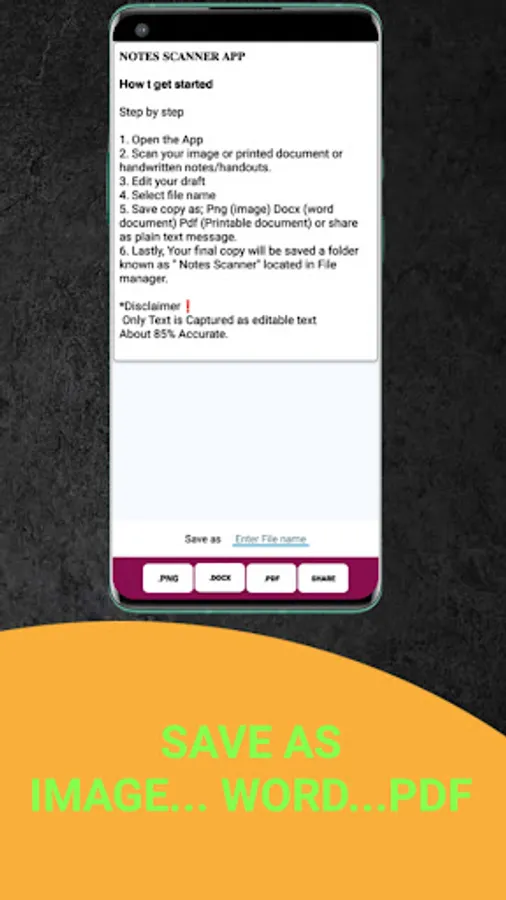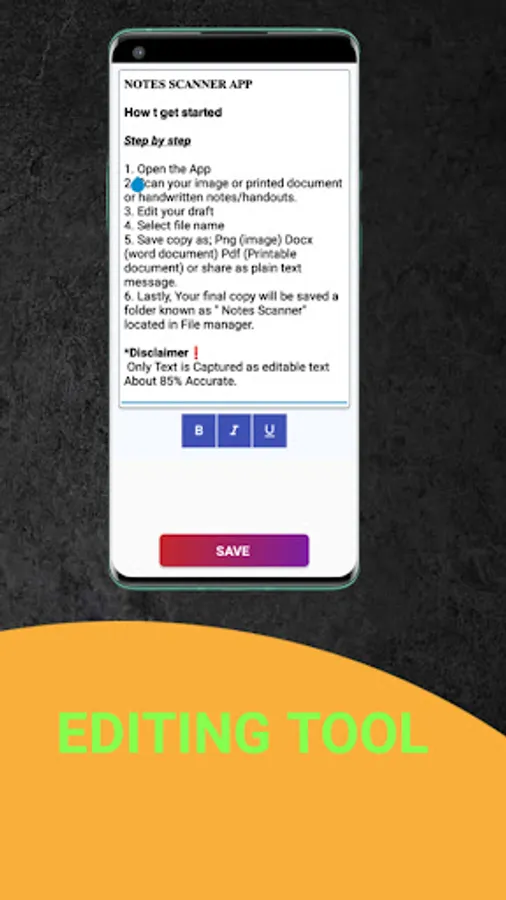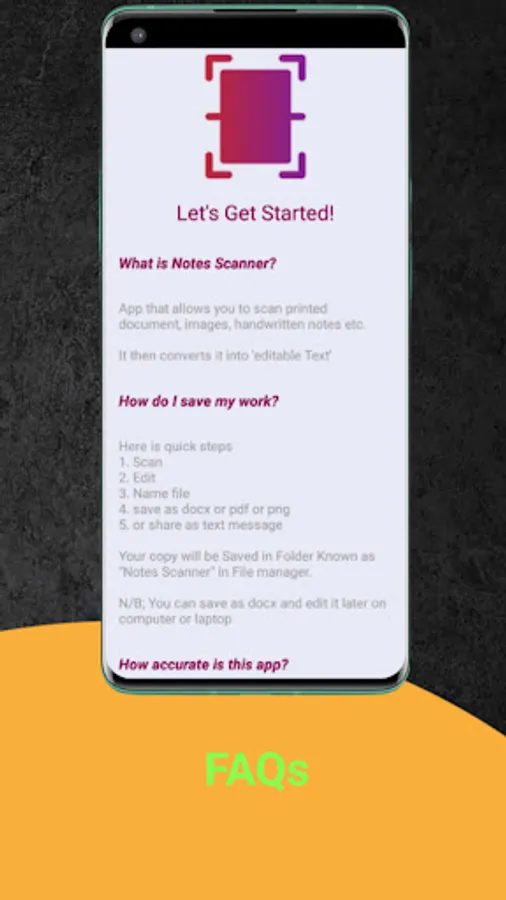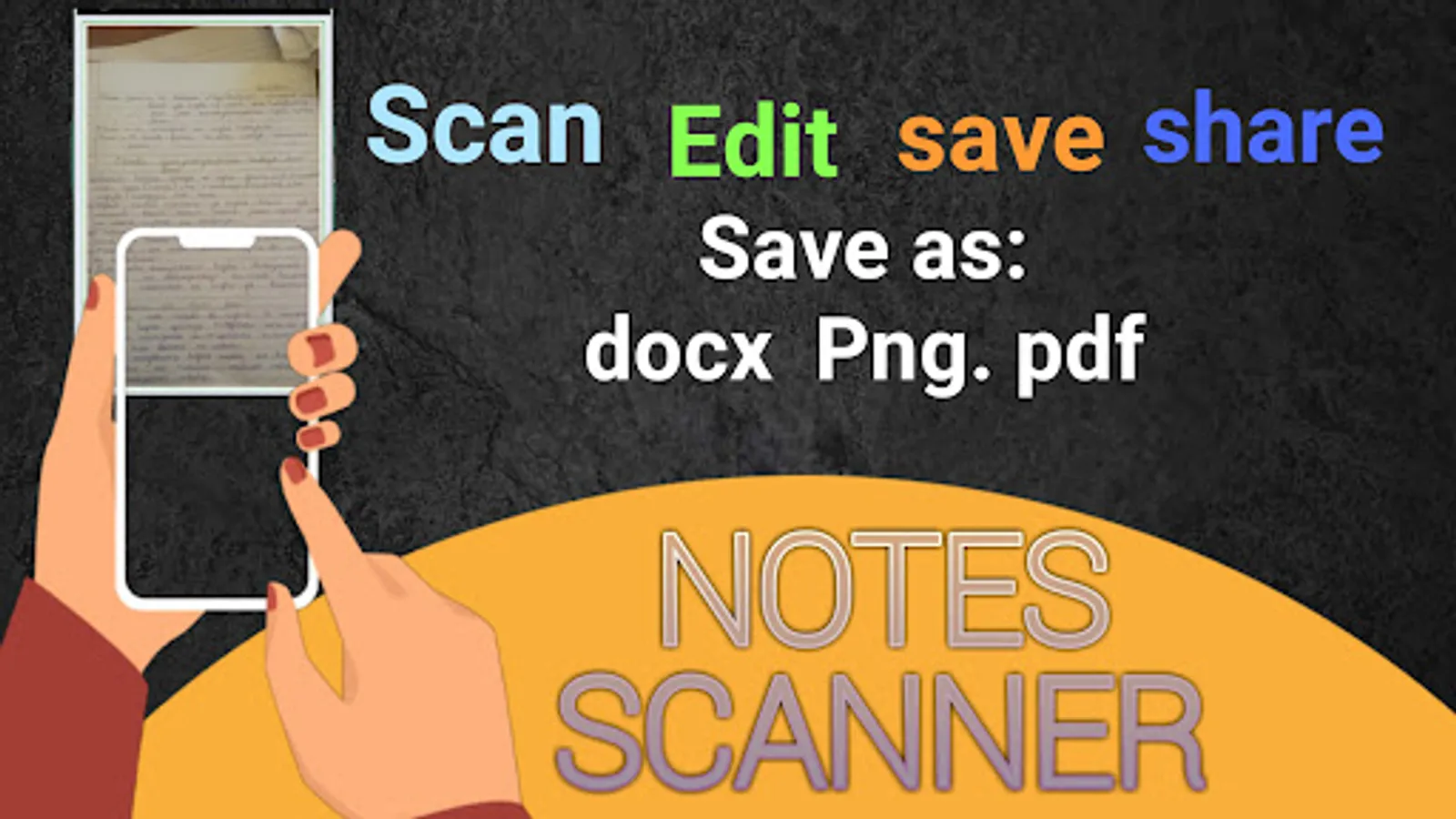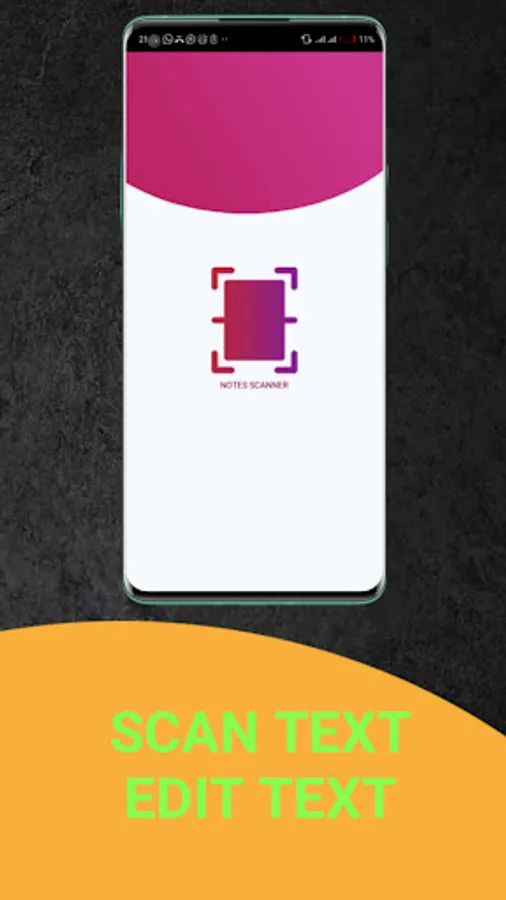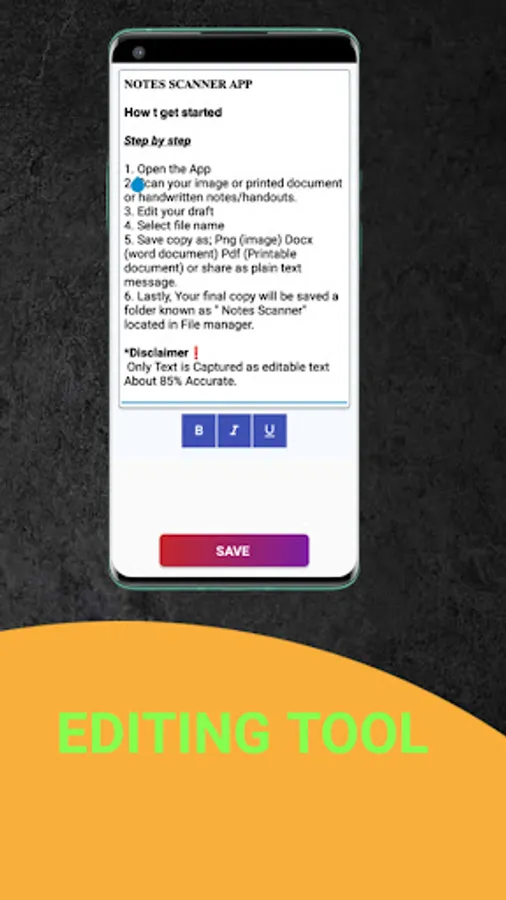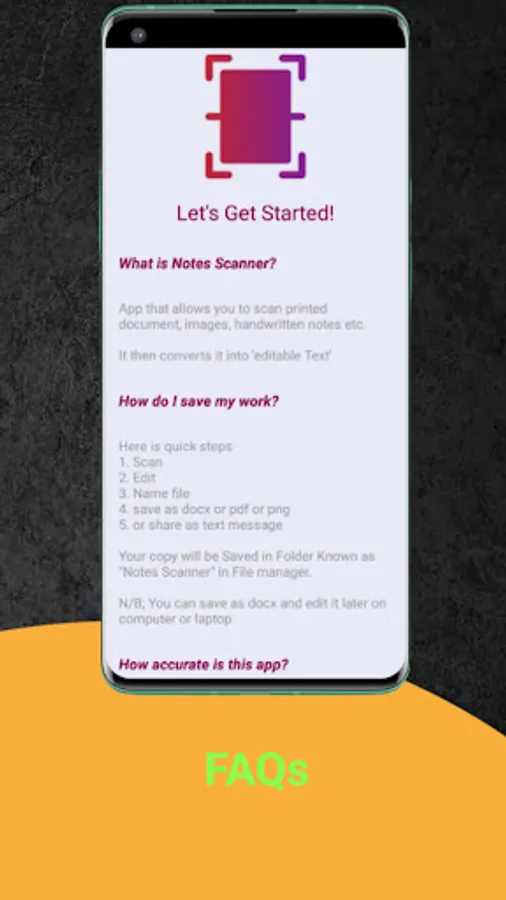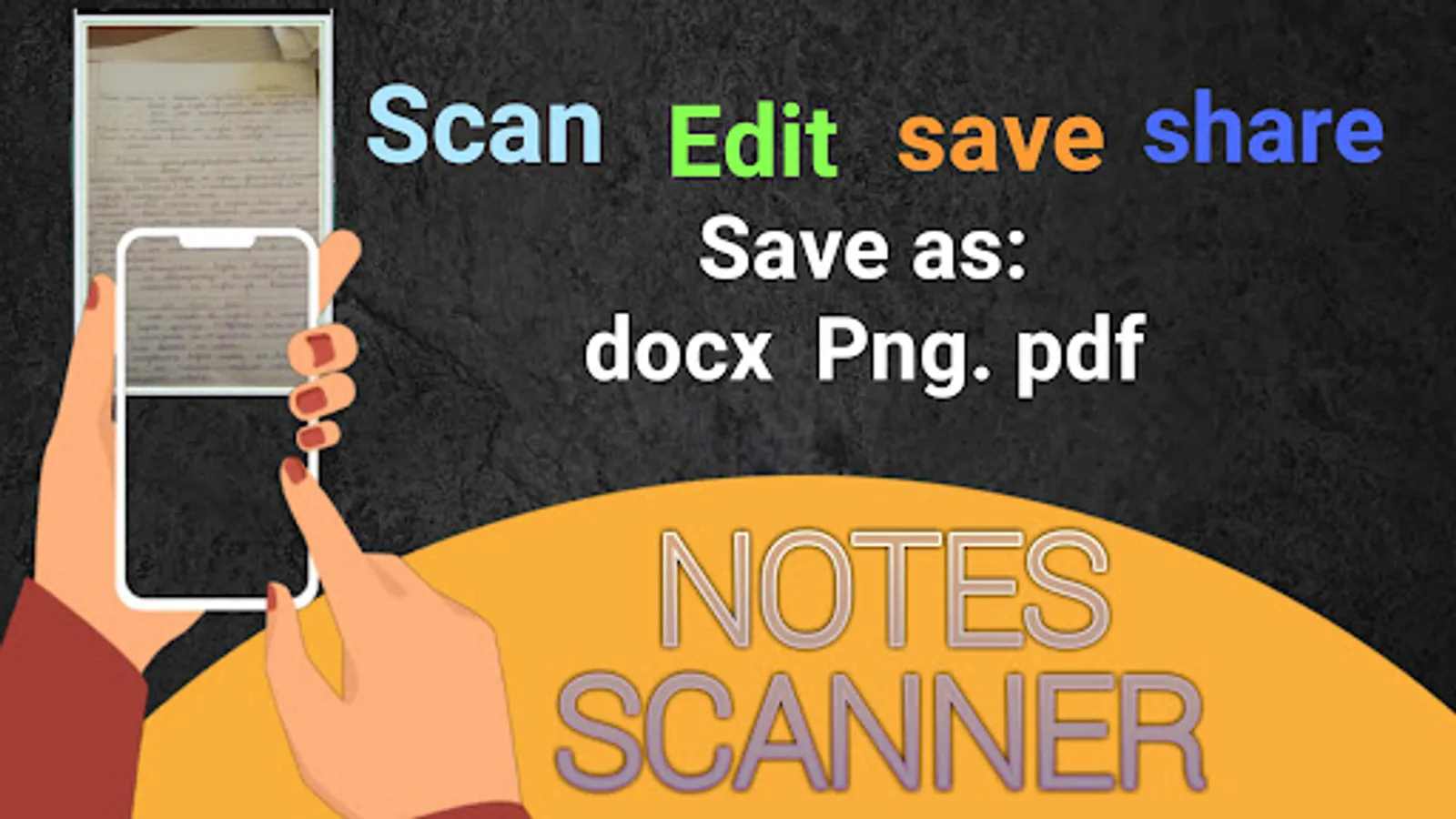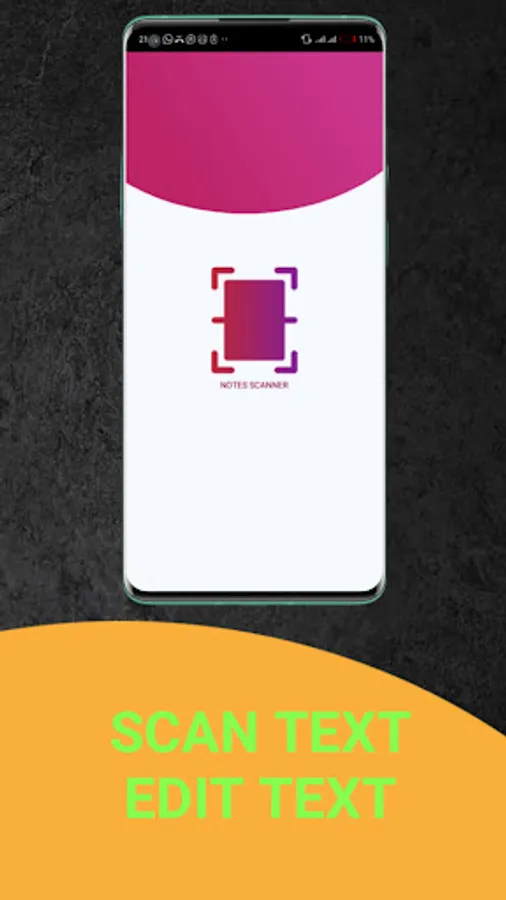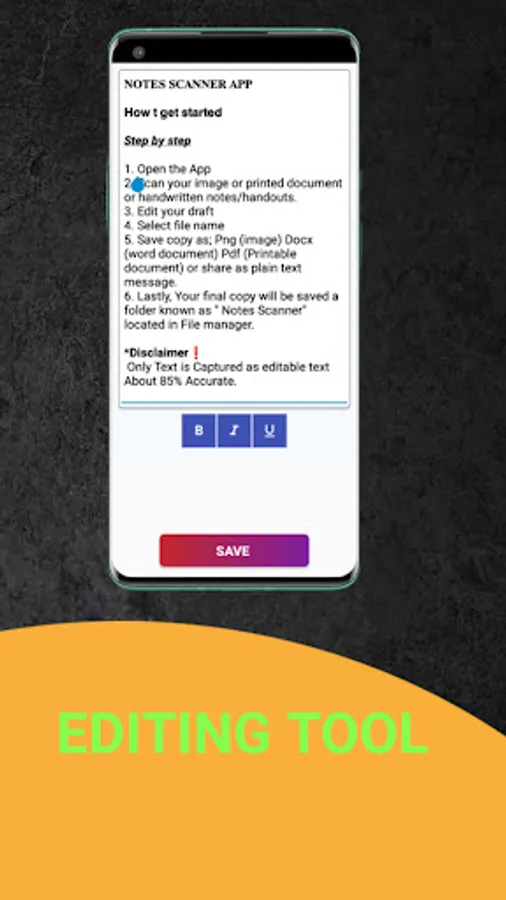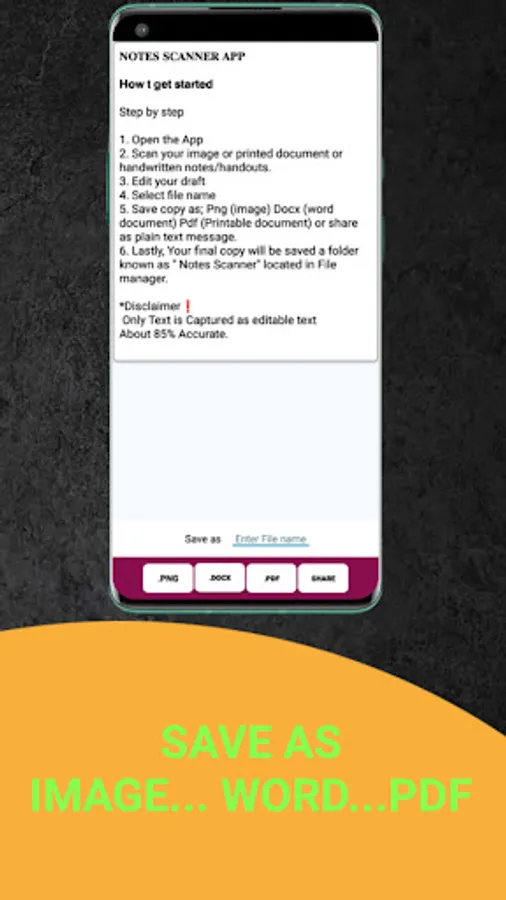NOTES SCANNER-Editable Text
Mwalimu Sifuna
Free
10+
downloads
About NOTES SCANNER-Editable Text
𝐍𝐎𝐓𝐄𝐒 𝐒𝐂𝐀𝐍𝐍𝐄𝐑 𝐀𝐏𝐏
𝗛𝗼𝘄 𝘁o 𝗴𝗲𝘁 𝘀𝘁𝗮𝗿𝘁𝗲𝗱
Step by step
1. Open the App
2. Scan your image or printed document or handwritten notes/handouts.
3. Edit your draft
4. Select file name
5. Save copy as; Png (image) Docx (word document) Pdf (Printable document) or share as plain text message.
6. Lastly, Your final copy will be saved a folder known as " Notes Scanner" located in File manager.
Disclaimer❗
*Only Text is Captured as editable text
*About 85% Accurate.
*More improvements soon
𝗛𝗼𝘄 𝘁o 𝗴𝗲𝘁 𝘀𝘁𝗮𝗿𝘁𝗲𝗱
Step by step
1. Open the App
2. Scan your image or printed document or handwritten notes/handouts.
3. Edit your draft
4. Select file name
5. Save copy as; Png (image) Docx (word document) Pdf (Printable document) or share as plain text message.
6. Lastly, Your final copy will be saved a folder known as " Notes Scanner" located in File manager.
Disclaimer❗
*Only Text is Captured as editable text
*About 85% Accurate.
*More improvements soon