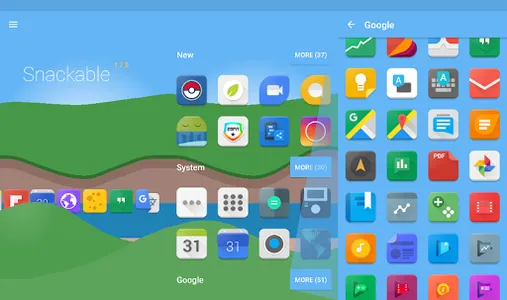Material design has been magnified! With the push of a button, you can create beautiful homescreen layouts consistent with Android 12.
1521+ professionally designed HD icons are at your fingertips. Please contact me before posting a negative review. I am happy to help solve any problems you are having with the app!
How do I apply these tasty treats to my phone?
With a single tap! You can use the apply page in the application or the settings page in your respective launcher.
Features
Style of Android 12, MacOS Big Sur, and iOS 15
Highest quality xxxhdpi
No ads forever
Dynamic calendar support
Icon mask for all icons
Material design interface
Icon search
Tablet support
Intuitive application tool
Delicious with Nougat
Mouth-watering with Marshmallow
Sweet with Lollipop
Kool with KitKat
Jams with Jelly Bean
Supported launchers
Apex Launcher
Action Launcher
ADW Launcher
Atom Launcher
Aviate Launcher
CM Theme Engine
Epic Launcher
Go Launcher
Holo Launcher, Holo Launcher HD
Inspire Launcher
KK Launcher
L Launcher
LG Home
Lucid Launcher
Mini Launcher
Nemus Launcher
Next Launcher
Nine Launcher
Nova Launcher
S Launcher
Smart Launcher
Solo Launcher
*Google Now Launcher can only be supported by downloading another third-party app. I have not downloaded this app for myself, so I cannot comment on its capabilities. Google Now Launcher must change its code in order for icon pack developers to apply their themes on it.
When can I ask for my other icons to be themed?
Whenever! Simply use the icon request page in the application to send me the computer-readable app names.
Why do you need permissions?
I am always wary about what other developers put in their apps, so I understand if you are too. The storage permission is used for requesting icons; I only receive a link to the requested app on Google Play and the computer-readable app name. The WiFi permission is used to check that you downloaded the app from Google Play, and also to retrieve wallpapers that I put online. Since images are reasonably large files, having these wallpapers online saves storage space on your phone. The photos permission is used for downloading the wallpapers and showing me your requested app icons. Hopefully this clarifies any of your questions. If not, feel free to email me or contact me on Google+!
Why is the app size big?
Icon packs are full of detailed images saved in a high-quality format. This causes the image files to be rather large. In order to decrease the size, I have taken steps to compress the app without losing any image quality. All that being said, if you find an icon pack that is significantly smaller, please let me know so I can ask the developer how to shrink the file size further!
Contact us
Google+ | https://plus.google.com/100036863677993138890/posts
Email | onepersonco.icons@gmail.com
1521+ professionally designed HD icons are at your fingertips. Please contact me before posting a negative review. I am happy to help solve any problems you are having with the app!
How do I apply these tasty treats to my phone?
With a single tap! You can use the apply page in the application or the settings page in your respective launcher.
Features
Style of Android 12, MacOS Big Sur, and iOS 15
Highest quality xxxhdpi
No ads forever
Dynamic calendar support
Icon mask for all icons
Material design interface
Icon search
Tablet support
Intuitive application tool
Delicious with Nougat
Mouth-watering with Marshmallow
Sweet with Lollipop
Kool with KitKat
Jams with Jelly Bean
Supported launchers
Apex Launcher
Action Launcher
ADW Launcher
Atom Launcher
Aviate Launcher
CM Theme Engine
Epic Launcher
Go Launcher
Holo Launcher, Holo Launcher HD
Inspire Launcher
KK Launcher
L Launcher
LG Home
Lucid Launcher
Mini Launcher
Nemus Launcher
Next Launcher
Nine Launcher
Nova Launcher
S Launcher
Smart Launcher
Solo Launcher
*Google Now Launcher can only be supported by downloading another third-party app. I have not downloaded this app for myself, so I cannot comment on its capabilities. Google Now Launcher must change its code in order for icon pack developers to apply their themes on it.
When can I ask for my other icons to be themed?
Whenever! Simply use the icon request page in the application to send me the computer-readable app names.
Why do you need permissions?
I am always wary about what other developers put in their apps, so I understand if you are too. The storage permission is used for requesting icons; I only receive a link to the requested app on Google Play and the computer-readable app name. The WiFi permission is used to check that you downloaded the app from Google Play, and also to retrieve wallpapers that I put online. Since images are reasonably large files, having these wallpapers online saves storage space on your phone. The photos permission is used for downloading the wallpapers and showing me your requested app icons. Hopefully this clarifies any of your questions. If not, feel free to email me or contact me on Google+!
Why is the app size big?
Icon packs are full of detailed images saved in a high-quality format. This causes the image files to be rather large. In order to decrease the size, I have taken steps to compress the app without losing any image quality. All that being said, if you find an icon pack that is significantly smaller, please let me know so I can ask the developer how to shrink the file size further!
Contact us
Google+ | https://plus.google.com/100036863677993138890/posts
Email | onepersonco.icons@gmail.com
Show More