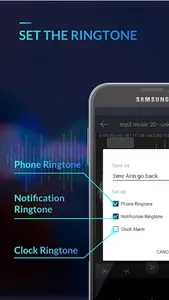With powerful features, Ringtone Cutter creates perfect ringtones, notification sounds and alarm sounds for you, supporting formats like MP3, FLAC, OGG, WAV, AAC(M4A)/MP4, and 3GPP/AMR. MP3 Cutter - Ringtone Cutter is a useful audio editor in which you can create a unique ringtone in a minute.
Key Features:
* Cut music files saved on your phone and create a new ringtone, notification sound or alarm sound.
* Preview ringtone files and assign to contact.
* Set a music file as a default ringtone or warning tone which can be added to a contact as a ringtone.
* Powerful audio editing features and perfect cutter of millisecond-level.
* Delete an audio with confirmation alert.
* Assign a ringtone to a contact directly, or reassign or delete it from contact.
* Manage contact ringtone and record a new one.
How to Make A Ringtone?
Open Ringtone Cutter and choose a mp3.
Extract a piece of music by moving the locator in an exact position.
Tap on the play button to test the extraction and adjust it if necessary.
Click on the icon on the upper right corner of the screen.
Set the music as a phone ringtone or notification ringtone or clock alarm.
You can see the MP3 file at “my ringtone”.
Key Features:
* Cut music files saved on your phone and create a new ringtone, notification sound or alarm sound.
* Preview ringtone files and assign to contact.
* Set a music file as a default ringtone or warning tone which can be added to a contact as a ringtone.
* Powerful audio editing features and perfect cutter of millisecond-level.
* Delete an audio with confirmation alert.
* Assign a ringtone to a contact directly, or reassign or delete it from contact.
* Manage contact ringtone and record a new one.
How to Make A Ringtone?
Open Ringtone Cutter and choose a mp3.
Extract a piece of music by moving the locator in an exact position.
Tap on the play button to test the extraction and adjust it if necessary.
Click on the icon on the upper right corner of the screen.
Set the music as a phone ringtone or notification ringtone or clock alarm.
You can see the MP3 file at “my ringtone”.
Show More