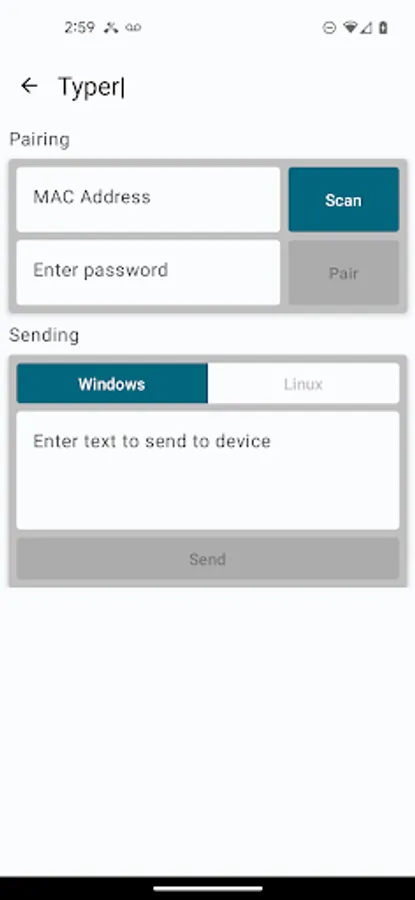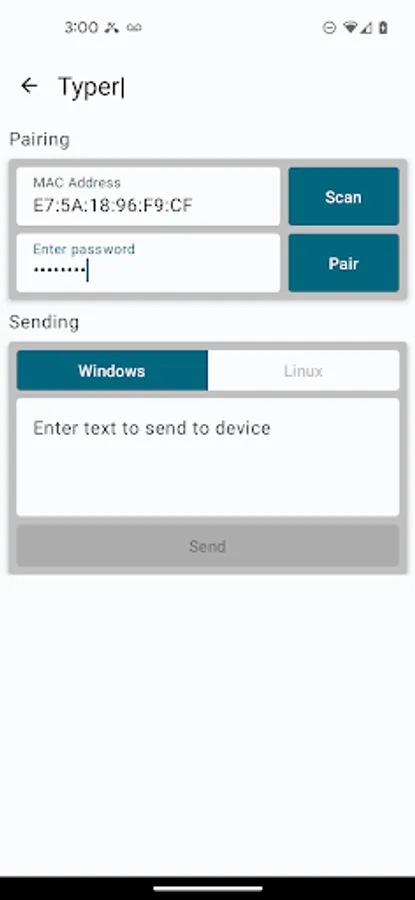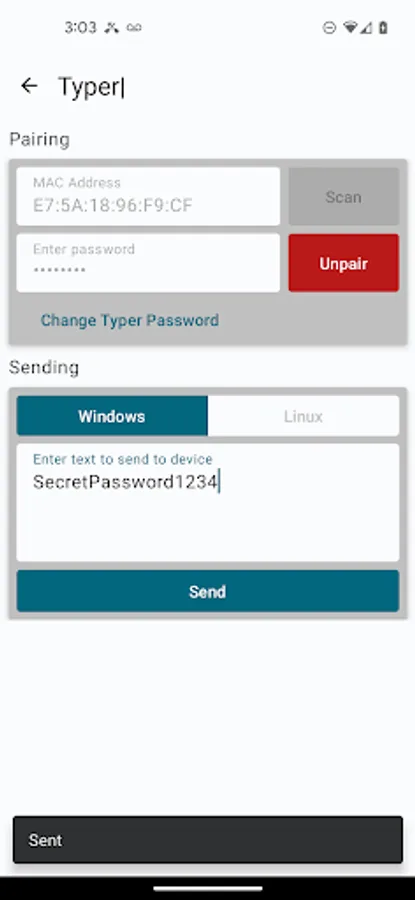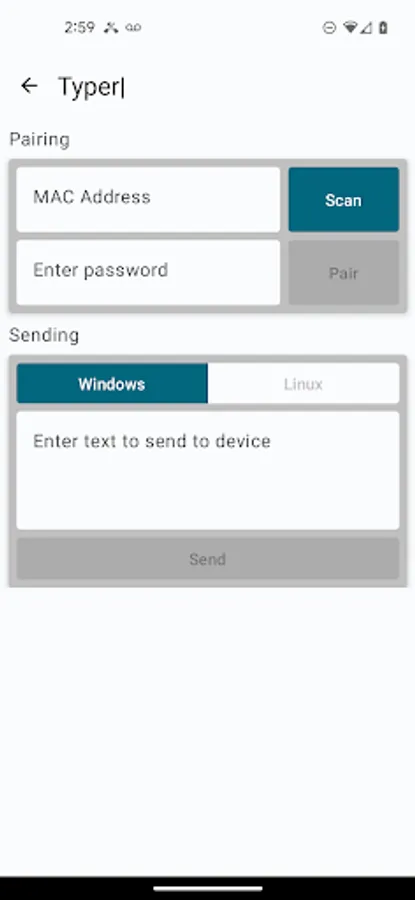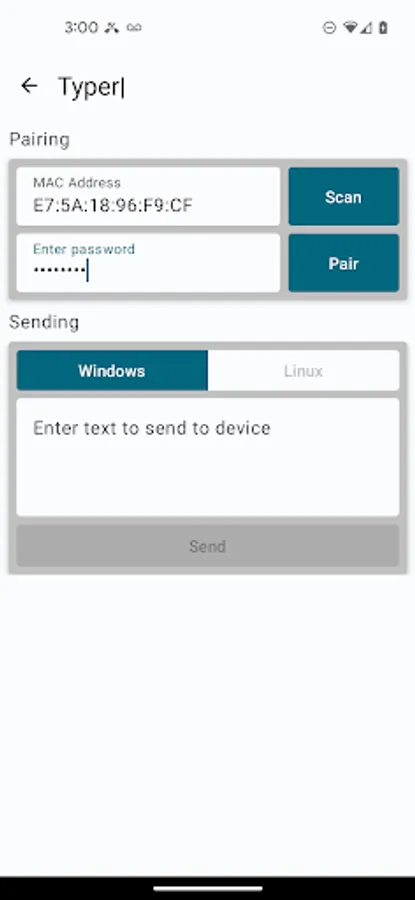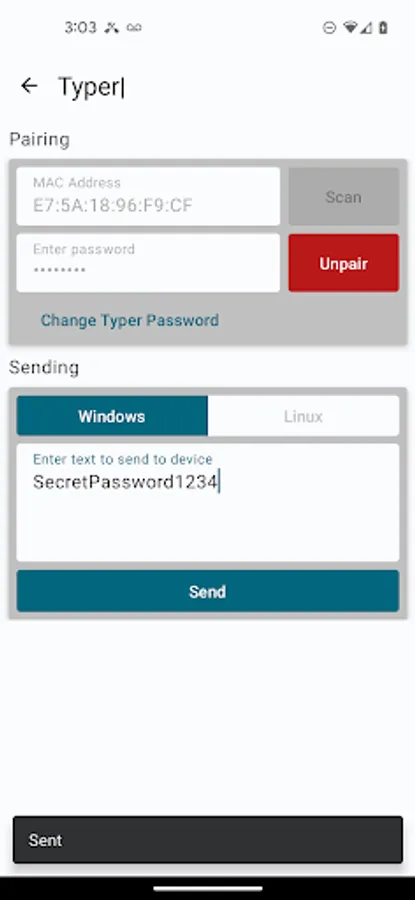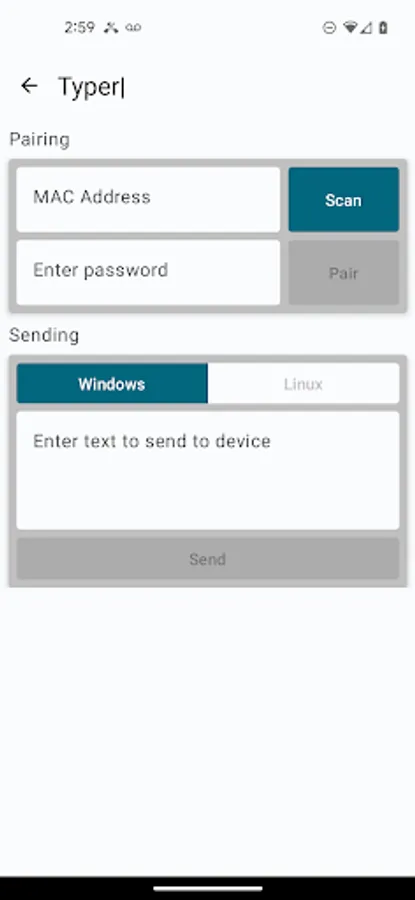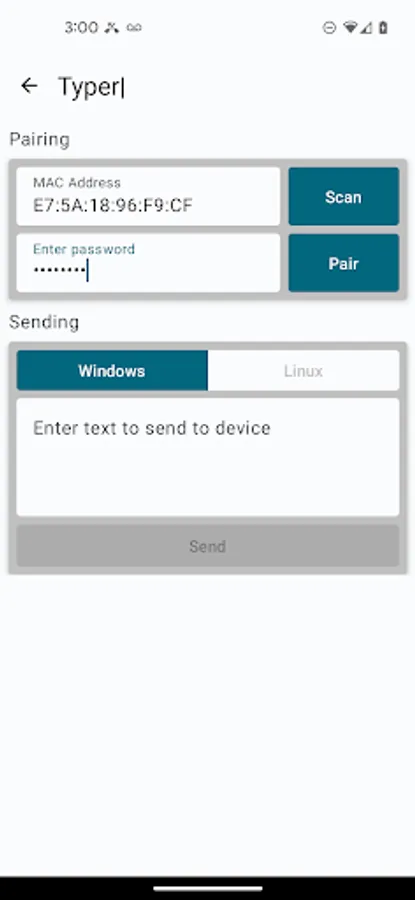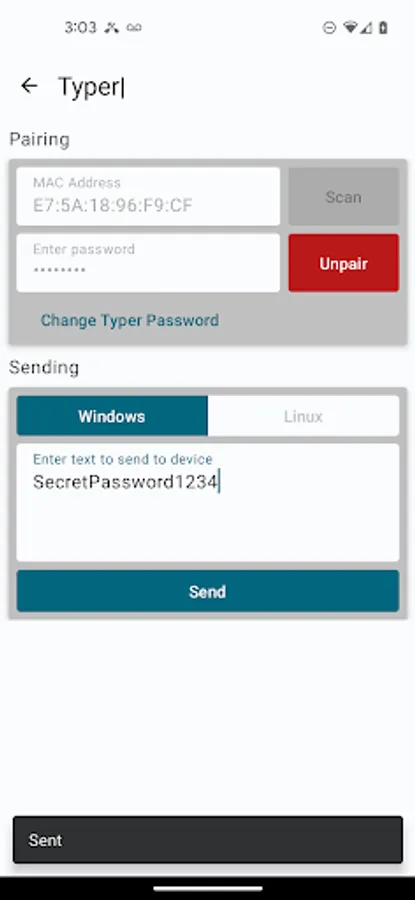AppRecs review analysis
AppRecs rating 1.0. Trustworthiness 55 out of 100. Review manipulation risk 20 out of 100. Based on a review sample analyzed.
★☆☆☆☆
1.0
AppRecs Rating
Ratings breakdown
5 star
0%
4 star
0%
3 star
0%
2 star
0%
1 star
100%
What to know
⚠
Mixed user feedback
Average 1.0★ rating suggests room for improvement
About Siemens Typer
The Typer app was created by Keeper Security in collaboration with Siemens to provide the ability to transmit passwords or other data to the the Siemens Typer USB device over Bluetooth Low Energy (BLE) protocol. Typer can be used as a standalone app, or it can be used with Keeper Password Manager to transmit information with one click. When the Typer device is plugged into the USB port of a computer, it behaves as a keyboard device.
Pairing can be completed by performing a QR code scan via the camera of the device, or by manual entry of the device MAC address. Device information is stored in the secure keychain on the device.
When Typer is installed on the same device as Keeper Password Manager, a new feature is displayed in the Keeper record called "Share to Typer". Tap on the "Share to Typer" menu item, then select which field to send. After the user selects the fields they want to send, Keeper will open the Typer app and transmit those fields via its "Text to Send" text editor. The Typer app will pair to the Siemens BLE Typer peripheral and send the text to the peripheral.
Please note that integration with Keeper Password Manager for Android requires at least version 16.6.95, which will be published live on Aug 15, 2023.
If you have any questions about this integration please email feedback@keepersecurity.com.
Pairing can be completed by performing a QR code scan via the camera of the device, or by manual entry of the device MAC address. Device information is stored in the secure keychain on the device.
When Typer is installed on the same device as Keeper Password Manager, a new feature is displayed in the Keeper record called "Share to Typer". Tap on the "Share to Typer" menu item, then select which field to send. After the user selects the fields they want to send, Keeper will open the Typer app and transmit those fields via its "Text to Send" text editor. The Typer app will pair to the Siemens BLE Typer peripheral and send the text to the peripheral.
Please note that integration with Keeper Password Manager for Android requires at least version 16.6.95, which will be published live on Aug 15, 2023.
If you have any questions about this integration please email feedback@keepersecurity.com.