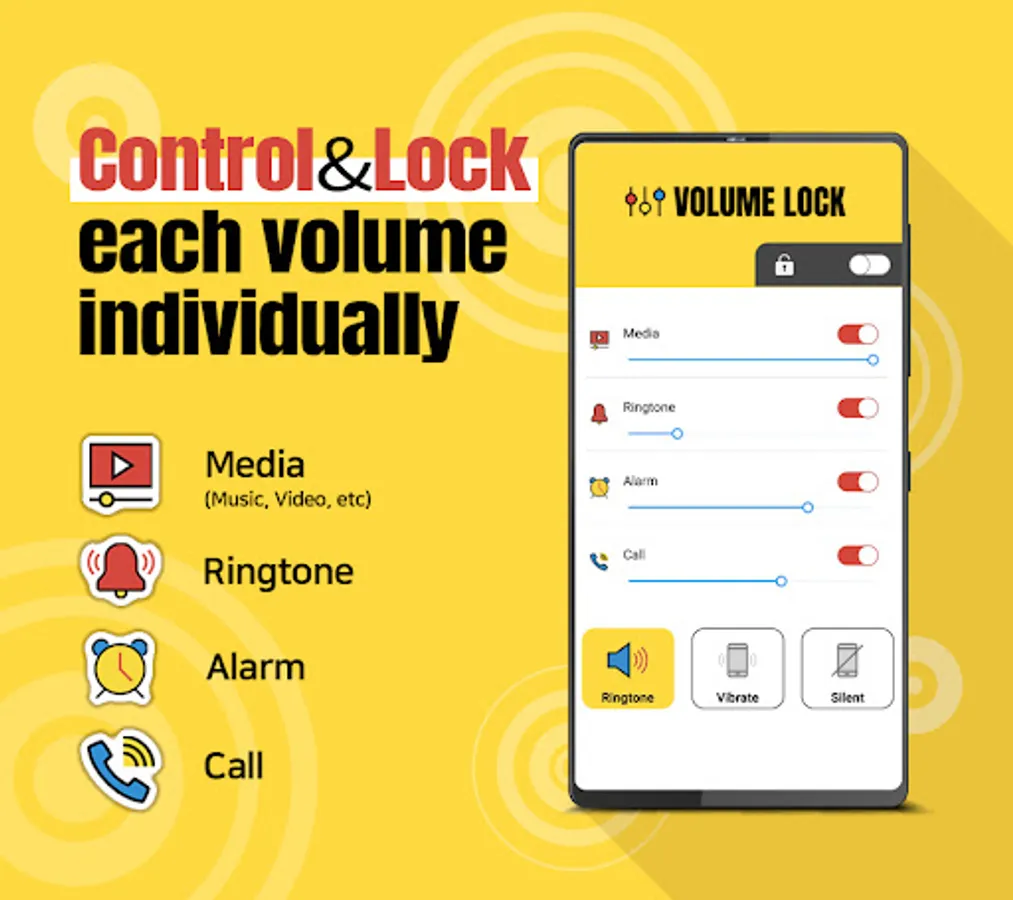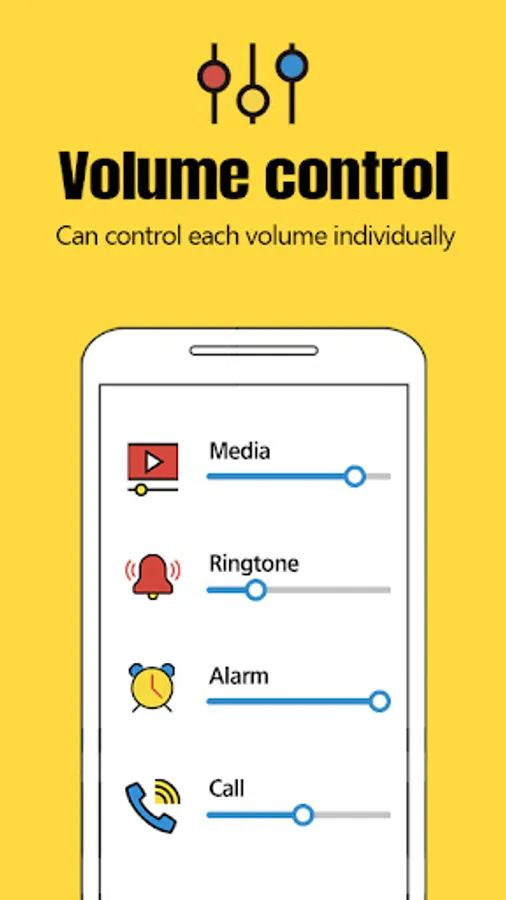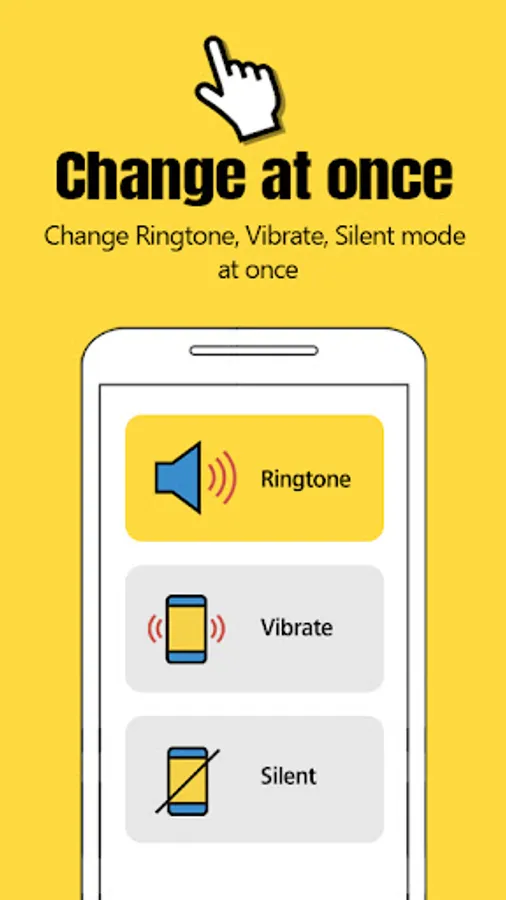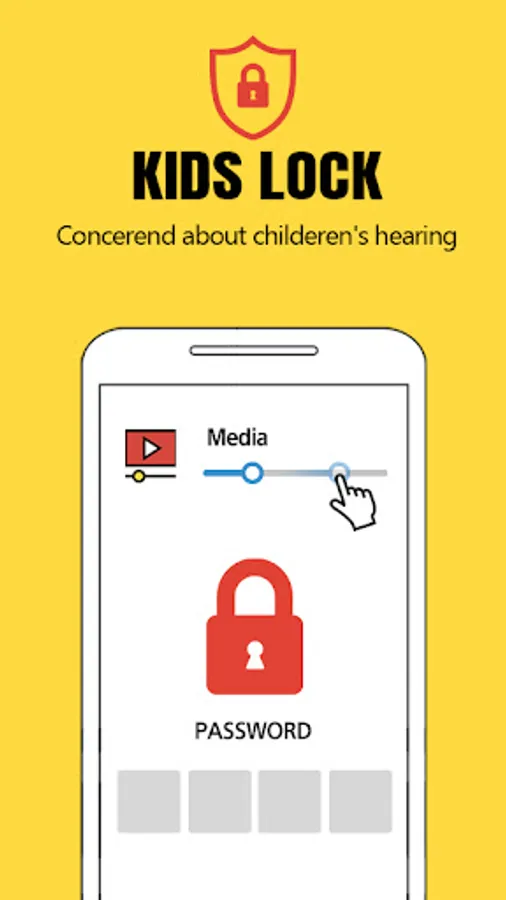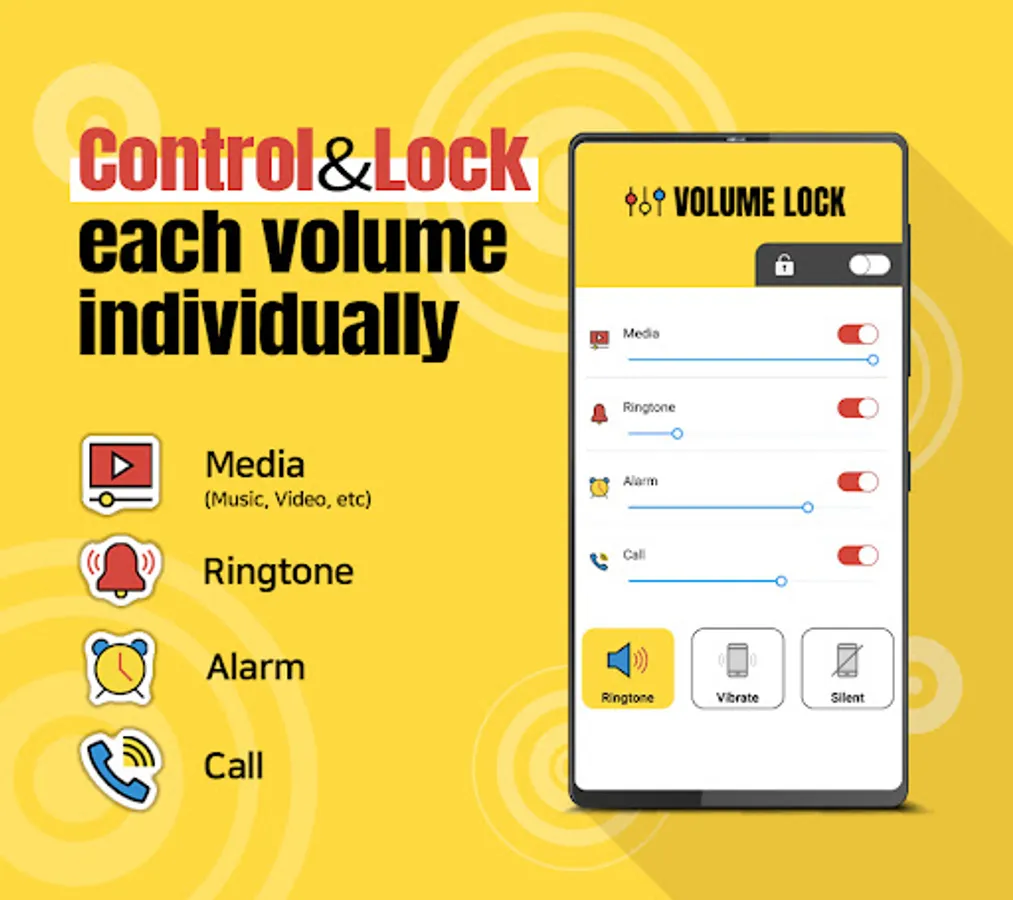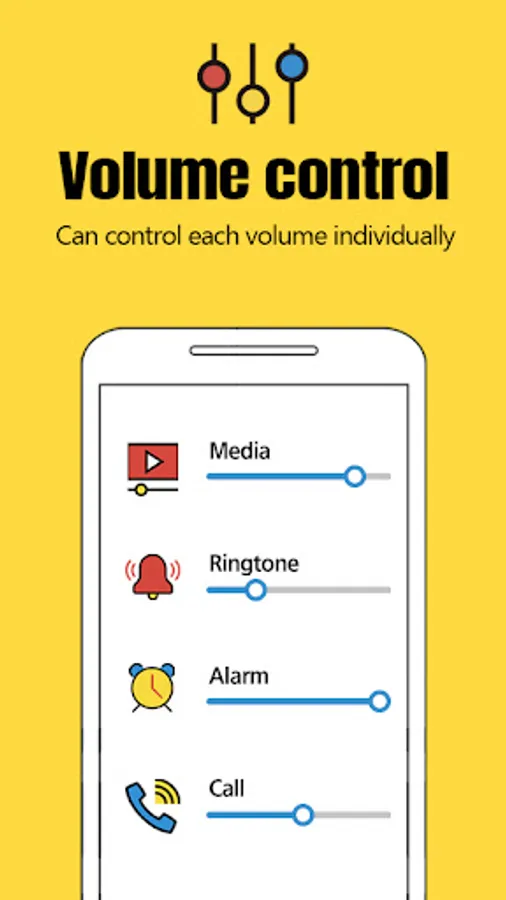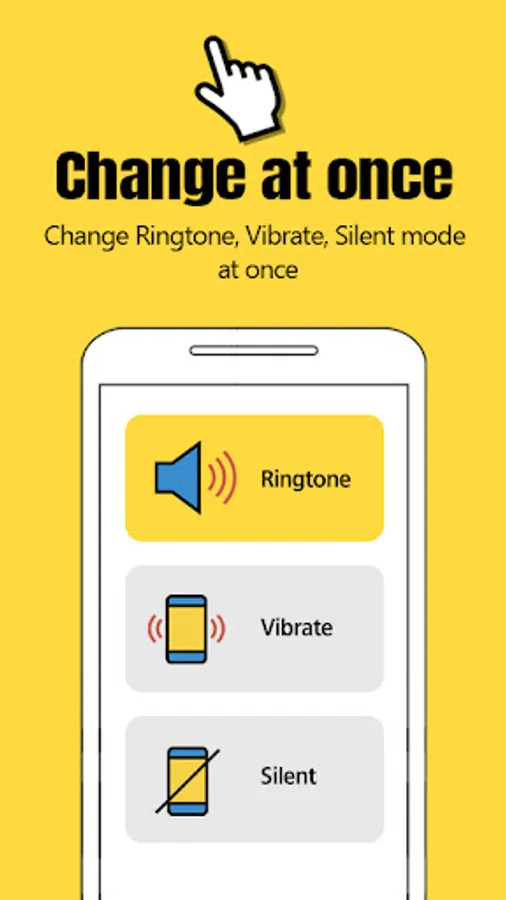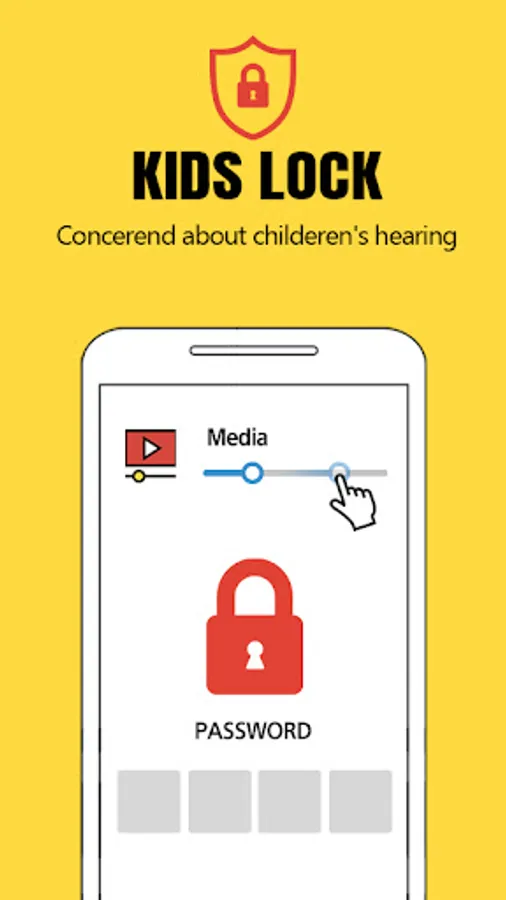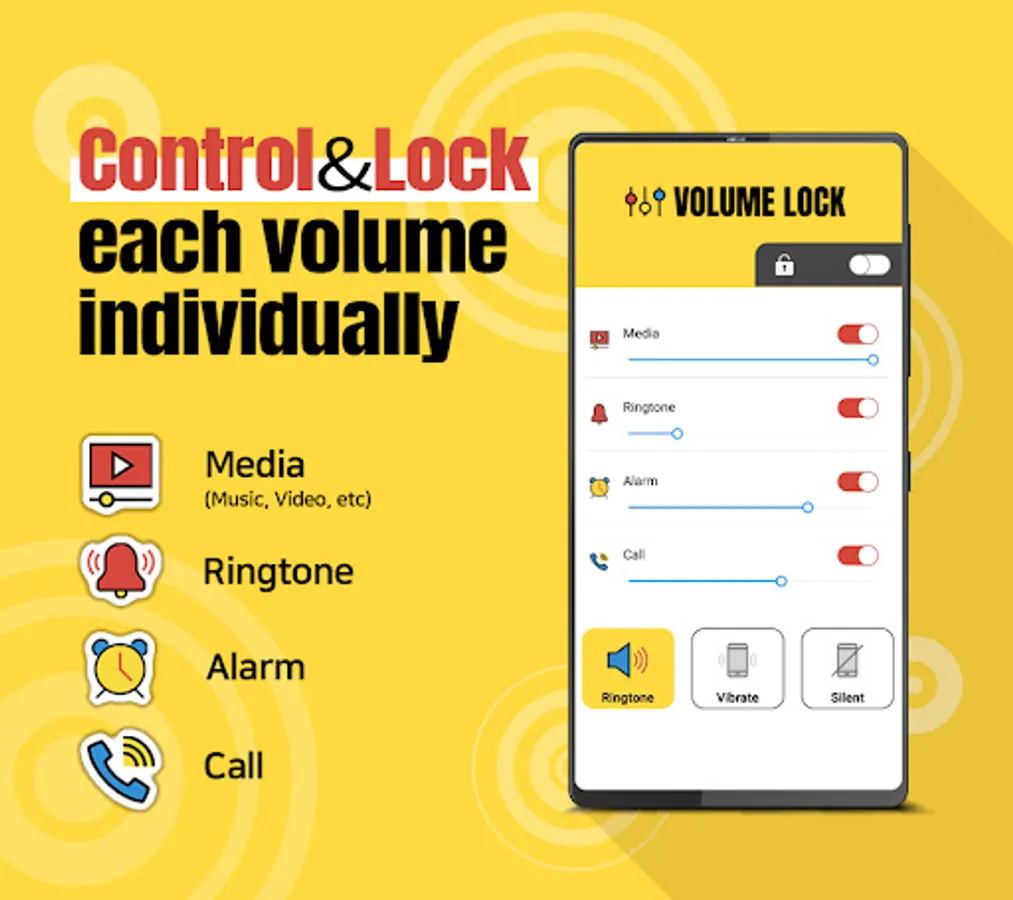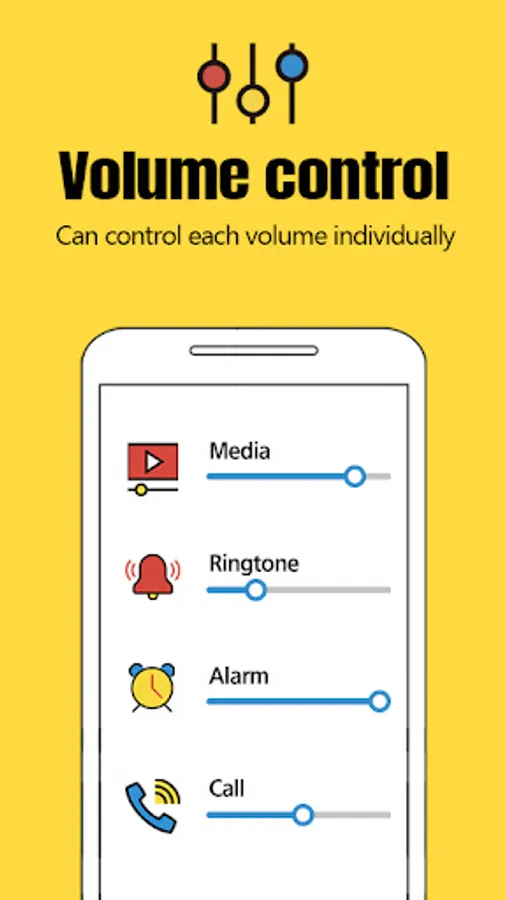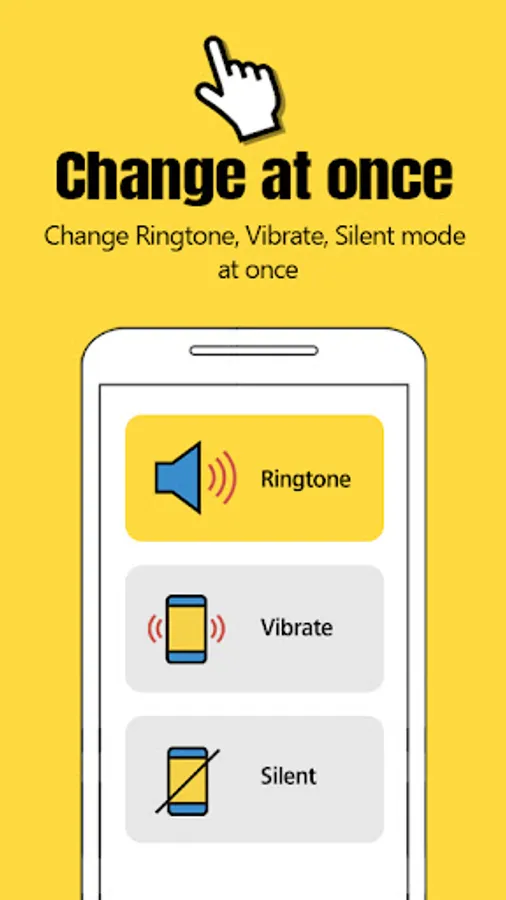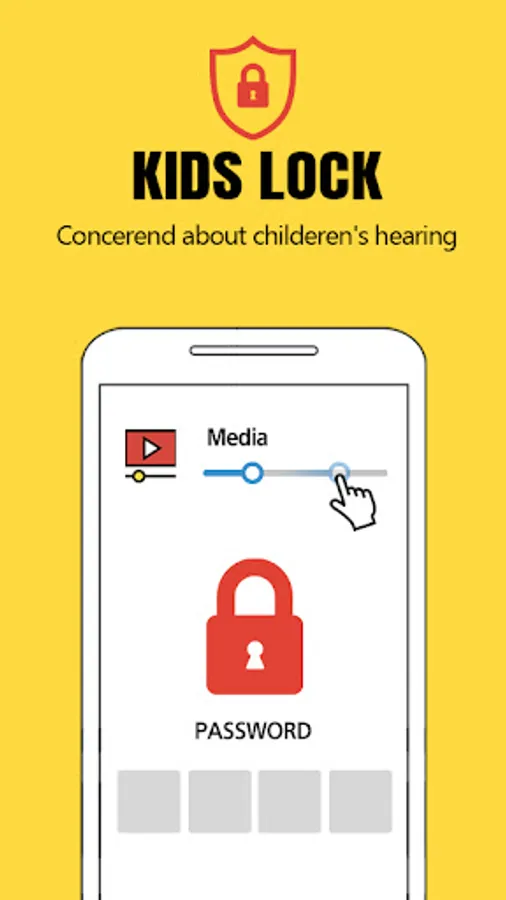VolumeLock
SOOSAN INT
Free
10,000+
downloads
About VolumeLock
VolumeLock allows custom various volume for your mobile phone.
Manage each volume more conveniently at once.
Prevent getting in trouble when the volume button is accidentally pressed.
You can control each volume individually.(Ringtone, alarm, call volume, and media (video, music, etc..))
[Main Features]
1. Custom volume settings : Ringtone, Alarm, Call, Media
2. Kids lock function to prevent children from changing the volume easily
3. Change Ringtone, Vibrate, Silent mode at once
[Settings]
In order to use VolumeLock, permission allow is needed
① Setting > Apps
② Apps > More button > Special access
③ Do not disturb permission > VolumeLock > Allow
⚠ Tracking datas can be used for improving app performance.
Manage each volume more conveniently at once.
Prevent getting in trouble when the volume button is accidentally pressed.
You can control each volume individually.(Ringtone, alarm, call volume, and media (video, music, etc..))
[Main Features]
1. Custom volume settings : Ringtone, Alarm, Call, Media
2. Kids lock function to prevent children from changing the volume easily
3. Change Ringtone, Vibrate, Silent mode at once
[Settings]
In order to use VolumeLock, permission allow is needed
① Setting > Apps
② Apps > More button > Special access
③ Do not disturb permission > VolumeLock > Allow
⚠ Tracking datas can be used for improving app performance.
VolumeLock Screenshots
Tap to Rate: