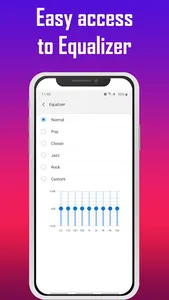• A light and elegant audio player, astonishing with its capabilities and all its formal and practical features.
• PlayMe Player helps you to play all audio formats and is considered an MP3 player on your device without errors or problems.
• Play millions of files and audiobooks on your smartphone or even tablet device, as it fits all sizes and styles.
• An easy interface with quick buttons to access your favorite audio files and like them and choose what you want to listen or randomly select your tracks.
• Navigate between the main pages to view the audio files on your device and sort them however you want.
• Listen list later: With a click of a button, you can convert any audio clip to the playlist later and let it play automatically later.
• Create playlists that suit you and choose them
(For example: the car listening list, the morning listen list, the bedtime listening list, or sorted according to the type of clip: quiet or noisy and so on)
• Set your own username and avatar.
• Control the equalizer easily from your device.
• Beautiful audio clip information.
• Share any clip from your audio library with anyone via social media via the share button.
Simple launcher on lock screen and status bar for easy access.
• All Categories: album, artist, genre, and playlists.
• You can play almost all audio formats mp3 - m4a - wav - flac - aac.
• Detailed, clear and easy to navigate settings.
1) Basic settings: Including controlling the basic and general settings of the application
• You can add folders to the exclusion list to exclude their content from appearing in the audio library within the application and hide them.
• Filtering tracks and not showing them in the library, according to the length of the audio clip.
• Control of the main interface sections.
2) Appearance:
• Full control over the appearance of the application and its colors (various features).
• Activate dark or light themes at the time you want.
3) Audio clips playback interface:
• Control the look of album cover.
• Place scroll buttons on the playback screen and specify the duration for scrolling forward or backward.
4) Sound:
Auto power-on via Bluetooth when connected to a Bluetooth device (for example: your car speaker or your own subwoofer)
•Select the list you want to run when connected to a Bluetooth device.
•A quick launch button on the Quick Settings panel.
•Activate the sleep timer: You can specify a time to turn off the app after you sleep.
• PlayMe Player helps you to play all audio formats and is considered an MP3 player on your device without errors or problems.
• Play millions of files and audiobooks on your smartphone or even tablet device, as it fits all sizes and styles.
• An easy interface with quick buttons to access your favorite audio files and like them and choose what you want to listen or randomly select your tracks.
• Navigate between the main pages to view the audio files on your device and sort them however you want.
• Listen list later: With a click of a button, you can convert any audio clip to the playlist later and let it play automatically later.
• Create playlists that suit you and choose them
(For example: the car listening list, the morning listen list, the bedtime listening list, or sorted according to the type of clip: quiet or noisy and so on)
• Set your own username and avatar.
• Control the equalizer easily from your device.
• Beautiful audio clip information.
• Share any clip from your audio library with anyone via social media via the share button.
Simple launcher on lock screen and status bar for easy access.
• All Categories: album, artist, genre, and playlists.
• You can play almost all audio formats mp3 - m4a - wav - flac - aac.
• Detailed, clear and easy to navigate settings.
1) Basic settings: Including controlling the basic and general settings of the application
• You can add folders to the exclusion list to exclude their content from appearing in the audio library within the application and hide them.
• Filtering tracks and not showing them in the library, according to the length of the audio clip.
• Control of the main interface sections.
2) Appearance:
• Full control over the appearance of the application and its colors (various features).
• Activate dark or light themes at the time you want.
3) Audio clips playback interface:
• Control the look of album cover.
• Place scroll buttons on the playback screen and specify the duration for scrolling forward or backward.
4) Sound:
Auto power-on via Bluetooth when connected to a Bluetooth device (for example: your car speaker or your own subwoofer)
•Select the list you want to run when connected to a Bluetooth device.
•A quick launch button on the Quick Settings panel.
•Activate the sleep timer: You can specify a time to turn off the app after you sleep.
Show More