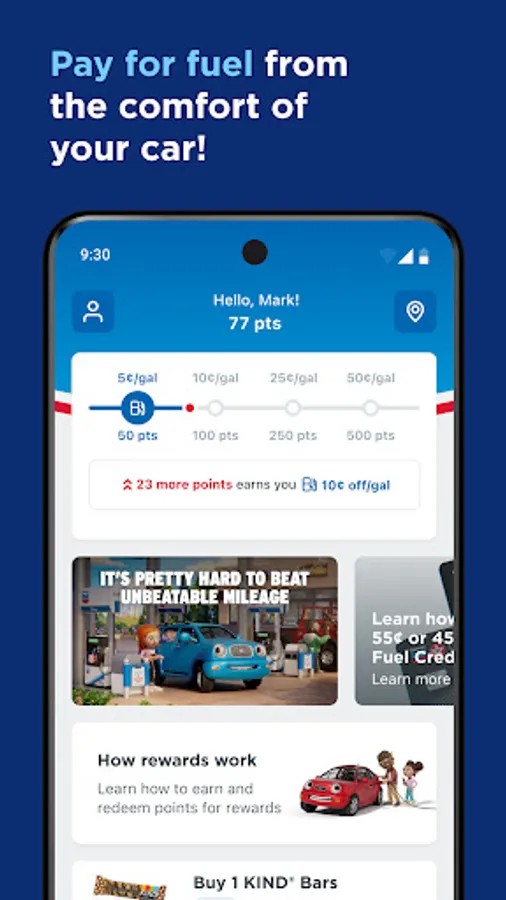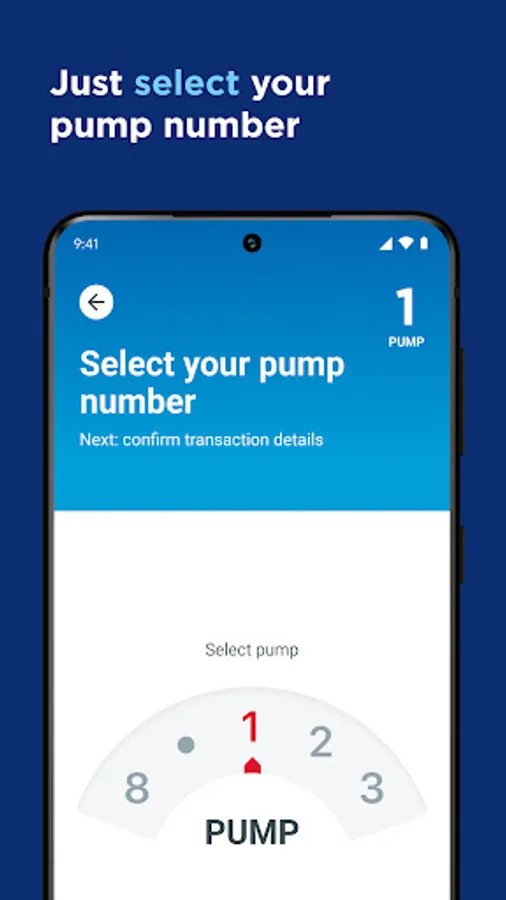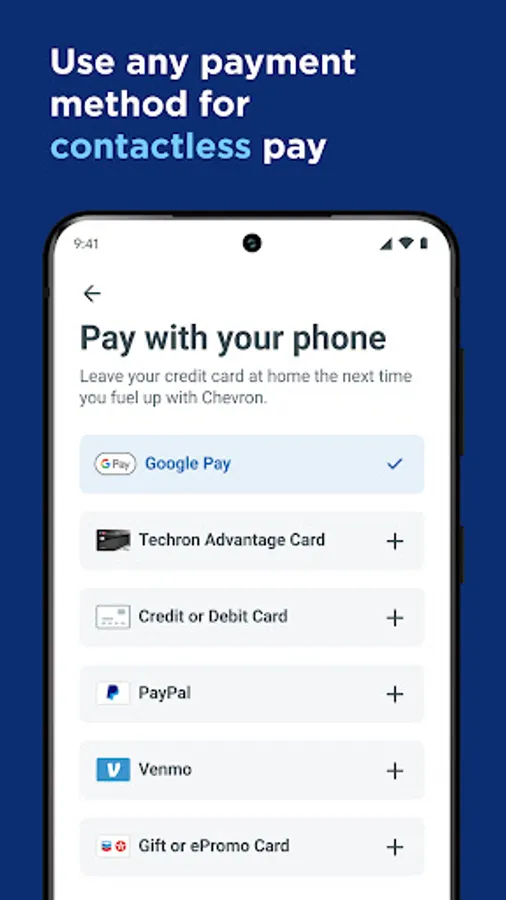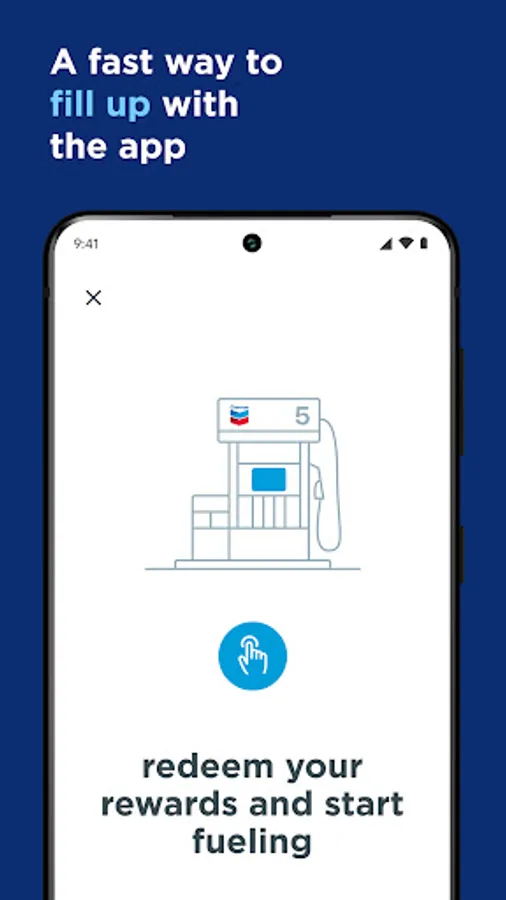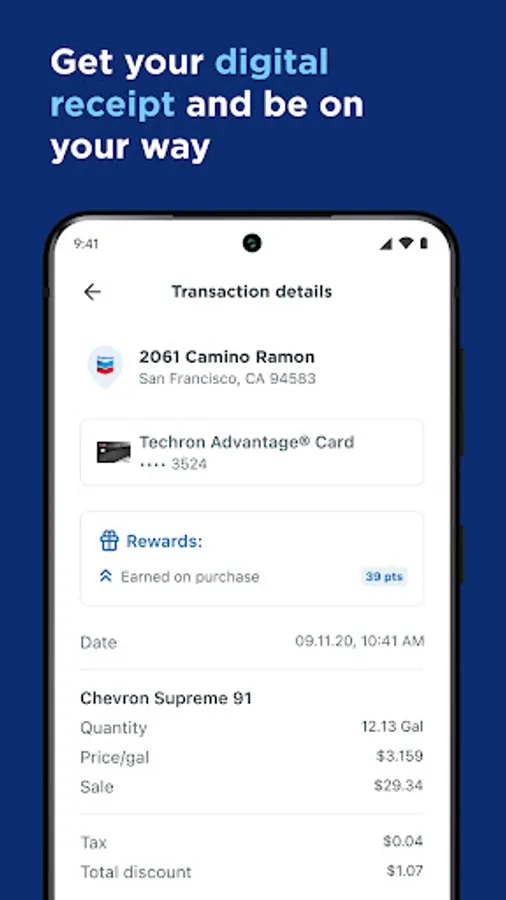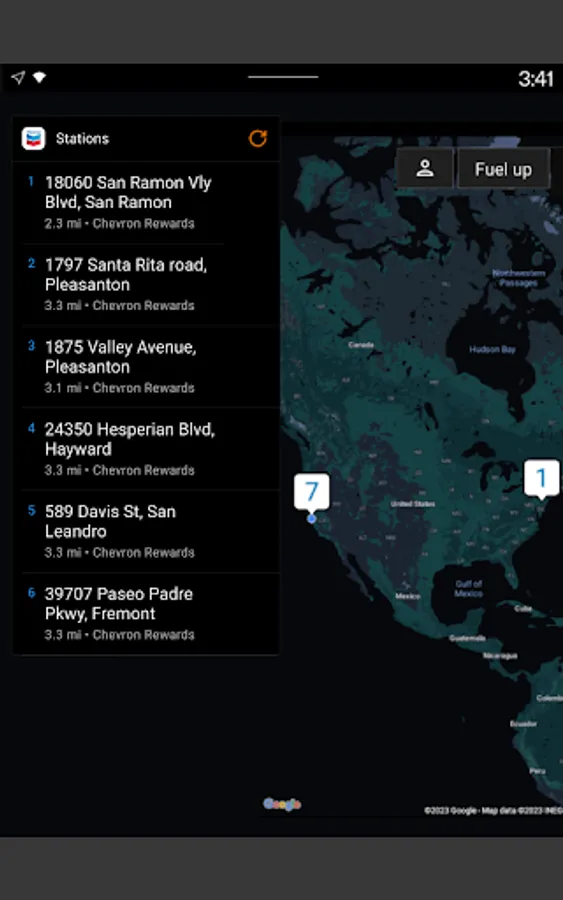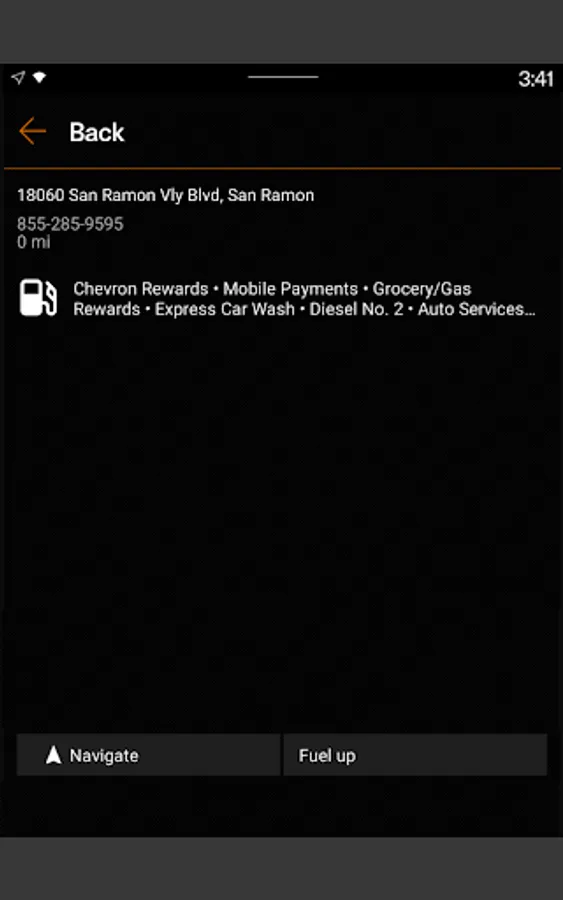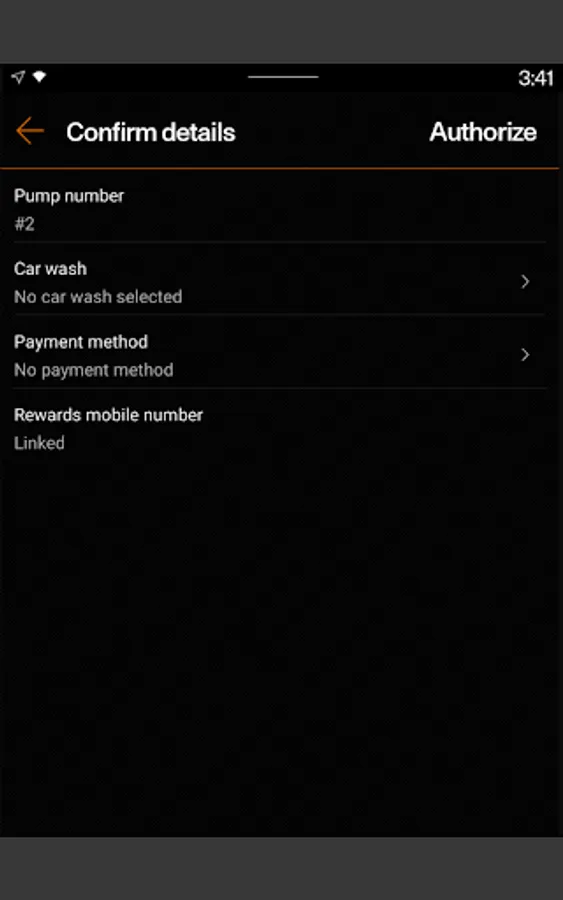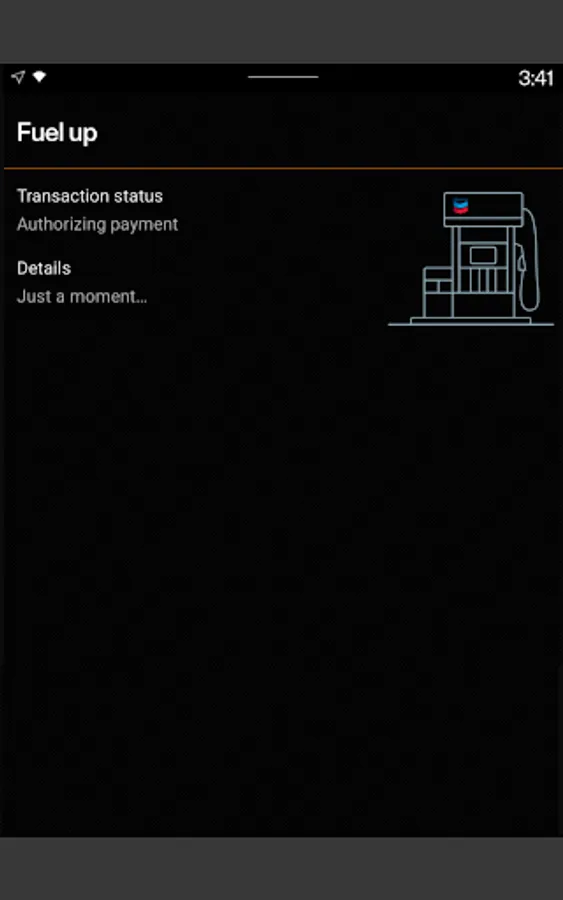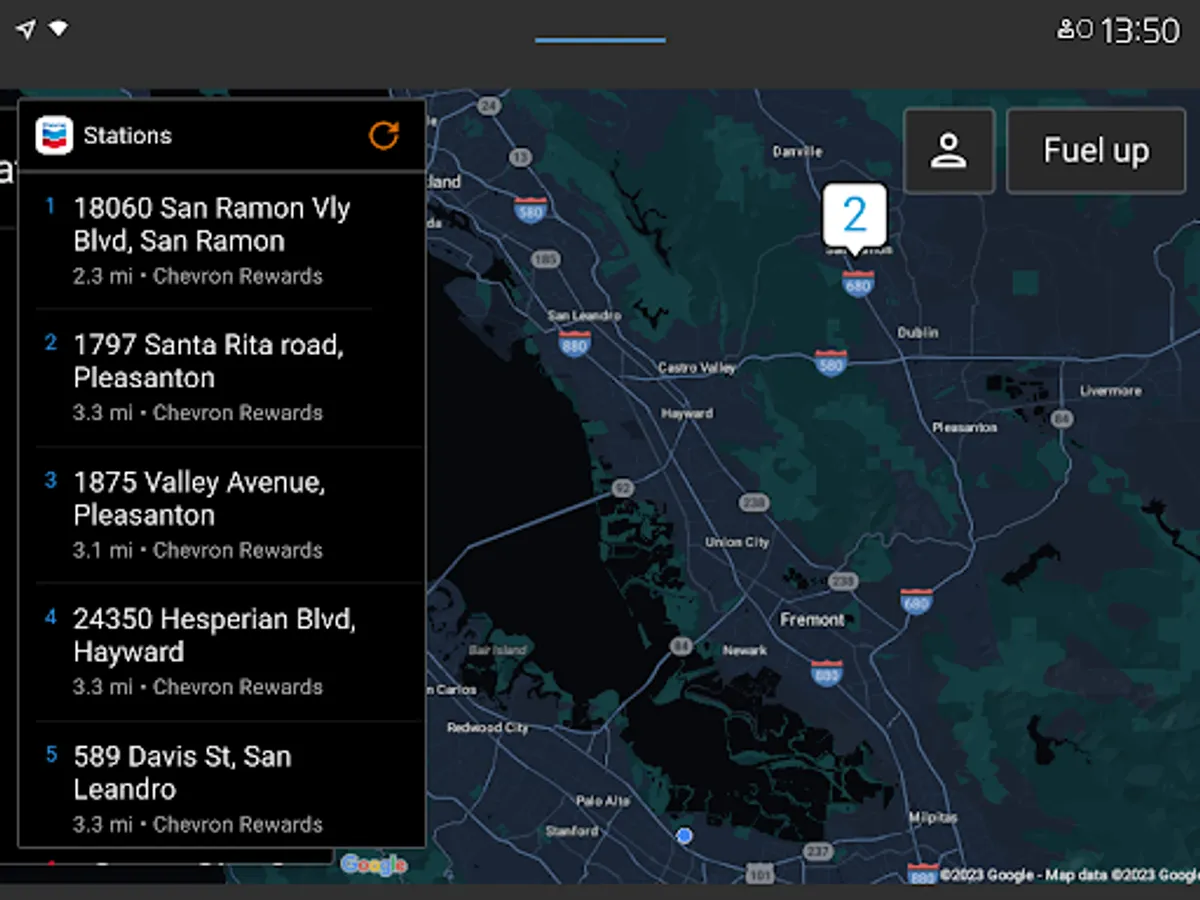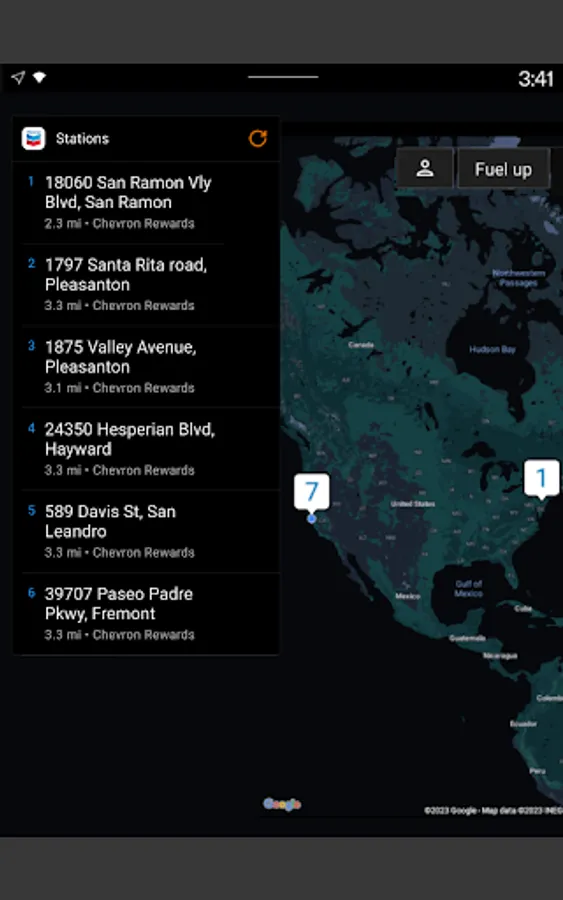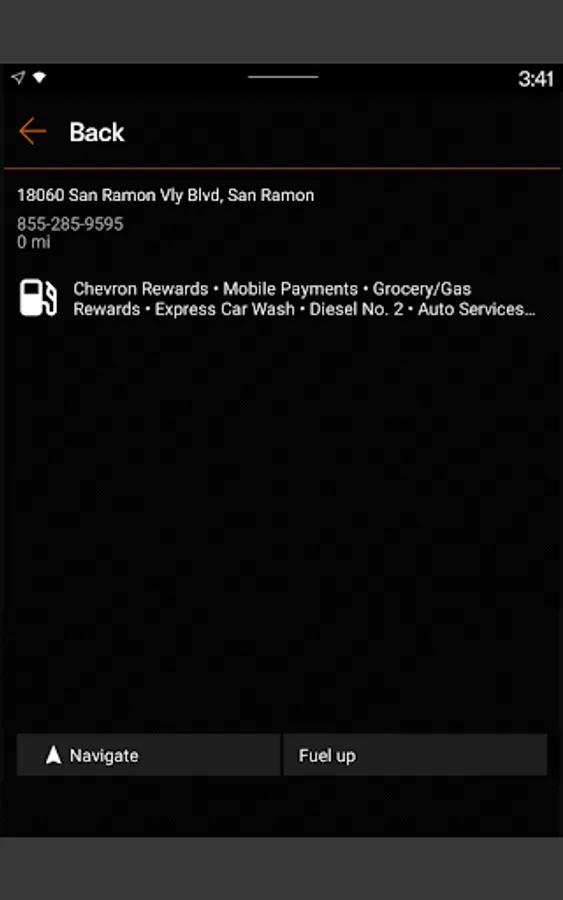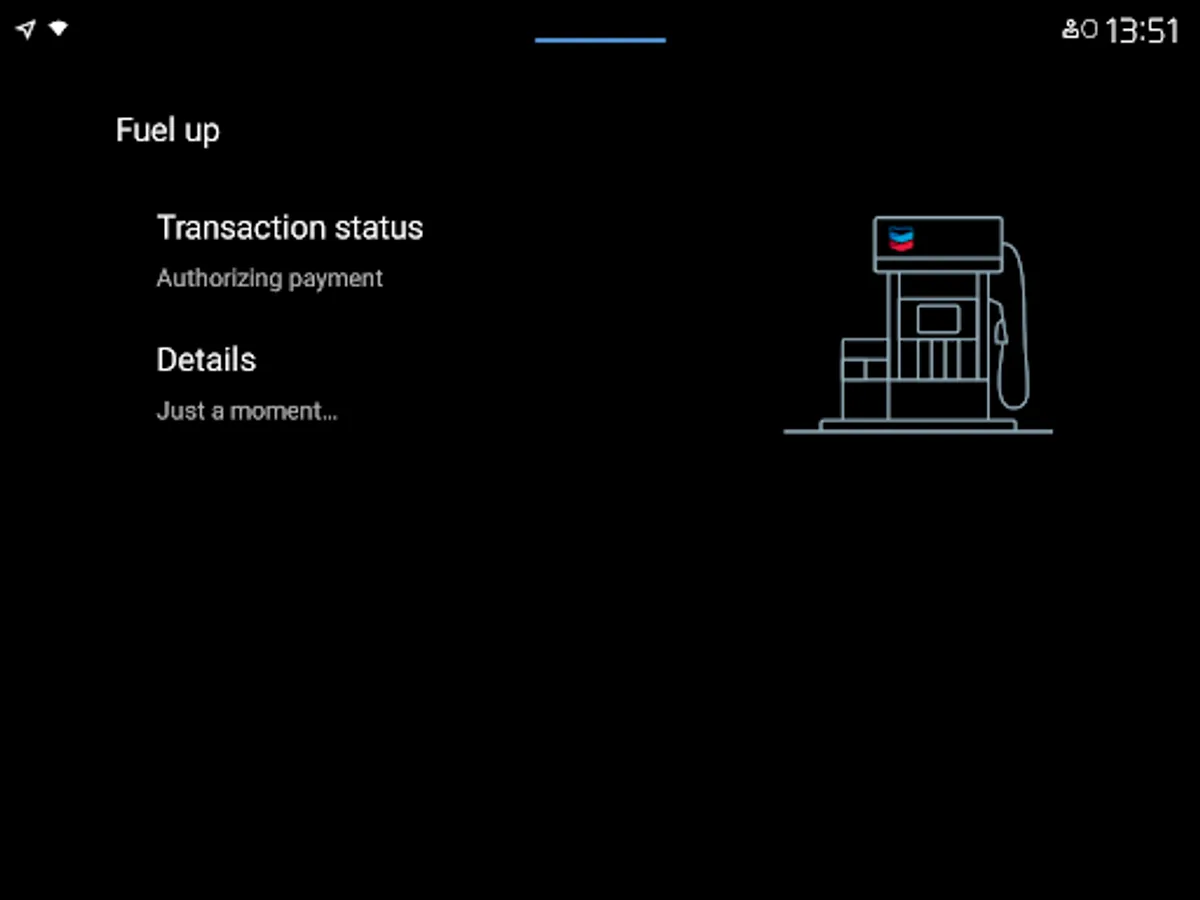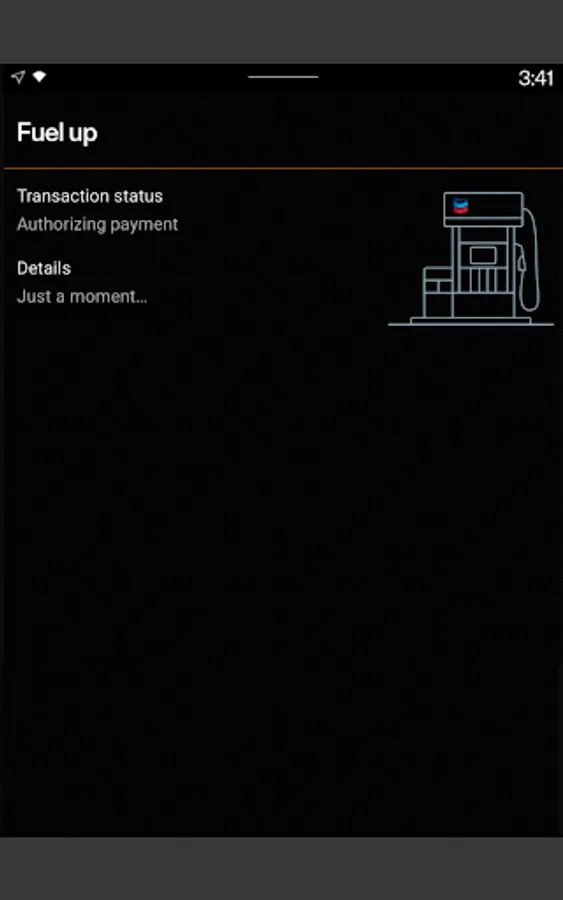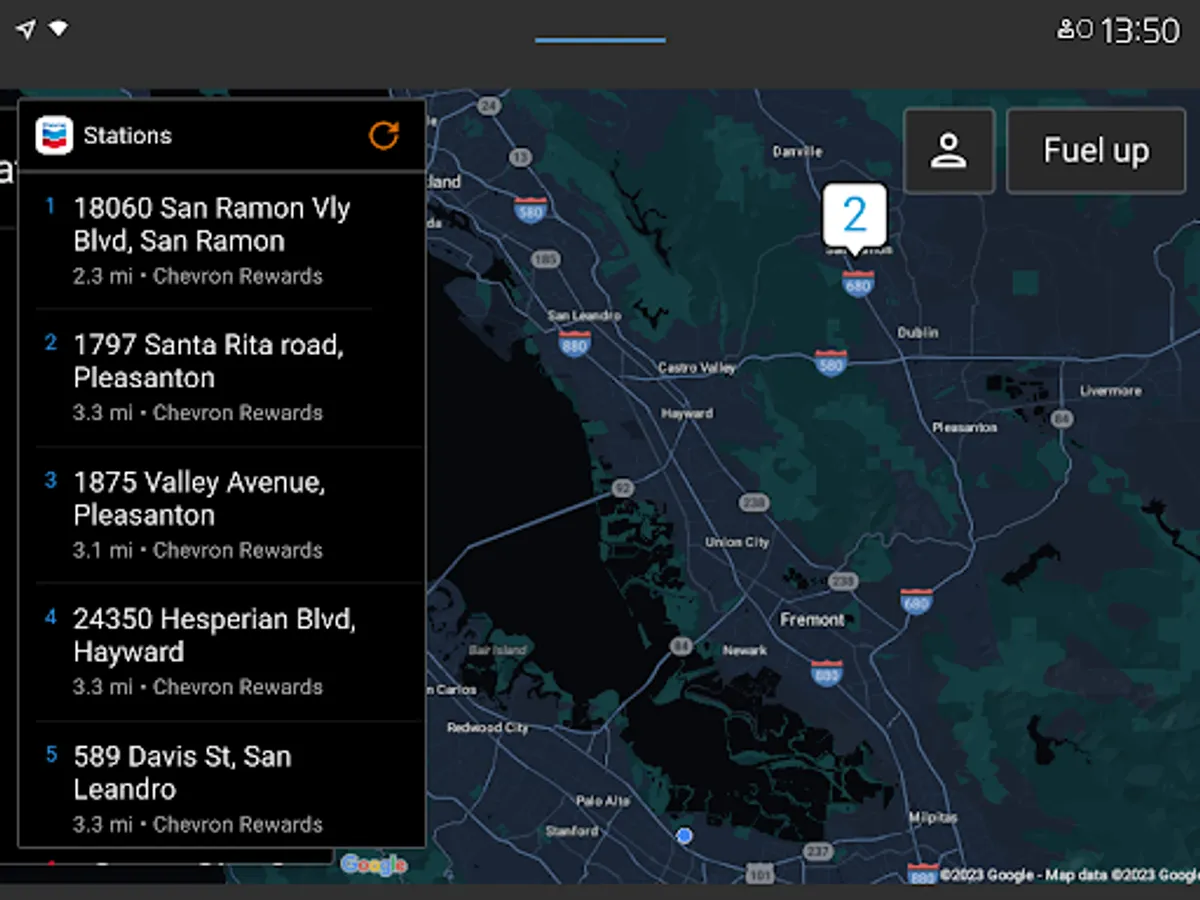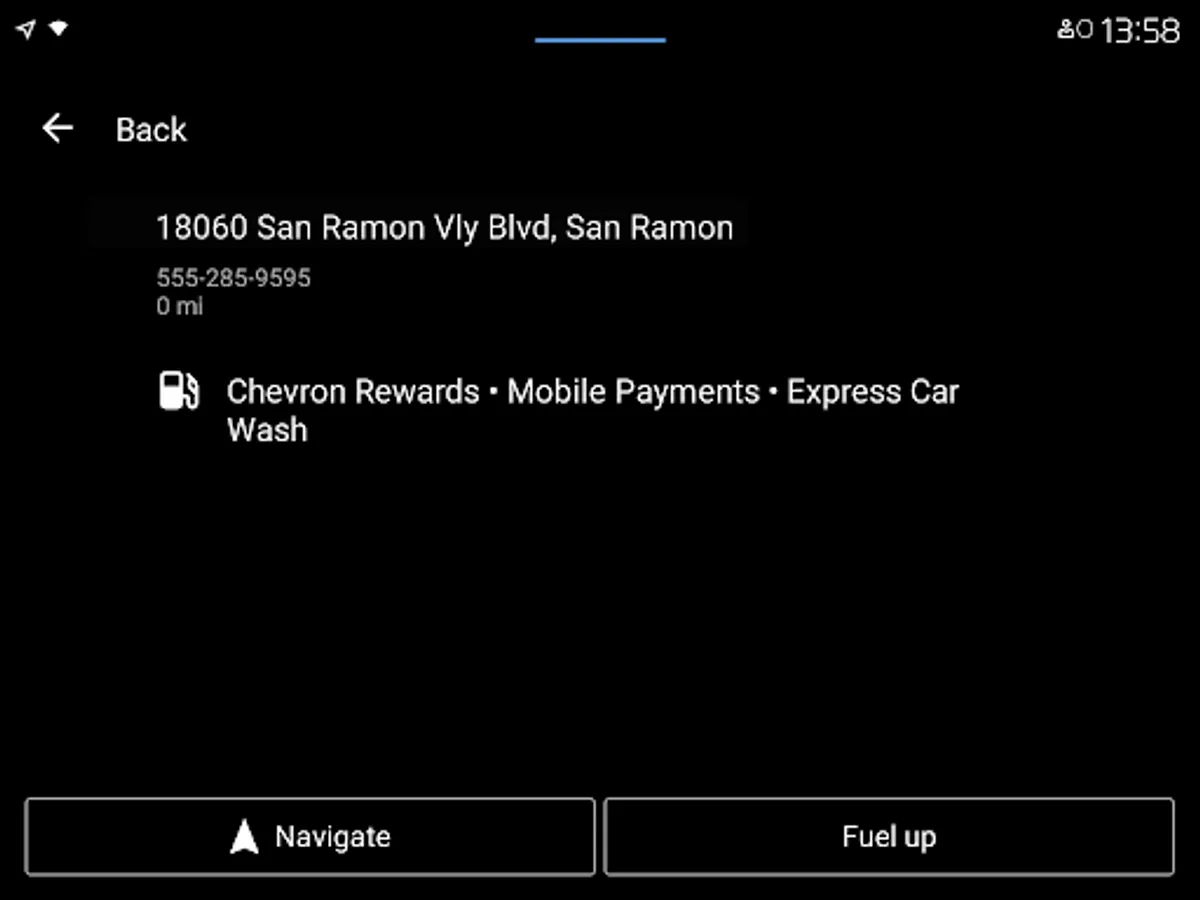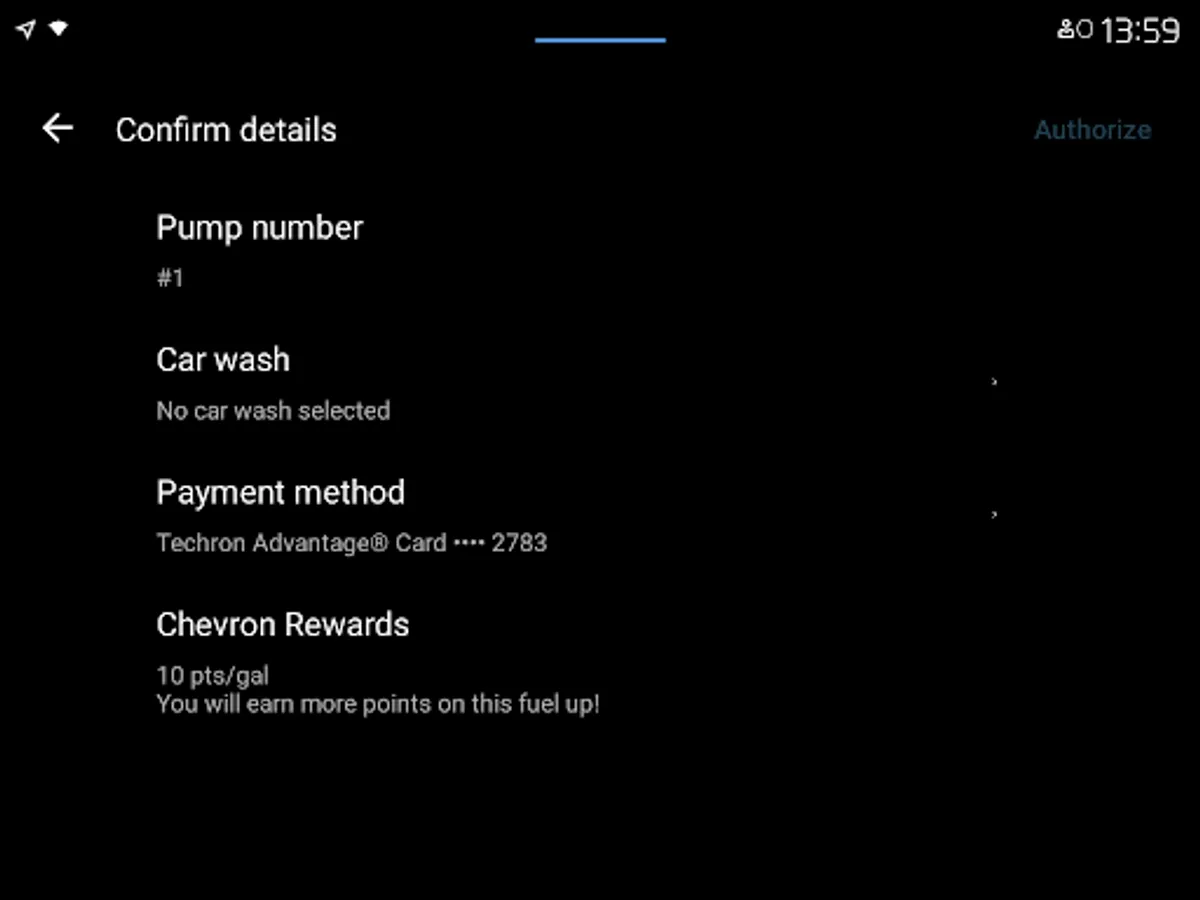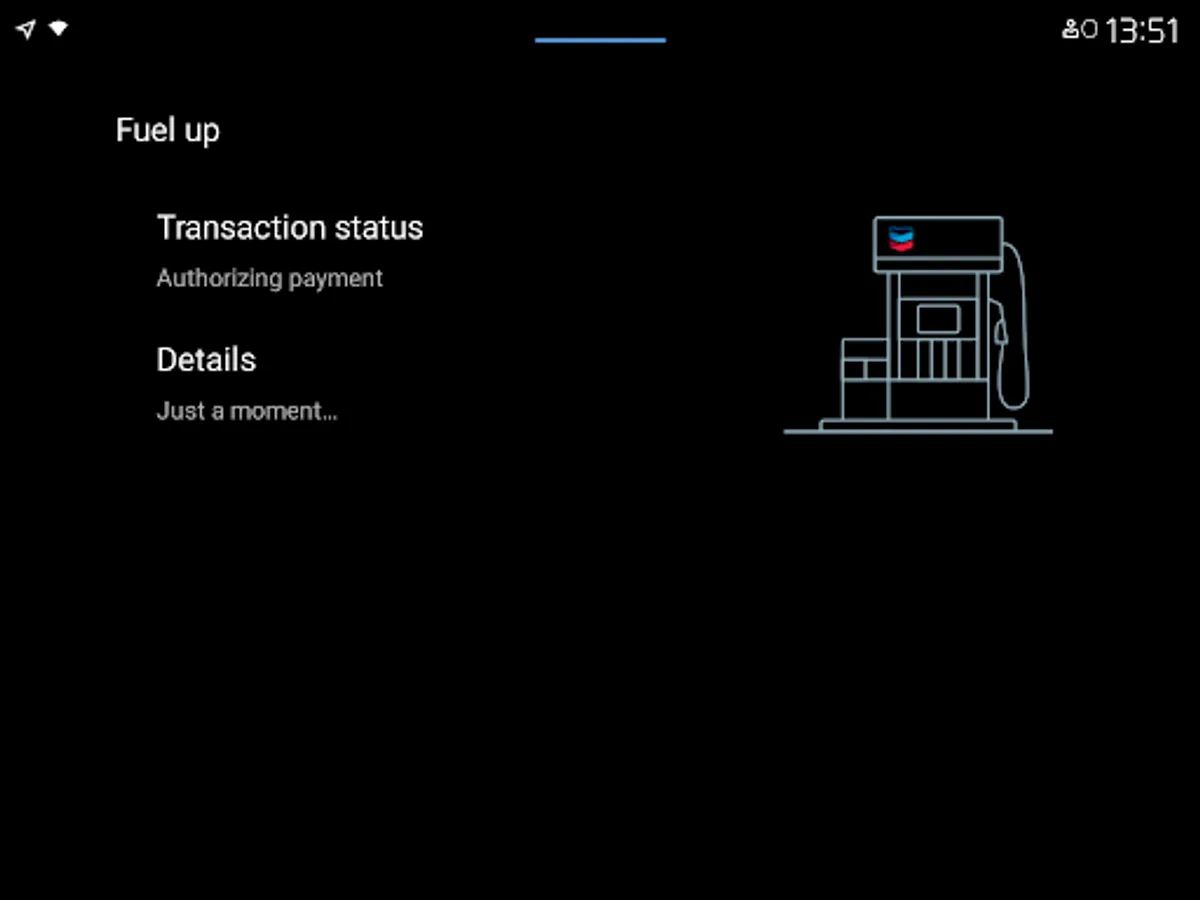In this app, you can pay for gas or diesel at participating stations and track rewards points. Includes fuel payment, station locator, and rewards management features.
AppRecs review analysis
AppRecs rating 4.4. Trustworthiness 71 out of 100. Review manipulation risk 28 out of 100. Based on a review sample analyzed.
★★★★☆
4.4
AppRecs Rating
Ratings breakdown
5 star
87%
4 star
7%
3 star
2%
2 star
1%
1 star
3%
What to know
✓
Low review manipulation risk
28% review manipulation risk
✓
Credible reviews
71% trustworthiness score from analyzed reviews
⚠
Pricing complaints
Many low ratings mention paywalls or pricing
About Chevron
Use the Chevron app to pay for gas or diesel from the comfort of your driver’s seat for a seamless and simple experience at the pump! Also take advantage of the Chevron Texaco Rewards program to earn points on fuel and select in-store purchases for fuel discounts at participating stations. Where available, our Rewards program now includes the ExtraMile Rewards® program with new benefits and greater convenience. Must be 16 years or older to join.
Chevron, Texaco, and ExtraMile apps all have the same features and functions, all accessing the same points and rewards balances. Get exclusive offers, track Club Program card punches, earn points for rewards on Chevron and Texaco fuel and enjoy mobile pay. PLUS, receive an EXTRA special Welcome offer!
Use the station finder to find a participating station near you by filtering for Rewards Programs. For additional information, see http://chevrontexacorewards.com.
How to save on gas or diesel with the Chevron app:
∙ Sign up and complete your enrollment in the app.
∙ Earn points on fuel and select in-store purchases. Redeem rewards for up to 50¢ off per gallon on qualifying fuel purchases at participating locations.
How to Fuel Up via the Chevron app:
∙ Before heading to the location, link an accepted payment method to your User Account.
∙ At the location, use the app to reserve your pump and select the payment method from your driver’s seat.
∙ When prompted, fill up at the pump and go. Your receipt will be waiting for you in the app!
Easy ways to stay connected:
∙ Connect your mobile phone to the car’s dashboard and open the app to find locations, redeem rewards, add a car wash, and pay for fuel. This feature is available for Android Auto users.
∙ Use your Wear OS device to fuel up and redeem your rewards at participating locations that accept mobile payments.
Additional features to help keep you going:
∙ View your available rewards and information under My Rewards.
∙ Find lower-carbon-intensity products like renewable diesel blends and compressed natural gas.
∙ Filter through amenities such as Convenience Store, Restrooms, Full-Service Car Wash, Amazon Pickup, EV Charging, and more.
∙ View in-app receipts for mobile payments.
∙ Get answers to frequently asked questions anytime and anywhere in the app with our Mobi digital chatbot.
Chevron, Texaco, and ExtraMile apps all have the same features and functions, all accessing the same points and rewards balances. Get exclusive offers, track Club Program card punches, earn points for rewards on Chevron and Texaco fuel and enjoy mobile pay. PLUS, receive an EXTRA special Welcome offer!
Use the station finder to find a participating station near you by filtering for Rewards Programs. For additional information, see http://chevrontexacorewards.com.
How to save on gas or diesel with the Chevron app:
∙ Sign up and complete your enrollment in the app.
∙ Earn points on fuel and select in-store purchases. Redeem rewards for up to 50¢ off per gallon on qualifying fuel purchases at participating locations.
How to Fuel Up via the Chevron app:
∙ Before heading to the location, link an accepted payment method to your User Account.
∙ At the location, use the app to reserve your pump and select the payment method from your driver’s seat.
∙ When prompted, fill up at the pump and go. Your receipt will be waiting for you in the app!
Easy ways to stay connected:
∙ Connect your mobile phone to the car’s dashboard and open the app to find locations, redeem rewards, add a car wash, and pay for fuel. This feature is available for Android Auto users.
∙ Use your Wear OS device to fuel up and redeem your rewards at participating locations that accept mobile payments.
Additional features to help keep you going:
∙ View your available rewards and information under My Rewards.
∙ Find lower-carbon-intensity products like renewable diesel blends and compressed natural gas.
∙ Filter through amenities such as Convenience Store, Restrooms, Full-Service Car Wash, Amazon Pickup, EV Charging, and more.
∙ View in-app receipts for mobile payments.
∙ Get answers to frequently asked questions anytime and anywhere in the app with our Mobi digital chatbot.