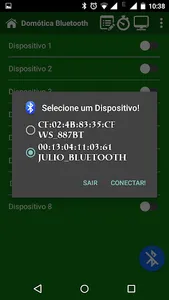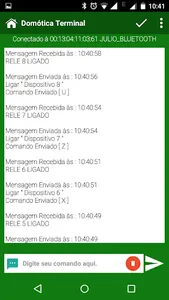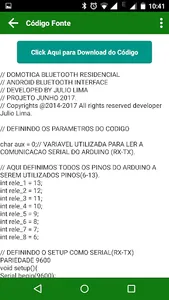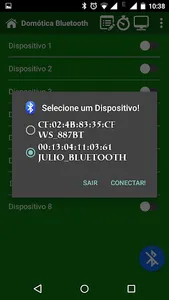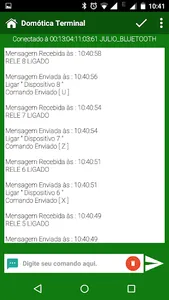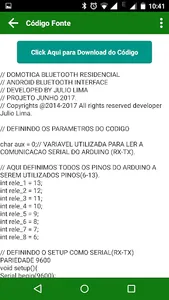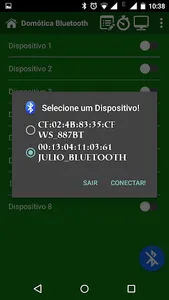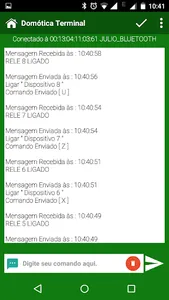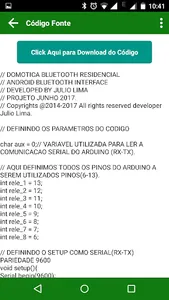Bluetooth Home Automation was created in order to offer the "USER" a simple platform and Multiple Applications.
The application is 100% compatible with the most variable types of microcontroller systems, allowing the user to have full control of sending commands via serial communication via Bluetooth.
It can be used in various projects, guaranteeing the user full control of their applications, considering that the Bluetooth Home automation is able to send and receive data through its interface.
* Bluetooth Home Automation allows the configuration of the devices name;
* Bluetooth Home Automation, allows configuration of sending commands;
* Bluetooth Home Automation allows the timer settings for each device;
* Bluetooth Home Automation, has a terminal where you can manage the sending and receiving parameters;
* Bluetooth Home Automation, allows configuration of sending commands.
NOTE: After changing the Bluetooth Home Automation send command also modify the source code in your micro controller.
Note: The application has been tested with different types of micro controllers and Bluetooth modules (HC-05, HC-06, HC-07) in both cases the application received 100% positive response.
Important: If the Bluetooth Home Automation can not find or even view your Bluetooth module, First try to pair your Bluetooth module directly on Android and then return to Bluetooth Home Automation; Surely this action will solve the problem.
The application is 100% compatible with the most variable types of microcontroller systems, allowing the user to have full control of sending commands via serial communication via Bluetooth.
It can be used in various projects, guaranteeing the user full control of their applications, considering that the Bluetooth Home automation is able to send and receive data through its interface.
* Bluetooth Home Automation allows the configuration of the devices name;
* Bluetooth Home Automation, allows configuration of sending commands;
* Bluetooth Home Automation allows the timer settings for each device;
* Bluetooth Home Automation, has a terminal where you can manage the sending and receiving parameters;
* Bluetooth Home Automation, allows configuration of sending commands.
NOTE: After changing the Bluetooth Home Automation send command also modify the source code in your micro controller.
Note: The application has been tested with different types of micro controllers and Bluetooth modules (HC-05, HC-06, HC-07) in both cases the application received 100% positive response.
Important: If the Bluetooth Home Automation can not find or even view your Bluetooth module, First try to pair your Bluetooth module directly on Android and then return to Bluetooth Home Automation; Surely this action will solve the problem.
Show More