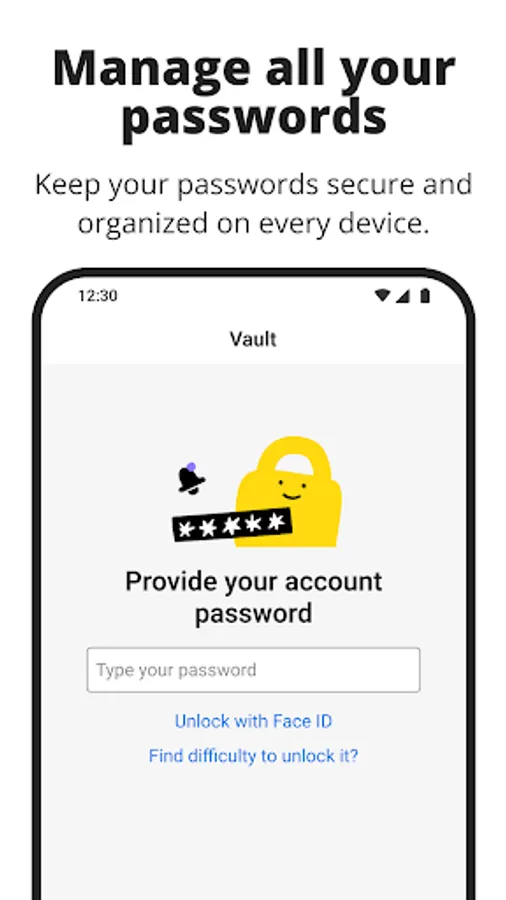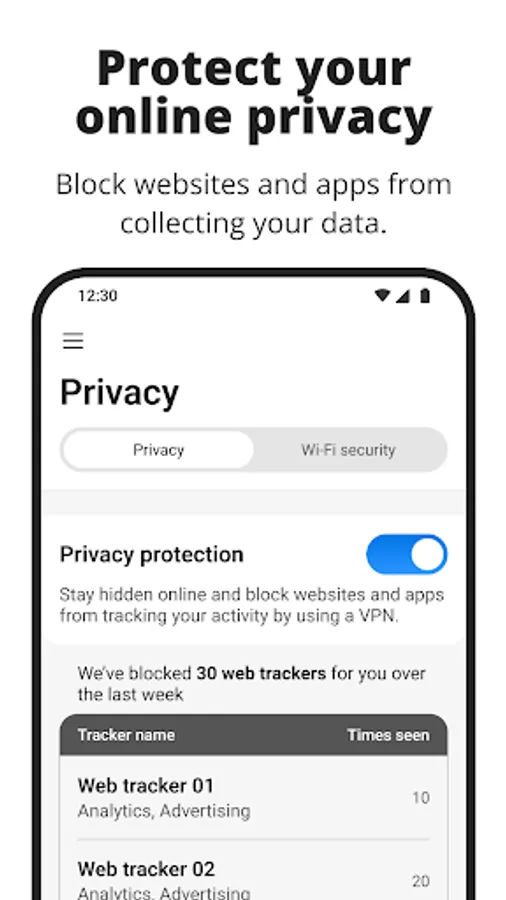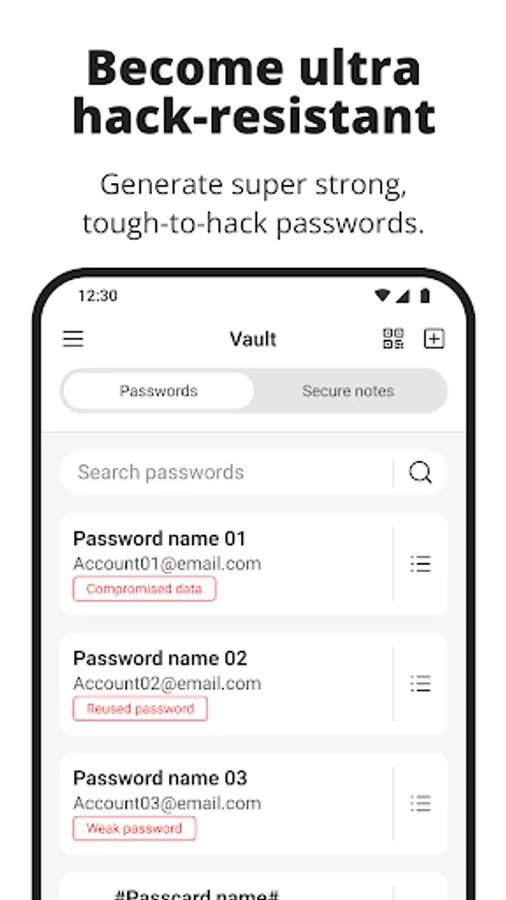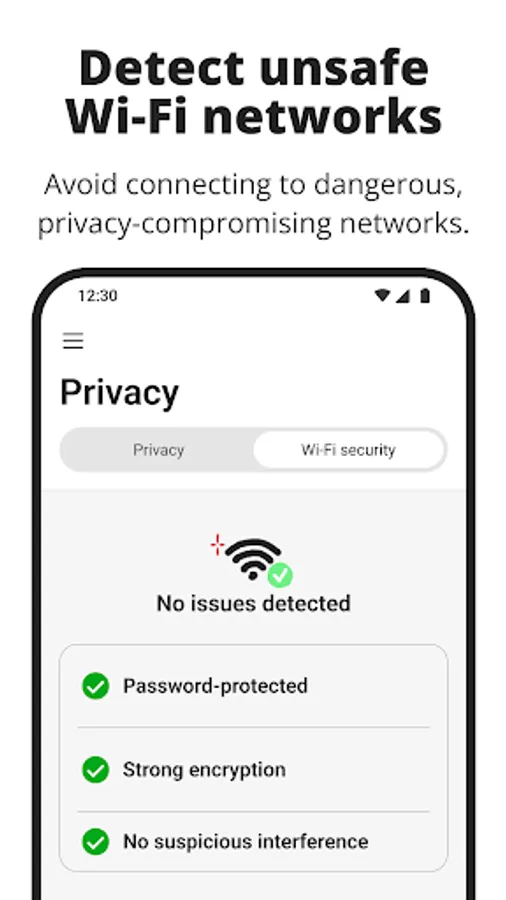Trend Micro ID Protection
Trend Micro
4.5 ★
store rating
50,000+
downloads
Free
+ in-app
With this ID protection app, you can monitor your personal data on the internet and dark web, manage passwords, and use privacy controls. Includes dark web scanning, password management, VPN, and social media alerts.
AppRecs review analysis
AppRecs rating 4.2. Trustworthiness 84 out of 100. Review manipulation risk 21 out of 100. Based on a review sample analyzed.
★★★★☆
4.2
AppRecs Rating
Ratings breakdown
5 star
76%
4 star
14%
3 star
3%
2 star
3%
1 star
5%
What to know
✓
Low review manipulation risk
21% review manipulation risk
✓
Credible reviews
84% trustworthiness score from analyzed reviews
⚠
Pricing complaints
Many low ratings mention paywalls or pricing
About Trend Micro ID Protection
Trend Micro ID Protection shields your personal information and online accounts from identity theft, fraud, and unauthorized access. Stay ahead of identity and privacy risks. Enjoy peace of mind knowing your identity is secure and protected.
Lock down your digital security with data leak alerts, dark web monitoring, social media monitoring, and secure password management. Try it free for 7 days. Unlock Trend Micro ID Protection with Touch ID or Face ID.
Trend Micro ID Protection includes:
· Personal Identity Monitoring: Monitors the internet and dark web to check if any of your personal data is leaked, reducing your risk of identity theft and account takeover attacks.
· Social Media Monitoring: Monitors your Facebook, Google, and Instagram accounts for suspicious activity and potential hacks.
· Anti-tracking and Privacy Controls: Prevents unwanted tracking on mobile devices and notifies you if you are in an unsafe Wi-Fi environment.
· Privacy Protection with VPN: Safeguard your online activity with built-in local VPN technology that ensures a secure, private connection.
- Encrypts all network traffic to prevent data interception
- Protects your browsing privacy on public WiFi networks
- Prevents DNS leaks and unauthorized tracking
- Auto-activates when protection is needed
· Cloud Sync: Synchronizes your information across all your devices.
Trend Micro ID Protection also offers comprehensive password management functions, including:
· Autofill: Saves the usernames and passwords of your favorite websites so you can sign in with just one click.
· Password Check: Notifies you when you have weak, reused, or compromised passwords.
· Password Generator: Creates strong, tough-to-hack passwords.
· Import Passwords: Quickly import passwords from your browser or another password manager.
· Vault and Secure Notes: Stores not only your passwords but also other personal information in a secure, easily accessible location.
· Smart Security: Automatically locks your ID Protection app when you are away from your device.
· Trusted Sharing: Enables secure password sharing with your friends and family.
Trend Micro ID Protection safeguards you not only on mobile devices. You can use the same Trend Micro Account to access ID Protection on your computer and to download the ID Protection browser extension.
Trend Micro ID Protection requires the following permissions:
· Accessibility: This permission enables the Autofill feature.
· View all packages: Trend Micro ID Protection supports Single-Sign-On and obtains access tokens by calling getInstalledPackages. ID Protection also checks the Content Providers package to detect if other Trend Micro applications are installed.
· Draw over other apps: This permission allows Trend Micro ID Protection to display the Autofill UI on other apps.
· VPN Service: This permission is required for the Privacy Protection feature to establish secure network connections and help protect your online privacy. The VPN service is used solely for security purposes and does not collect or store any personal data.
Lock down your digital security with data leak alerts, dark web monitoring, social media monitoring, and secure password management. Try it free for 7 days. Unlock Trend Micro ID Protection with Touch ID or Face ID.
Trend Micro ID Protection includes:
· Personal Identity Monitoring: Monitors the internet and dark web to check if any of your personal data is leaked, reducing your risk of identity theft and account takeover attacks.
· Social Media Monitoring: Monitors your Facebook, Google, and Instagram accounts for suspicious activity and potential hacks.
· Anti-tracking and Privacy Controls: Prevents unwanted tracking on mobile devices and notifies you if you are in an unsafe Wi-Fi environment.
· Privacy Protection with VPN: Safeguard your online activity with built-in local VPN technology that ensures a secure, private connection.
- Encrypts all network traffic to prevent data interception
- Protects your browsing privacy on public WiFi networks
- Prevents DNS leaks and unauthorized tracking
- Auto-activates when protection is needed
· Cloud Sync: Synchronizes your information across all your devices.
Trend Micro ID Protection also offers comprehensive password management functions, including:
· Autofill: Saves the usernames and passwords of your favorite websites so you can sign in with just one click.
· Password Check: Notifies you when you have weak, reused, or compromised passwords.
· Password Generator: Creates strong, tough-to-hack passwords.
· Import Passwords: Quickly import passwords from your browser or another password manager.
· Vault and Secure Notes: Stores not only your passwords but also other personal information in a secure, easily accessible location.
· Smart Security: Automatically locks your ID Protection app when you are away from your device.
· Trusted Sharing: Enables secure password sharing with your friends and family.
Trend Micro ID Protection safeguards you not only on mobile devices. You can use the same Trend Micro Account to access ID Protection on your computer and to download the ID Protection browser extension.
Trend Micro ID Protection requires the following permissions:
· Accessibility: This permission enables the Autofill feature.
· View all packages: Trend Micro ID Protection supports Single-Sign-On and obtains access tokens by calling getInstalledPackages. ID Protection also checks the Content Providers package to detect if other Trend Micro applications are installed.
· Draw over other apps: This permission allows Trend Micro ID Protection to display the Autofill UI on other apps.
· VPN Service: This permission is required for the Privacy Protection feature to establish secure network connections and help protect your online privacy. The VPN service is used solely for security purposes and does not collect or store any personal data.