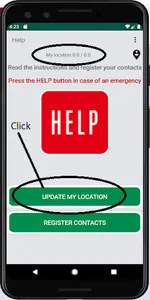How to use this application
This app aims to help people in need of assistance in difficult situations and it will send a short message SOS Emergency including your exact location to those in your contact list.
Important
If the Location services are not turned on by the user, then a message will be sent but without a location.
You can test the application by sending a message to one of your contacts by clicking on the name in your list.
Use this app when you are in imminent danger and need help: be it assault, kidnapping, accident, fire, etc.
With just two clicks, the application will send your distress request and location to people you trust, who will be able to come to your aid or send help.
After adding your trusted contacts they will receive a notification and a request that they also use the application.
This saves the application icon on the home screen of your phone for easy access.
When you open the application, your location coordinates should show at the top of the screen, next to My Location. If you only see 0.0, enable your Location services on your device and press the Update My Location button.
If that does not work, close the application, make sure that location is enabled and restart the application.
Press the HELP button in the center of the screen and all your contacts will receive your help request.
Attention!
With each click your location will be updated to your registered contacts.
This app aims to help people in need of assistance in difficult situations and it will send a short message SOS Emergency including your exact location to those in your contact list.
Important
If the Location services are not turned on by the user, then a message will be sent but without a location.
You can test the application by sending a message to one of your contacts by clicking on the name in your list.
Use this app when you are in imminent danger and need help: be it assault, kidnapping, accident, fire, etc.
With just two clicks, the application will send your distress request and location to people you trust, who will be able to come to your aid or send help.
After adding your trusted contacts they will receive a notification and a request that they also use the application.
This saves the application icon on the home screen of your phone for easy access.
When you open the application, your location coordinates should show at the top of the screen, next to My Location. If you only see 0.0, enable your Location services on your device and press the Update My Location button.
If that does not work, close the application, make sure that location is enabled and restart the application.
Press the HELP button in the center of the screen and all your contacts will receive your help request.
Attention!
With each click your location will be updated to your registered contacts.
Show More