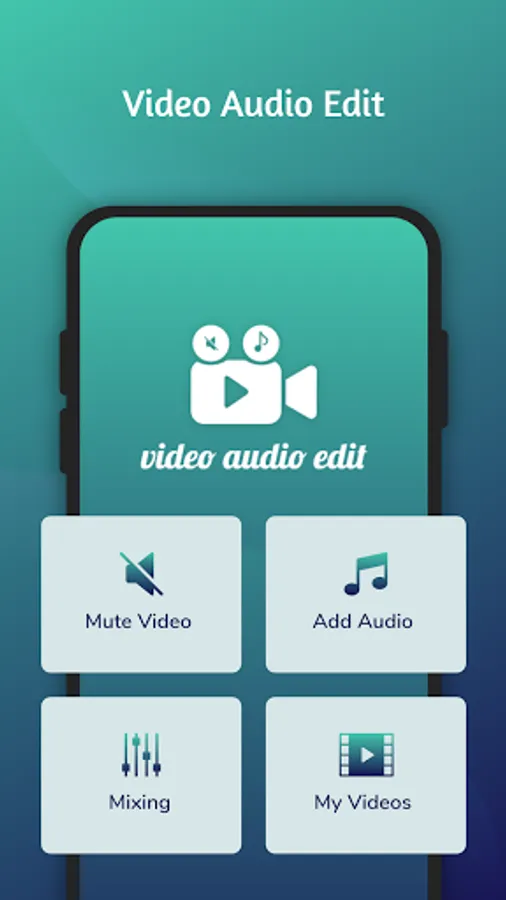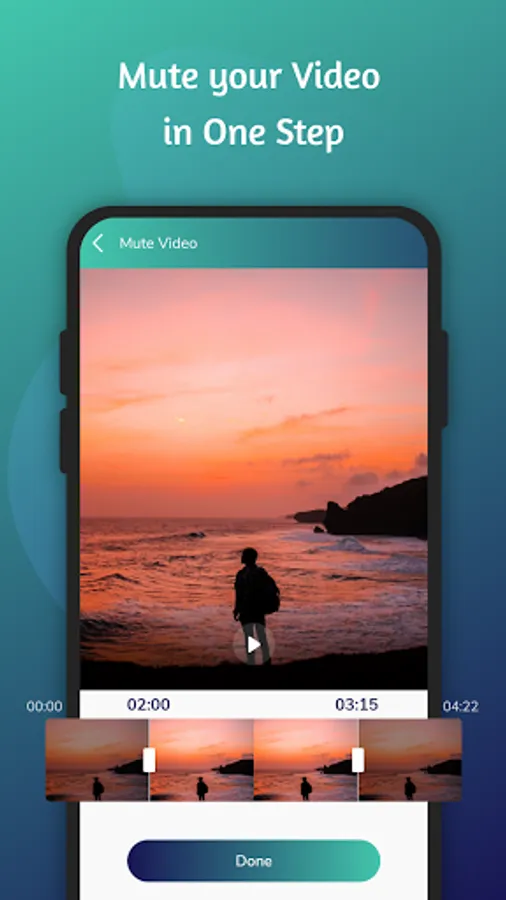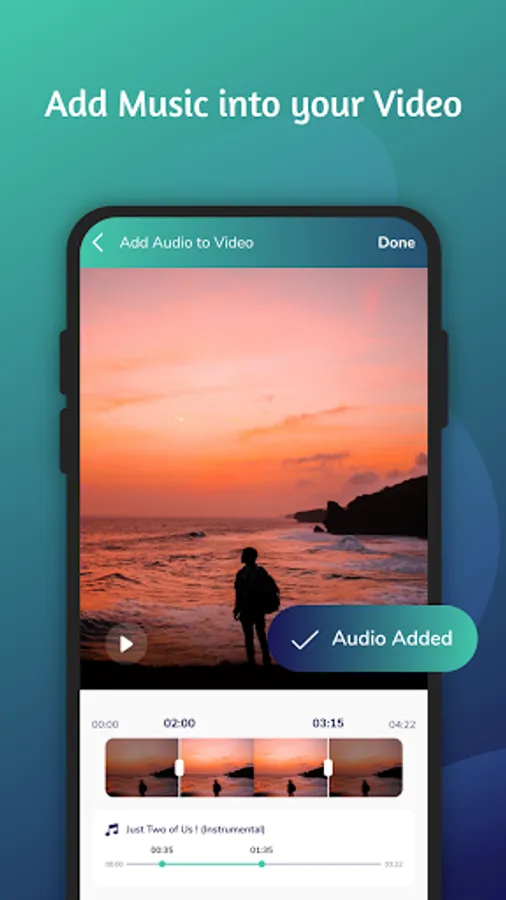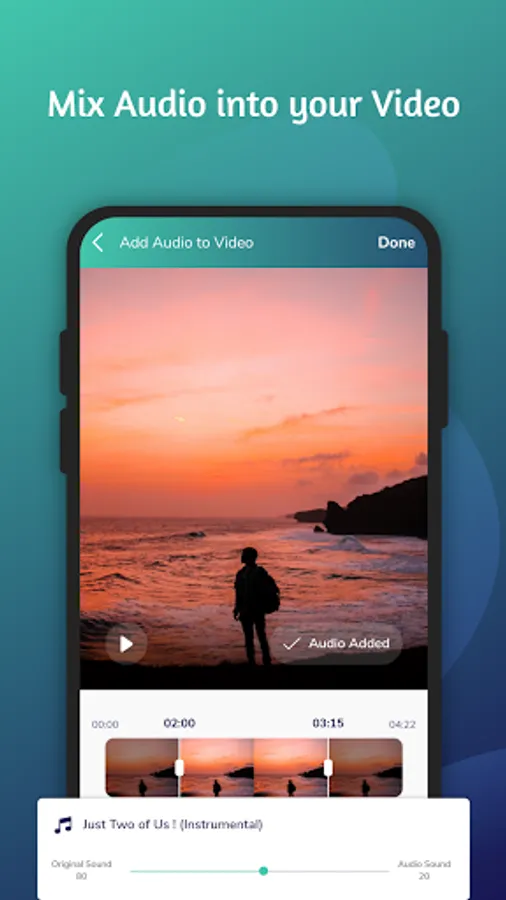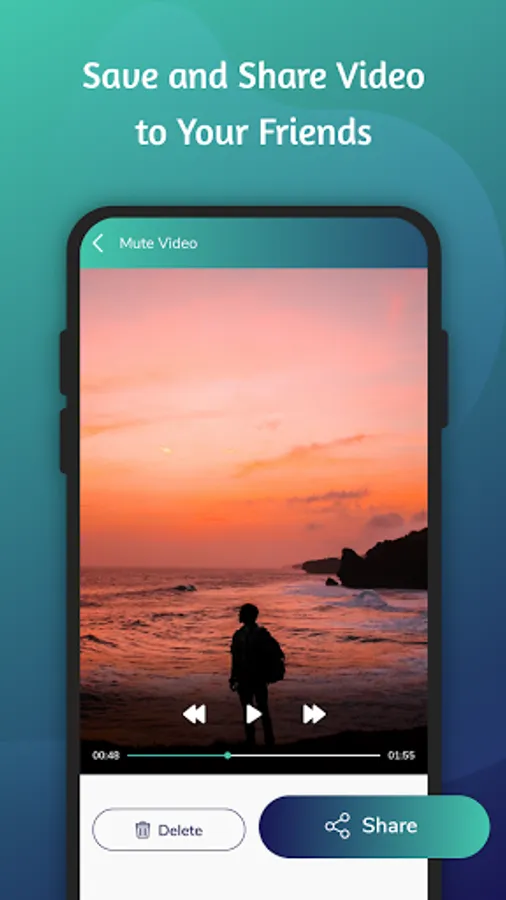About Video Audio Edit: Mute, Add &
Looking for Video Sound Editor app? Yes, then this Video Audio Edit: Mute, Add & Mix Sound to Video app will help you out.
What's in this Music Video Editor?
1. Mute video 🔇
2. Add audio to video 🎵📽️
3. Audio video mixer 🎞️🔀
1. Mute video 🔇
🔇 Select video to mute voice
🔇 Trim video to mute voice
🔇 You get two options:- 1. Mute video without trim 2. Mute & trim video
🔇 After that video get converted
2. 🎵 Add audio to video 📽️
🎵 Select video from videos or from album
🎵 Click on ADD AUDIO option to add background music to videos
🎵 You can trim audio and video before saving
🎵 You get two option to save video: 1. Add audio without trim video 2. Add audio & trim video
🎵 And the video gets save
3. 🎵 Audio video mixer 🎞️🔀
🔀 Select your choice video to Mix Audio & video
🔀 Click on ADD AUDIO option to add your favorite audio
🔀 Before saving video you can trim both audio and video
🔀 You also change sound quality
🔀 For saving video you get two option: 1. Mix audio without trim 2. Mix & trim video
Features:-
➡️ Audio video editor tool in one app.
➡️ Trim, merge, or crop any video file.
➡️ Merge, trim and amplify any audio file.
➡️ Playback video clips.
➡️ No watermark or logo on the output video.
➡️ Smart and simple user interface.
➡️ Simple and easy to use.
➡️ 100% offline app.
➡️ Easily share videos with friends, family and colleagues.
What's in this Music Video Editor?
1. Mute video 🔇
2. Add audio to video 🎵📽️
3. Audio video mixer 🎞️🔀
1. Mute video 🔇
🔇 Select video to mute voice
🔇 Trim video to mute voice
🔇 You get two options:- 1. Mute video without trim 2. Mute & trim video
🔇 After that video get converted
2. 🎵 Add audio to video 📽️
🎵 Select video from videos or from album
🎵 Click on ADD AUDIO option to add background music to videos
🎵 You can trim audio and video before saving
🎵 You get two option to save video: 1. Add audio without trim video 2. Add audio & trim video
🎵 And the video gets save
3. 🎵 Audio video mixer 🎞️🔀
🔀 Select your choice video to Mix Audio & video
🔀 Click on ADD AUDIO option to add your favorite audio
🔀 Before saving video you can trim both audio and video
🔀 You also change sound quality
🔀 For saving video you get two option: 1. Mix audio without trim 2. Mix & trim video
Features:-
➡️ Audio video editor tool in one app.
➡️ Trim, merge, or crop any video file.
➡️ Merge, trim and amplify any audio file.
➡️ Playback video clips.
➡️ No watermark or logo on the output video.
➡️ Smart and simple user interface.
➡️ Simple and easy to use.
➡️ 100% offline app.
➡️ Easily share videos with friends, family and colleagues.