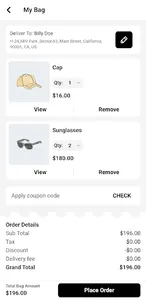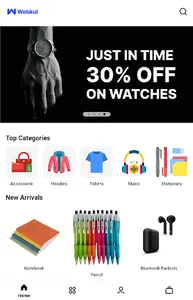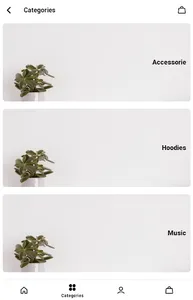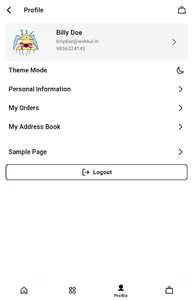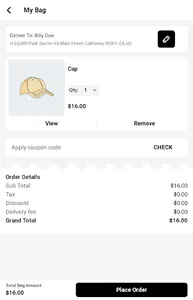Full Details Over Here --> https://store.webkul.com/woocommerce-progressive-web-app.html
WooCommerce PWA (Progressive Web App) transforms your WooCommerce-powered website into a fast, reliable, and engaging mobile app-like experience. It leverages modern web capabilities to provide users with a seamless and immersive shopping experience on their mobile devices.
By utilizing service workers WooCommerce PWA allows low internet access, push notifications, and faster loading times. It offers features like smooth navigation, native app-like user interface elements, and the ability to browse and purchase products even with limited connectivity.
WooCommerce PWA enables businesses to deliver a mobile app-like experience to their customers without the need for developing and maintaining separate native apps for different platforms.
Now, the users of your WooCommerce website will be able to install the Progressive Web App for your WooCommerce store and can enjoy the app-like experience on their Android devices.
Here are the features of the WooCommerce PWA(Progressive Web App) -
More user-friendly than a web application.
It looks & feels like a native application.
No need to update the Progressive Web Application.
Work with low-quality internet also.
Customers on the PWA home screen can view the custom banners, top categories, featured products, and on-sale products.
Search products of the WooComerce store within the PWA.
Register/Login to the WooCommerce store using the PWA.
Password reset option in the PWA.
View customer account information after login via the PWA.
Custom Pages can be viewed by the customers that have been set by the admin.
Theme mode can be set as light and dark for the PWA by the customers.
Customers can edit their personal information via the PWA.
Customers can check their placed order details.
Customers can place orders via the PWA.
Edit the billing and shipping information by the customers using the PWA.
Customers can navigate to the various categories of the WooCommerce store via the PWA.
The customers can sort and filter the products as per the available options.
Currently, all the data are synced with the WooCommerce website https://wcpwa.webkul.com/wp-login.php?redirect_to=https%3A%2F%2Fwcpwa.webkul.com%2Fwp-admin%2F&reauth=1
For the customization of this PWA app drop us a mail at support@webkul.com
WooCommerce PWA (Progressive Web App) transforms your WooCommerce-powered website into a fast, reliable, and engaging mobile app-like experience. It leverages modern web capabilities to provide users with a seamless and immersive shopping experience on their mobile devices.
By utilizing service workers WooCommerce PWA allows low internet access, push notifications, and faster loading times. It offers features like smooth navigation, native app-like user interface elements, and the ability to browse and purchase products even with limited connectivity.
WooCommerce PWA enables businesses to deliver a mobile app-like experience to their customers without the need for developing and maintaining separate native apps for different platforms.
Now, the users of your WooCommerce website will be able to install the Progressive Web App for your WooCommerce store and can enjoy the app-like experience on their Android devices.
Here are the features of the WooCommerce PWA(Progressive Web App) -
More user-friendly than a web application.
It looks & feels like a native application.
No need to update the Progressive Web Application.
Work with low-quality internet also.
Customers on the PWA home screen can view the custom banners, top categories, featured products, and on-sale products.
Search products of the WooComerce store within the PWA.
Register/Login to the WooCommerce store using the PWA.
Password reset option in the PWA.
View customer account information after login via the PWA.
Custom Pages can be viewed by the customers that have been set by the admin.
Theme mode can be set as light and dark for the PWA by the customers.
Customers can edit their personal information via the PWA.
Customers can check their placed order details.
Customers can place orders via the PWA.
Edit the billing and shipping information by the customers using the PWA.
Customers can navigate to the various categories of the WooCommerce store via the PWA.
The customers can sort and filter the products as per the available options.
Currently, all the data are synced with the WooCommerce website https://wcpwa.webkul.com/wp-login.php?redirect_to=https%3A%2F%2Fwcpwa.webkul.com%2Fwp-admin%2F&reauth=1
For the customization of this PWA app drop us a mail at support@webkul.com
Show More