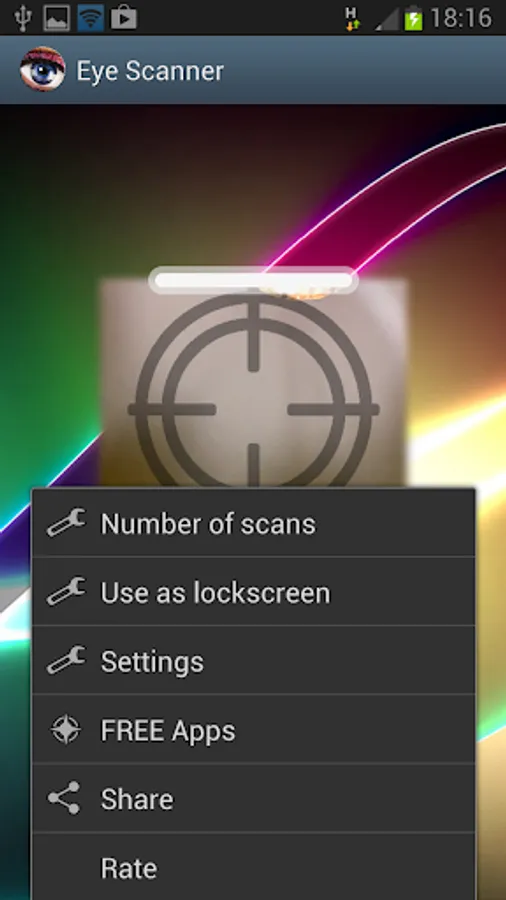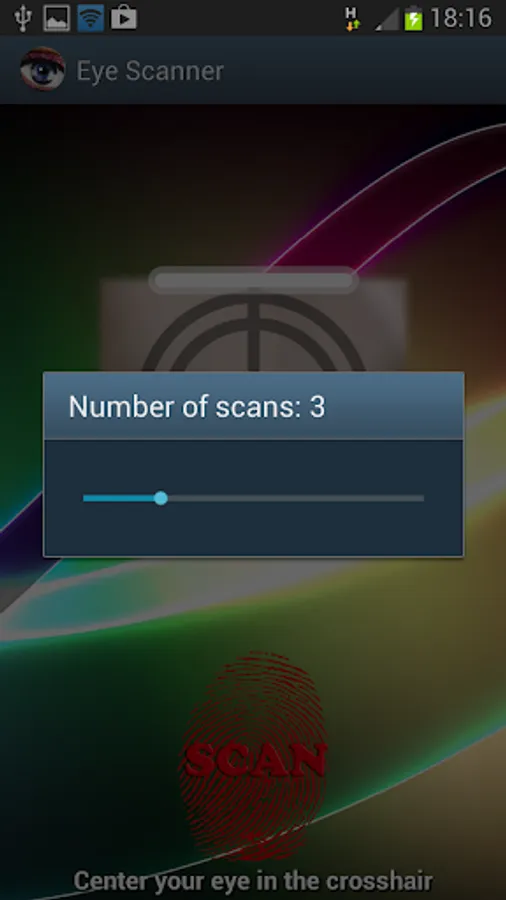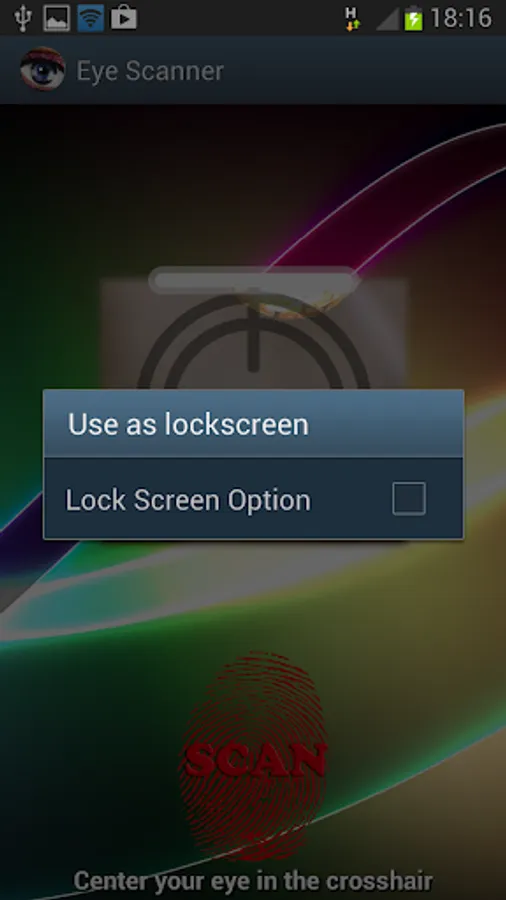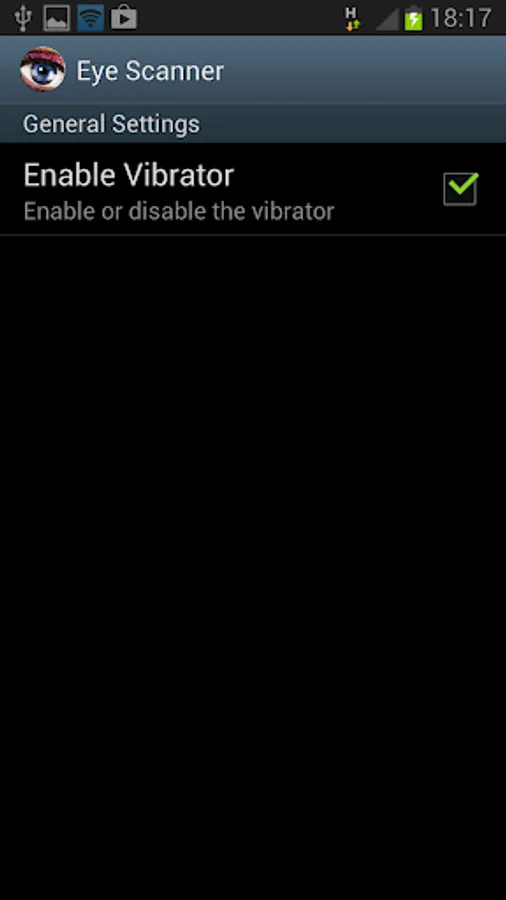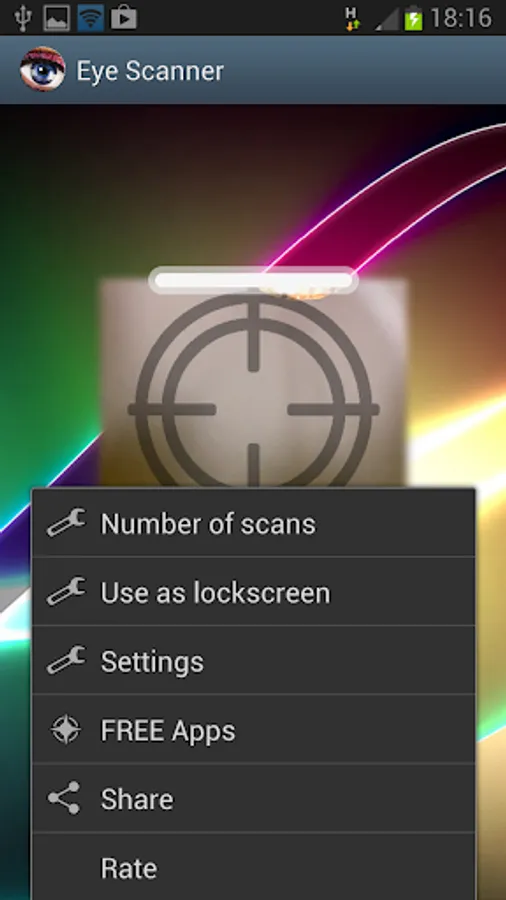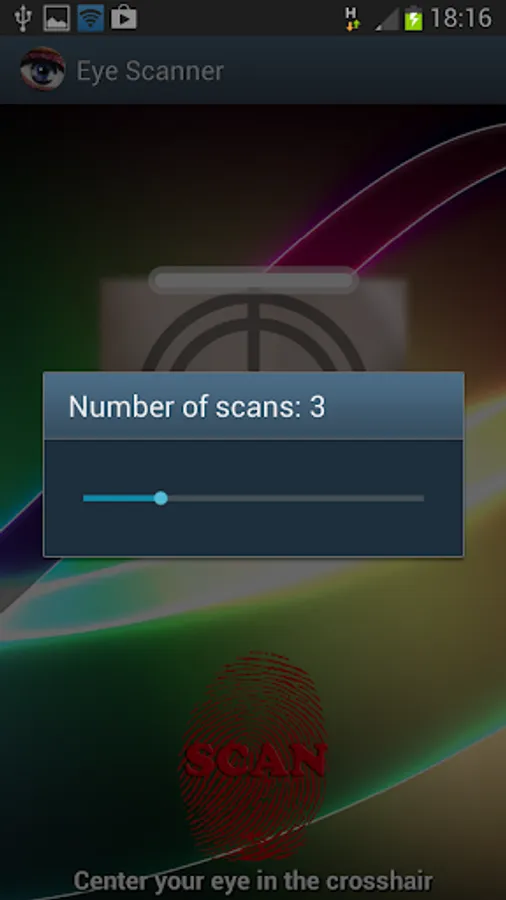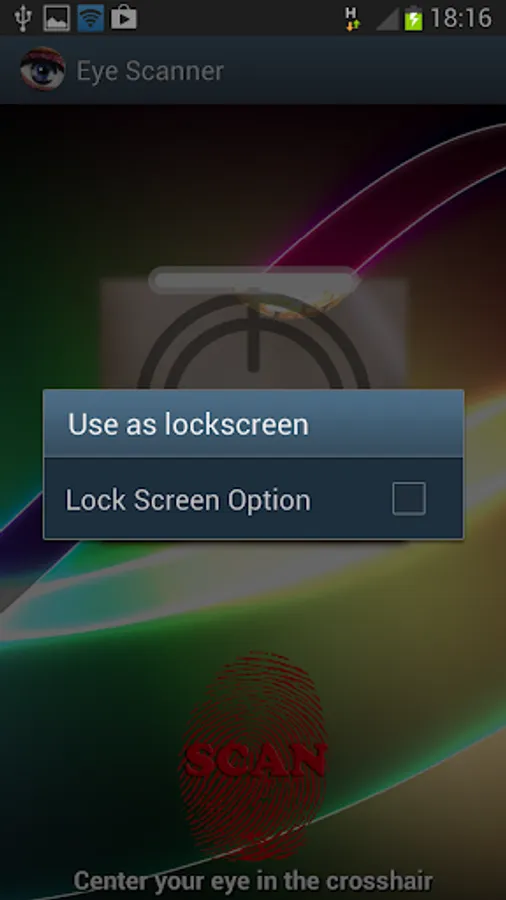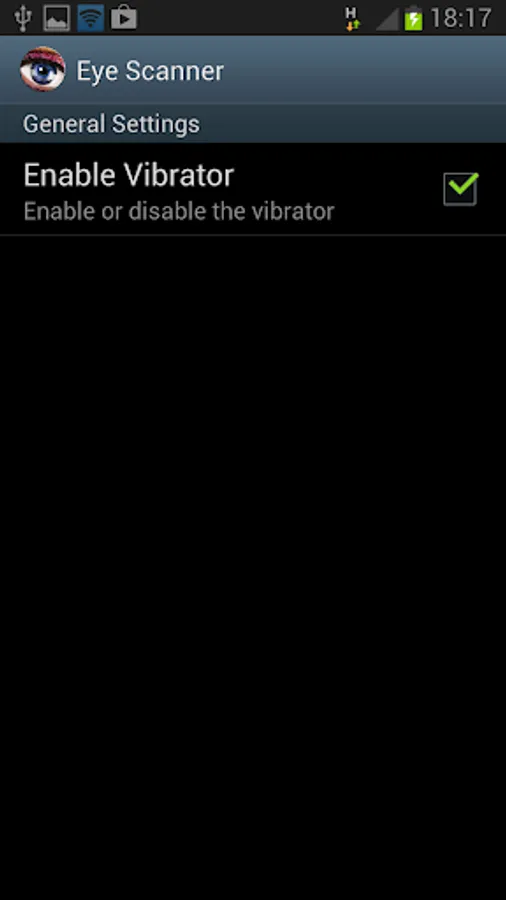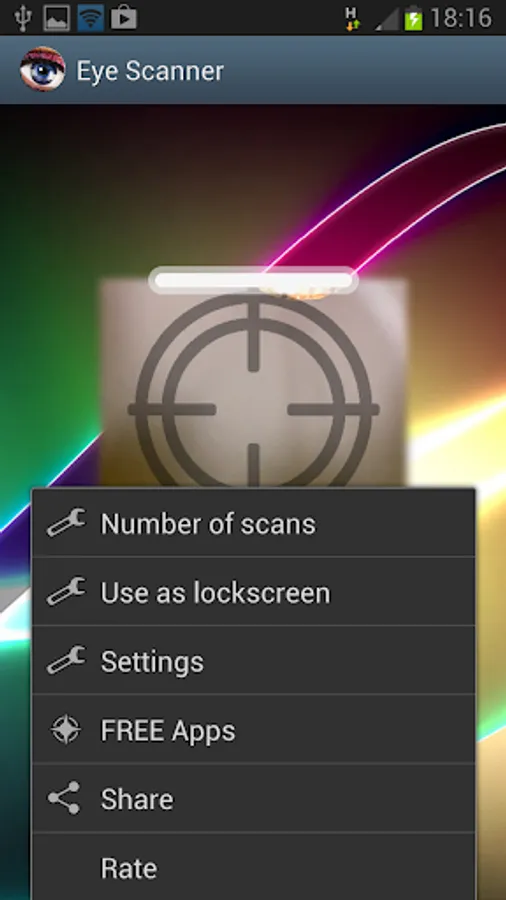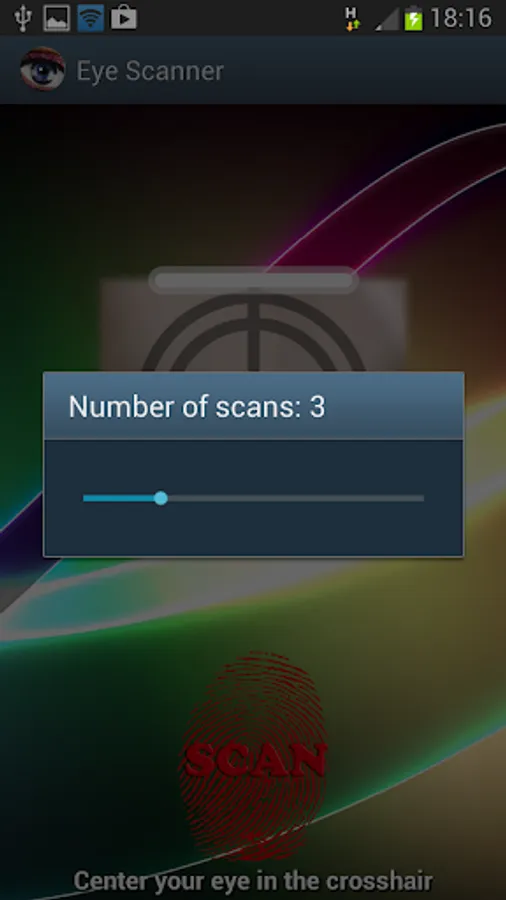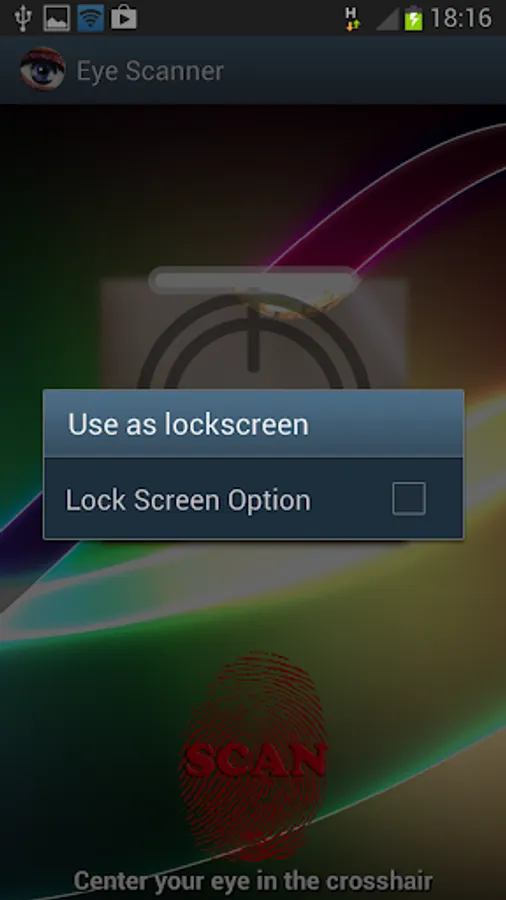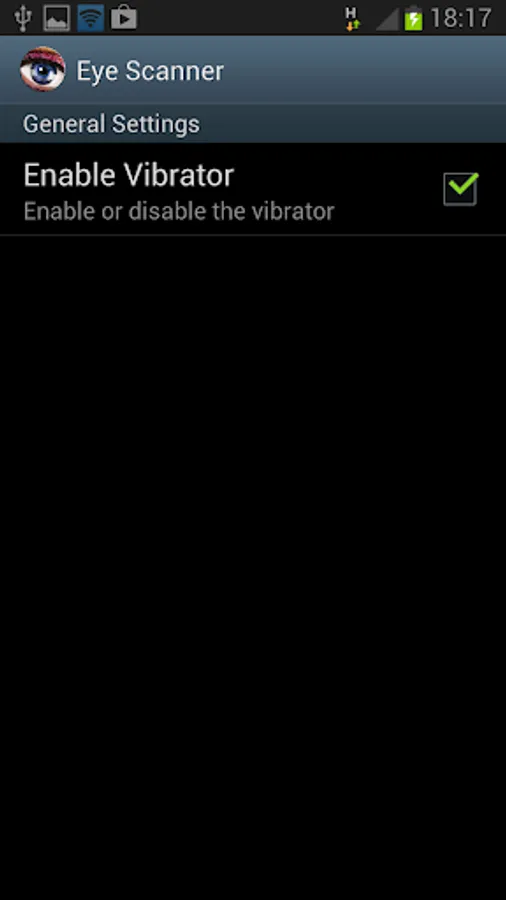Eye scanner simulator
Wolfie Apps
2.2 ★
store rating
10,000+
downloads
Free
In this eye scanner simulator, you can perform dummy scans by pressing the scan button and lifting your finger after the beeps. Includes customization of scan cycles and lock screen options.
AppRecs review analysis
AppRecs rating 1.7. Trustworthiness 48 out of 100. Review manipulation risk 39 out of 100. Based on a review sample analyzed.
★☆☆☆☆
1.7
AppRecs Rating
Ratings breakdown
5 star
30%
4 star
0%
3 star
0%
2 star
0%
1 star
70%
What to know
✓
Authentic reviews
No red flags detected
⚠
Mixed user feedback
Average 2.2★ rating suggests room for improvement
⚠
High negative review ratio
70% of sampled ratings are 1–2 stars
About Eye scanner simulator
The most recent eye scanner simulator is now available for your device. Enjoy this app both as an eye scanner simulator and as a lock screen.
This app is for fun only, as real retina scan technology is not available yet. However, this eye scanner can be used for fun and to fool your friends that you have a real eye scanner.
How to use the eye scanner:
- push the "Scan" button and wait 3 scan cycles (3 beeps) until the information text color turns grey then lift your finger to unlock the phone. You can customize the number of scan cycles to unlock the phone.
- This eye scanner can be used as a lock screen if you check the option "Use as lock screen".
- This eye scanner uses the frontal camera or the rear camera of the device.
This app is for fun only, as real retina scan technology is not available yet. However, this eye scanner can be used for fun and to fool your friends that you have a real eye scanner.
How to use the eye scanner:
- push the "Scan" button and wait 3 scan cycles (3 beeps) until the information text color turns grey then lift your finger to unlock the phone. You can customize the number of scan cycles to unlock the phone.
- This eye scanner can be used as a lock screen if you check the option "Use as lock screen".
- This eye scanner uses the frontal camera or the rear camera of the device.