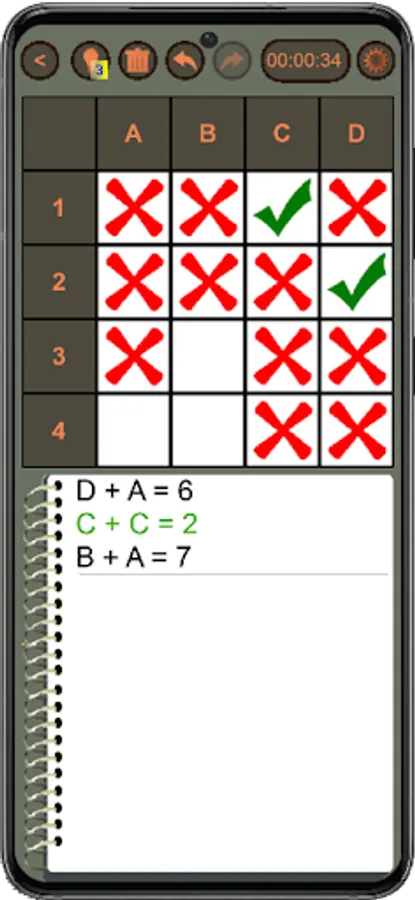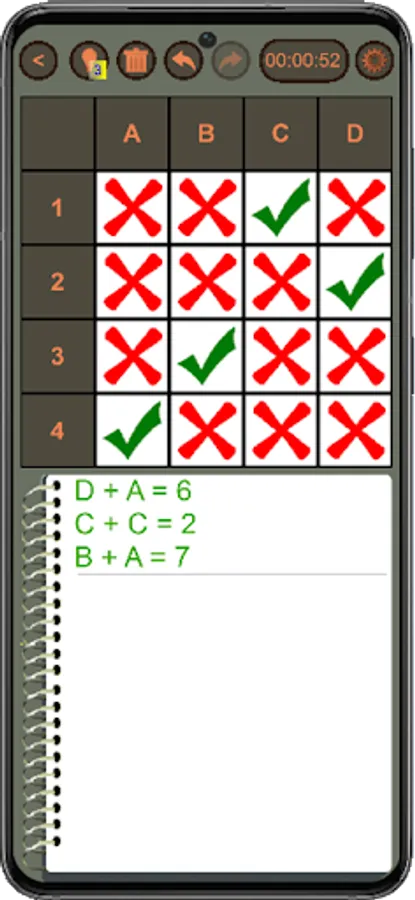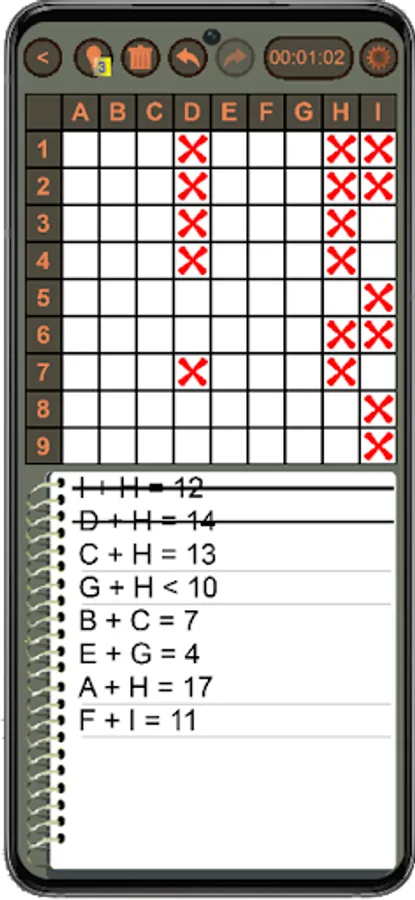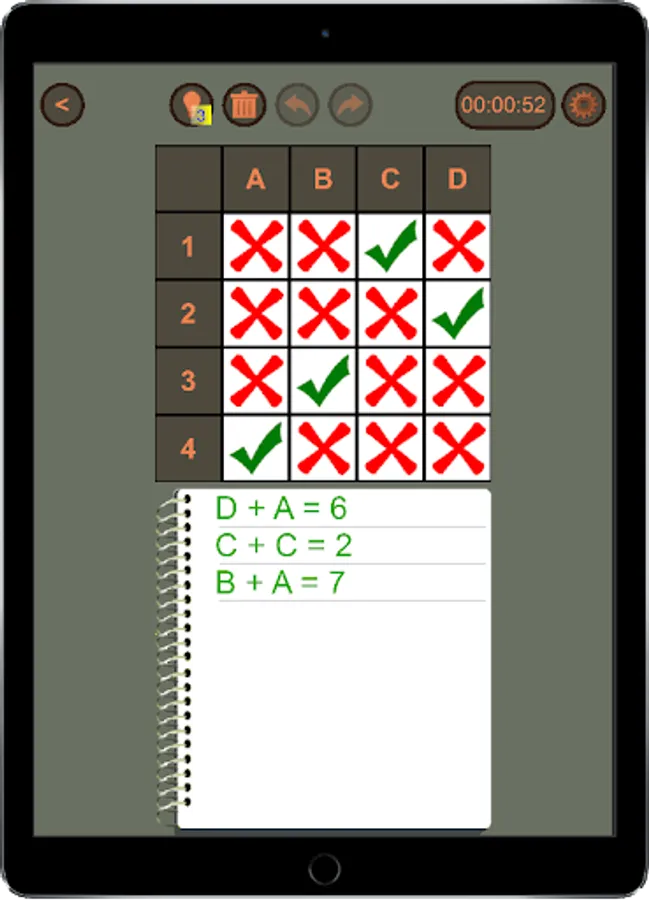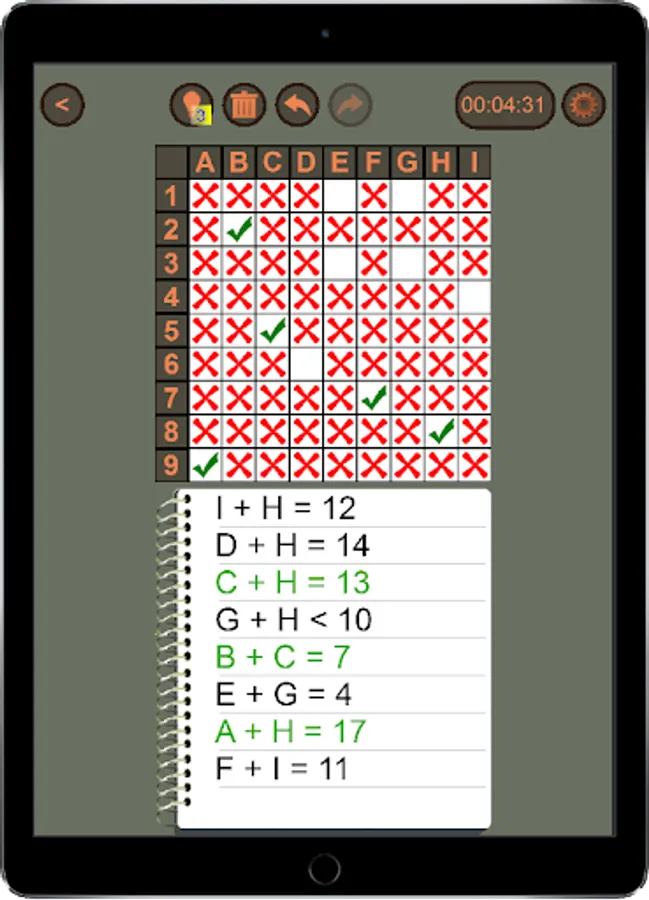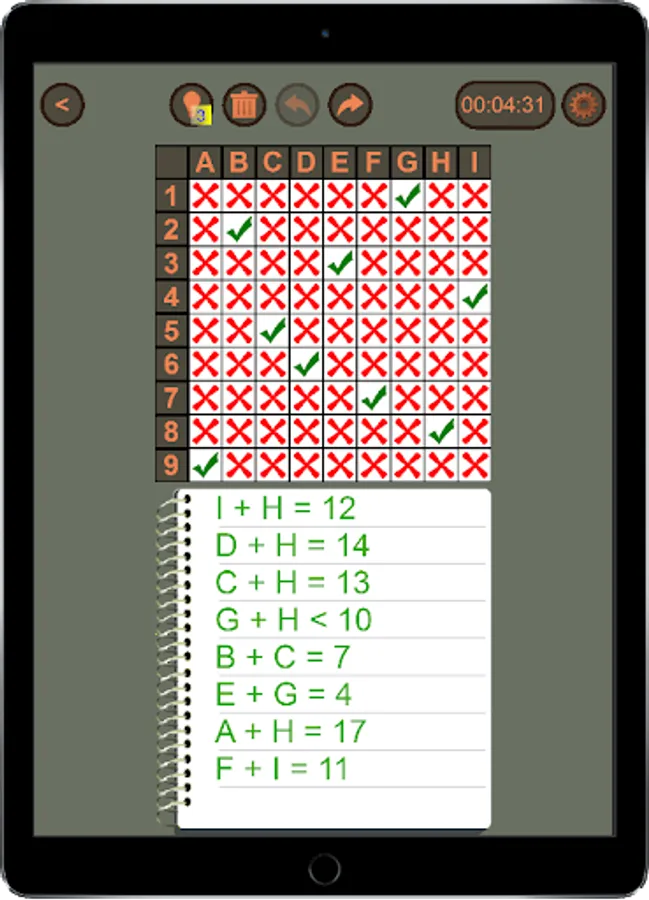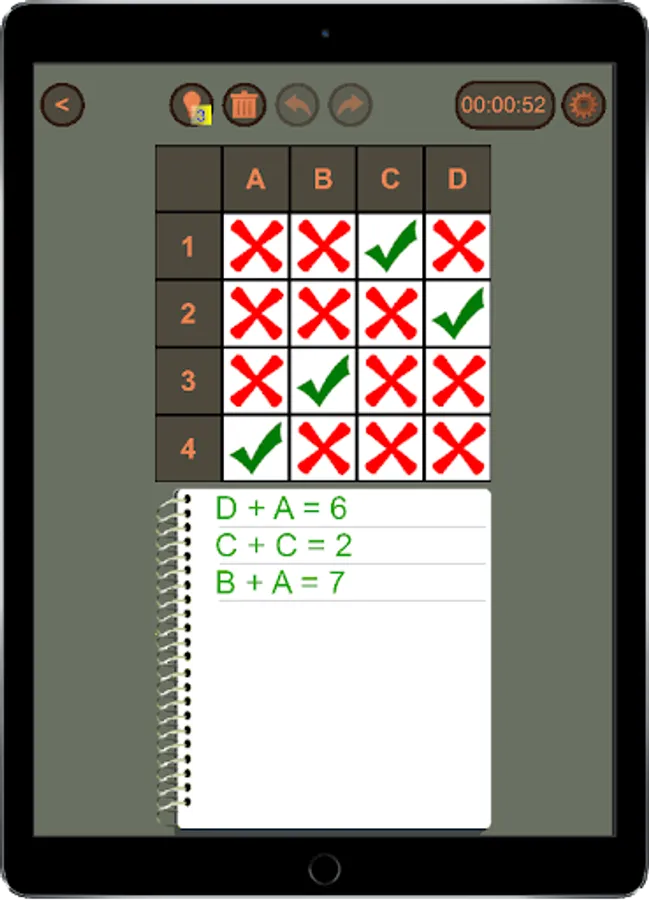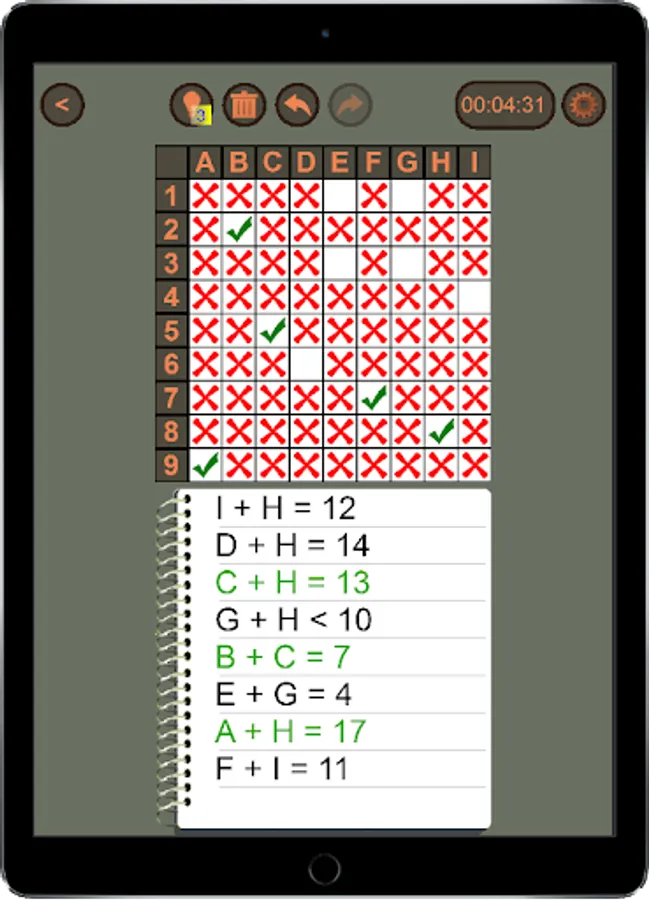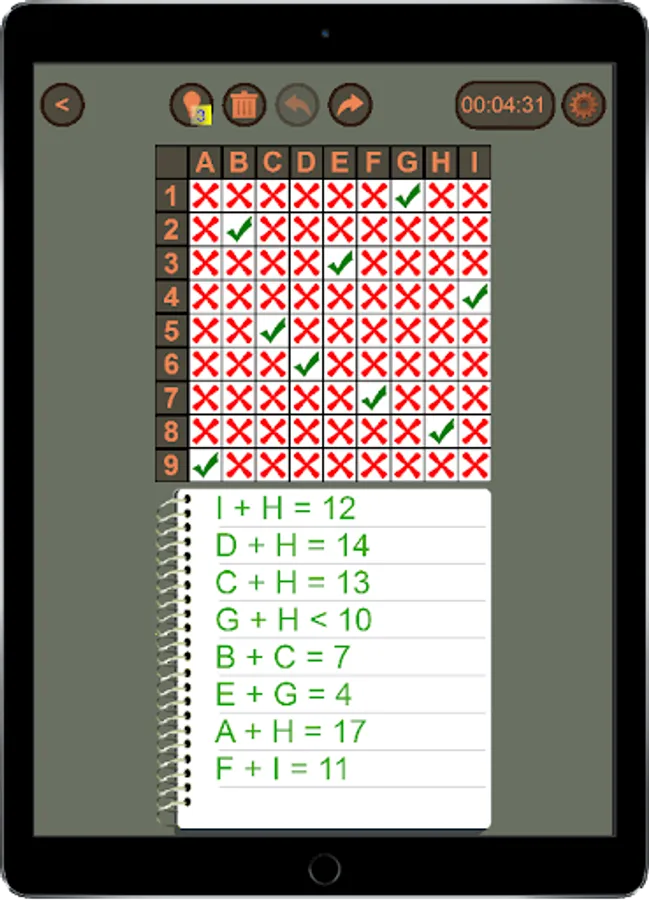Logic Equations
tatogry
Free
(in-app purchases)
500+
downloads
About Logic Equations
Logic equations math
How to play
* The variables represents unique integers ranging from 1 to the number of variables.
* Based on the clues (equations and inequations), use the grid to create relations between variables and values:
- Click once on a square to mark that value as false;
- Click twice to assign the chosen value to the variable;
- Click three times to clear the square.
* The color of a clue changes after you assign values to all of its variables:
- BLACK means that the value of the statement is not specified;
- GREEN means that the statement is true;
- RED means that the statement is false.
* Click on a conditions to mark it as used;
The game ends when all values are correctly assigned to the variables.
How to play
* The variables represents unique integers ranging from 1 to the number of variables.
* Based on the clues (equations and inequations), use the grid to create relations between variables and values:
- Click once on a square to mark that value as false;
- Click twice to assign the chosen value to the variable;
- Click three times to clear the square.
* The color of a clue changes after you assign values to all of its variables:
- BLACK means that the value of the statement is not specified;
- GREEN means that the statement is true;
- RED means that the statement is false.
* Click on a conditions to mark it as used;
The game ends when all values are correctly assigned to the variables.