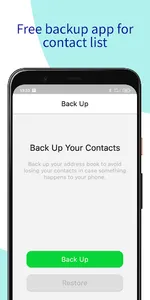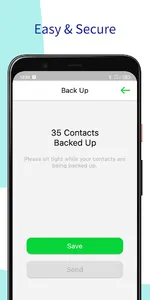Phone Contact Backup App
If you face many problems while backing up your phone contacts, the Phone Contact – contact backup app is for you. Back up your contacts and recreate them on the device you want, thanks to the application for backup and uploading phone contacts to the cloud, designed with an extremely easy-to-use interface. Developed with a smart key and contact transfer technology, the contacts backup application allows you to effortlessly back up your contacts and forward them to cloud storage via mail or other transfer tools.
Phone Contact Backup App Features
It is possible that the contacts in your device will be deleted or lost, against always changing your phone or other mobile devices. The most important thing you need to do to avoid such a situation is undoubtedly to back up your guide. The main features of the Phone Contact - contact recovery application, which you can always use smoothly to transfer, copy or prevent deletion of your contacts, are as follows:
• Phone Contact - contacts recovery app is an advanced contacts copy application with smart backup and cloud sync. You can easily recover your contacts against delete without the need for any other application.
• You can upload and save your contacts in the cloud, and also share them with your friends as backup contacts.
• This smart contact transfer application provides seamless one-touch transfer of all contacts in your contacts.
• You can quickly back up your contacts, copy them and transfer them to the cloud without the need for other add-ons or applications.
• Thanks to the smart contacts backup and recovery application, you can save your old contacts in your directory by importing the transfer file you created at any time.
• You can export your contacts with a single click or import them with a single click to prevent the deletion or loss of your contacts.
• You don't need to create an account or register in the Phone Contact Backup - phone contact recovery app, which is easy to set up and use. It will be enough to download and run the application for free. Then you can export a backup of your entire contacts with one click and store them in cloud storage as a vcf file.
Smartphone Contact Backup Application
Thanks to the Phone Contact - smart contact backup application, you can access your entire directory with one click and export your contacts as a vcf file. You can e-mail your exported file or share it with your friends as a file. If you want to back up your numbers in your phone contact smoothly and completely, all you have to do is start the smart number backup process with one click.
The smart number backup feature allows you to instantly back up your phone numbers by accessing only the contacts in your contacts. With the smart number backup feature, you get a vcf file in one piece. This file is a complete copy of all the numbers in your phone book. You can prevent the deletion of your contacts or the loss of numbers by importing this vcf file from your desired device later.
How to Use Contacts Backup with Cloud Storage?
In the periods when storage technologies were not so developed, phone numbers were usually stored on the sim, but with the development of cloud storage, phone numbers and device contacts can now be easily backed up and stored. Thanks to the smart phone-number backup feature, you can instantly copy your phone book to cloud storage in the form of a vcf file. Use a sim contact backup app like this:
• Download the sim contact backup app for free
• Allow access to your phone numbers
• Start the process of backing up phone numbers
• Store the resulting file in cloud storage.
That's all. By backing up your phone numbers with one click, you can always access your phone numbers on the device you want. A phone number you don't care about will probably be one of the numbers you call the most. In order not to encounter such a situation, do not forget to always back up your phone numbers and store them in cloud storage.
If you face many problems while backing up your phone contacts, the Phone Contact – contact backup app is for you. Back up your contacts and recreate them on the device you want, thanks to the application for backup and uploading phone contacts to the cloud, designed with an extremely easy-to-use interface. Developed with a smart key and contact transfer technology, the contacts backup application allows you to effortlessly back up your contacts and forward them to cloud storage via mail or other transfer tools.
Phone Contact Backup App Features
It is possible that the contacts in your device will be deleted or lost, against always changing your phone or other mobile devices. The most important thing you need to do to avoid such a situation is undoubtedly to back up your guide. The main features of the Phone Contact - contact recovery application, which you can always use smoothly to transfer, copy or prevent deletion of your contacts, are as follows:
• Phone Contact - contacts recovery app is an advanced contacts copy application with smart backup and cloud sync. You can easily recover your contacts against delete without the need for any other application.
• You can upload and save your contacts in the cloud, and also share them with your friends as backup contacts.
• This smart contact transfer application provides seamless one-touch transfer of all contacts in your contacts.
• You can quickly back up your contacts, copy them and transfer them to the cloud without the need for other add-ons or applications.
• Thanks to the smart contacts backup and recovery application, you can save your old contacts in your directory by importing the transfer file you created at any time.
• You can export your contacts with a single click or import them with a single click to prevent the deletion or loss of your contacts.
• You don't need to create an account or register in the Phone Contact Backup - phone contact recovery app, which is easy to set up and use. It will be enough to download and run the application for free. Then you can export a backup of your entire contacts with one click and store them in cloud storage as a vcf file.
Smartphone Contact Backup Application
Thanks to the Phone Contact - smart contact backup application, you can access your entire directory with one click and export your contacts as a vcf file. You can e-mail your exported file or share it with your friends as a file. If you want to back up your numbers in your phone contact smoothly and completely, all you have to do is start the smart number backup process with one click.
The smart number backup feature allows you to instantly back up your phone numbers by accessing only the contacts in your contacts. With the smart number backup feature, you get a vcf file in one piece. This file is a complete copy of all the numbers in your phone book. You can prevent the deletion of your contacts or the loss of numbers by importing this vcf file from your desired device later.
How to Use Contacts Backup with Cloud Storage?
In the periods when storage technologies were not so developed, phone numbers were usually stored on the sim, but with the development of cloud storage, phone numbers and device contacts can now be easily backed up and stored. Thanks to the smart phone-number backup feature, you can instantly copy your phone book to cloud storage in the form of a vcf file. Use a sim contact backup app like this:
• Download the sim contact backup app for free
• Allow access to your phone numbers
• Start the process of backing up phone numbers
• Store the resulting file in cloud storage.
That's all. By backing up your phone numbers with one click, you can always access your phone numbers on the device you want. A phone number you don't care about will probably be one of the numbers you call the most. In order not to encounter such a situation, do not forget to always back up your phone numbers and store them in cloud storage.
Show More